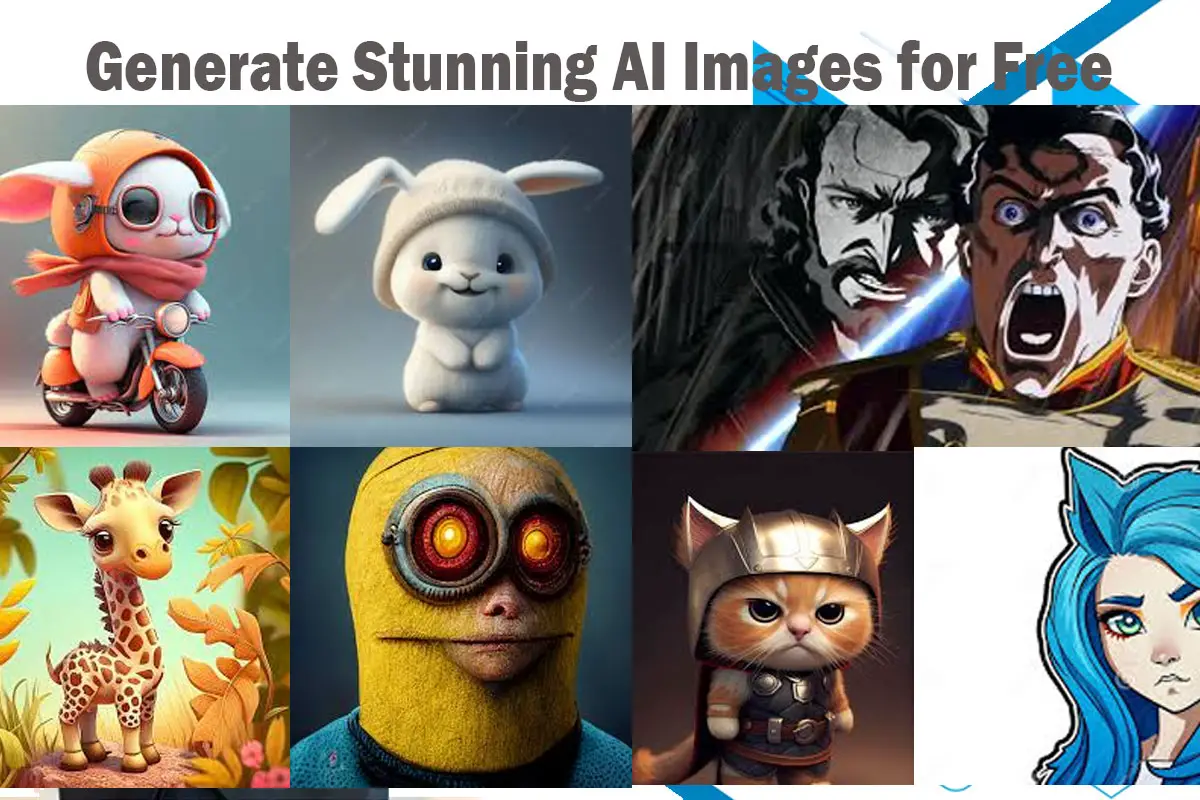Are you searching for a way to create breathtaking images without the need for expensive software or hiring a professional designer? Thanks to the advancements in artificial intelligence (AI), generating beautiful images has become effortless. In this article, we will introduce you to an incredible tool offered by Adobe that allows you to generate AI images free of charge.
The Advantages of AI Image Generation
AI image generation offers numerous benefits that make it an appealing option for individuals and businesses alike. Firstly, it eliminates the requirement for extensive graphic design skills or prior experience. With AI, anyone can create visually appealing images, regardless of their artistic background.
Moreover, AI image generation is exceptionally time-efficient. Instead of spending hours or even days manually designing an image, AI tools can generate them within minutes. This is particularly advantageous for projects with tight deadlines or when multiple images are needed quickly.
One of the most significant advantages of AI image generation is its cost-effectiveness. While some AI tools may require a subscription or payment, there are also free options available. In the following section, we will explore one such tool provided by Adobe.
Introducing Adobe Firefly
Adobe Firefly is an exceptional AI image generation tool that empowers you to create beautiful images without any cost. Compared to other tools like Bing Image Creator and Midjourney, which necessitate a subscription or monthly fee, Adobe Firefly offers a free alternative with outstanding results.
The tool is called “Adobe Firefly” and is currently available for free.
Results are better than Bing Image Creator and sometimes as good as Midjourney, which costs $10/month.
— Paul Couvert (@itsPaulAi) June 8, 2023
Accessing Adobe Firefly
To access Adobe Firefly, simply follow these simple steps:
Visit the Adobe Firefly website. Choose to either create an account or log in with your Google account. Once logged in, you can effortlessly start generating AI images.
By offering the option to log in with your Google account, Adobe Firefly ensures a hassle-free experience for users.
Generating Your Image
Now that you have access to Adobe Firefly, let’s explore how to generate your image. On the tool’s interface, you’ll find a text box located at the bottom bar. Simply describe what you want your image to depict, whether it’s an object, a scene, or an abstract concept.
Once you have entered your description, click on the “Generate” button. Adobe Firefly will employ its AI algorithms to generate a variety of image options based on your input. This process is swift, and within seconds, you will have a selection of images to choose from.
Downloading Your Image
After generating your image, it’s time to select the one that best matches your vision. Adobe Firefly presents the options on your screen, allowing you to browse through them. Once you have found the perfect image, click on the download icon located at the top right corner of the screen.
You can now save the image to your preferred location on your computer or device. It’s as simple as that!
Conclusion
Adobe Firefly provides an incredible opportunity for individuals and businesses to create stunning AI images without any cost. The advantages of AI image generation, such as its simplicity, cost-effectiveness, and time-efficiency, make it an ideal choice for anyone in need of captivating visuals.
We encourage you to try Adobe Firefly and explore the boundless possibilities it offers. Start creating captivating images that perfectly align with your vision and requirements.
FAQs
Can I use the AI-generated images for commercial purposes?
Yes, you can utilize the AI-generated images created with Adobe Firefly for both personal and commercial purposes. However, it’s always a good practice to review the licensing terms and conditions provided by Adobe to ensure compliance.
Is Adobe Firefly suitable for beginners with no design experience?
Absolutely! Adobe Firefly is designed to be user-friendly and accessible to individuals with no prior design experience. Its intuitive interface and straightforward process make it a great tool for beginners.
Are there any limitations on the number of images I can generate?
Adobe Firefly does not impose any restrictions on the number of images you can generate. Feel free to create as many images as you need to bring your ideas to life.
Can I customize the AI-generated images further after downloading them?
Yes, once you have downloaded the AI-generated image, you can further customize it using image editing software of your choice. This allows you to add personal touches or make specific adjustments according to your requirements.
Does Adobe Firefly require an internet connection to work?
Yes, Adobe Firefly is an online tool and, therefore, requires an internet connection for access and functionality. Make sure you have a stable internet connection while using the tool.