How to Add Social Media Follow Button to WordPress Sidebar?: Do you want to add Social Media Follow Buttons to your WordPress sidebar? These days, social media plays a vital role in the success of any site. You should always show Social Media Follow Buttons on your website. It tells visitors that you are active on social media sites as well and encourages them to follow you on various social media platforms. In an article, I told you how to add facebook page like button on WordPress site.
Recently, one of our users asked, is there an easy way to add social media icons buttons to WordPress sidebar.
In this article, I will tell you how to add Social Media Icons to the sidebar of WordPress site.
How to Add Social Media Icons to WordPress Sidebar
Here I will use a plugin. Hence, you will not need any kind of coding. Simply activate the plugin and enter your social profile URL. Social Media Follow Buttons will start appearing on your WordPress site.
First of all install and activate Simple Social Icons plugin on your WordPress site. Simple Social Icons is very easy to use which displays various social icons to the visitors on your site.
After activating the plugin, click on Appearance >> Widgets and drag-drop to add the simple social icons widget to your WordPress sidebar. Then you enter your social media profiles URL (Facebook, Twitter, YouTube, Linkedin, Pinterest, Instagram, Feed etc.).
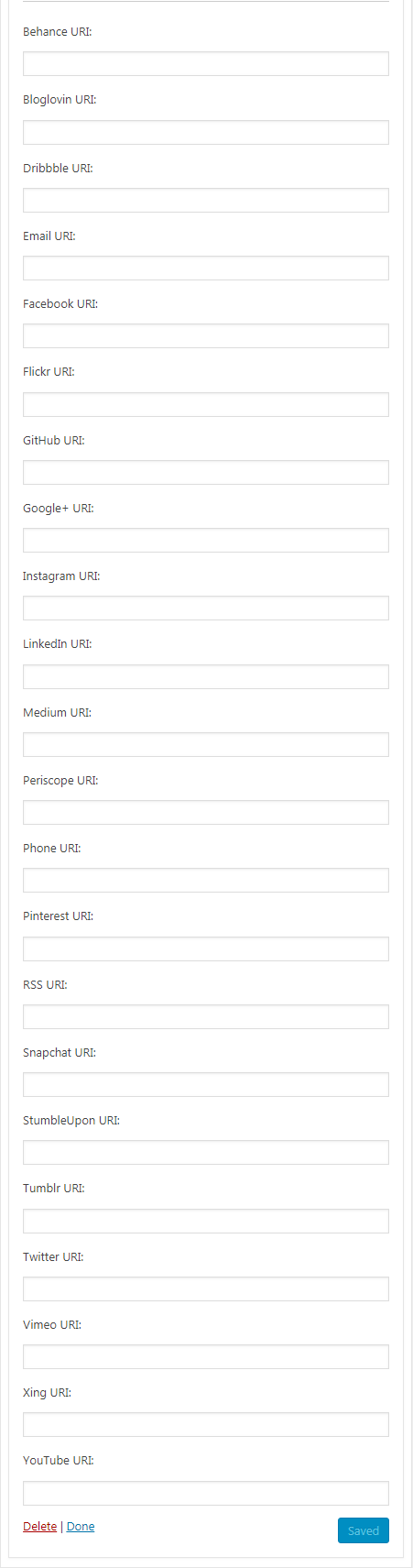
After adding URL, you can customize many things like colors, size, alignment etc.
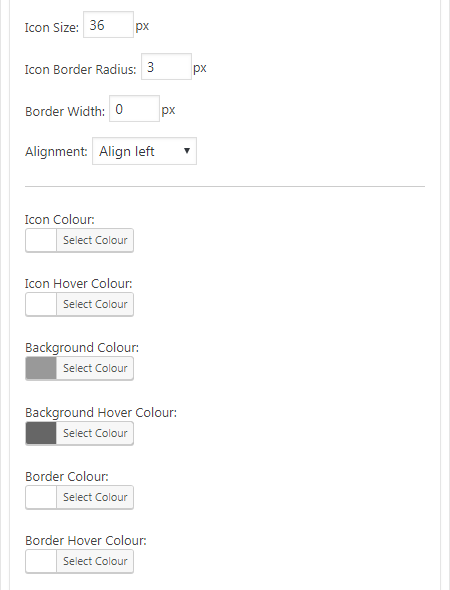
After configuring the settings, click on the Save button. congratulation! You have successfully added the Social Media Icons button to your WordPress site.
Read more article:
- What is Akismet Plugin and How to Use it?
- All in One SEO Pack vs Yoast SEO – Campare 2023
- Rank Math SEO Review 2023 – Rank Math SEO vs Yoast SEO
- How To Setup WP Super Cache Plugin (Updated) 2023
- Best Backlink Checker Tools 2022 – How to Check Backlinks
Its alternatives you can use Lightweight Social Icons plugin. This plugin is also like Simple Social Icons. Just activate the plugin and apply the same process.

