Have you ever taken a screenshot while using Facebook and wondered whether the person on the other end gets notified? With privacy being a top concern for social media users, this is one of the most common questions asked by Facebook users in 2025.
As platforms like Snapchat have made screenshot notifications a key part of their app, users are becoming more cautious about what content they share and how others might interact with it.
So, does Facebook notify screenshots? The short answer is no—with one important exception. In this in-depth guide, we’ll explore everything you need to know about Facebook’s screenshot and content-saving policies, compare it with other platforms, and share essential privacy tips to keep your content safe.
Does Facebook Notify Screenshots? (Quick Overview)
Facebook does not notify users when someone takes a screenshot of their stories, profile, posts, photos, or Reels. However, Facebook Messenger’s disappearing messages feature (formerly known as Vanish Mode) is the exception. If you take a screenshot in a disappearing message chat, the other user will be alerted.
Here is a quick comparison table for clarity:
| Facebook Feature | Screenshot Notification | Notes |
|---|---|---|
| Facebook Stories | ❌ No | Users won’t know if someone screenshots their story. |
| Facebook Posts & Photos | ❌ No | No alerts when someone screenshots public or private posts. |
| Facebook Reels & Videos | ❌ No | Reels and videos can be screenshotted freely. |
| Facebook Profile Page | ❌ No | Users can screenshot profile pages without detection. |
| Facebook Messenger (Regular Chats) | ❌ No | Screenshots in regular Messenger chats are not tracked. |
| Facebook Messenger (Disappearing Msgs) | ✅ Yes | Alerts sent if screenshots are taken during disappearing messages. |
| Saved Photos from Posts | ❌ No | Facebook does not notify when someone downloads a photo. |
1. Facebook Stories: Are Screenshot Notifications Sent?
No. Facebook does not send a notification if someone takes a screenshot of your story. This contrasts with Snapchat, where screenshot alerts are a core feature.
While stories are temporary and disappear after 24 hours, Facebook treats them as shareable content with privacy controls, not as sensitive or ephemeral media.
Privacy Tip: You can limit your story’s audience using “Friends” or “Custom” privacy settings. Navigate to the story settings to select who can view your story. This helps reduce the risk of unwanted screenshots by unknown users.
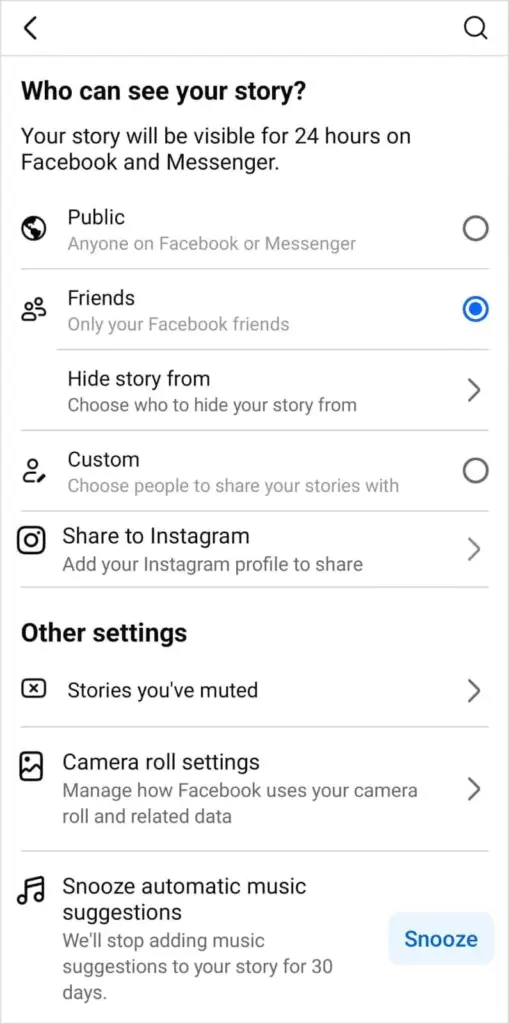
Read this also: 45 Hidden TikTok Emoji Codes
2. Facebook Posts, Reels, and Photos: Are They Screenshot-Protected?
No, Facebook does not notify users when their posts, photos, Reels, or videos are screenshotted. Whether a post is public or shared only with friends, there are no alerts.
This includes:
- Photo albums
- Shared images
- Facebook Reels
- Short videos
- Text posts
Privacy Tips:

- Use watermarks on important or branded images.
- Set your post visibility to “Friends” or “Only Me” where necessary.
- Lock your profile to prevent strangers from viewing or saving your content.
- Use profile picture guard to prevent others from downloading or sharing your profile picture.
Read this also: Does Instagram Notify Screenshots of Stories, Posts, or DMs
3. Facebook Messenger: Regular vs Disappearing Chats
Facebook Messenger has two types of chat experiences:
a) Regular Chats
In standard Messenger conversations, users are free to screenshot messages, media, or calls without triggering a notification. There is no mechanism in place to alert the other person.
b) Disappearing Messages (Formerly Vanish Mode)
If you activate the disappearing messages feature in a one-on-one chat, messages will automatically disappear after they are viewed or after a set duration. If a screenshot is taken while this mode is active, both parties will receive a notification.
How to Enable Disappearing Messages:
- Open the chat
- Tap on the person’s name
- Select **”Disappearing Messages”
- Choose the message timer (5 seconds to 1 day)
Privacy Tip: Use disappearing messages when sending sensitive content. This feature is ideal for private communication that shouldn’t be stored.
4. Facebook Profile Pages: Screenshot Behavior
Users can screenshot someone’s profile without them being notified. This includes:
- Cover photo
- Profile picture
- Bio section
- Public posts or featured photos
There is no built-in protection to prevent profile screenshots, so managing what is visible publicly is crucial.
Privacy Tips:
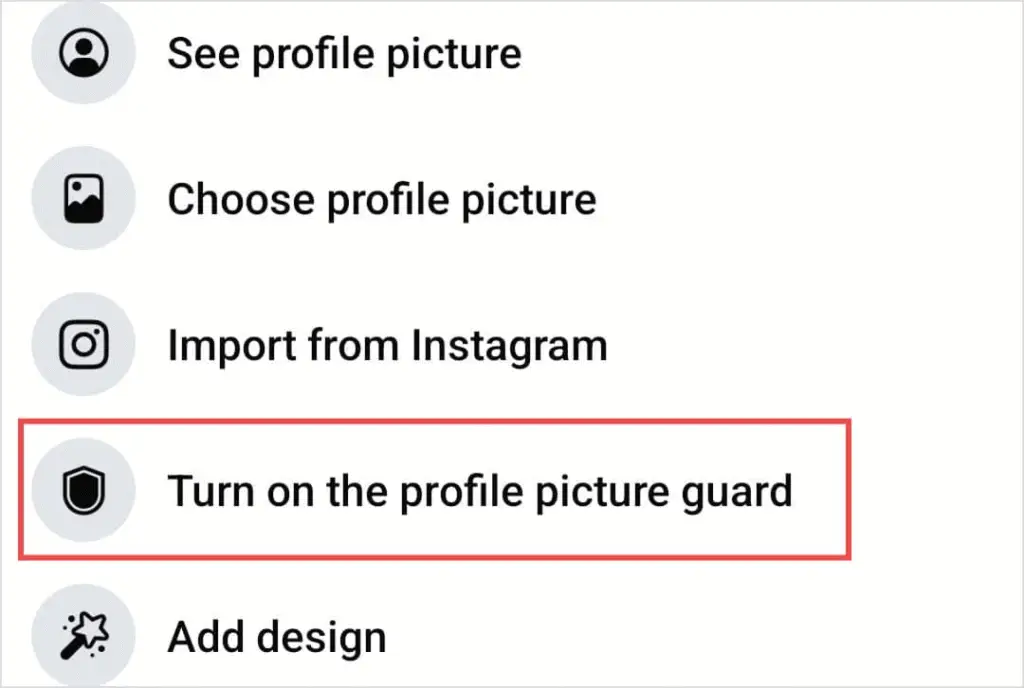
- Limit what profile information is visible to non-friends.
- Use the “View As” feature to see how your profile appears to others.
- Lock your profile or change visibility settings on profile pictures.
5. Does Facebook Notify When You Save a Photo?
No, Facebook does not notify users when someone saves or downloads their photo from a post. This applies to:
- Profile pictures
- Shared albums
- Tagged images
Privacy Tips:
- Watermark your images to prevent misuse.
- Limit photo visibility to friends or custom lists.
- Avoid uploading high-resolution photos if you don’t want them reused.
Facebook’s Approach to Privacy in 2025
As of 2025, Facebook has over 3 billion monthly active users. Despite numerous changes to its privacy policy and interface, Facebook has never implemented system-wide screenshot notifications. This approach contrasts with platforms like Snapchat, which are designed for disappearing content and ephemeral interaction.
Facebook instead emphasizes user-controlled privacy settings. This means you must proactively manage your content exposure through privacy controls, rather than relying on platform alerts.
Key Features You Can Use to Improve Privacy:
- Profile lock
- Post audience selector
- Timeline and tagging control
- Story audience filter
- Disappearing messages
Read this also: Can You See Who Viewed Your Instagram Highlights
How Facebook Compares to Other Platforms on Screenshot Alerts
| Platform | Screenshot Notification | Notes |
| Snapchat | ✅ Yes | Alerts users of screenshots for Snaps and Stories. |
| ✅ Yes (Vanish Mode only) | No alerts for posts or stories, only in disappearing message mode. | |
| ✅ Yes (View-once only) | View-once messages trigger alerts if screenshotted. | |
| X (Twitter) | ❌ No | No screenshot alerts, even for private messages. |
| ✅ Yes (Disappearing messages only) | All other content types can be screenshotted freely. |
Conclusion: Facebook Screenshot Alerts in 2025
Facebook continues to operate without screenshot alerts across most of its platform. This allows users to screenshot stories, posts, and profile content without detection. The only time you’ll be notified is during a chat using Messenger’s disappearing messages feature.
If privacy is a major concern for you, it’s best to:
- Use the full range of privacy settings Facebook offers.
- Be cautious about the content you share.
- Take advantage of content control features like profile locks and custom post audiences.
In a digital world where sharing is constant, staying informed about how your content can be used is the first step toward protecting your online presence.
FAQs
Can you tell if someone takes a screenshot of your Facebook story?
No, Facebook does not notify you if someone screenshots your story.
Can I activate screenshot protection on Facebook?
No, Facebook does not offer a feature to prevent or alert users about screenshots.
Does Facebook show who screenshots your profile or posts?
No, you cannot see who takes screenshots of your Facebook content.
Can Facebook photos be saved secretly?
Yes, and there are no alerts when someone saves your images.
When does Facebook notify screenshots?
Only when you use Messenger’s disappearing message feature. In all other cases, screenshots go undetected.

