Can You See Who Views Your Instagram Highlights?
Quick Answer: Instagram only allows you to see who viewed your Highlights within 48 hours of the original Story’s publication—not when you add it to a Highlight. After that window closes, you lose access to the viewer list. But there’s more to understand when it comes to tracking Highlight engagement on Instagram in 2026. Let’s break it all down.
Introduction: The Curiosity Around Instagram Highlight Views
Instagram has grown far beyond a photo-sharing platform. Today, it’s an essential space for individuals, creators, and businesses to showcase their lifestyles, products, stories, and brand narratives. Features like Reels, Stories, Carousels, and Highlights allow content to live in various formats. Among them, Instagram Highlights are a powerful way to keep Stories content visible beyond its standard 24-hour lifespan.
But a common question keeps surfacing among users: Can you actually see who views your Instagram Highlights? Whether you’re a brand analyzing engagement or just someone curious about who’s checking out your profile, this guide will clarify what’s possible—and what isn’t—in 2026.
What Are Instagram Highlights?
Before diving into the viewability rules, it’s important to understand what Highlights are and how they function.
Instagram Highlights are curated collections of past Stories that you decide to showcase permanently on your profile. They appear just below your bio in circular icons and are customizable with cover images and titles.
Why Use Instagram Highlights?
- For personal use: Share moments like vacations, events, or milestones.
- For creators: Display content series, tutorials, collaborations, or categories like “Outfits,” “Recipes,” or “Q&As.”
- For businesses: Highlight services, product categories, FAQs, testimonials, reviews, and behind-the-scenes clips.
Highlights are an essential branding and storytelling tool that extends the shelf life of content far beyond the typical 24-hour Story expiration.
So, Can You See Who Views Your Instagram Highlights?
The Truth: Yes, But There’s a Time Limit
You can see who viewed your Instagram Highlights, but only if you check them within 48 hours of the original Story’s publication. This doesn’t mean 48 hours from when you added the Story to a Highlight—it’s 48 hours from when you first posted that Story.
Once that 48-hour window has passed, you will no longer see the list of viewers, though the Highlight will remain publicly visible on your profile.
Instagram Highlight Viewing Rules: The 48-Hour Limit
Here’s how it works in detail:
- Stories are visible for 24 hours after you post them.
- After that, if you’ve added them to a Highlight, they remain visible indefinitely.
- However, the viewer data—who saw your Story—only remains accessible for 48 hours from the original Story post time.
- After the 48-hour mark, Instagram permanently removes access to that viewer list.
Why 48 Hours?
This limited-time visibility is likely due to:
- Data storage management: Reducing backend load for Instagram servers.
- User privacy: Preventing long-term tracking of viewers.
- Focus on real-time engagement: Encouraging interaction with fresh content.
What Can You See Within 48 Hours?
If you view your Highlights within that 48-hour timeframe, you’ll be able to access the following data:
- Total number of viewers (how many accounts watched it)
- List of usernames of people who viewed the Story
- Order of viewers (most recent viewers appear at the bottom)
- Basic interactions (if someone reacted or replied to your Story)
This data can be a helpful indicator of who’s engaging with your content, especially if you’re using Highlights to promote products, services, or personal content.
What You Cannot See (Even Within 48 Hours)
Even within the viewable period, Instagram does not show:
- How many times a user watched your Highlight (repeats are not tracked)
- If someone took a screenshot (Instagram doesn’t notify for Story screenshots)
- How long someone watched your Story or Highlight
- Views after the 48-hour period
- Views by private account users who didn’t follow you (if your account is private)
Once the time is up, the view count freezes, and the list disappears forever. You’ll still see the Highlight on your profile, but it becomes a passive display with no viewer insight.
How to Check Who Viewed Your Instagram Highlights
Here’s how to check Highlight viewers during that 48-hour window:
On Mobile (iPhone or Android)
- Open your Instagram app and navigate to your profile.
- Tap the Highlight you want to check.
- Once the Highlight is playing, swipe up on the screen.
- Alternatively, tap the “Activity” icon (eye symbol) in the bottom-left corner.
- You’ll now see:
- Total number of viewers
- List of usernames who saw the Highlight
⚠️ This only works within the 48-hour window from the Story’s original post.
On Desktop (Web Browser)
- Visit instagram.com and go to your profile.
- Click the Highlight you’re interested in.
- At the bottom-left of the screen, look for the “Seen by X” text.
- Click it to reveal the full viewer list.
Note: The desktop experience is more limited and may not show the full breakdown like on mobile.
What Happens After 48 Hours?
Once the 48-hour time limit is up:
- The “Seen by” option disappears.
- You can still see total view counts (sometimes), but no usernames are shown.
- All interaction data (like swipe-ups or reactions) is also removed.
- Instagram Insights (for Business and Creator accounts) may retain aggregate metrics but not user-level data.
Can You Use Third-Party Apps to See Highlight Viewers After 48 Hours?
Many apps and browser extensions claim they can show who viewed your Highlights—even after 48 hours. But here’s the truth:
🚫 These apps do not work as advertised.
Instagram’s API does not provide access to user-level Highlight viewer data beyond the 48-hour window. Therefore, any app claiming otherwise is either:
- Fabricating data
- Phishing your login credentials
- Violating Instagram’s Terms of Service
- A potential security risk or malware vector
Pro Tip: Never enter your Instagram login info on third-party apps that promise viewer data. These apps can compromise your account and privacy.
Safe Alternatives: How to Track Highlight Engagement
If tracking Highlight performance matters to you, here are legitimate and safe strategies:
1. Take Screenshots Before 48 Hours Pass
If you want to preserve viewer data, take screenshots of your viewer list during the 48-hour period. Save it for reference or engagement tracking.
2. Use Instagram Insights
If you have a Business or Creator account, access Instagram’s built-in Insights feature:
- Navigate to your profile
- Tap the “Professional Dashboard” at the top
- Go to “Insights” > “Content You Shared”
- Tap “Stories” to view performance metrics like:
- Reach
- Impressions
- Exits
- Replies
- Navigation (forward/back swipes)
Note: Insights show aggregate data—not individual viewers—but it helps evaluate Highlight effectiveness.
3. Use Professional Analytics Tools
Platforms like:
- Later
- Hootsuite
- Sprout Social
- Iconosquare
…allow advanced Instagram analytics. While they can’t show viewer names, they help you:
- Track engagement trends
- Measure performance over time
- Evaluate Highlight reach, retention, and click-throughs
Can People See When You View Their Instagram Highlights?
Instagram Highlights are a favorite feature among users to preserve and showcase their Stories for longer than the usual 24-hour window. But a question that constantly circles the minds of viewers and content creators alike is: Can someone see when I view their Instagram Highlights?
The short answer is: Yes—but only under certain conditions.
In this comprehensive 2026 guide, we’ll uncover exactly how Instagram Highlights viewing works, who can see what, how privacy settings influence visibility, and bust common myths surrounding viewer tracking. Whether you’re an avid Story watcher, a privacy-conscious user, or a creator seeking to understand your audience better, this guide is your go-to resource.
What Are Instagram Highlights?
Before we dive into view tracking, let’s quickly revisit what Instagram Highlights are.
Instagram Highlights are curated collections of Instagram Stories that users choose to permanently pin to their profile. While standard Stories vanish after 24 hours, Highlights live on until removed. They appear as round icons below your bio on your profile page and can be themed or categorized however you like—travel, tutorials, memories, FAQs, reviews, and more.
Highlights can be extremely useful for:
- Personal users who want to preserve important memories like vacations, weddings, or birthdays.
- Businesses and creators who want to organize content into evergreen categories like product demos, customer testimonials, behind-the-scenes footage, or tips.
Read this also: Does Instagram Notify Screenshots of Stories, Posts, or DMs
Can Someone See When You View Their Instagram Highlights?
Let’s get to the big question: Can people see that you viewed their Highlights?
The answer depends on when the original Story was posted.
✅ Yes, They Can—But Only for 48 Hours After the Story Was Posted
When you view someone’s Highlight that includes a Story that was posted less than 48 hours ago, they can see that you viewed it. This is because Instagram stores viewer data for only 48 hours from the time a Story is originally uploaded.
❌ No, They Can’t—If the Story Is Older Than 48 Hours
Once that 48-hour window has passed, the viewers list disappears permanently—even if the Story was saved to Highlights. So, if you view a Highlight that contains older content, your view is essentially anonymous.
This has created a privacy loophole of sorts: You can browse most users’ Instagram Highlights without being detected, as long as the content is older than 48 hours.
What This Means for Your Viewing Habits
| Type of Highlight | Can the User See You Viewed It? |
|---|---|
| Highlight with Story < 48 hrs old | ✅ Yes |
| Highlight with Story > 48 hrs old | ❌ No |
So, if you’re trying to anonymously view Highlights, simply ensure that the content was uploaded over 48 hours ago.
Can You View Highlights Anonymously?
Yes—with conditions.
To anonymously view Instagram Highlights, follow these steps:
- Tap on any Highlight you suspect is old enough.
- As long as the original Story was posted more than two days ago, your view won’t appear in the viewer list.
You do not need to use third-party apps, VPNs, or incognito browsers for this purpose. Instagram itself does not track or report viewers of older Highlight content.
Privacy Settings & Highlight Visibility
Understanding how privacy settings affect what you see (and who sees you) is key to mastering Instagram Highlights.
🔓 Public Accounts:
- Anyone can view your Highlights—even if they don’t follow you.
- You can view Highlights from any public account, with or without following.
🔒 Private Accounts:
- Only followers approved by the user can view their Highlights.
- If you’re not accepted as a follower, you can’t view their Highlights at all.
How to Control Who Sees Your Instagram Highlights
If you’re concerned about privacy, Instagram allows you to hide your Stories—and consequently your Highlights—from specific users.
🔧 How to Hide Highlights from Someone:
- Open the Instagram app and tap your profile icon.
- Tap the three-line menu (hamburger icon) and go to Settings and privacy.
- Scroll to Who can see your content → Tap Hide story and live.
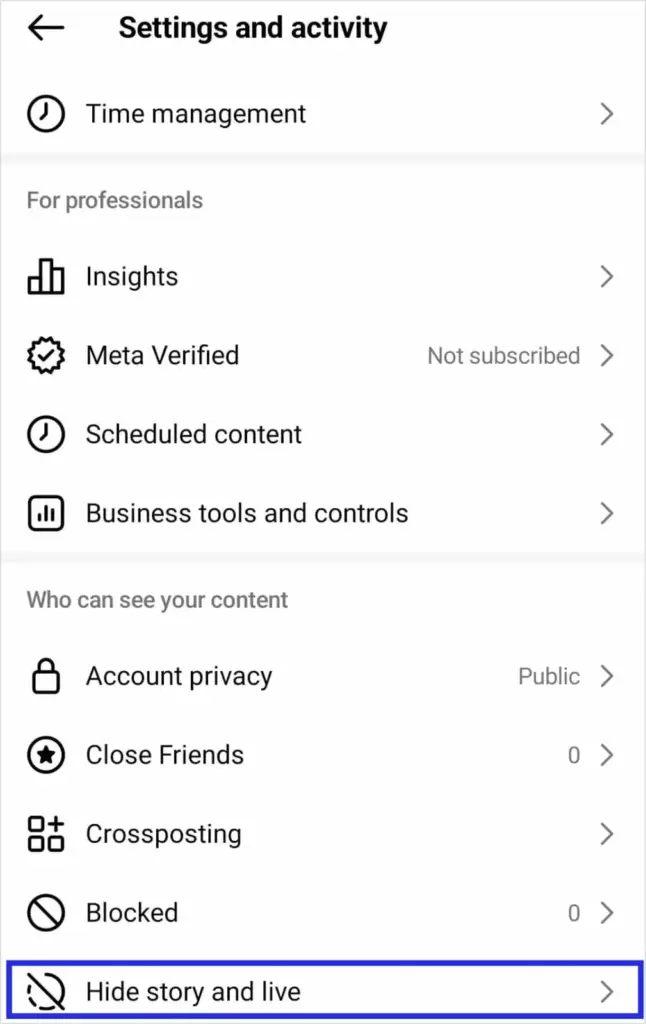
- Under “Hide story from,” select users you want to block from seeing your Stories and Highlights.
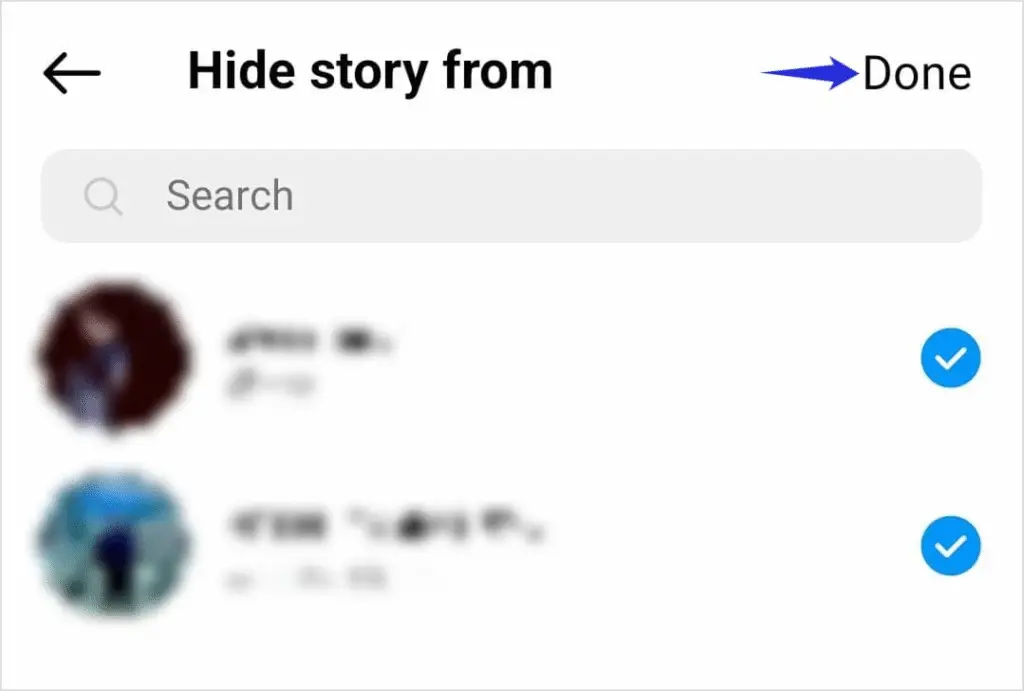
Important: Hiding someone from viewing your Story will also hide all your Highlights from them—past, present, and future.
Read this also: 45 Hidden TikTok Emoji Codes
What Happens When You Restrict Someone?
When someone is on your “Hide Story” list:
- They won’t see your Highlights on your profile at all.
- They’ll see a blank space where your Highlights used to be.
- You don’t need to delete or edit Highlights to remove them from someone’s view—your settings handle it automatically.
Debunking Common Instagram Highlight Myths
There’s no shortage of misinformation out there. Let’s clear up a few myths surrounding Highlight viewership:
❌ Myth 1: Tapping or swiping a certain way reveals hidden viewers
Truth: Instagram provides no hidden gestures or tricks to see more viewers than what’s listed.
❌ Myth 2: The top viewer is the person who views your profile most
Truth: Instagram organizes viewers chronologically by the time they viewed the Story, not by stalker behavior.
❌ Myth 3: Third-party apps can show views after 48 hours
Truth: Instagram’s API does not allow any third-party app to access Highlight viewer data beyond 48 hours. These apps are often scams or security risks.
❌ Myth 4: Instagram notifies when you screenshot a Highlight
Truth: Instagram does not send notifications when someone screenshots a Highlight or a regular Story. You can screenshot safely.
❌ Myth 5: You can see how many times someone viewed your Highlight
Truth: Instagram only logs that someone viewed a Highlight once. It doesn’t count multiple views or track duration.
How to See Who Viewed Your Instagram Highlights (Within 48 Hours)
📱 On Mobile:
- Open Instagram and go to your profile.
- Tap the Highlight you want to check.
- Swipe up or tap the “Activity” icon in the bottom-left.
- You’ll see:
- The total number of views
- A list of usernames who viewed it
- Viewer order based on recency
💻 On Desktop:
- Log into Instagram.com on your browser.
- Click on your profile → Choose a Highlight.
- Click “Seen by [number]” on the bottom-left to reveal the viewer list (if within 48 hours).
Once the original Story ages beyond 48 hours, this data disappears—even if the Highlight remains on your profile.
What About Instagram Insights?
If you have a Creator or Business account, Instagram Insights offers extra data on:
- Impressions
- Reach
- Exits
- Forward/Back taps
- Replies and reactions
However, it still does not tell you who viewed a Highlight after 48 hours—just aggregate engagement metrics.
Is There a Way to Track Views After 48 Hours?
No, there is no official way.
Despite claims from shady apps and browser extensions, there’s no method to retrieve viewer lists after the 48-hour mark.
These apps:
- May ask for your Instagram login credentials (security risk)
- Often display fake or fabricated data
- Can result in account suspension if they violate Instagram’s TOS
- May include hidden malware or spyware
For safety, stick to official Instagram tools and practices.
Tips for Safe Highlight Viewing
Want to stay private while browsing Instagram Highlights? Here’s how:
- Only view Highlights older than 48 hours to remain anonymous.
- Don’t log into your Instagram account from suspicious third-party websites or apps.
- Avoid third-party “viewer trackers”—they’re not reliable.
- If you’re super cautious, create a burner account (just don’t violate any terms of service).
FAQs About Instagram Highlights Viewership
❓ How long do Instagram Highlights stay visible?
Forever—or until you delete them manually. There’s no expiration date.
❓ Can someone tell if I viewed their Highlight multiple times?
No. Instagram logs only that you viewed it once (within the first 48 hours).
❓ Can I add one Story to multiple Highlights?
Yes! The same Story can appear in different Highlight categories.
❓ Is there a limit to the number of Highlights?
There’s no hard cap, but only a limited number are shown up front. Visitors can swipe sideways to view more.
❓ Can I see who viewed a Highlight if I added it days after the original Story was posted?
No. If the 48-hour window passed before you added it, you won’t get viewer data.
Q: If I re-share a Story from my archive to a new Highlight, do views reset?
A: No. Viewers from the original post are still counted within the 48-hour window only. Re-adding doesn’t restart the clock.
Q: Can private accounts see who viewed their Highlights?
A: Yes, but only from approved followers and only within 48 hours.
Q: Can I see viewers of someone else’s Highlights?
A: No. Instagram does not allow users to see who viewed someone else’s Highlights—only your own.
Q: Can you tell if someone re-watched your Highlight multiple times?
A: No. Instagram doesn’t track or display repeat views.
Final Thoughts: Manage Expectations and Focus on Engagement
While it may be frustrating that Instagram limits Highlight viewer data, this design choice aligns with its broader goals: protecting user privacy and encouraging short-term, real-time engagement.
If you’re a content creator or business:
- Use Highlights smartly to tell your brand story.
- Optimize the content in each Highlight to drive DMs, replies, or website clicks.
- Pair Highlights with Reels and Stories to maximize reach.
And if you’re just curious about who’s watching? Be sure to check within 48 hours—or you’ll miss the moment.
Summary: What You Should Remember
| Feature | Available Within 48 Hours | Available After 48 Hours |
|---|---|---|
| Viewer List | ✅ Yes | ❌ No |
| View Count | ✅ Yes | ✅ Sometimes |
| Viewer Order | ✅ Yes | ❌ No |
| Screenshot Alerts | ❌ No | ❌ No |
| Interaction Metrics | ✅ Yes | ❌ No |
Key Tip: Use screenshots and Insights while you can—and avoid sketchy third-party apps that promise too much.

