The popularity of artificial intelligence image generation has soared in recent years, thanks to services like DALL-E 2 and Stable Diffusion. These AI-powered tools allow users to effortlessly create photorealistic images by simply describing their ideas in text prompts. Among the various applications of these generators, one of the most prominent ones is creating beautiful portraits of AI-generated girls and women. By employing the right prompts, one can produce stunning anime-inspired characters, fantasy portraits, photorealistic models, and more.
In this comprehensive guide, we will explore the best prompts for generating a wide range of beautiful AI girls. We will provide prompt examples for different styles, explain their effectiveness, and offer tips for refining them to achieve desired results. Whether you are an artist seeking to enhance your workflow or an enthusiast eager to experiment with this cutting-edge technology, this guide will serve as an abundant source of inspiration and techniques to create your own captivating AI-generated art.
Crafting Effective Prompts
When generating portraits of AI girls, the choice of prompts plays a pivotal role in obtaining the desired output. Here are some key tips for crafting effective prompts:
- Be Specific: Provide the AI with enough details to create a clear image of your vision. Describe hair length and style, facial features, pose, clothing, background, lighting, and any other relevant details.
- Use Proper Terminology: Employ words that the AI can easily understand, such as “portrait” instead of “picture” or “smiling” instead of “happy.” Avoid slang or ambiguous terms.
- List Adjectives: Utilize adjectives like “beautiful,” “elegant,” and “delicate” to convey the aesthetic you desire.
- Specify an Art Style: Clearly state the desired art style, whether it’s anime, fantasy, or photorealistic. You can even reference a specific anime or game.
- Give Emotional Cues: Include words like “serene,” “pensive,” and “joyful” to convey personality and mood.
- Set the Tone with Lighting: Indicate whether you want soft, bright, moody, or romantic lighting, as it significantly influences the overall feel.
- Mention Background Details: Specify the background, whether it’s no background, a solid color, or a setting like a forest, beach, or bedroom.
With practice, you’ll become adept at crafting prompts that bring your imaginative visions to life through AI-generated art.
Anime-Inspired AI Girls
For anime-style girl portraits, referencing specific anime can be beneficial. Here are some examples of effective anime prompts:
- “A Smiling, Cheerful Anime Girl with Long Pink Hair Wearing a School Uniform – Detailed Digital Art in the Style of K-On!”
This prompt generates an anime girl in the visual style of the popular anime K-On! By referencing the anime, it helps create a unique face, eyes, hair, and vibe.
- “A Cute Anime Girl with Blonde Pigtails, Blue Eyes, Wearing a Pink Dress – Sparkling Magical Girl Background, Intricate Illustration in Little Witch Academia Style”
Here we have an anime-inspired magical girl with details like blonde pigtails, a pink dress, and a background reminiscent of Little Witch Academia. The more descriptive the prompt, the closer the output matches your vision.
- “Anime Girl with Purple Eyes, Dark Hair, Fox Ears, and Tail, Wearing a Kimono – Highly Detailed Portrait in the Style of Spirited Away”
For an anime animal-human hybrid character, referencing a Studio Ghibli film like Spirited Away helps achieve the desired aesthetic. The AI generates details like fox ears and a kimono based on the descriptive prompt.
The key is to be highly descriptive about hair, clothes, accessories, poses, backgrounds, and reference the exact anime style you want. Through experimentation, you can create exquisite anime original characters (OCs) through AI generation.
Read Also: 100+ Midjourney Prompts for Realistic Photo Images
Fantasy-Themed AI Girls
AI image generators also excel at creating stunning fantasy-themed portraits of mystical creatures, elves, sci-fi characters, and more. Here are examples of effective fantasy prompts:
- “Beautiful Female Angel with Long Blonde Hair, White Wings Extended, Wearing a Flowing White Dress – Looking Up Towards Heavens, Rays of Light Shining Down – Intricate Fantasy Digital Painting”
This prompt generates a quintessential angel character, with details like blonde hair, a white dress, wings, and lighting that creates a heavenly fantasy vibe. The more descriptive you are, the closer the image will match your vision.
- “Purple-Skinned Elf Druid Casting a Magic Spell – Intricate Rune Tattoos Covering Her Arms, Wearing Mystic Robes – Holding Glowing Staff – Portrait Against a Backdrop of an Ancient Mystical Forest”
Vivid details like purple skin, rune tattoos, robes, a glowing staff, and a mystical forest background create a rich fantasy character and scene. Providing sufficient details allows the AI to compose intricate fantasy portraits.
- “Futuristic Female Android with Long Blue Hair and Eyes – Wearing a Chrome Armored Bodysuit – Posing Against a Neon Cityscape Background – Hyper-Realistic 4k Digital Art”
For sci-fi characters, details like blue hair and eyes, a chrome armored bodysuit, and a neon cityscape help create a cyberpunk aesthetic. The mention of “hyper-realistic 4k digital art” ensures high-quality output.
With fantasy prompts, let your imagination run wild! Describe costumes, creatures, mystical elements, backgrounds, and the overall tone to produce awe-inspiring results.
Photorealistic AI Girls
For those aiming to create AI-generated girls with a lifelike appearance, use prompts optimized for photorealism:
- “Teenage Girl with Long Curly Red Hair, Green Eyes, Light Makeup – Wearing a White Linen Sundress – Posing in a Sunny Flower Field – Soft Lens, Photorealistic Portrait”
Specific details like hair color, style, makeup, outfit, setting, lighting, and the request for “photorealistic” results help create a believable real-world portrait.
- “Smiling Young Hispanic Woman with Long Black Hair – Wearing a Denim Jacket over a Red T-Shirt – Urban Street Background – Photorealistic Image”
By specifying details like ethnicity, hair color, clothing, and the urban setting, the AI can render a person who would seamlessly blend into a real street photograph.
- “Senior Woman with Short Gray Curly Hair – Wearing Glasses, Pearl Earrings, Cable-Knit Sweater – Sitting in a Chair Knitting – Afternoon Window Light – Photorealistic”
For different ages and activities, adjust prompts accordingly. Details like glasses, pearl earrings, sweater, knitting, and window light help create a believable grandmotherly portrait.
The key to achieving photorealism lies in providing small details that mimic real life, such as hair and clothing styles, lighting, subtle backgrounds, and explicitly requesting “photorealism.” This enables the AI to generate eerily lifelike results.
Tips for Refining Your Prompts
Crafting the perfect prompt requires experimentation. Here are some tips for refining prompts to get closer to your vision:
- Try Different Wording: Slightly rephrasing prompts can yield better results.
- Add/Remove Details: Adding more descriptors or removing extras enhances precision.
- Change Art Styles: Experiment with styles like “impressionist,” “art nouveau,” “vector art,” etc., for different aesthetics.
- Adjust Lighting: Make it brighter, more moody, romantic, playful, etc.
- Modify Angles: Explore straight-on, profile, dynamic poses, close-ups, full body, etc.
- Remove Ambiguities: Replace vague terms like “beautiful” with concrete details.
- Request Revisions: Many AI services allow editing images to refine results.
Don’t hesitate to continuously tweak prompts until the image aligns with your vision. It takes practice, but you’ll learn how to coax the AI into creating stunning works of art.
Creative Prompt Ideas to Try
For generating unique and beautiful AI girls, let your creativity flow with these fun prompt ideas:
- Anime magical girl with galaxy hair and starry outfit.
- Elf druid with antlers, flowers in hair, connected to nature.
- Music idol singer with rainbow hair and sci-fi cyberpunk outfit.
- Mermaid with long aqua hair, seashell bra, underwater background.
- Flower fairy with butterfly wings, floral headdress, soft lighting.
- Alien with blue skin, futuristic space suit, planet surface landscape.
- Android with half-human half-robot face, metallic armor, high-tech room.
- Princess with a long flowing gown, elegant jewelry, royal palace backdrop.
- Genie with purple smoke, mystical lamp, gold jewelry, and accessories.
- Vampire with fangs, Gothic jewelry, cloaked in moonlight and mist.
Part of the fun is witnessing how the AI interprets the vivid scenes you describe. The more unique and detailed your prompt, the more singular the AI-generated art will be.
Applications for AI-Generated Girls
AI-created portraits of beautiful girls find a multitude of uses and ideas, such as:
- Concept art: Bring your characters to life for books, movies, video games, etc.
- Social media content: Create stunning profile photos, headers, and posts.
- Digital decoration: Print your art as decor for your home, office, studio, etc.
- Merchandise designs: Feature your characters on t-shirts, phone cases, posters, stickers.
- NFT art: Sell AI-generated girls as exclusive NFT digital art.
- Avatar creation: Design virtual avatars for VR, metaverse apps, and gaming.
- Inspiration for traditional art: Use as a reference to paint or draw your own art.
- Creative expression: Generate beautiful imagery to bring your inner world to life.
The possibilities are limitless! AI art generation opens new doors for creators and businesses seeking visually stunning girl portraits and characters.
Best Practices for Responsible AI Art Generation
While AI image generation presents remarkable creative possibilities, it also raises ethical concerns that must be considered:
- Avoid Inappropriate Content: Refrain from generating overtly sexual, harmful, or illegal content.
- Credit AI Services: If sharing publicly, acknowledge the AI service used and the prompt supplied.
- Respect Artistic Ownership: Do not claim full artistic ownership of AI-generated images.
- Handle Representation Thoughtfully: Portray race, gender identity, and cultures respectfully.
- Create Original Works: Generate original art rather than copies of existing art or photographs.
- Comply with Laws: Adhere to terms of service and copyright laws.
- Support Researchers and Engineers: Consider supporting the researchers and engineers advancing this technology.
By utilizing generative AI responsibly, we ensure continued innovation in ways that benefit society positively.
Ultimate Guide to Creating Beautiful Images with Stable Diffusion
By following the prompts and settings described below, you can achieve high-quality and realistic results that will captivate your audience.
Basic Settings for Stable Diffusion
To begin with, we will create a simple prompt using the phrase “1girl” and utilize the ChilloutMix checkpoint, renowned for generating stunning and realistic images.
ChilloutMix – Chilloutmix-Ni-pruned-fp32-fix | Stable Diffusion Checkpoint | Civitai
The ChilloutMix model has been republished and is now owned by Civitai, with full permissions for its use.
The other default settings include a size of 512 x 512, Restore faces enabled, Sampler DPM++ SDE Karras, 20 steps, CFG scale 7, Clip skip 2, and a fixed seed of 2995626718 to ensure a controlled and consistent outcome.
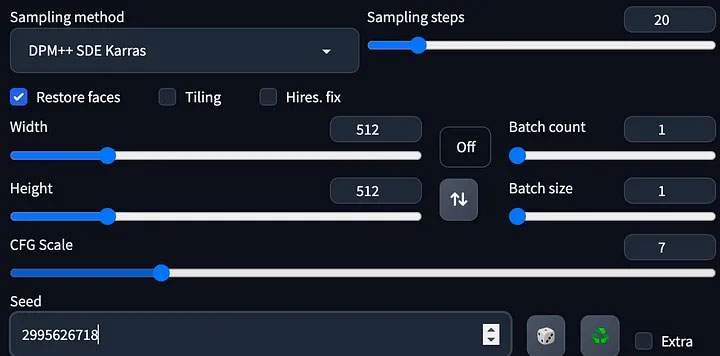
Improving Image Quality with Essential Prompts
To enhance the image quality, we will add some essential prompts that guarantee the best possible results:
- “masterpiece” — a prompt that produces master-level artworks.
- “best quality” — a prompt that ensures the best image quality.
- “high resolution” — a prompt that produces high-resolution images.
- “8k” — a prompt that generates even higher resolution images than 4K.
- “HDR” — a prompt that produces images with a high dynamic range.
By combining all of these prompts, you can significantly improve the quality of the generated images.
Perfecting the Lighting

Proper lighting is crucial for realism in images. We will add various lighting prompts to achieve different effects:
- “bloom” — makes the original lighting brighter, with a stronger effect on the top of the head and shoulders.
- “soft lighting” — provides a softer lighting source with light on the face and a subtle touch on the back.
- “hard lighting” — introduces direct lighting on the subject, creating a more pronounced outline of the face.
- “backlight” — adds lighting from behind, resulting in a darker appearance with light on the shoulders and hair from behind.
- “god rays” — simulates another type of backlight with light shining down from a higher position, emphasizing the top of the head.
- “volumetric lighting” — offers a darker ambiance reminiscent of the atmosphere in Resident Evil.
- “sun light” — produces more natural sunlight, with trees in the background appearing to be sunlit.
- “studio light” — includes lighting sources on both sides of the face, creating a strong three-dimensional effect similar to an advertisement photo.
- “bioluminescent light” — simulates the subject emitting light, akin to fireflies in the night.
By combining these lighting prompts, you can achieve a variety of stunning visual effects.
Adding Realism with Shadows and Ray Tracing
To further enhance realism, we will incorporate detailed shadows and ray tracing into the images:
- “detailed shadows” — adds shadows on the shoulder and clothes for a more realistic look.
- “intricate tree shadows” — introduces complex and intertwined tree shadows, enhancing the sense of realism.
- “ray tracing” — increases light reflections from the environment for added depth and detail.
The combination of these prompts will significantly improve the overall realism of the images.
Creating Photo-like Effects
To make the images appear more like photographs, we will apply specific photo effects:
- “bokeh” and “depth of field” — add bokeh and depth of field effects, simulating images taken with a wide-aperture lens.
- “film photography” and “film grain” — add film grain to create a vintage film look, reminiscent of classic photographs.
- “glare” — introduces a subtle lens flare effect, adding a touch of artistic flair.
These photo effects will give the images a more natural and captivating appearance.
Introducing Motion with Wind
To add a sense of motion to the images, we can incorporate the “wind” prompt:
- “wind” — using the default prompt weight of 1, providing a gentle breeze effect.
- “wind:0.5” — allows adjusting the strength of the wind effect by enclosing a number from 0 to 2. Lower values create a milder effect.
- “wind:1.5” — increases the strength of the wind effect for a more pronounced motion.
By carefully adjusting the wind strength, we can create images that evoke a dynamic atmosphere.
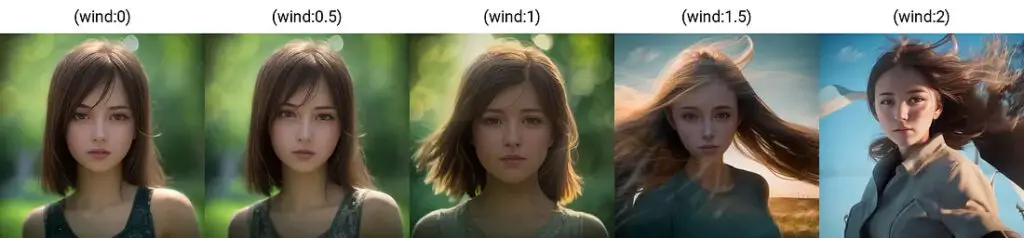
Enhancing Beauty with Adjectives
To ensure the girl in the image is truly beautiful, we will add various adjectives:
- “beautiful girl” — to emphasize her attractiveness.
- “detailed hair” — to showcase intricately detailed hair.
- “beautiful face” — to highlight her gorgeous facial features.
- “ultra detailed eyes” — to bring out incredibly detailed eyes.
Achieving Hyper-realism
For hyper-realistic results, we can include the “(hyperdetailed:1.15)” prompt, which boosts the level of detail in the image. Additionally, the inclusion of the “outdoors” prompt will add elements to create an outdoor setting.
Filtering Undesirable Results with Negative Prompts
To ensure we get the best possible outcomes, we can use negative prompts to filter undesirable samples:
- “(worst quality:2.00)” — excludes the worst quality samples with a weight of 2.0.
- “(low quality:2.00)” — prevents the inclusion of low-quality samples.
- “(normal quality:2.00)” — excludes even normal quality samples, leaving only the best ones.
- “low-res” — filters out low-resolution samples.
By employing negative prompts, we can further refine the generated images and avoid unwanted outcomes.
Final Result
By combining the above prompts, we achieve the perfect image of a beautiful girl:
- Prompts: 1 girl, masterpiece, best quality, high resolution, 8K, HDR, bloom, sun light, ray tracing, detailed shadows, intricate tree shadows, bokeh, depth of field, film photography, film grain, glare, (wind:0.8), detailed hair, beautiful face, beautiful girl, ultra detailed eyes, cinematic lighting, (hyperdetailed:1.15), outdoors.
- Negative prompt: (worst quality:2.00), (low quality:2.00), (normal quality:2.00), low-res, easynegative.
By paying attention to various prompts and settings, including negative prompts, we can create stunning AI-generated images of beautiful girls with unparalleled realism. The combination of these techniques will undoubtedly elevate your AI art to a whole new level, captivating your audience with visually captivating and lifelike creations. Happy generating!
Conclusion
The prompts you employ have a profound impact on the AI-generated art you create. Striking the right balance of descriptive details, emotional cues, specified art styles, and creative imagination enables you to produce stunning portraits of beautiful AI girls. We explored a variety of prompt examples for anime, fantasy, photorealistic, and uniquely imaginative styles. Through experimentation, these AI-powered tools can help manifest your wildest creative visions into wondrous visuals. Remember to use this artistic power responsibly to generate beauty, whimsy, and positive social impact. The possibilities are truly boundless for this ever-evolving technology and the creative minds that wield it. Embrace the digital canvas and bring your most inspired dreams to life!

