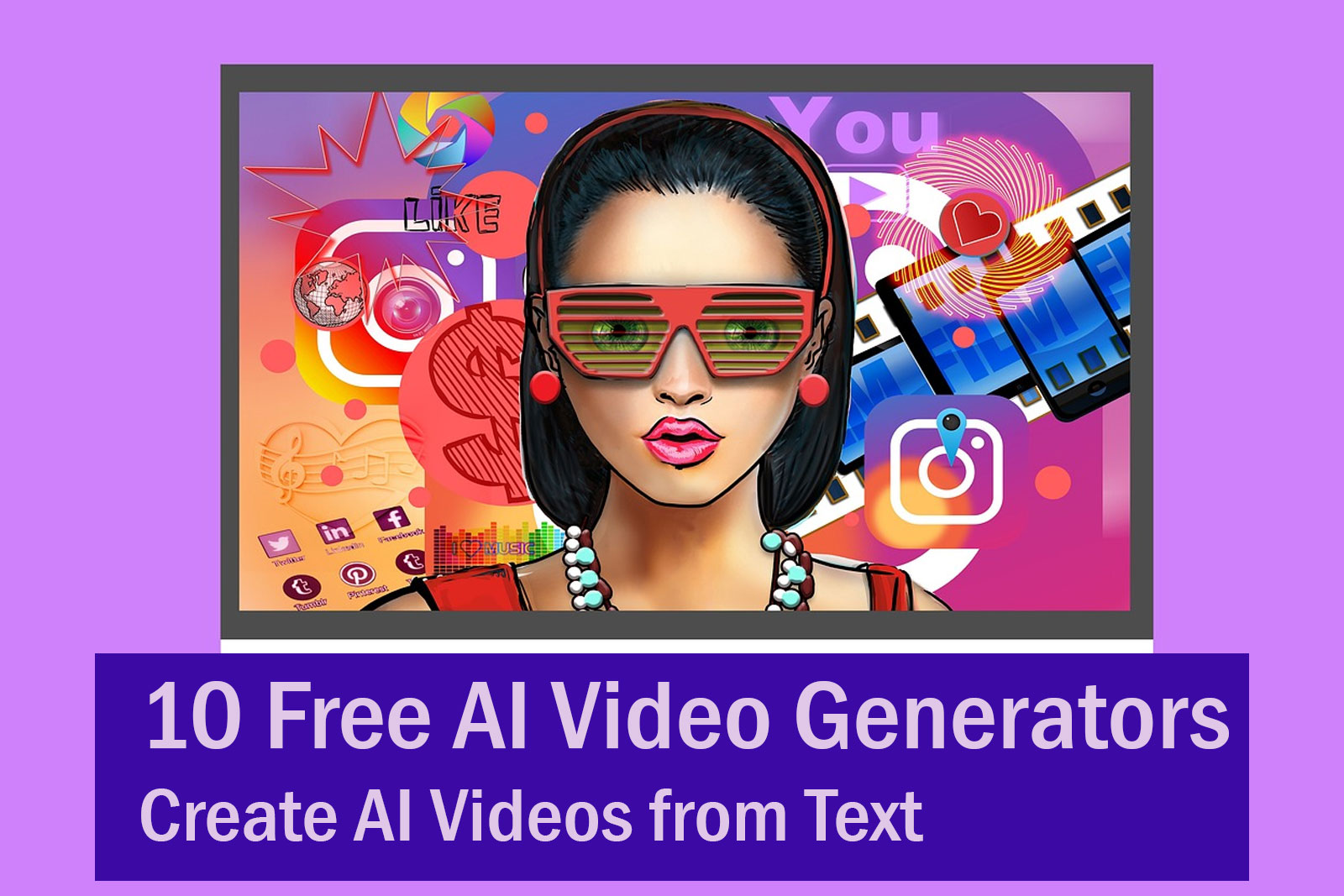10 Free AI Video Generators to Easily Create AI Videos from Text: Video content plays a pivotal role for businesses and content creators looking to captivate larger audiences via social media. It provides a dynamic and entertaining medium for sharing information and ideas. However, the process of video creation can be time-consuming and costly. Enter AI Video Generators, which offer a simple and cost-effective way to generate high-quality videos with just text inputs.
In this article, we’ll explore 10 free AI Video Generators that empower users to transform their textual content into captivating videos within seconds. These tools leverage Artificial Intelligence and deep learning techniques to streamline the video creation process.
What is an AI Video Generator?
An AI Video Generator is a sophisticated tool that harnesses the power of Artificial Intelligence to create professional-quality videos. These tools employ text-to-video processes, analyzing and converting users’ textual descriptions into video formats. Additionally, AI Video Generators offer a variety of video templates to expedite and simplify the video creation process.
10 Free AI Video Generators to Create Stunning AI Videos
Here are the top 10 AI Video Generators that can effortlessly transform your text into high-quality videos:
1. Deepbrain AI
Deepbrain AI is a versatile AI Video generator that can create generative AI videos from simple scripts. This tool offers a plethora of prebuilt video templates tailored for various purposes, including training videos, how-to guides, informative or explainer videos, and marketing content. With over 100 fully licensed AI Avatars and support for more than 55 languages, Deepbrain AI allows for global message dissemination. Custom AI Avatars are also available, ideal for celebrities, brand ambassadors, and more. It includes templates designed for popular social media platforms like YouTube, TikTok, and Instagram, making video generation a breeze. Users can select a template, choose an AI Avatar, input their script, and the AI Editor will generate a TTS voiceover in over 80 supported languages. Further customization options, such as adding backgrounds, text, transitions, and animations, make this tool a comprehensive solution.
Features of Deepbrain AI:
- User-friendly interface suitable for beginners.
- Time-efficient video preparation, filming, and editing.
- Custom-made AI Avatars to align with your brand.
- Hassle-free online video editor with features like closed captions, backgrounds, and soundtracks.
Pricing:
- Starter Plan: $30/month
- Pro Plan: $225/month
- Enterprise: Custom Pricing
2. Steve.AI
Steve.AI is an AI animation video generator capable of creating stunning Live-action or Animation videos from text inputs. Users can paste their text into the script editor, and within seconds, AI technology transforms it into impressive AI videos. This platform also allows users to convert their blogs into bite-sized videos with ease, simply by pasting the URL.
Features of Steve.AI:
- 1000+ Animated characters for customization.
- Creates animation videos from texts, blogs, and audio.
- User-friendly customization process.
Pricing:
- Basic Plan: $20/month
- Starter Plan: $60/month
- Pro Plan: $80/month
- Enterprise: Custom Pricing
3. Synthesia
Synthesia is a free video generator that enables users to create diverse AI videos with 140+ AI Avatars. It offers a range of templates, screen recorders, media libraries, and more. With 60+ customizable templates, users can quickly generate engaging videos for various purposes, such as sales, marketing, training, and pitch decks.
Features of Synthesia:
- Over 140 AI Avatars for enhanced engagement.
- Support for 120+ languages and accents.
- User-friendly video editing without technical expertise.
Pricing:
- Personal Plan: $30/month
4. InVideo
InVideo is a leading AI video generator that simplifies video creation with ready-made templates. It boasts over 5,000 professionally designed templates suitable for businesses, invitations, birthdays, YouTube, and more. InVideo’s AI-powered text-to-video editor allows for easy script generation, making it possible to transform blogs and articles into compelling videos within minutes. Users can also enhance their videos with one-click shortcuts, including background removal, stock media and music addition, and font and color adjustments.
Features of InVideo:
- One-click shortcuts for effective video editing.
- 5000+ professionally crafted templates.
- Available as an app for iOS and Android devices.
Pricing:
- Business Plan: $30/month
- Unlimited Plan: $60/month
5. Veed.io
Veed.io offers a swift and user-friendly solution for creating professional-quality videos. It provides a wide range of templates for various needs, including marketing, mock-ups, e-learning, and seasonal events. Users can effortlessly create eye-catching videos for platforms like YouTube shorts, TikTok, and Instagram. The video editor tool allows for easy image, music, and text insertion, along with features like subtitles, background noise removal, and video optimization.
Features of Veed.io:
- Single-click video transcription.
- Robust editing tools for adding images, music, text, and more.
- Intuitive interface accessible to all.
Pricing:
- Basic Plan: $25/month
- Pro Plan: $38/month
- Business: $70/month
6. Elai.io
Elai.io is a remarkable video-generating tool that transforms simple text into eye-catching videos. Users can create videos using article URLs or blog posts in just three steps. With support for over 60 languages and 25+ AI Avatars, Elai.io offers one-click video translation to reach a global audience.
Features of Elai.io:
- Supports 60+ languages.
- Provides 25+ AI Avatars.
- One-click video translation.
Pricing:
- Basic Plan: $29/month
- Advanced Plan: $125/month
- Enterprise: Custom plan (contact sales)
7. Kapwing
Kapwing is a collaborative content creation platform designed for generating high-quality videos quickly. Its user-friendly video editor features a drag-and-drop timeline suitable for all expertise levels. Users can input scripts or text prompts to transform ideas into high-quality videos with ease. Kapwing also supports multiple file formats, allowing users to convert videos into MP3, GIF, MP4, or JPG.
Features of Kapwing:
- Convert videos to various formats.
- Easy video resizing.
- Robust editing tools for text, audio, and animation.
Pricing:
- Pro Plan: $16/month
- Enterprise: Contact sales
8. Pictory
Pictory is an impressive online AI Video generator that can boost leads and sales by transforming content into shareable videos using AI technology. It creates professional-quality videos based on scripts, incorporating realistic AI voices, matching footage, and music.
Features of Pictory:
- Generate high-quality videos from scripts or blogs.
- Edit videos using text.
- Create shareable video highlight reels.
Pricing:
- Standard Plan: $23/month
- Premium Plan: $47/month
- Teams: $119/month
9. Hourone.ai
Hourone.ai is another leading video creation platform, converting content into high-quality videos in minutes. It offers various free video templates for different purposes, including news, corporate announcements, product tutorials, and marketing.
Features of Hourone.ai:
- Create custom AI virtual presenters and voices.
- Support for 60+ languages and 200+ accents.
- Collaborate with teammates and use custom voices for narration.
Pricing:
- Lite Plan: $30/month
- Business Plan: $112/month
- Enterprise: Contact Sales
10. Canva
Canva, a popular video editor and maker, enables users to create engaging videos effortlessly. It offers drag-and-drop video creation, a library of clips, audio, and animations. Users can edit videos with features like cropping, trimming, speeding up, resizing, and adding sound effects, music, voice-overs, and multiple audio tracks.
Features of Canva:
- Add pre-licensed music, sound effects, and voiceovers.
- Powerful video editing tools for various industries.
- Multiple video templates for diverse use cases.
Pricing:
Canva offers pricing plans starting at $14.99/month.
How Does an AI Video Generator Work?
AI Video generators utilize advanced Artificial Intelligence technology, deep learning techniques, and computer algorithms. These tools begin by selecting a dataset comprising a wide range of image, video, and audio clips aligned with the video’s theme. The AI model is then trained on this dataset, employing computer vision and neural networks. Once trained, the model automatically creates videos by combining elements from the dataset based on specified parameters.
Conclusion
AI Video Generators are invaluable tools for transforming text into professional AI Videos, enabling broader audience engagement. These tools offer pre-designed templates and editing capabilities suitable for various purposes, including marketing, sales, and media. In this article, we’ve highlighted the top 10 free AI Video Generators to help you choose the best one for your needs.