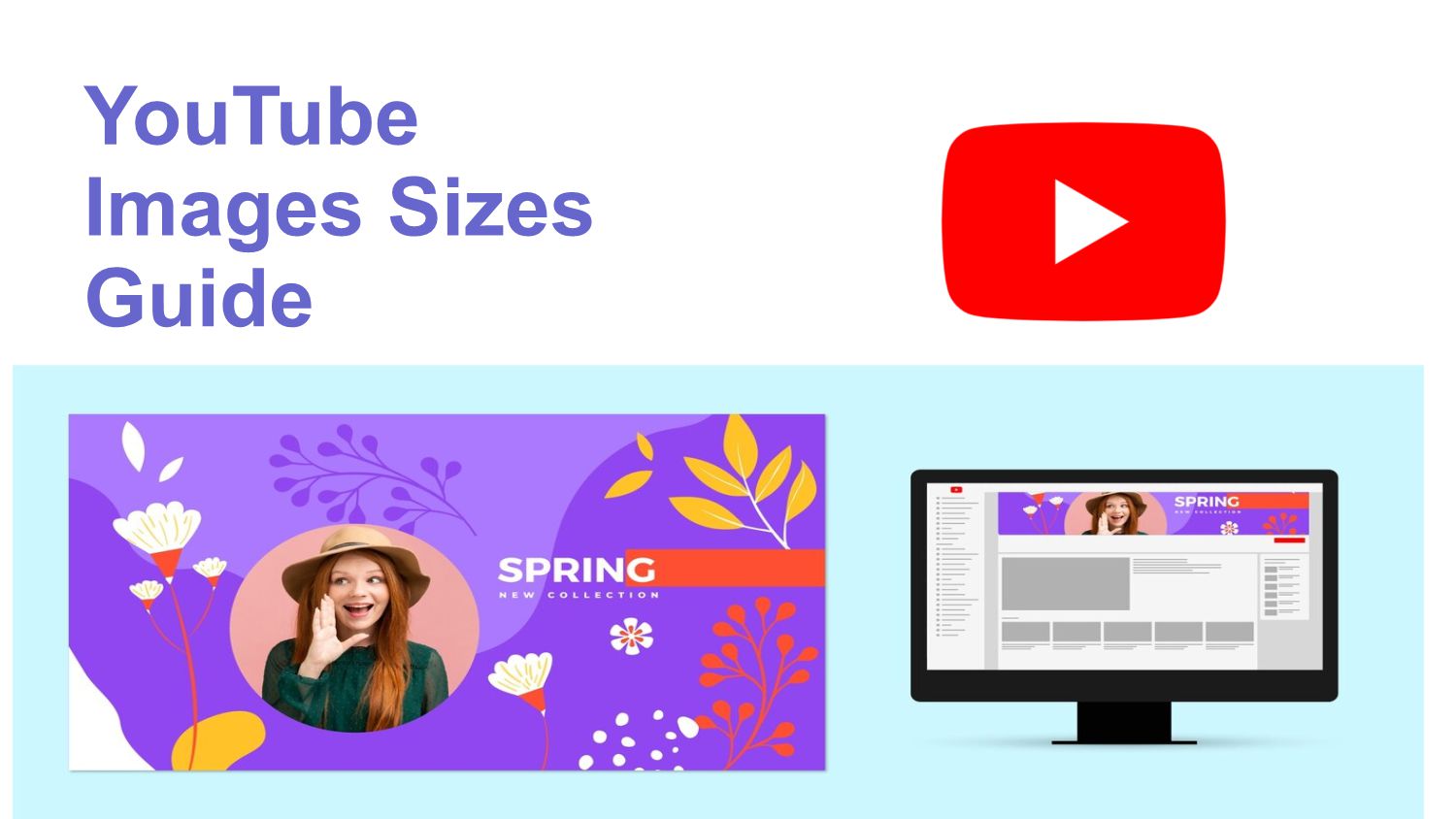When visitors land on your YouTube channel, your visuals create the first impression even before they watch your videos. From eye-catching channel banners to compelling thumbnails, every image plays a crucial role in building a strong and professional brand presence.
However, here’s the challenge: YouTube displays content differently across TVs, desktops, tablets, and mobile devices. An image that looks perfect on one screen may appear cropped or distorted on another.
That’s why understanding and using the correct YouTube image sizes is essential for brand consistency, building audience trust, and maximizing engagement.
To help you get everything right the first time, this comprehensive guide covers all the updated YouTube image dimensions you need in 2026.
YouTube Image Sizes Cheat Sheet (2026)
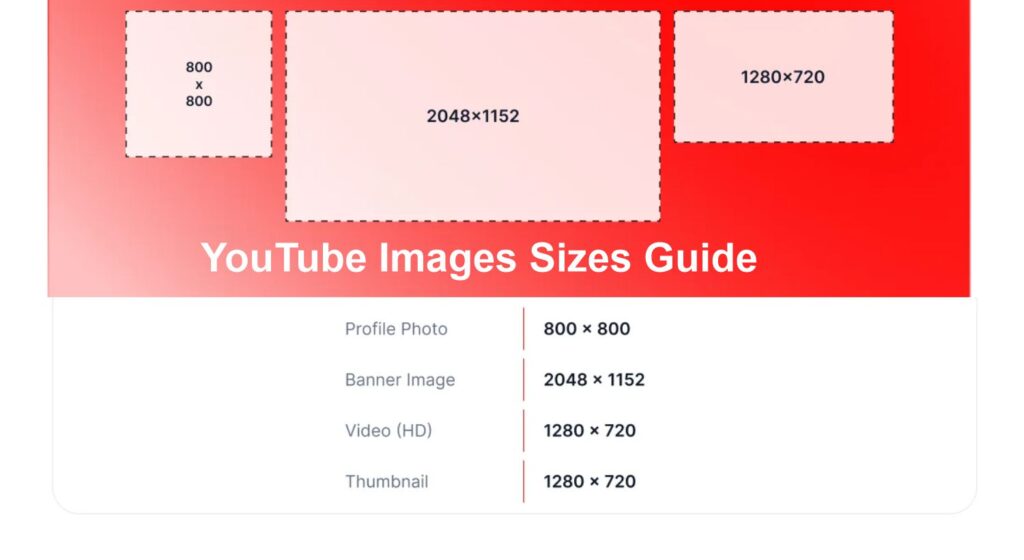
Below is a quick reference table for all the recommended YouTube image sizes, including banners, thumbnails, profile pictures, Shorts, ads, and more.
| YouTube Image Type | Recommended Size | Aspect Ratio | File Format | Max File Size |
|---|---|---|---|---|
| Channel Banner | 2560 x 1440 px | Flexible | JPG, PNG | 6MB |
| Profile Picture | 800 x 800 px | 1:1 (Circle) | JPG, PNG | – |
| Video Thumbnail | 1280 x 720 px | 16:9 | JPG, PNG, BMP, GIF | 2MB |
| YouTube Shorts | 1080 x 1920 px | 9:16 | MP4, MOV | – |
| Overlay Ad (Desktop) | 480 x 70 px | Custom | JPG, PNG | – |
| In-Stream Ad Thumbnail | 1280 x 720 px | 16:9 | JPG, PNG | 2MB |
| YouTube Stories | 1080 x 1920 px | 9:16 | JPG, PNG | – |
Best YouTube Image Sizes for Every Format
With over 2.5 billion active users every month, YouTube remains the second most popular social media platform globally. This means that competition for attention is intense, and optimizing your visuals is more important than ever.
YouTube Channel Banner Size (2026)
The channel banner is the most prominent visual on your YouTube profile. However, since it appears differently on TVs, desktops, tablets, and mobile devices, getting the size right is crucial to prevent cropping issues.
- Recommended Size: 2560 x 1440 px
- Safe Area (Always Visible): 1235 x 338 px
- Maximum File Size: 6MB
- Supported Formats: JPG, PNG
You can update your channel banner by navigating to YouTube Studio → Customization → Branding.
📌 Pro Tip: Design matters, but so does timing. Check out the “Best Times to Post on YouTube” to boost engagement and visibility.
YouTube Profile Picture Size
Your YouTube profile picture appears next to your videos, comments, and search results. To ensure clarity and brand recognition, it’s best to use a high-resolution image centered with a logo or face.
- Recommended Size: 800 x 800 px
- Displays As: Circular
- File Formats: JPG, PNG
📌 Tip: Keep your profile picture simple and recognizable even at smaller resolutions.
YouTube Thumbnail Size
A custom thumbnail is one of the most critical elements in driving video clicks. A properly sized thumbnail ensures that your text and visuals remain sharp and clear across all devices.
- Recommended Size: 1280 x 720 px
- Aspect Ratio: 16:9
- Maximum File Size: 2MB
- Supported Formats: JPG, PNG, BMP, GIF
📌 Pro Tip: Use bold, contrasting text and high-quality images to make your thumbnails more clickable.
YouTube Shorts Image Size
Since YouTube Shorts are designed for mobile viewing, the correct dimensions ensure full-screen, high-resolution playback without black bars.
- Recommended Size: 1080 x 1920 px
- Aspect Ratio: 9:16
- Maximum Length: 60 seconds
- Supported Formats: MP4, MOV
📌 Tip: Keep titles, subtitles, and logos within the central safe area to avoid getting cropped on different screens.
YouTube Ads Image Sizes
Optimizing YouTube ad images ensures they are clear, attention-grabbing, and correctly formatted to avoid pixelation or cropping.
- In-Stream Ad Thumbnail: 1280 x 720 px
- Overlay Ad (Desktop Only): 480 x 70 px
- File Formats: JPG, PNG
📌 Bonus: Want to optimize your visuals for other platforms? Check out our “Facebook Post Time” to keep your content sharp everywhere.
You may like this also: Best Time to Post on YouTube
Best Tools for Resizing YouTube Images in 2026
Creating high-quality visuals that fit YouTube’s specifications can be a challenge, especially when dealing with YouTube banners, thumbnails, and end screens that display differently across devices. A poorly formatted image can make your channel look unprofessional, reducing engagement and visibility.
To ensure your YouTube visuals are optimized for the platform, you need the right tools to resize and design content according to the latest image size guidelines. Below, we explore the best tools available in 2026 for resizing YouTube images effortlessly.
Top YouTube Image Resizing Tools for 2026
1. TubeBuddy Thumbnail Generator
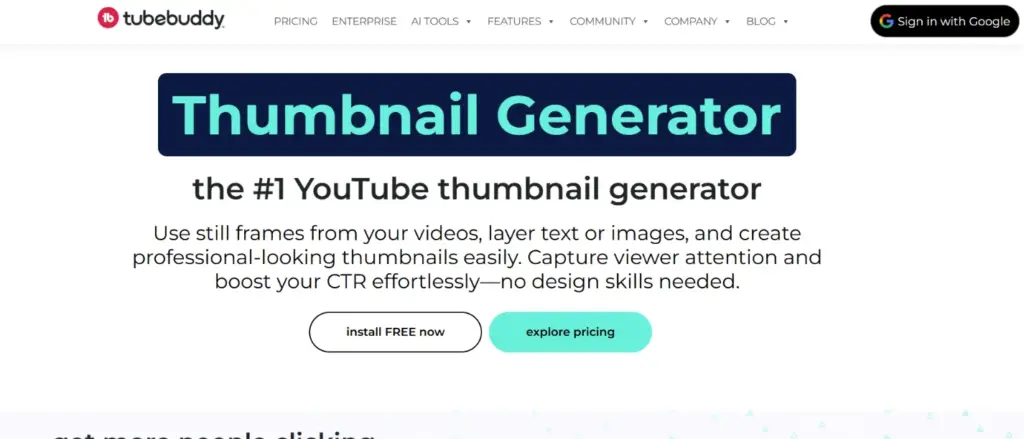
Why it stands out: TubeBuddy is an all-in-one YouTube management tool, and its built-in thumbnail maker is a game-changer for creators looking to design high-quality, engaging thumbnails quickly.
Features:
- Allows you to overlay text, images, and branding elements directly in YouTube Studio.
- Provides preview options to see how thumbnails will appear on mobile, desktop, and TV.
- Ensures thumbnails are formatted correctly, preventing blurry or cropped images.
- Optimized for click-through rates (CTR) with customizable designs.
TubeBuddy’s thumbnail generator is perfect for YouTubers who want to create attention-grabbing visuals without external software.
2. Canva’s YouTube Templates
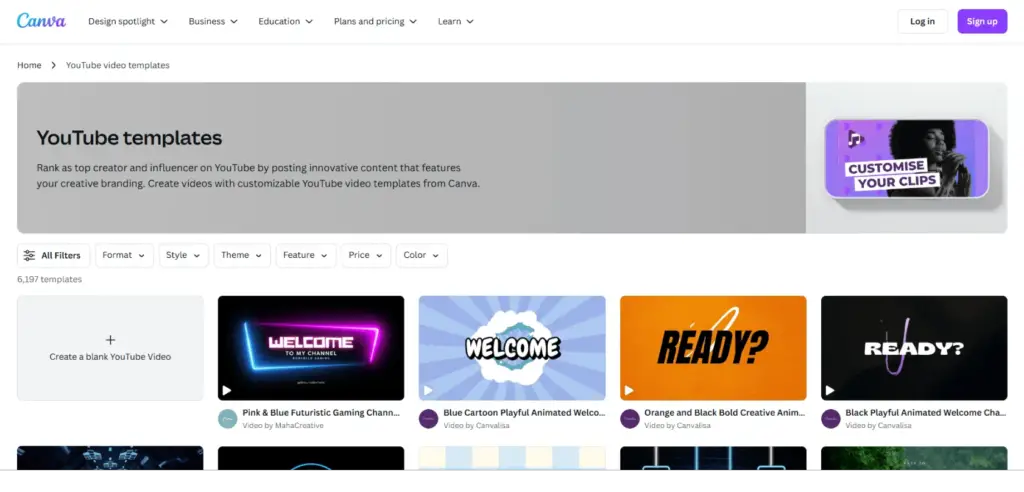
Why it stands out: Canva is an easy-to-use graphic design platform that provides a range of YouTube templates tailored for different types of content.
Features:
- Pre-designed templates for YouTube thumbnails, banners, end screens, and channel art.
- Drag-and-drop functionality makes it beginner-friendly.
- Safe zones marked to ensure essential elements (text, logos) aren’t cut off.
- Quick export options for high-quality, correctly sized images.
Canva is ideal for content creators who want a hassle-free, professional-looking design experience.
You may like this also: YouTube VS Blogging
3. Snappa (YouTube Channel Art & Thumbnails)
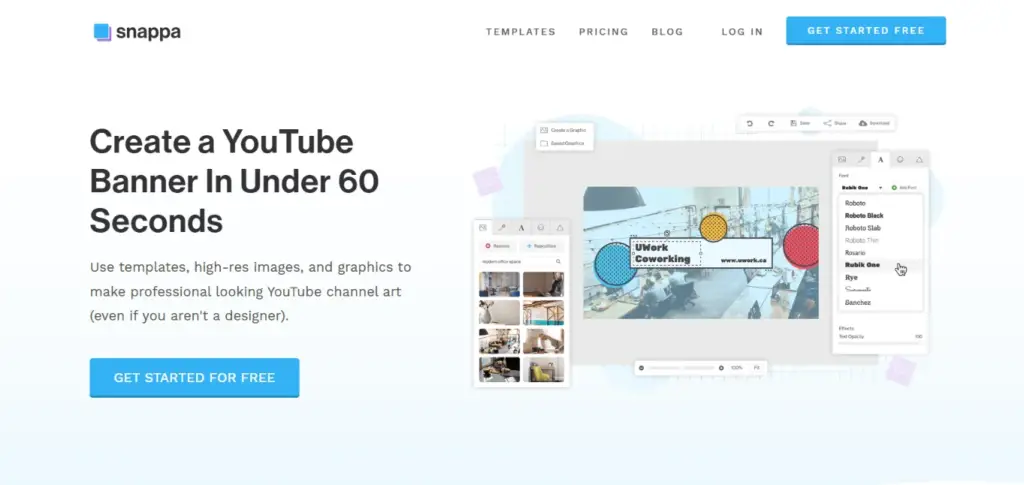
Why it stands out: Snappa provides pre-sized YouTube graphics with safe zone overlays, making it one of the most efficient tools for resizing YouTube images.
Features:
- Templates for YouTube thumbnails and channel banners.
- Custom dimensions available for precise adjustments.
- Built-in library of high-resolution, royalty-free graphics.
- User-friendly interface for quick edits and exports.
Snappa is particularly useful for designing channel banners that look great across desktop, mobile, and TV.
4. Placeit by Envato (YouTube Design Kits)
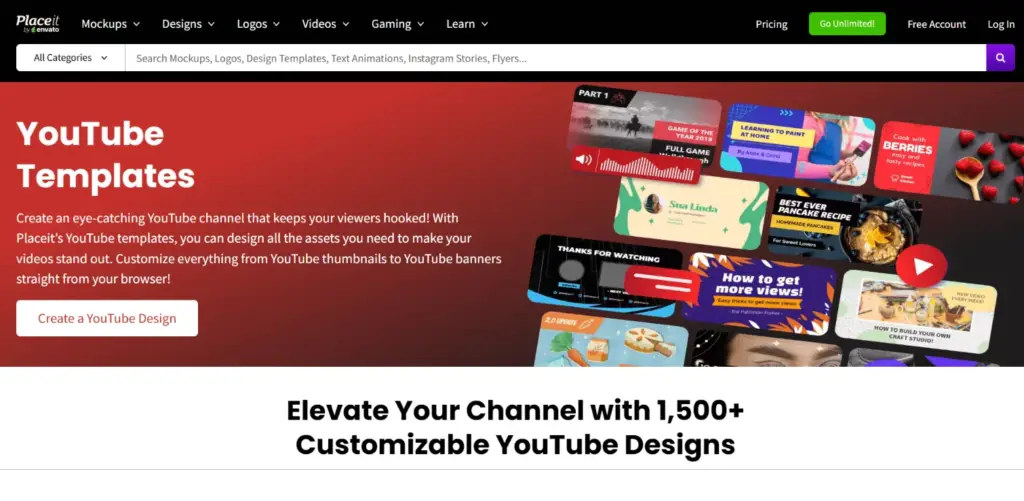
Why it stands out: Placeit provides an extensive library of YouTube image templates, including thumbnails, banners, intros, and mockups.
Features:
- Fully customizable YouTube image templates.
- Device preview function to see how images will display across different screens.
- Ready-made layouts for professional-grade visuals.
- Automatic updates to comply with YouTube’s latest image size guidelines.
This tool is excellent for YouTubers who want high-quality visuals without hiring a designer.
5. Pixlr X (Advanced Editing & Resizing)
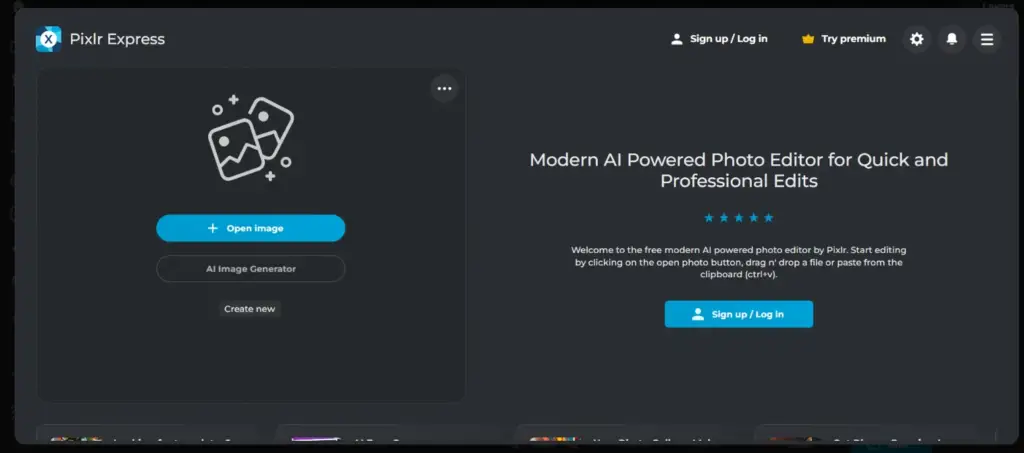
Why it stands out: Pixlr X is a free online image editor that offers powerful tools for resizing and customizing YouTube visuals with precision.
Features:
- Custom resizing options to match YouTube’s exact dimensions.
- Layering capabilities for advanced design control.
- Adjustable overlays, text, and graphics.
- Export in high-resolution formats without loss of quality.
Pixlr X is a great choice for YouTube creators who prefer more control over their designs and want a tool that allows precise adjustments.
Read this also: 10+ Best Podcasts on YouTube
YouTube Image Size Guidelines for 2026
To make sure your YouTube visuals look professional, follow these recommended image dimensions:
YouTube Banner Size (2026)
- Recommended size: 2560 x 1440 pixels
- Safe zone: 1235 x 338 pixels (ensures visibility across all devices)
- File format: JPG or PNG
- Maximum file size: 6MB
A well-designed banner creates a strong first impression and reinforces your channel’s branding.
YouTube Thumbnail Size
- Ideal size: 1280 x 720 pixels
- Aspect ratio: 16:9
- Maximum file size: 2MB
Optimized thumbnails improve click-through rates (CTR) and overall engagement.
YouTube Shorts Size
- Recommended size: 1080 x 1920 pixels
- Aspect ratio: 9:16 (vertical format)
This format ensures Shorts appear in full-screen mode on mobile devices.
YouTube Profile Picture Size
- Recommended size: 800 x 800 pixels
- Displayed as: 98 x 98 pixels (on YouTube platform)
- File format: PNG or JPG
YouTube End Screen Size
- Recommended size: 1920 x 1080 pixels
- Aspect ratio: 16:9
End screens help retain viewers by directing them to more content on your channel.
Frequently Asked Questions (FAQ) About YouTube Image Sizes
1. Why do my YouTube thumbnails look blurry? Blurry thumbnails occur due to incorrect sizing or excessive compression. Ensure your thumbnails are 1280 x 720 pixels and under 2MB to maintain clarity.
2. What is the best file format for YouTube images? JPG and PNG are the best formats as they support high-quality images with manageable file sizes.
3. How can I make sure my YouTube banner looks good on all devices? Use the safe zone (1235 x 338 pixels) within the 2560 x 1440 banner to prevent key elements from getting cut off on smaller screens.
4. What tools are best for YouTube image resizing? Top tools include Canva, TubeBuddy, Snappa, Placeit, and Pixlr X, as they provide pre-sized templates and easy-to-use editing features.
5. How do I resize an image to fit YouTube’s requirements? Use tools like Snappa, Canva, or Pixlr X to enter exact pixel dimensions and adjust your design accordingly.
Conclusion: Ensuring Perfect YouTube Image Sizes in 2026
Getting your YouTube image sizes right is crucial for maintaining a professional and visually appealing channel. Whether you’re designing thumbnails, banners, or end screens, using the correct YouTube image dimensions helps avoid awkward cropping and poor resolution issues.
By utilizing the best YouTube image resizing tools like TubeBuddy, Canva, Snappa, Placeit, and Pixlr X, you can easily create op
timized visuals that enhance your content’s visibility and engagement.
Bookmark this guide and stay updated with the latest YouTube image size guidelines to keep your channel looking sharp in 2026 and beyond!