As the popularity of streaming services continues to rise, many people are opting to cut the cord on traditional cable TV. While giants like Netflix and Max offer vast libraries of on-demand content, they often lack access to live programming. This is where live TV streaming services like Philo come into play.
Overview of Philo
Philo is a budget-friendly streaming service designed to provide a robust selection of live television channels without the hefty price tag typically associated with cable subscriptions. For just $28 per month, Philo offers access to over 70 live channels, including popular networks such as AMC, HGTV, and Nickelodeon. It positions itself as an affordable alternative to other live streaming services like Sling TV, all while delivering a variety of entertainment-focused content.
Channel Selection and Pricing
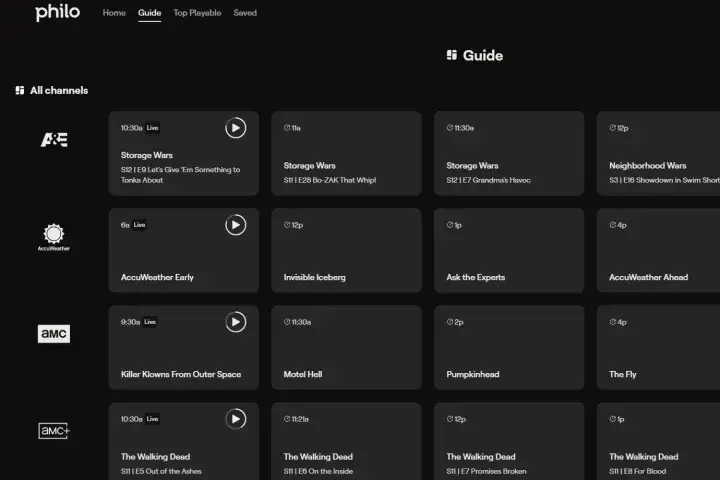
Philo’s channel lineup primarily features networks owned by major media companies like A&E, AMC, Discovery, Scripps, and Viacom. Some of the standout channels include Comedy Central, Food Network, MTV, and Lifetime. While the service is rich in entertainment and lifestyle programming, it does not include major sports networks or local channels. For viewers interested in these genres, Philo’s offerings make it a compelling choice, especially considering its low monthly fee compared to competitors like Sling TV, which starts at $40.
Additionally, Philo offers several premium add-ons, including:
- MGM+ for $7/month
- Starz for $10/month
- Movies & More for $3/month, featuring a limited selection of films
- AMC+ (ad-free) for $4/month
For local channels, viewers can easily supplement their service with an HD antenna for free over-the-air broadcasts.
Features and Functionality
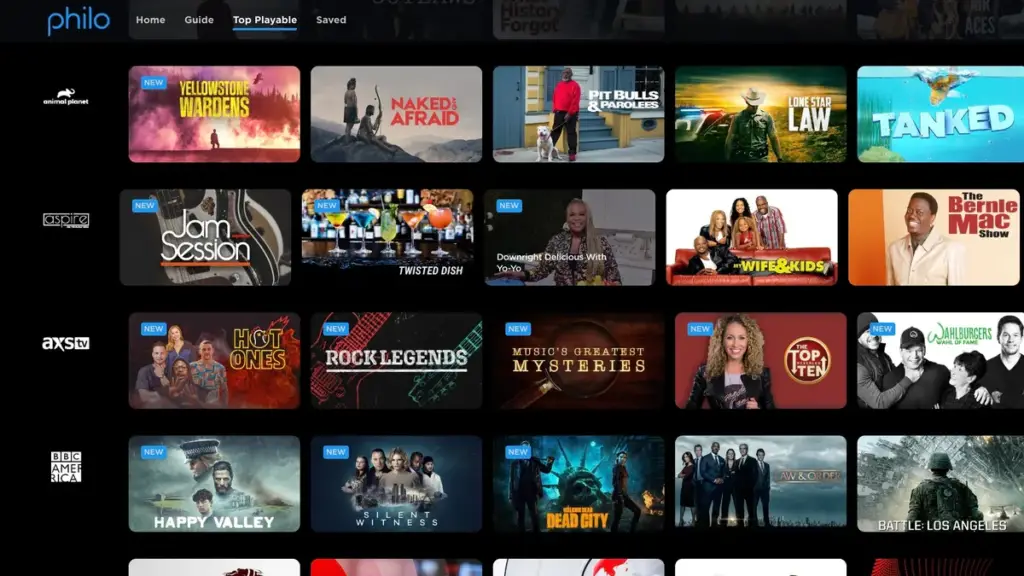
Philo comes packed with features that enhance the viewing experience:
- Cloud DVR: Enjoy unlimited recordings with the ability to store them for up to a year, a generous improvement from previous limitations.
- Concurrent Streams: Philo allows three simultaneous streams, enabling multiple users to watch different content at the same time.
- User Profiles: Create up to 10 individual profiles, each with personalized viewing history and saved shows.
The interface is user-friendly and straightforward, making it easy to navigate live and on-demand content. The service also supports picture-in-picture viewing, AirPlay, and video quality adjustments for a customized viewing experience.
Supported Devices
Initially available only on Roku devices, Philo has expanded its compatibility to include a range of platforms. Users can now access Philo on:
- Apple TV
- Amazon Fire TV
- Android TV
- Samsung TV
- Chromecast
Philo also has mobile apps for iOS and Android devices, as well as web browser access through popular options like Chrome, Firefox, and Safari. However, it is not available on gaming consoles like Xbox or PlayStation.
Viewing Experience
Philo offers solid picture quality across all supported devices, with a navigation system that emphasizes content discovery. The home screen features sections like “Trending Live” and “New & Upcoming,” helping viewers easily find popular shows and upcoming releases. Users can quickly switch between live and on-demand content, ensuring a seamless experience.
Conclusion
Choosing the right streaming service can be a daunting task, especially when balancing content variety and affordability. Philo excels in providing an extensive selection of entertainment and lifestyle programming at a competitive price. However, it may not be the best fit for those who prioritize news or sports.
For those interested in exploring Philo, a seven-day free trial is available, allowing potential subscribers to test the service without commitment. To learn more about Philo and see if it fits your viewing needs, visit their official website and check out comparisons with other popular live TV streaming options.

