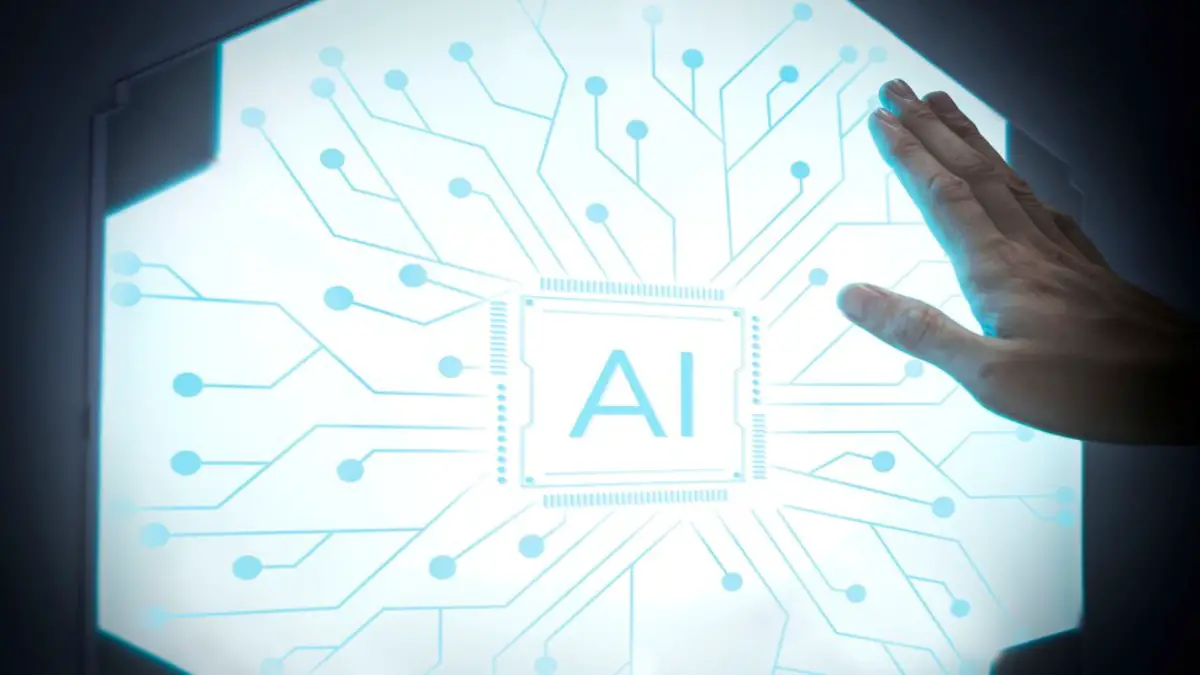At the 2025 Consumer Electronics Show (CES), VLC, one of the most popular and versatile media players, unveiled a groundbreaking feature set to revolutionize the way users access subtitles. With the help of artificial intelligence (AI), VLC is rolling out a new real-time transcription and translation tool that will allow users to generate accurate subtitles without the hassle of hunting down subtitle files or worrying about synchronization issues. This feature has the potential to significantly enhance the accessibility of videos, particularly for people with hearing impairments, those learning new languages, and international viewers who may not speak the language of the content they are watching.
In this article, we will explore how VLC’s new AI-powered subtitle feature works, its potential benefits and limitations, and the transformative impact it can have on video viewing experiences.
What’s New in VLC?
VLC, an open-source media player, has long been known for its ability to play virtually any video or audio format. Now, with its latest update, the software is adding AI-driven subtitle generation, which eliminates the need for users to manually download and sync subtitle files. Previously, if a video didn’t come with built-in captions or subtitles, users had to search the internet for third-party subtitle files and hope they matched the timing of the video. Not only was this time-consuming, but it was also often unreliable.
VLC’s new feature leverages cutting-edge AI models that can transcribe and translate spoken words in real-time as a video plays. This means that as soon as you start watching a video, the AI will automatically create captions based on the audio, offering a seamless and convenient experience. What’s even more impressive is that this AI can also translate these subtitles into over 100 languages, making content accessible to viewers all over the world.
How VLC’s AI-Powered Subtitles Work
The most exciting part about VLC’s AI subtitle feature is that it works directly on your device, with no need for an internet connection or external servers. This ensures that your privacy is maintained, as the software doesn’t need to send any data about what you’re watching to external sources. Instead, the AI operates locally, using open-source models to transcribe and translate audio as you watch.
VLC’s AI can accurately generate subtitles for a wide range of languages and dialects. The transcription works by analyzing the audio of the video and converting it into text. Once the text is generated, the AI translates it into the desired language if needed. For example, if you’re watching a foreign-language film or series, you can choose to have the subtitles in your native language or any other language of your choice.
The process is fast and efficient, meaning that you won’t have to pause or adjust the video to wait for subtitles to appear. As soon as the audio plays, the subtitles will appear in real-time, making the viewing experience smooth and immersive.
Key Features and Benefits of VLC’s AI Subtitle Technology
- Real-Time Transcription and Translation
One of the most exciting aspects of this feature is its ability to generate subtitles in real-time. Whether you’re watching a movie, TV show, or documentary, VLC’s AI will transcribe the spoken dialogue as it plays. In addition, if the video is in a language that you don’t speak, VLC can translate the subtitles into over 100 languages, allowing you to enjoy content in a completely new way. This feature is especially useful for international films, documentaries, and videos where subtitles may not be readily available. - Enhanced Accessibility
For people with hearing impairments, VLC’s AI-powered subtitles are a game changer. It eliminates the need to rely on third-party subtitle files or deal with faulty or poorly synced captions. The AI-generated subtitles can also be adjusted for readability, such as modifying the font size or color, making them easier to follow.The technology also opens doors for people who may struggle with language barriers. If you’re learning a new language, the AI-powered translations can help you understand the nuances of the dialogue in real-time. Additionally, international travelers can enjoy content in their native language while watching videos from around the world. - Privacy and Security
Unlike other subtitle services that require you to upload video content to external servers, VLC’s AI feature operates entirely on your device. This is a significant advantage in terms of privacy and security. Users don’t need to worry about their viewing habits or personal data being sent to third-party servers for transcription or translation. The entire process occurs offline, preserving user privacy and ensuring that no data is shared with external entities. - No Need for Internet Access
Another significant advantage is that VLC’s AI subtitle feature works without the need for an active internet connection. While some AI-based transcription services require cloud processing or subscription-based services, VLC’s local processing ensures that the subtitles are generated directly on your device. This means you can watch videos and generate subtitles even when you’re offline, making it an ideal solution for traveling or watching content on the go. - Support for Over 100 Languages
VLC’s AI model supports translations into more than 100 languages, which means it can cater to a wide range of global users. Whether you’re watching a Korean drama and want the subtitles in English, or you’re watching a French documentary and need Spanish subtitles, VLC’s translation feature has got you covered. - Convenience and Ease of Use
The new subtitle feature is easy to use and doesn’t require any technical know-how. Users can simply start a video in VLC, and the subtitles will be generated automatically. If translation is needed, the user can easily select their preferred language from the options available. VLC has always been known for its simplicity and versatility, and the AI-powered subtitle feature continues this tradition by making the process more intuitive than ever before.
Potential Drawbacks and Limitations
While VLC’s AI-powered subtitles offer several impressive advantages, it’s important to consider some potential limitations and challenges.
- Accuracy Issues
As with any AI transcription or translation tool, the quality of the subtitles depends on the accuracy of the AI model. While VLC’s AI has made significant strides in transcription and translation, it may still struggle with accents, fast speech, background noise, or complex vocabulary. In some cases, the subtitles may not be perfectly accurate, and there could be errors in translation or transcription. For viewers who rely on precise captions, this may be a potential issue. - Device Performance
Generating subtitles in real-time requires significant processing power. While modern devices should be able to handle this feature without issue, older computers or devices with less powerful processors may struggle to keep up. Users with older hardware might experience performance issues, such as lag or stuttering, especially when watching high-resolution videos. If you’re using an older device to run VLC, you might need to consider upgrading to a newer model for optimal performance. - Complexity of Multilingual Transcription
While VLC’s AI can support a vast array of languages, the complexity of multilingual transcription and translation can sometimes lead to inaccuracies. For example, if a video includes multiple languages in the same scene, the AI might have trouble identifying which language it should transcribe or translate into. The quality of translations between certain languages might also vary, with some languages having more accurate models than others. - Real-Time Processing Demands
Real-time transcription and translation are resource-intensive tasks. If you’re watching a video in 4K or higher resolution, the added processing load of generating subtitles could impact the video playback experience. For users with lower-end devices, this could mean slower performance or lower-quality video playback.
The Future of AI Subtitles and Their Impact on Video Content
Despite these challenges, VLC’s AI-powered subtitle feature has the potential to make a significant impact on how we experience video content. This is particularly true for educational content, international films, documentaries, and other media that may not be easily accessible to all viewers.
For language learners, students, and international travelers, VLC’s subtitles could be a valuable tool for understanding and engaging with content in a foreign language. The ability to generate real-time captions and translations opens up new opportunities for immersive learning experiences.
Moreover, the ease of use and privacy-first approach make VLC’s AI-powered subtitles an attractive option for viewers who want a simple, reliable, and secure way to generate subtitles without relying on subscription-based services or internet connectivity.
Conclusion
VLC’s introduction of AI-powered real-time subtitles is a major step forward in making video content more accessible to a global audience. By using advanced AI models for transcription and translation, VLC is offering a solution that eliminates the need for third-party subtitle files and allows users to generate accurate, real-time captions in over 100 languages.
While the technology isn’t without its limitations, such as potential inaccuracies and processing demands on older devices, the potential benefits are enormous. Whether you’re watching a foreign film, learning a new language, or simply looking for better accessibility, VLC’s AI-powered subtitles promise to make video content more inclusive, convenient, and enjoyable for all viewers.
As AI continues to evolve, we can expect even more improvements in transcription accuracy and translation quality, making this feature an essential tool for video consumers in the near future.