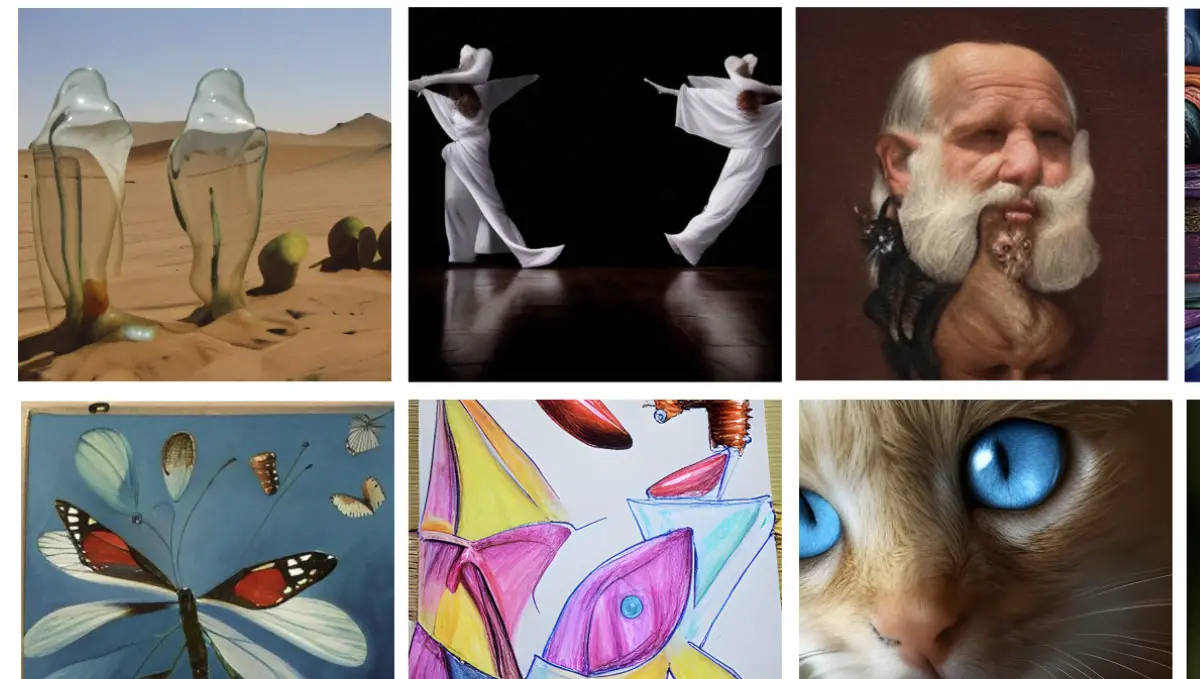In the wake of the ground-breaking debut of DALL-E, a wave of AI art generators, including MidJounry and Runway ML, have surfaced. Notably, new contenders like Microsoft Image Generator and Adobe’s FireFly have also entered the scene, all harnessing the creative potential of natural language prompts. The user-friendliness of these tools has made AI art generation accessible to everyone. If you’re on the hunt for AI art-generating platforms, both free and paid, you’re in the right place.
In this article, we’ll unveil the finest AI art generation platforms, ensuring you can craft captivating images effortlessly.
Exploring the Best Free and Paid AI Art Generators
These AI art generators are exceptional, enabling you to conjure visually stunning images according to your preferences using simple prompts. Most of these services integrate OpenAI’s DALL-E into their frameworks, offering a seamless experience.
Adobe FireFly: Professional Art Generation
Adobe, the powerhouse behind Photoshop, has introduced its Generative Art Generator, targeting professionals and creative minds. This tool empowers users to craft high-quality, lifelike images through the magic of machine learning. It leverages a vast repository of top-tier stock images and seamlessly integrates with the Adobe product ecosystem. Notably, features akin to Generative Fill and Generative Expand have found their way into Photoshop.
If you’re already subscribed to Adobe Creative Cloud, you have the privilege of creating images directly within the tool. The flexibility of this tool is awe-inspiring, offering customization options encompassing styles, aspect ratios, and special effects. While it’s not entirely free, it operates on a credit-based system, granting 25 free credits and an enticing 100 credits to Creative Cloud members.
ZMO.AI: Versatile and User-Friendly
ZMO.AI presents a diverse range of options, from enhancing real photos to designing spaces. You can harness the power of this tool to generate images with natural language prompts, and even modify and enhance existing images. The tool is designed with beginners in mind, providing clear, user-friendly instructions.
To kickstart your image generation journey, you’ll need to log in to the platform. Do keep in mind that ZMO.AI is not entirely free; you’ll require credits to generate up to 10 images daily. The system operates on a credit-per-image basis, with six free credits offered daily. For unrestricted access to all features, an annual plan is available.
Starry AI: Freemium Text-to-Image Generation
Starry AI adopts a freemium model, facilitating text-to-image generation through natural language prompts. You might spot some similarities with ZMO.AI, including the option to purchase credits or earn them by logging in. You’ll need to be signed in to the platform to create images, with a consistent 4:5 image ratio.
Huggingface: AI Art Generation with Stable Diffusion
Huggingface.co, driven by Stable Diffusion, offers stable diffusion for free, making it an attractive choice for AI art enthusiasts. While it’s not entirely free, HuggingFace provides a free demo version. With this platform, you can conjure photorealistic images without shelling out for AI art generators.
Once you’ve submitted your prompt, the platform generates a minimum of three image variants. An array of platforms and software for AI image generation, all boasting stable diffusion, awaits you. After image generation, simply right-click to save the masterpiece to your computer.
Dream by Wombo: Free Art Generation with Video Support
Dream by Wombo is a free-to-use platform that also extends its capabilities to AI video. Users can indulge in customization options, featuring multiple export choices, premium styles, and voila – the perfect tool for art generation aficionados. A premium membership is available, though it restricts users from selecting art styles and limits prompt-generated variations.
Lexica: Premium Art Generation Excellence
For those who demand nothing but the best, Lexica is here to deliver. Offering an array of features and high-quality image generation, Lexica provides three distinct plans. These plans grant the ability to create up to 7,000 images per month, along with the option to search for and generate images with ease. It stands as one of the simplest yet most robust options on our list.
More Tools to Convert Photos to Drawings
While many AI art generators specialize in generating art from scratch using prompts, there’s a rising demand for tools that can transform existing convert photo to drawings or stylized illustrations. Whether you’re an artist, designer, or social media enthusiast, these tools make it easy to reimagine your photos with a creative twist.
1. ARTROBOT– Convert your photos into Drawing
ARTROBOT is a powerful and beginner-friendly platform that lets you turn photos into pencil sketches or cartoon-style art. With its AI-driven engine, you can transform portraits, landscapes, and pets into stunning sketches in just a few clicks.
- Key Features:
- Pencil sketch, cartoon, watercolor, and oil painting filters
- One-click transformation
- Batch processing support
- Pricing: Free with basic features; Pro version available for more styles and higher quality exports.
2. Prisma – Artistic Photo Filters
Prisma gained popularity for its ability to turn regular photos into artwork inspired by famous painters like Picasso, Munch, and Van Gogh. It doesn’t just apply filters—it uses deep learning to reinterpret your photos in an artistic way.
- Key Features:
- Over 300 artistic styles
- Style blending and fine-tuning options
- Works on mobile (iOS and Android)
- Pricing: Free version available; Premium subscription unlocks full access.
3. Toongineer Cartoonizer by VanceAI
VanceAI’s Toongineer Cartoonizer transforms portraits and scenery into cartoon-style images. It’s especially effective for creating fun profile pictures or anime-style avatars.
- Key Features:
- Cartoon and sketch styles
- Fast cloud-based processing
- High-resolution output
- Pricing: Free with limited credits; paid plans offer additional features and faster processing.
4. Painnt – Artistic Filters with Fine Control
Painnt is a lesser-known gem that offers a massive library of over 2,000 filters to convert your photos into drawings, sketches, and classic paintings. The app also provides manual settings for users who want granular control over the final output.
- Key Features:
- Advanced AI filtering
- Custom brush and texture adjustments
- Available for iOS, Android, and Windows
- Pricing: Free trial; premium subscription unlocks high-res output and full filter access.
5. Deep Art Effects – AI Drawing Converter
Deep Art Effects uses a neural network to process images in the style of famous artists or convert them into various drawing and sketch effects. The platform is designed for professionals as well as casual users.
- Key Features:
- Hundreds of drawing and art styles
- Offline desktop application
- Batch processing capabilities
- Pricing: Free with watermark; premium licenses available.
6. Photolab – Sketch and Cartoon Effects
Photolab offers a suite of artistic effects including cartoon, pencil sketch, and stylized drawing filters. It’s a fun and easy-to-use mobile app, ideal for quick conversions and social sharing.
- Key Features:
- Real-time filter previews
- Artistic montages and face swaps
- Strong community gallery
- Pricing: Free with ads; premium version removes ads and unlocks all effects.
7. PicsArt – Drawing Filters and Custom Brushes
PicsArt is known for its robust mobile editing tools, and it includes artistic filters that let you convert photos into pencil drawings, ink art, and manga-style sketches. With its built-in drawing suite, you can even add to the sketch by hand.
- Key Features:
- Artistic sketch filters
- Manual drawing capabilities
- Layered editing for advanced users
- Pricing: Freemium with optional premium plan.
8. AI Gahaku – AI Portrait Sketch Generator
AI Gahaku specializes in turning your selfies into artistic portraits in the style of historical painters. It mimics traditional sketch techniques and even frames the result to look like a classic museum piece.
- Key Features:
- Old-master style portraits
- No account required
- High-quality digital downloads
- Pricing: Free to use.
9. BeFunky – Online Photo to Drawing Tool
BeFunky is an all-in-one online photo editor that includes a dedicated photo-to-sketch tool. You can choose from different styles like pencil, ink, and cartoon to get the look you want.
- Key Features:
- Variety of sketch and art filters
- Easy drag-and-drop interface
- Supports cropping and retouching
- Pricing: Limited free version; full access via BeFunky Plus subscription.
AI Drawing Tools
With the boom in AI creativity tools, photo-to-drawing converters have carved out a niche of their own—blending photography with art through intelligent filters and style transfer models. Whether you want a realistic pencil sketch, a colorful cartoon avatar, or an oil painting-style version of your favorite selfie, there’s an AI tool to meet your vision.
When choosing the right platform, consider:
- Purpose: Are you editing for social media, printing, or personal use?
- Budget: Do you need free access, or are premium features worth it?
- Style Variety: Some tools focus on cartooning; others mimic classical or fine art styles.
Combine these specialized photo-to-drawing tools with the previously listed AI art generators like DALL·E, Firefly, and Wombo Dream, and you’ll unlock a vast world of visual creativity.
The Final Word
These tools represent a treasure trove of AI art generation websites and applications, enabling users to bring their creative visions to life with ease. When choosing a tool, consider your needs and preferences. Some are free, some paid, and some offer free credits. Additionally, these AI processes require substantial computational resources, often necessitating a credit-based trial or paid subscription. Certain tools, like Stability AI’s DreamStudio, even provide the option for negative prompts, opening up a world of creative possibilities. Keep in mind that while you can use natural language prompts for various commercial endeavors, copyrighting the content created solely through these prompts is not feasible. Explore, create, and discover the limitless potential of AI art generation with these exceptional tools.