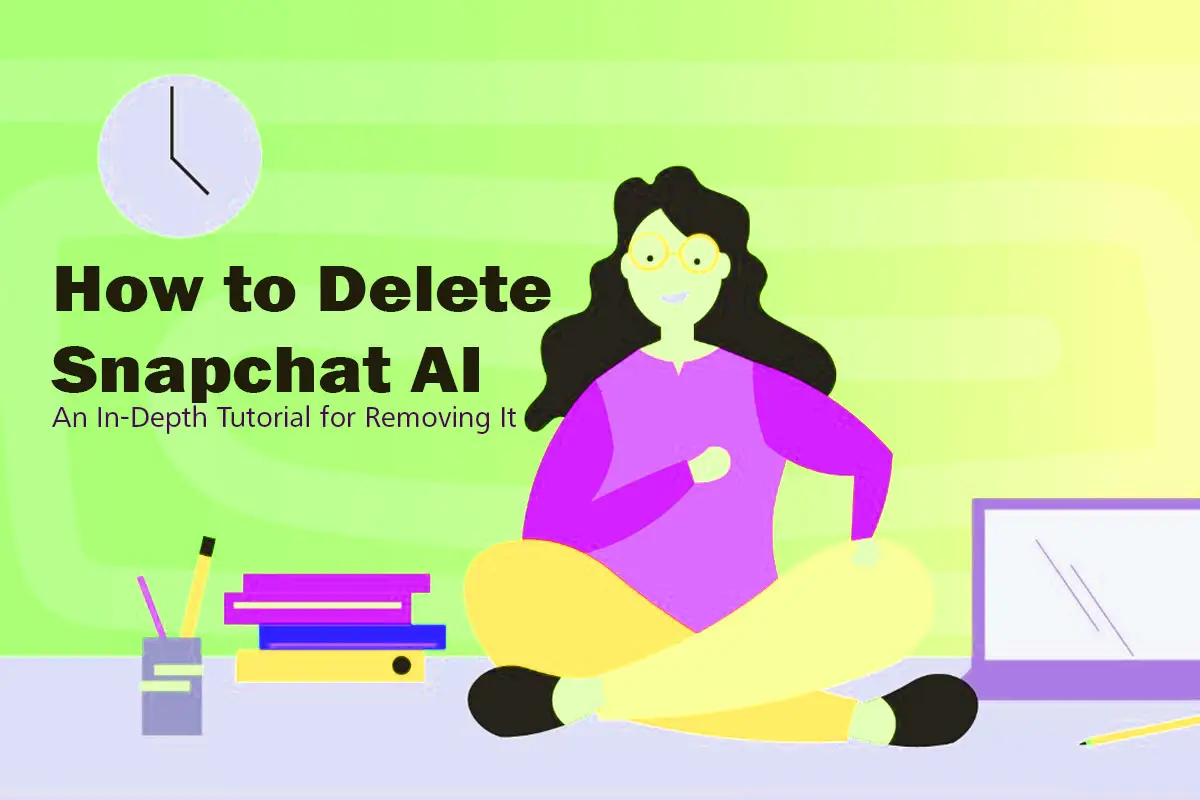Snapchat’s My AI is a chatbot available to Snapchatters. It offers trivia answers, advice, and engages in conversations with users. To access My AI, users can simply swipe right from the Camera screen to open the Chat screen.
However, the introduction of My AI has sparked concerns among parents and teenagers regarding its potential impact on young individuals’ mental well-being. While it can provide helpful information and support, there are risks associated with exposure to harmful content and the encouragement of risky behavior. Snapchat has acknowledged these concerns and expressed its commitment to enhancing My AI based on community feedback. My AI operates using the viral AI chatbot tool ChatGPT, which integrates the language model “GPT-3” into its platform. It is exclusively available to Snapchat Plus subscribers, who pay a monthly fee of $4 to access this premium feature.
How to Remove My AI from Your Chat Feed
To delete My AI from your Snapchat chat feed, there are different methods depending on whether you are a Snapchat Plus subscriber or not. Below are step-by-step instructions for removing My AI:
For Non-Subscribers:
Open Snapchat. Click on your profile, then tap the settings icon. Scroll down to ‘Privacy controls’ and select ‘Clear data.’ Proceed to ‘Clear conversations’ and tap the ‘X’ next to My AI to remove it from your chat feed.
For Snapchat Plus Subscribers:
Go to your Snapchat Plus management screen from your Profile. Disable ‘My AI’ to unpin it from your chat feed. Alternatively, press and hold on My AI in your chat feed, tap Chat Settings, and then select Clear from Chat Feed to remove it entirely.
It’s important to note that some users have encountered difficulties in removing My AI from their chat feed, even when utilizing these methods. Several individuals have demanded an option to remove it without subscribing to Snapchat Plus.
Frequently Asked Questions (FAQs)
Q1: What is Snapchat’s My AI?
A1: Snapchat’s My AI is a chatbot designed to provide trivia answers, offer advice, and engage in conversations with users.
Q2: How do I access My AI on Snapchat?
A2: To access My AI, simply swipe right from the Camera screen to open the Chat screen.
Q3: Why are there concerns about My AI’s impact on mental health?
A3: The introduction of My AI has raised concerns among parents and teenagers due to the potential presence of harmful content and the encouragement of risky behavior, despite its ability to provide helpful information and support.
Q4: How is My AI powered?
A4: My AI is powered by ChatGPT, a viral AI chatbot tool that incorporates the language model “GPT-3” into its platform.
Q5: Who can access My AI?
A5: My AI is exclusively accessible to Snapchat Plus subscribers, who have a premium account requiring a monthly payment of $4.
Q6: Can I delete My AI from my chat feed?
A6: Yes, you can remove My AI from your chat feed. The process varies depending on whether you are a Snapchat Plus subscriber or not. Refer to the earlier section for detailed steps.
Conclusion
Snapchat’s My AI offers a range of interactive features and services to Snapchatters. However, concerns have been raised about its potential impact on mental health and the presence of risky content. Snapchat is actively working to address these concerns and improve My AI based on community feedback. By providing accessible instructions for removing My AI from the chat feed, Snapchat aims to accommodate users’ preferences and concerns regarding the use of this chatbot feature.