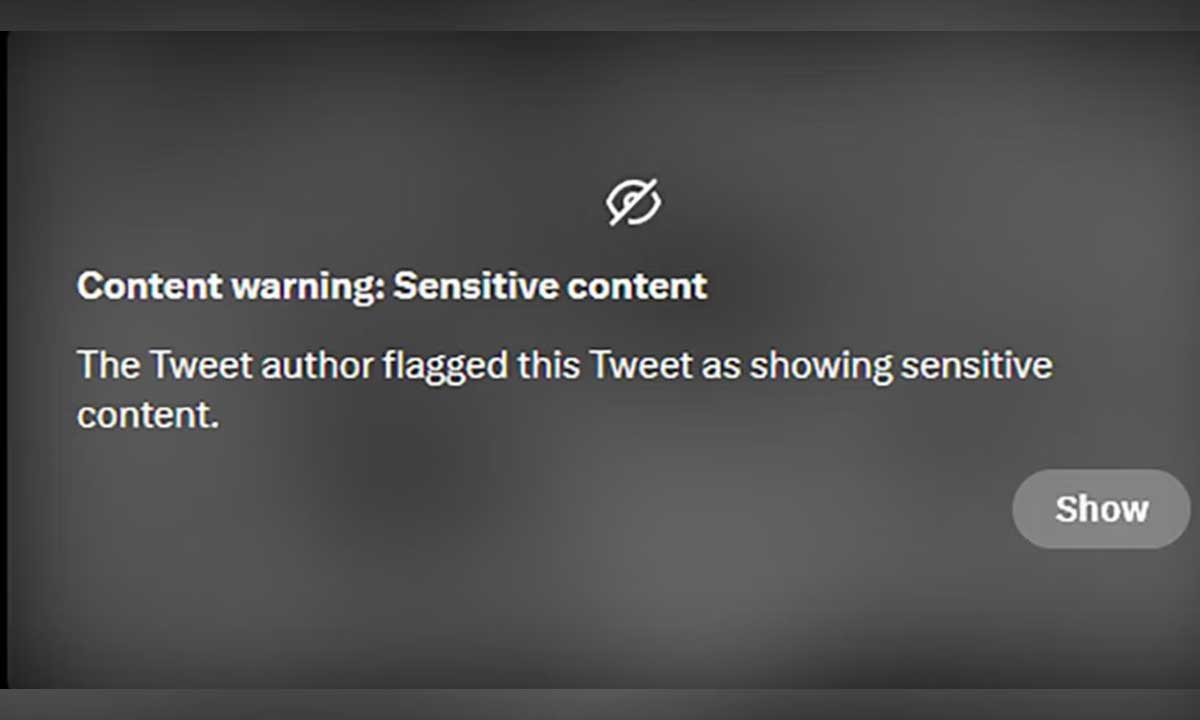In today’s digital age, social media platforms like X (formerly Twitter) are hubs of diverse content — from breaking news and entertainment to personal opinions and artistic expressions. However, not all content is openly accessible to everyone, especially when it falls under what is categorized as “sensitive content.” If you’ve ever found yourself unable to view certain posts or media labeled as sensitive on X, this comprehensive guide will walk you through why that happens, how you can adjust your settings to view sensitive content, and the reasoning behind content warnings on the platform.
What Is Sensitive Content on X?
Sensitive content on X refers to posts, images, videos, or links that may include material deemed potentially disturbing or inappropriate for some users. This can include nudity, violence, graphic imagery, or other content that some users might find offensive or unsettling. The platform uses content warnings and filters to protect users who prefer not to see such content or who might be underage.
X’s sensitive content policy aims to strike a balance between freedom of expression and user safety, ensuring that individuals can control their experience and exposure to different types of content.
Why Is Some Content Marked as Sensitive on X?
Before diving into how to view sensitive content, it’s essential to understand why certain posts are flagged in the first place. Here are the main reasons:
1. Age-Appropriateness
One of the primary reasons for labeling content as sensitive is to protect minors. Content featuring nudity, sexual material, graphic violence, or other adult themes is restricted to prevent users under 18 years old from viewing it. This is in line with various legal requirements and community guidelines worldwide.
2. Graphic or Disturbing Material
Certain content may be distressing for many users. Posts containing gore, violent scenes, or traumatic imagery are marked sensitive so viewers can make an informed choice before viewing. This helps avoid triggering reactions and ensures a safer browsing environment.
3. User-Reported or Platform-Detected Sensitive Content
X uses both automated systems and user reports to identify content that may violate or push the boundaries of its guidelines. Content that may not be strictly violating rules but is borderline or contextually sensitive can be flagged as such.
4. Respecting Privacy and Safety
Sometimes, content may be sensitive due to privacy concerns, such as posts revealing personal information or intimate details that the platform restricts for safety reasons.
How to View Sensitive Content on X: Step-by-Step Guide
If you want to see the full spectrum of content on X, including those flagged as sensitive, you can adjust your account settings to allow it. Here’s how:
Step 1: Log Into Your X Account
Begin by opening X on your web browser or through the mobile app. Log in using your credentials. Make sure you’re using an active account because content visibility settings are linked to your user profile.
Step 2: Access Your Account Settings
- On Desktop: Look for the sidebar on the left. Scroll down and click on “More” to reveal additional options.
- On Mobile: Tap your profile icon in the top-left corner or the hamburger menu to open the menu.
Step 3: Navigate to Settings and Privacy
From the expanded menu, select “Settings and Support” and then click or tap “Settings and Privacy.” This section houses all your account controls.
Step 4: Go to Privacy and Safety
Within the Settings menu, locate the “Privacy and Safety” option and open it. This tab controls who sees your content and what content you see.
Step 5: Adjust Content You See
Find the section labeled “Content you see.” Here, look for the option that says “Display media that may contain sensitive content.”
Step 6: Enable Sensitive Content Viewing
Check the box or toggle the switch next to this option to allow your account to show media marked as sensitive. After this, make sure to save or apply changes, if required.
Step 7: Refresh and Browse
Once you’ve adjusted the settings, refresh your feed. You should now be able to view tweets, images, and videos that were previously hidden behind content warnings.
What Happens When You Enable Sensitive Content?
Enabling the viewing of sensitive content means you are giving X permission to show you posts that may include graphic imagery, nudity, or other material flagged for mature audiences. It’s important to remember:
- You will not see warnings before these posts anymore.
- Content that was once blurred or hidden will now be visible in your feed.
- You take responsibility for viewing potentially disturbing or explicit content.
Additional Tips for Managing Sensitive Content on X
1. Use Safe Search
X has a Safe Search feature that filters out sensitive content from search results. You can toggle this feature on or off in the Privacy and Safety settings under Search settings. This helps control what appears when you use the search bar.
2. Mute or Block Accounts
If you want to avoid sensitive content from specific accounts, use X’s mute or block features. This way, you maintain control over your feed without disabling sensitive content entirely.
3. Be Mindful of Community Guidelines
Remember that even if you enable sensitive content, some posts may be removed or hidden by X if they violate platform rules, including hate speech, harassment, or illegal content.
Why Should You Be Careful When Viewing Sensitive Content?
Viewing sensitive content can sometimes be overwhelming or distressing. Here are some reasons to exercise caution:
- Mental health impact: Graphic or violent imagery can affect your emotional well-being.
- Work or public environments: Viewing explicit content on shared or public devices can be inappropriate.
- Age restrictions: If you are under 18, it’s recommended to keep this setting disabled.
Always enable sensitive content viewing only if you feel comfortable handling the content responsibly.
What to Do If You Accidentally View Sensitive Content?
If you accidentally encounter sensitive material and feel uncomfortable, you can:
- Report the content to X if it violates guidelines.
- Mute or block the account posting the content.
- Disable the setting to hide sensitive content again by reversing the steps mentioned above.
Frequently Asked Questions About Sensitive Content on X
Can I view sensitive content without an X account?
No. To access sensitive content on X, you need to be logged into an active account and adjust your content settings accordingly.
Can I control sensitive content visibility for other users?
No, you can only control the visibility on your own account. Other users manage their settings independently.
Why is some content marked sensitive even if it doesn’t look explicit?
X’s algorithms and community reports flag content based on various factors, including context, language, or potential to disturb. Sometimes, posts are preemptively flagged as a precaution.
Will enabling sensitive content affect my account in any way?
No. Changing this setting only affects your content visibility and does not impact your account standing or other users’ experiences.
Conclusion
X is a vibrant platform with a wide range of content, including posts that some users may find sensitive or inappropriate. The platform allows you to control your viewing experience through privacy and safety settings, enabling you to decide whether or not to see such content. By following the steps outlined in this guide, you can easily enable sensitive content viewing if you choose to do so.
Always remember to use discretion and consider your comfort and environment when adjusting these settings. Whether you want to explore the full range of conversations and media on X or maintain a safer browsing experience, knowing how to control sensitive content visibility is a key tool in tailoring your social media use.
Stay informed, stay safe, and enjoy your time on X!
Read Also: