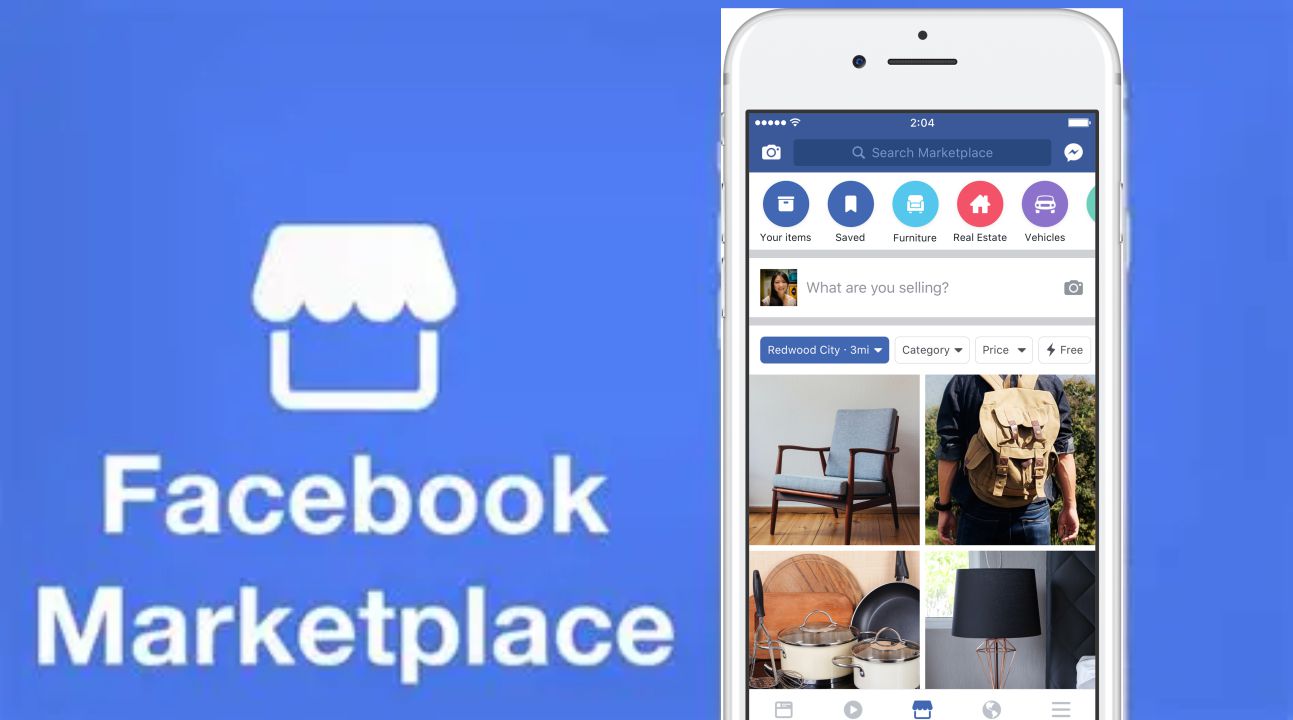If you’ve ever browsed Facebook Marketplace and noticed listings showing “Hidden Information” where a phone number or email should be, you’re not alone. Many buyers wonder why Facebook hides these details and, more importantly, how to view them safely.
This complete guide explains what hidden information means, why Facebook hides it, and legitimate methods you can use to access the details you need — all while respecting privacy and following Facebook’s rules.
🛒 Understanding Hidden Information on Facebook Marketplace
When you browse Marketplace listings, you might see posts like:
“Contact me at [hidden information] for faster replies.”
That’s because Facebook automatically hides sensitive details like:
- Phone numbers
- Email addresses
- Personal website links
Facebook does this to protect users from scams and keep communication inside Messenger, where messages can be monitored for spam or suspicious activity.
This helps create a safer environment for both buyers and sellers, since all chats are logged and easy to report if something goes wrong.
So, when you see “[hidden information],” it simply means Facebook detected personal contact details and masked them for your security.
🧠 Why Facebook Hides Seller Information
Facebook Marketplace uses automated filters to detect and hide any personal contact details shared in listing descriptions. Here’s why:
- Privacy Protection: Prevents phone numbers and emails from being scraped or spammed.
- Safety for Buyers: Reduces the risk of off-platform scams.
- Encourages Messenger Use: Keeps all communication in one secure channel.
- Prevents Fraudulent Listings: Makes it harder for fake sellers to direct users to malicious websites.
So while it can feel inconvenient, this feature actually shields users from identity theft, data leaks, and fraudulent sellers.
✏️ Can You Edit or Unhide Hidden Information?
This depends on whether you’re the buyer or the seller.
👩💼 If You’re the Seller
Yes, you can edit your own listings.
If Facebook hid your phone number or email (showing as [hidden information]), just:
- Go to your Marketplace profile.
- Open the listing.
- Tap Edit Listing.
- Remove personal contact info.
- Save the update.
It’s better to encourage buyers to message you directly through Messenger instead of sharing private details.
👨💻 If You’re the Buyer
No, you can’t unhide someone else’s contact info directly. Facebook blocks this for privacy reasons. However, you can still contact the seller safely through Messenger or try viewing the listing in a few alternative ways (explained next).
🧭 Safe and Legitimate Ways to See Hidden Information
If you still want to view the “hidden” details to contact the seller faster, here are three safe and effective methods that respect Facebook’s privacy policies.
📱 1. View the Listing on a Mobile Browser
One of the easiest tricks involves switching to Facebook’s mobile version on your desktop browser.
Steps:
- Copy the link to the Marketplace listing.
- Paste it into your browser’s address bar.
- Change the “www.” at the start of the link to “m.”
- Example:
https://www.facebook.com/marketplace/item/123456789
becomeshttps://m.facebook.com/marketplace/item/123456789
- Example:
- Press Enter to load the mobile version.
Facebook’s mobile layout often displays more of the original text, and sometimes, you’ll see the hidden information appear fully.
💡 Pro Tip: Try refreshing the page once or twice — it can sometimes trigger the hidden details to show properly.
💻 2. Use Chrome Developer Tools
If the mobile version trick doesn’t work, you can use Chrome’s Developer Tools to simulate a mobile device.
Steps:
- Open the Facebook Marketplace listing in Google Chrome.
- Press F12 (or right-click → Inspect).
- Click the Toggle Device Toolbar icon (it looks like a phone/tablet).
- Choose a mobile device type (e.g., iPhone X).
- Refresh the page (Ctrl + R).
This forces Facebook to display the page as if you were on a smartphone. Many users report that the hidden information — such as phone numbers — becomes visible in this view.
⚠️ Note: Only use this method to view your own listings or public data. Avoid misusing it to access private information without consent.
💬 3. Message the Seller Directly
Sometimes the simplest way is also the best.
Click “Message Seller” and send a short, polite message like:
“Hi! I’m interested in your item. Could you please share your contact number or preferred way to connect?”
This keeps your communication transparent and within Facebook’s safety system. It also helps verify if the seller is legitimate.
💡 Tip: Be cautious of sellers who insist on moving conversations to WhatsApp, Telegram, or SMS too quickly — this is a common scam signal.
🔐 Other Helpful Tips to Stay Safe on Marketplace
Facebook Marketplace is a fantastic platform for local deals, but safety should always come first. Here are some expert tips to protect yourself:
- Never Share Personal Info Publicly – Avoid posting your address or number in listings.
- Meet in Public Places – Prefer local police stations or shopping centers for in-person exchanges.
- Verify Seller Profiles – Check how long their profile has been active and review their Marketplace history.
- Use Secure Payment Methods – Cash, Facebook Pay, or other traceable options are safer.
- Trust Your Instincts – If something feels off, it probably is.
💡 Why You Should Avoid Third-Party “Reveal” Tools
Some websites or browser extensions claim to “unhide” contact details on Facebook Marketplace. Avoid them for three major reasons:
- Privacy Violation: They often break Facebook’s Terms of Service.
- Security Risks: Many such tools collect your login data or install malware.
- Fake Promises: Most don’t work — they just mimic legitimate pages to harvest clicks or information.
Always use Facebook’s official methods or safe browser tricks rather than risking your account’s security.
🌍 How Hidden Information Helps Reduce Scams
This feature might seem annoying at first, but it’s part of Facebook’s broader anti-fraud strategy.
By hiding personal details:
- Scammers can’t scrape user data automatically.
- Fake listings are easier to identify.
- Transactions stay traceable through Messenger.
This reduces fake seller accounts and spam messages, making Marketplace safer for everyone.
It’s similar to how platforms like eBay or Craigslist use in-app communication systems for privacy protection.
⚙️ How Sellers Can Communicate Safely
If you’re a seller, follow these best practices to keep your communication both open and secure:
- Always reply through Messenger, not via personal email.
- Use auto-responses to greet buyers and share safe next steps.
- Avoid typing full phone numbers or emails in your listing description.
- If you must share a number, do it privately after verifying the buyer’s intent.
- Enable two-factor authentication to protect your account.
These small actions prevent identity theft, phishing attempts, and fraudulent buyers from exploiting your information.
🕵️♂️ Common Myths About Hidden Information
Let’s bust a few myths that often circulate online:
| Myth | Reality |
|---|---|
| “Hidden info can be revealed with special software.” | False – that violates Facebook’s policies. |
| “Hidden means the seller is fake.” | Not true – it’s an automatic privacy feature. |
| “You can’t contact sellers if info is hidden.” | False – use Messenger safely. |
| “Switching devices won’t help.” | Partly false – mobile view often reveals more data. |
Understanding how Marketplace works helps you shop smarter and stay protected.
🧩 Example: Viewing Hidden Info Safely
Imagine you found a listing for a used iPhone and the description says:
“Call me at [hidden information] for faster response.”
Here’s what you can do:
- Copy the listing URL.
- Paste it into your browser and replace “www” with “m.”
- Reload the page — sometimes the hidden text appears.
- If not, message the seller directly on Messenger.
Within minutes, you’ll likely get the seller’s real contact info — safely and legitimately.
📅 Will Facebook Remove Hidden Information in the Future?
It’s unlikely. Facebook has doubled down on privacy and security in recent years.
The Marketplace team continuously improves filters to detect sensitive data faster and prevent scams.
However, Facebook may offer new communication tools, such as verified chat options or temporary numbers, to make transactions even smoother while keeping users protected.
❓ Frequently Asked Questions (FAQs)
1. What does “hidden information” mean on Facebook Marketplace?
It means Facebook detected sensitive contact details (like phone numbers or emails) in a listing description and automatically concealed them to protect privacy.
2. Can I unhide hidden information directly?
No. Facebook doesn’t allow users to unhide it directly for privacy reasons. You can try viewing the listing via mobile mode or contact the seller through Messenger.
3. Are there any apps that can reveal hidden details?
No legitimate ones. Avoid third-party “reveal” apps or websites — they’re often scams or malware traps.
4. Why can’t I see a seller’s phone number anymore?
Because Facebook now requires all buyer-seller conversations to happen within Messenger for better safety and scam prevention.
5. How do I contact a seller if their info is hidden?
Simply click Message Seller on the listing and send them a polite message requesting more details. This keeps you safe and compliant with Facebook’s rules.
6. Is it against policy to try to reveal hidden info manually?
Yes. Tampering with Facebook’s privacy controls or using unauthorized tools can violate the platform’s Terms of Service and risk account suspension.
7. Does switching to mobile view really work?
Sometimes! Facebook’s mobile layout occasionally displays text that’s truncated on desktop, so it’s worth trying.
✅ Conclusion: Safe Ways to Access Hidden Information
Seeing “hidden information” on Facebook Marketplace doesn’t mean you’re stuck — it’s simply Facebook’s way of keeping everyone safe.
If you genuinely need to contact a seller, use Messenger, try the mobile browser trick, or view listings through Chrome’s Developer Tools.
Always stay cautious of shady shortcuts or apps that promise to “reveal” hidden details. Following legitimate steps ensures your safety, keeps your account secure, and helps you make smarter Marketplace purchases.
So next time you spot “[hidden information],” you’ll know exactly what it means — and how to handle it responsibly.