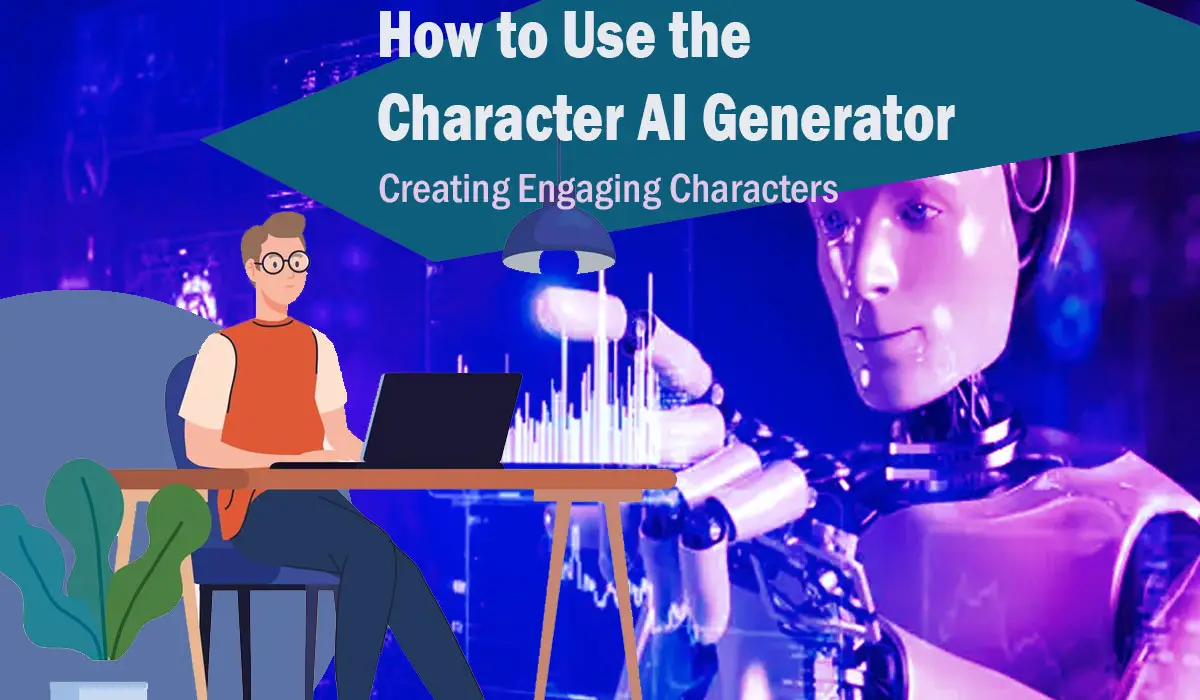In today’s digital age, technology continues to push the boundaries of creativity and innovation. One such revolutionary tool is the Character AI Generator, a powerful application that brings your ideas to life by allowing you to create and interact with unique and engaging characters. Whether you are an aspiring writer, game developer, or simply someone with a vivid imagination, this AI-powered tool opens up a world of possibilities for you. In this article, we will guide you through the steps of using the Character AI Generator and provide valuable tips to help you create realistic and captivating characters.
Step 1: Go to the Character AI Website or App and Click on the “Create” Button
To get started, access the Character AI Generator through its website or mobile app. Once you’re there, click on the “Create” button to begin the character creation process.
Step 2: Choose “Create a Character” and Enter the Name
Upon clicking the “Create” button, you’ll be presented with various options. Select “Create a Character” and give your character a name. This will serve as the foundation for your character’s identity.
Step 3: Define Your Character by Filling Out Details
Now comes the exciting part – defining your character’s attributes. Fill out details such as appearance, personality traits, background, and any other information that gives your character depth and authenticity. The more specific and detailed you are, the richer your character will become.
Step 4: Start Interacting with Your Character
Once you’ve set the groundwork, the Character AI Generator will work its magic and bring your character to life. Start interacting with your character, asking questions, and exploring its responses. You’ll be amazed at how realistic and human-like the interactions can be.
Step 5: Edit and Refine Your Character’s Details
Creating a character is an iterative process. As you interact with your character, you might discover areas that need improvement or refinement. Don’t hesitate to make edits and adjustments to enhance your character further.
Step 6: Enhance Your Character with Suggested Prompts
The Character AI Generator also provides suggested prompts to help you expand your character’s personality and background. These prompts can be a great source of inspiration and add more depth to your creation.
Read Also: The Impact of AI in Militaries, Politics, and Government
Tips for Creating Realistic and Engaging Characters
Now that you know the steps to create your character, here are some valuable tips to make your characters truly come alive:
Tip 1: Brainstorm Your Character’s Appearance, Personality, and Role
Before you start the creation process, spend some time brainstorming your character’s physical appearance, personality traits, and the role they will play in your story or project.
Tip 2: Provide Detailed Prompts to the AI
When interacting with the Character AI Generator, be sure to provide detailed prompts. This will help the AI better understand your character’s responses and make them more coherent and true to their identity.
Tip 3: Choose a Spoken Voice for Your Character
The Character AI Generator allows you to choose a spoken voice for your character. Select a voice that aligns with your character’s personality, as it will enhance the overall experience.
Tip 4: Set the Tone and Adjust Your Communication Style
Depending on the nature of your character, you can set the tone and adjust your communication style accordingly. Experimenting with different tones can bring out diverse facets of your character.
Tip 5: Be Clear About the Bot’s Identity
If you’re using the character in a public setting or an interactive project, be transparent about their AI nature. This ensures that people understand the limitations of the character and don’t mistake them for a real person.
Tip 6: Use Example Chats to Test and Refine Your Character
Test your character by engaging in example chats with them. This will allow you to gauge how well the character responds and identify areas for improvement.
Frequently Asked Questions (FAQs):
Is the Character AI Generator suitable for all types of projects?
Yes, the Character AI Generator can be used in various projects, including writing, game development, virtual storytelling, and more.
Can I create multiple characters using the generator?
Absolutely! The Character AI Generator allows you to create as many unique characters as you desire.
What kind of details should I include when defining my character?
Include details about their appearance, personality, background, beliefs, and any other information that shapes their identity.
How does the AI generate responses for my character?
The AI processes the prompts you provide and uses its vast knowledge to generate responses based on the character’s attributes.
Can I use the characters commercially?
Yes, you can use the characters you create with the Character AI Generator for commercial purposes.
Conclusion:
The Character AI Generator is a remarkable tool that empowers creators to breathe life into their characters like never before. By following the steps outlined in this article and implementing the provided tips, you can create captivating characters that resonate with your audience. Whether you’re a writer seeking dynamic personas or a game developer in need of unique characters, this AI-driven innovation opens doors to endless possibilities. So, unleash your imagination, explore the potential of the Character AI Generator, and watch as your characters spring to life.