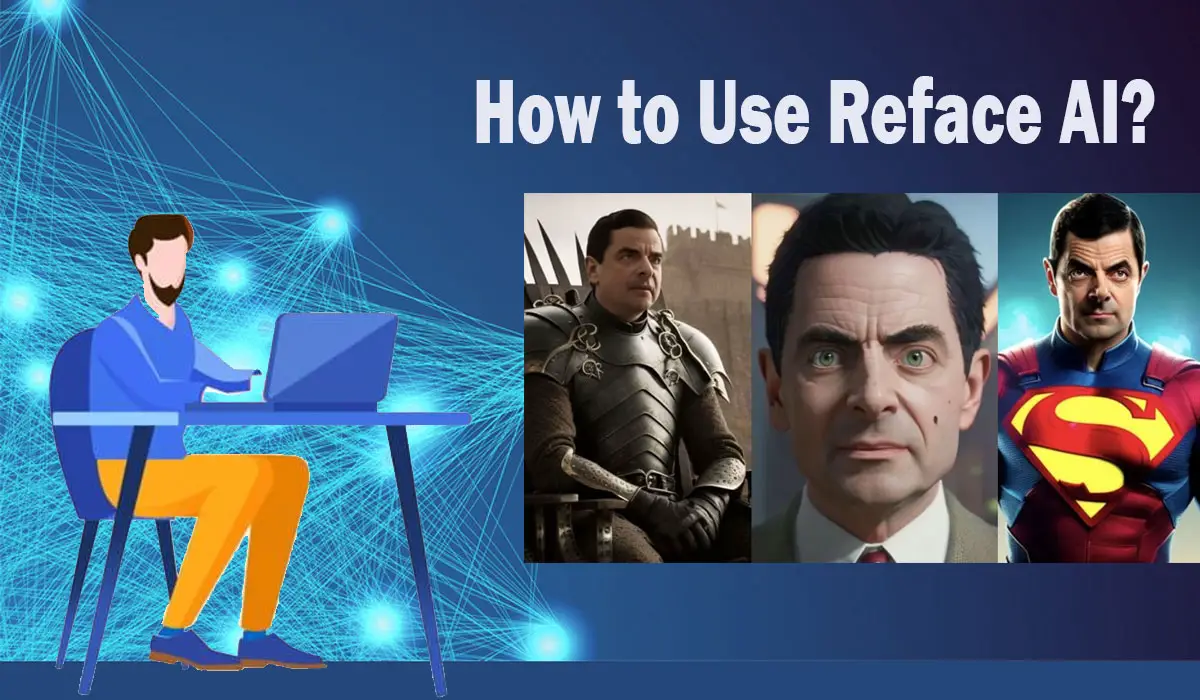In today’s digital age, where creativity knows no bounds, innovative apps continue to emerge, allowing us to explore and expand our artistic horizons. One such remarkable application that has taken the world by storm is Reface AI. This step-by-step guide will walk you through the exciting journey of using Reface AI to unleash your creative potential and turn your ordinary photos and videos into captivating works of art.
How to Use Reface AI: A Step-by-Step Guide
Download the Reface App
The first step towards unleashing your creative potential with Reface AI is to download the app from your respective app store. Simply search for “Reface AI” and follow the installation instructions.
Launch the App
Once the app is installed, launch it to embark on your creative journey. The app’s user-friendly interface makes navigation a breeze, ensuring you’ll be creating masterpieces in no time.
Read Also: Paraphrasingtool.ai Review
Select Your Desired Style
Reface AI offers an impressive array of styles for you to choose from. Whether you want to embody a famous historical figure, transform into a beloved celebrity, or explore a mesmerizing fantasy realm, the app has you covered. Select the style that resonates with your creative vision.
Capture or Import Media
Now comes the fun part! You can either capture a new photo or video using your device’s camera or import existing media from your gallery. The choice is yours, and the possibilities are endless.
Apply the Enchanting Effect
Reface AI’s magic truly comes to life as you apply the enchanting effect. Watch in awe as your face seamlessly merges with the chosen style, creating a stunning and realistic transformation.
Customize and Share Your Creation
After applying the effect, you have the option to further customize your creation. Adjust details to perfection, ensuring your masterpiece is a true reflection of your vision. Once satisfied, share your work of art with friends, family, or the world through social media platforms.
The Key Features of Reface AI
Read Also: 6 Free AI Art Generator From Text Online
Face Swapping
Reface AI’s advanced face swapping technology enables you to seamlessly replace faces in photos and videos, creating hilarious and mind-bending results.
AI Avatars
Unleash your inner avatar! With AI avatars, you can embody characters from various eras, genres, and even fictional worlds, adding a touch of whimsy to your creations.
Personalized Content Creation
Let your imagination run wild by personalizing your content. Blend your face with iconic movie scenes, famous paintings, or trending memes to craft unique and unforgettable visuals.
Revoice
Take your creative journey to the next level by revoicing your transformed videos. Choose from a selection of voice styles to match the character or theme, breathing life into your creations.
Animate Face
Why settle for still images? Reface AI allows you to animate your transformed face, adding movement and excitement to your creations.
Place Face
Experiment with different perspectives by placing your transformed face onto various surfaces, objects, or even other people’s faces for a comical twist.
Easy-to-Use Interface
Reface AI’s intuitive interface ensures that users of all skill levels can dive into the creative process without any hiccups, making it a perfect tool for beginners and experts alike.
Pros and Cons of Reface AI
Pros of Reface AI
- Limitless Creativity: Reface AI opens the door to endless creative possibilities, allowing you to explore various styles and concepts.
- User-Friendly: The app’s simple and intuitive interface ensures a seamless and enjoyable user experience.
- Entertainment: Using Reface AI is not just about creation; it’s also about having fun and sharing laughs with friends.
- Realistic Results: The app’s advanced technology produces incredibly realistic and high-quality transformations.
Cons of Reface AI
- Internet Connection: Reface AI requires a stable internet connection for optimal functionality, which may not be suitable for users in areas with limited connectivity.
- Limited Control: While the customization options are impressive, some users may desire more granular control over certain aspects of their creations.
FAQ’s: Your Curiosities, Answered
- Is Reface AI available for both Android and iOS devices?
Yes, Reface AI is available for download on both Android and iOS platforms.
- Can I use Reface AI without an internet connection?
While an internet connection is required for most of Reface AI’s features, some basic functions can be used offline.
- Are there any costs associated with using Reface AI?
Reface AI offers a free version with limited features, as well as a subscription option that unlocks the app’s full potential.
- How does Reface AI ensure user privacy?
Reface AI takes user privacy seriously and adheres to strict data protection measures. Your personal data and creations are secure.
- Can I share my creations directly from the app?
Absolutely! Reface AI makes sharing your creations on social media platforms or with friends and family as easy as a few taps.
Conclusion: A Universe of Creativity Awaits
In a world where creativity knows no bounds, Reface AI stands as a remarkable gateway to a universe of artistic possibilities. Through its seamless interface and powerful features, you can effortlessly transform yourself into characters from history, fantasy, and more. With Reface AI, your creative potential is truly limitless, allowing you to share laughter, spark imagination, and explore a world of captivating visual storytelling.