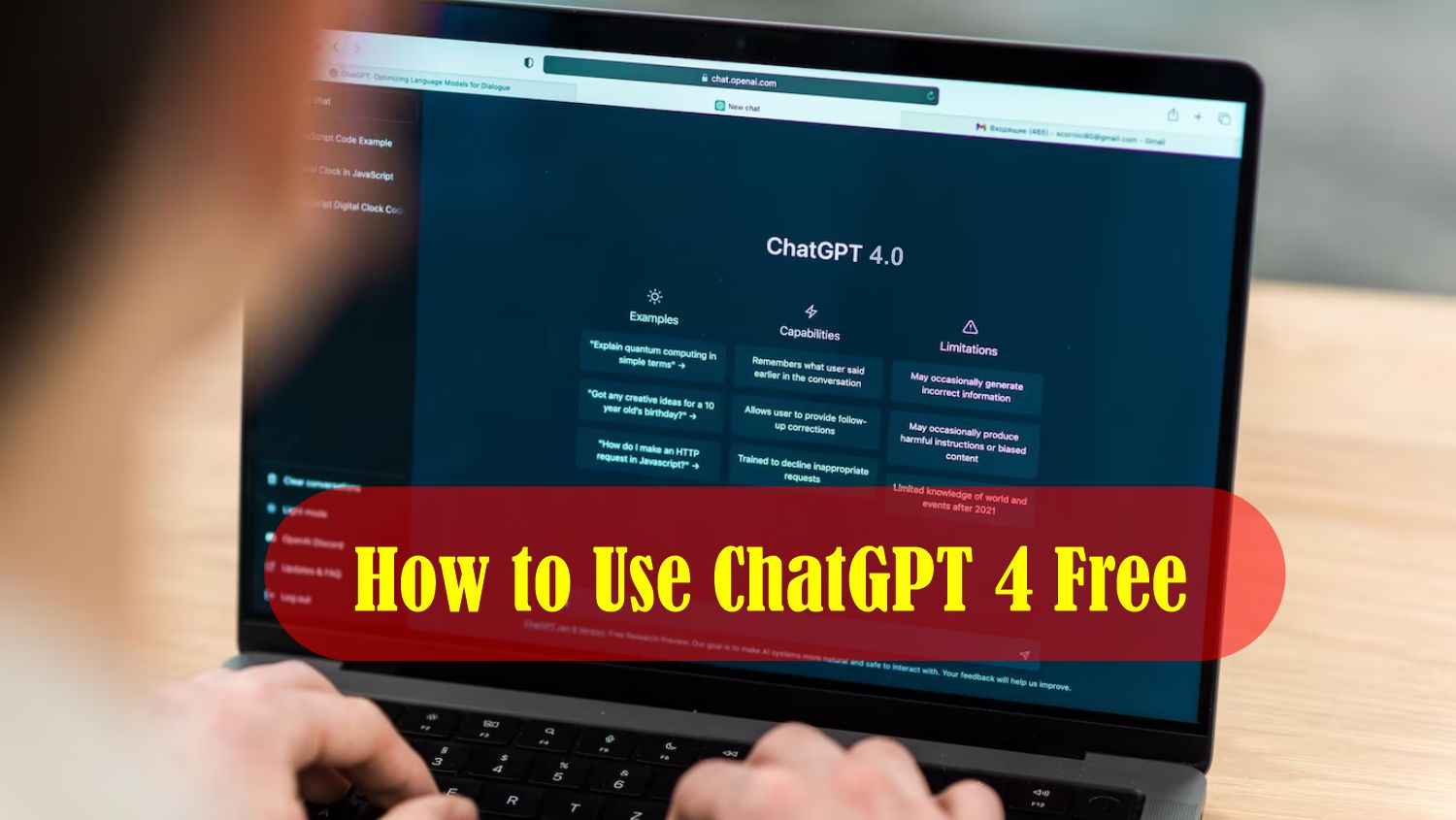OpenAI’s GPT-4 has revolutionized AI-powered communication with enhanced abilities across text, image, and voice. It supports 26 languages and offers multimodal input processing, making it far more advanced than GPT-3.5. While ChatGPT-4 is officially available through ChatGPT Plus at $20/month, there are several legal and reliable ways to access GPT-4 capabilities for free.
In this guide, we’ll show you 6 smart ways to use ChatGPT-4 for free, whether you’re a student, developer, researcher, content creator, or just curious to explore what this powerful language model can do.
How to Use ChatGPT-4 for Free?
Whether you want help writing code, generating content, answering complex questions, or even analyzing images, GPT-4 can be a game changer. Below are 6 platforms where you can legally tap into GPT-4’s power without paying a subscription.
Method 1: ChatGPT-4 for Free on Bing Chat (Copilot)
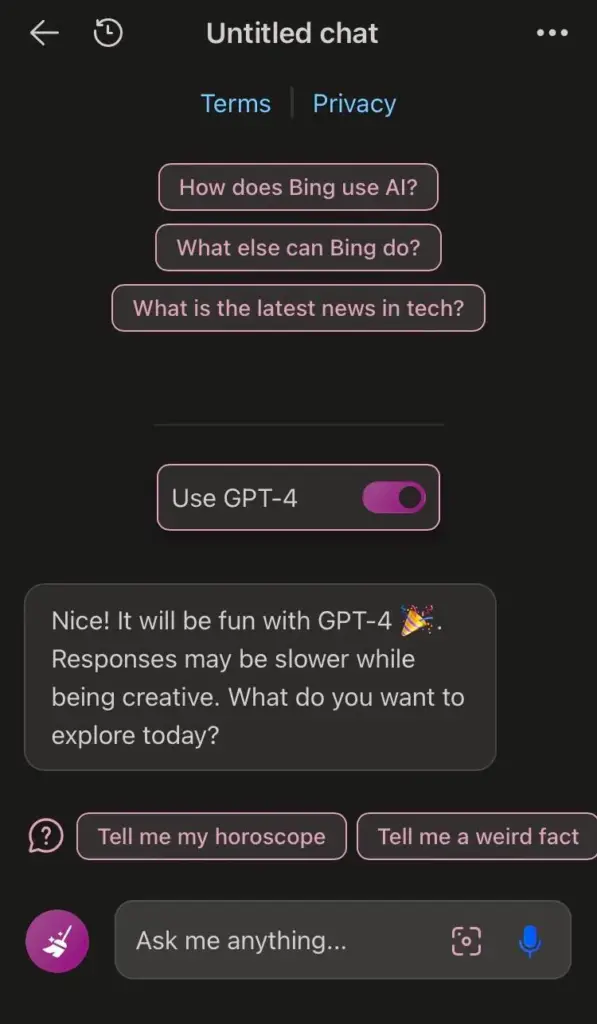
Microsoft’s Bing Chat integrates GPT-4 as part of its search engine experience, now rebranded as Microsoft Copilot. Here’s how to use it:
✅ How to Use:
- Visit: Go to https://www.bing.com.
- Click “Chat” or open directly from https://copilot.microsoft.com.
- Sign in using your Microsoft account.
- Switch to “Creative” Mode — this uses GPT-4 instead of GPT-3.5.
- Start chatting with AI just like you would in ChatGPT.
📱 Pro Tip:
Install the Bing or Microsoft Edge mobile app. Toggle on GPT-4 mode in chat settings for an enhanced experience including image input (multimodal support).
🌟 Key Features:
- GPT-4 powered responses
- Free access with no credit card
- Multimodal input (upload images)
- Daily usage limits apply
Method 2: ChatGPT-4 on Hugging Face
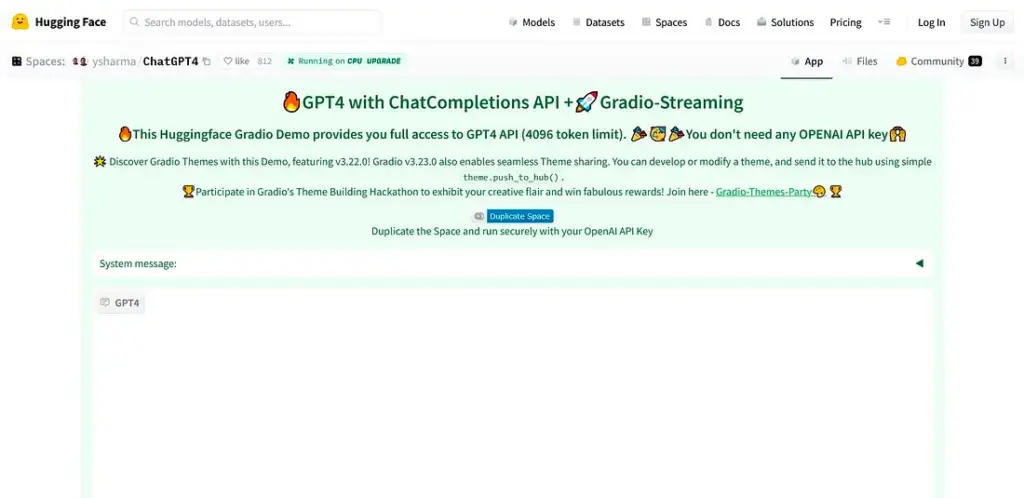
Hugging Face hosts a web app that uses the GPT-4 model via OpenAI’s API.
✅ How to Use:
- Go to https://huggingface.co/spaces/yuntian-deng/ChatGPT.
- Enter your query in the chatbot interface.
- Optionally, add your Hugging Face API key for private and faster access.
- You can duplicate the space and add your own key to skip wait times.
📌 Requirements:
- Free Hugging Face account
- Free OpenAI API key (for custom setups)
🌟 Key Features:
- Access GPT-4 for testing and prototyping
- Open-source interface
- Private usage possible with your own key
Method 3: Try ChatGPT-4 on Nat.dev (by Nat Friedman)
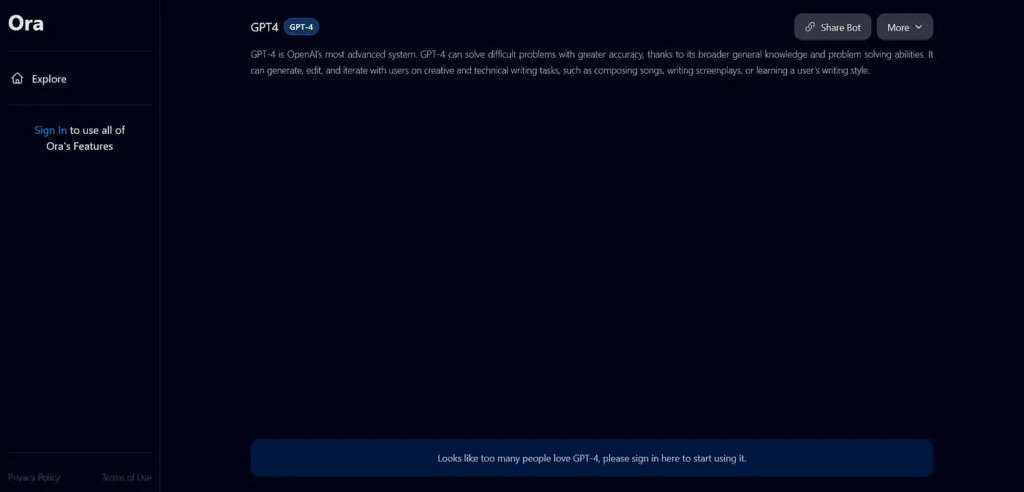
Nat.dev provides a playground to compare large language models (LLMs), including GPT-4.
✅ How to Use:
- Visit https://nat.dev.
- Sign up with your email and verify via phone.
- Under “Model,” select GPT-4.
- Use the Playground to input prompts and review responses.
⚠️ Note:
- Free usage has query limitations.
- Ideal for testing multiple AI models.
🌟 Key Features:
- Model comparison across Anthropic, OpenAI, Google, and more
- Lightweight interface for prompt experimentation
- Ideal for developers and AI researchers
Method 4: Use ChatGPT-4 on Perplexity AI
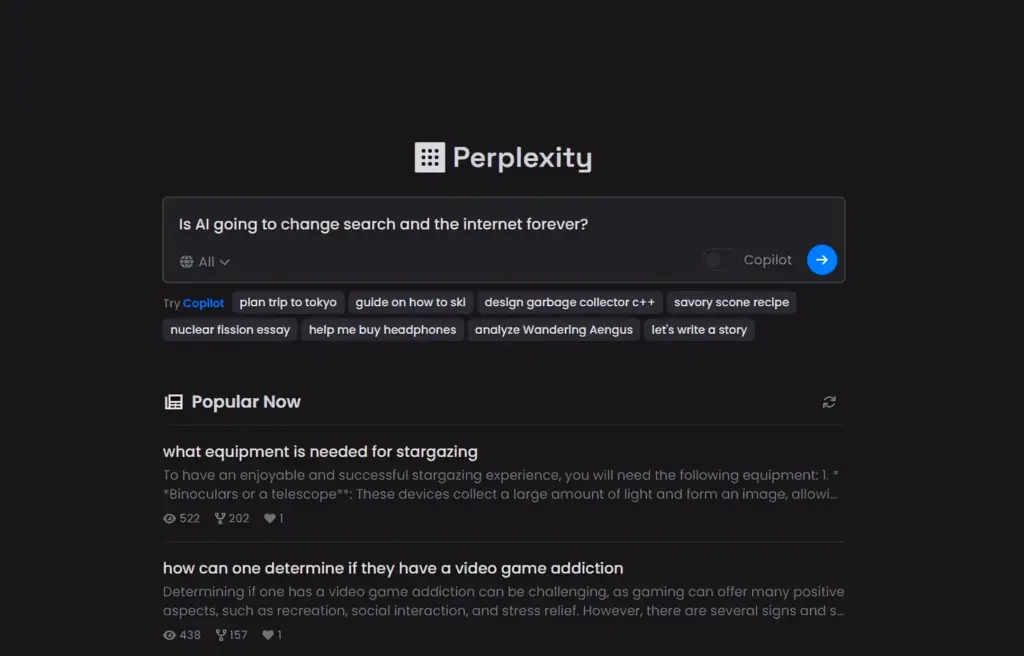
Perplexity AI is an AI-powered search engine that uses GPT-4 under the hood for research-focused queries.
✅ How to Use:
- Go to https://www.perplexity.ai.
- Sign up or log in for enhanced features.
- Toggle “Copilot” ON in the top right corner.
- Ask your questions or use voice prompts.
🌟 Key Features:
- GPT-4 Copilot for in-depth answers
- Source citations included with responses
- Free access with some usage limits
- Supports image search and voice input
Method 5: Use GPT-4 for Free via Merlin Chrome Extension
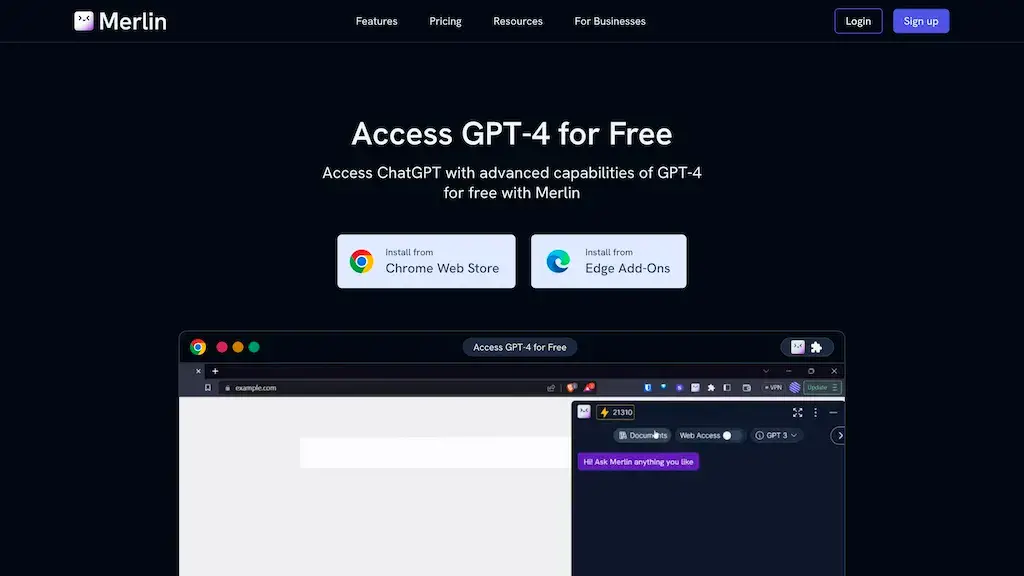
Merlin is a Chrome extension that integrates ChatGPT-4 into your browsing experience.
✅ How to Use:
- Visit https://merlin-extension.com/.
- Install the extension on your browser.
- Sign up and open the extension from any webpage.
- Choose “GPT-4” in the options.
- Start generating responses based on web context.
🎁 Free Quota:
- 51 free queries/month
- Each GPT-4 request uses 10 credits
🌟 Key Features:
- Access ChatGPT-4 on any website
- Supports YouTube, Gmail, Google Docs, etc.
- GPT-4 and web access toggles
Method 6: Use GPT-4 for Free on Forefront AI
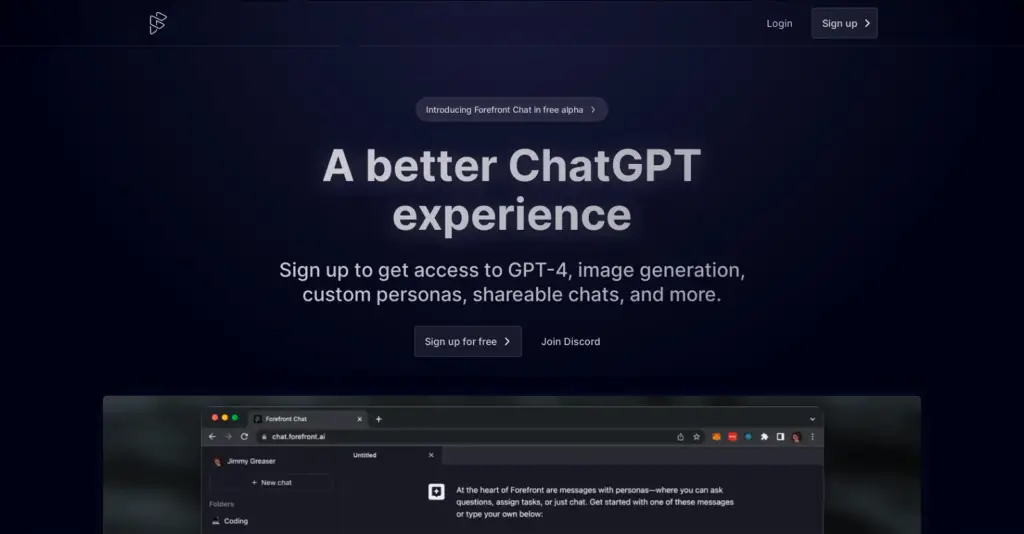
Forefront AI provides a personalized chatbot experience powered by GPT-4.
✅ How to Use:
- Go to https://www.forefront.ai/.
- Create an account.
- Choose from various chat personas (e.g., Einstein, Sherlock Holmes).
- Start interacting — GPT-4 runs in the backend.
🎟️ Note:
- Free plan has limited daily usage
- Paid plan ($9/month) unlocks premium features
🌟 Key Features:
- Persona-based interactions
- Switch between GPT-3.5 and GPT-4
- Custom avatars and chat styles
✅ Tips and Best Practices for Using ChatGPT-4 for Free
To get the best out of your free ChatGPT-4 experiences:
- Be Clear and Specific: The more specific your prompt, the more relevant the answer.
- Use Multi-turn Prompts: Treat it like a conversation for more refined responses.
- Experiment with Modes: Try “Creative,” “Balanced,” and “Precise” modes where available.
- Understand Limitations: GPT-4 can sometimes generate incorrect or biased content.
- Monitor Usage Limits: Free platforms may impose daily or monthly caps.
Final Thoughts
Using ChatGPT-4 without paying a cent is entirely possible—and incredibly useful for students, freelancers, startups, researchers, and everyday users. Whether you prefer the streamlined UI of Bing, the developer tools of Nat.dev, or the interactive fun of Forefront AI, each method offers unique value.
By following the steps in this guide, you can explore the full potential of GPT-4 without needing a paid subscription. Keep exploring, experimenting, and creating—AI is now more accessible than ever.
❓ Frequently Asked Questions (FAQs)
Q1. Can I use ChatGPT-4 for free without a subscription?
Yes, platforms like Bing Chat (Copilot), Perplexity AI, and Hugging Face offer GPT-4 access for free with usage limits.
Q2. Is ChatGPT-4 on Bing really free?
Yes, Bing Chat uses GPT-4 and is completely free if you sign in with a Microsoft account.
Q3. What’s the difference between GPT-3.5 and GPT-4?
GPT-4 is more accurate, supports image inputs, handles more complex queries, and is multilingual—making it more powerful than GPT-3.5.
Q4. How do I know if I’m using GPT-4 and not GPT-3.5?
Platforms like Bing allow you to choose “Creative” mode, which uses GPT-4. Others like Perplexity AI label GPT-4 as “Copilot”.
Q5. Are there daily limits when using GPT-4 for free?
Yes, most free platforms limit daily queries or tokens to manage server load and ensure fair use.
Q6. Is it legal to use GPT-4 for free through these tools?
Yes, all listed platforms legally integrate OpenAI’s GPT-4 via API or partnerships. Always check each platform’s terms of use.