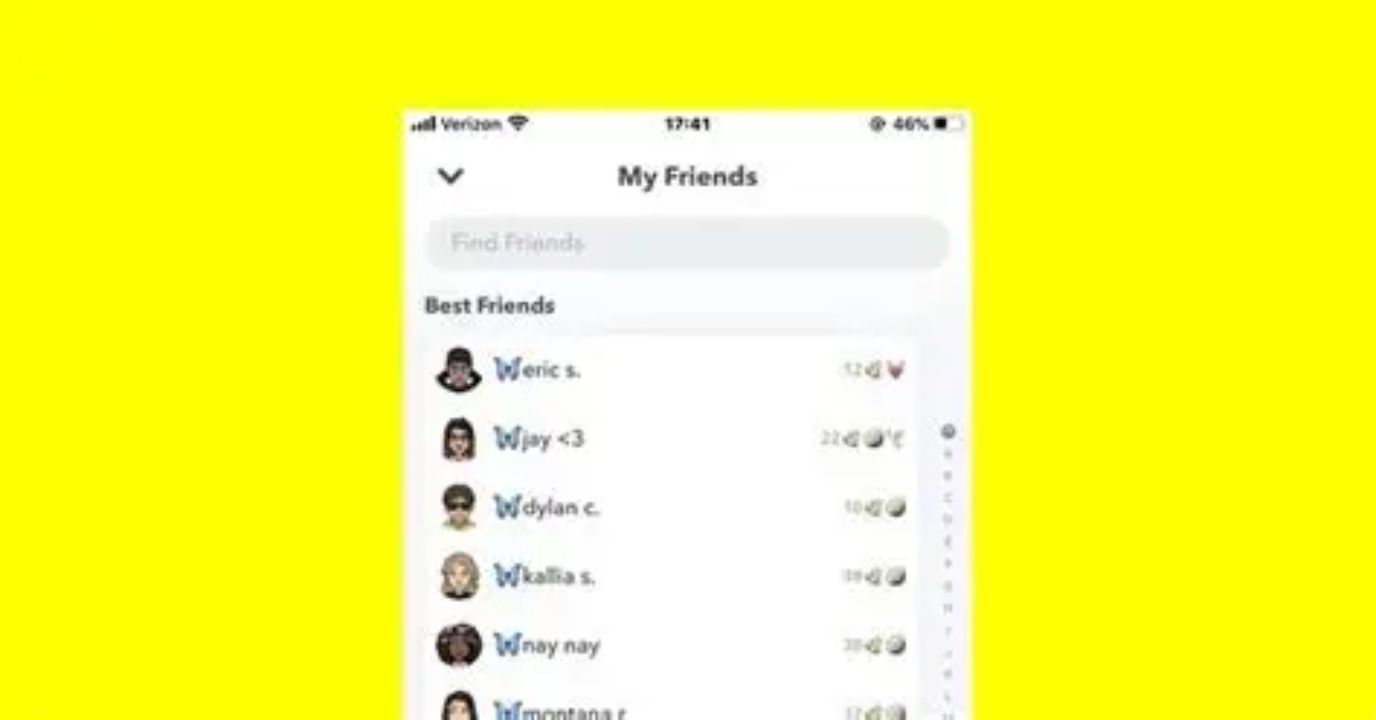Snapchat remains one of the most engaging and private social media platforms, connecting millions through fun filters, disappearing messages, and creative snaps. But many users still wonder: “Can I see mutual friends on Snapchat?”
If you’ve asked yourself that question, you’re not alone. This curiosity arises naturally when you want to know whether a friend, crush, or colleague has any connections in common with you. However, because Snapchat prioritizes privacy, it doesn’t show mutual friends the way other social apps like Facebook or Instagram do.
In this complete guide, we’ll explain exactly how Snapchat handles mutual friends, what you can and cannot see, and the safe ways to find out how many friends you share — all while keeping your account secure.
Can You See Mutual Friends on Snapchat?
The simple answer: Partially, yes — but not directly.
Snapchat’s privacy-first model means that you cannot see a list of mutual friends between you and another user. Unlike Facebook, where you can scroll through shared connections, Snapchat hides this information for security and privacy reasons.
However, Snapchat does provide clues through the Quick Add section. You might have noticed a label under some user names that reads:
“3+ Mutual Friends”
This feature tells you how many friends you share — without revealing who those mutual friends are.
It’s Snapchat’s way of balancing connection and privacy: you get an idea of shared social circles without compromising anyone’s personal friend list.
Why Snapchat Keeps Friend Lists Hidden
Snapchat’s mission is to make social media more personal and private. Here’s why it keeps friend lists and mutual connections hidden:
- 🔒 Privacy Protection: Your friendships are private — nobody can see your friend list except you.
- 🚫 Prevent Misuse: Hiding connections stops stalking or unwanted attention from others.
- 💬 Encourages Authentic Communication: Snapchat focuses on 1:1 conversations rather than public profiles.
- 👥 Reduces Social Comparison: By hiding friend counts and lists, users don’t compete for popularity.
Snapchat’s design ensures that your social activity stays between you and your chosen friends — not the entire internet.
3 Legit Ways to See Mutual Friends on Snapchat
Although you can’t see full friend lists, there are still official and safe methods to check whether you share mutual friends with someone.
Let’s explore them one by one:
1. Use the Quick Add Section
The Quick Add feature is the most common and legitimate way to view potential mutual friends.
How to use Quick Add to see mutual friends:
- Open Snapchat and tap your Bitmoji/profile icon.
- Select “Add Friends.”
- Scroll down to the Quick Add section.
- Look under suggested usernames — if you see text like “4+ Mutual Friends,” that indicates you and the person share at least four common friends.
This feature works automatically and updates regularly as you add new friends or join group chats.
2. Search for a Specific User
If you’re curious about one particular person, you can use the search bar:
Steps:
- Tap the magnifying glass icon at the top of the screen.
- Type the user’s name or username.
- If you share connections, Snapchat may show “X+ Mutual Friends” below their profile.
It won’t list names — but the count gives you a rough idea of how socially connected you are on the platform.
3. Check Group Chats
If you’re part of multiple group chats, you might discover shared connections naturally.
When you’re in a group chat with someone you haven’t added, Snapchat might show:
“In 2+ groups with me”
That means you have mutual friends within those groups. While it’s not a direct list, it’s a useful hint toward understanding your shared circles.
Avoid Third-Party Apps — Here’s Why
You might come across apps or websites that promise to “show your Snapchat mutual friends” or “reveal hidden friend lists.”
🚫 Do not trust these.
Here’s why:
- They violate Snapchat’s Terms of Service.
- They can steal your account information or private data.
- Snapchat may lock or permanently ban your account.
- They compromise your privacy and the privacy of your friends.
Snapchat has strict security filters to prevent such unauthorized access. Stick to official features only.
How Snapchat’s Mutual Friend Algorithm Works
Snapchat’s Quick Add algorithm uses several factors to recommend people you may know:
- Mutual Friends Count: The number of people you both have added.
- Shared Groups: Members you interact with in group chats.
- Phone Contacts: People saved in your phone’s contact list who use Snapchat.
- Engagement Patterns: People you frequently appear in Snaps or Stories with.
- Proximity & Interests (if enabled): Local friends or common interests.
These signals ensure Quick Add suggestions remain relevant and safe, connecting you to real people you’re likely to know offline.
Can You Hide Mutual Friend Information?
While you cannot hide the mutual friend count completely, you can limit how others find or add you.
Steps to enhance privacy:
- Go to your Snapchat Settings.
- Tap “See Me in Quick Add.”
- Toggle off this setting.
This prevents your profile from appearing in other users’ Quick Add lists — keeping your social presence more private.
Privacy Tips for a Safer Snapchat Experience
Snapchat’s privacy features are robust, but you can take a few extra steps for better control:
✅ Enable Ghost Mode on Snap Map to hide your location.
✅ Restrict who can contact you to “Friends Only.”
✅ Avoid accepting random adds unless you recognize the person.
✅ Turn off Quick Add visibility for tighter privacy.
✅ Never share your credentials with any website or app other than Snapchat.
These tips will ensure that your experience stays secure, authentic, and enjoyable.
Why Mutual Friends Still Matter
Even without seeing exact names, mutual friend counts help users:
- Verify real people versus fake accounts.
- Reconnect with old acquaintances.
- Find classmates, coworkers, or local community members.
- Build authentic friendships with social overlap.
So while Snapchat doesn’t show everything, it still allows you to build connections naturally — safely and privately.
FAQs — Seeing Mutual Friends on Snapchat
1. Can I see mutual friends on Snapchat directly?
No. You can only see the number of mutual friends, not their names.
2. Why can’t I see my friend’s friends on Snapchat?
Snapchat hides friend lists for privacy reasons — no user can view another person’s full friend list.
3. What does “3+ Mutual Friends” mean on Snapchat?
It indicates that you and that user share at least three common friends on Snapchat.
4. Can I find out who those mutual friends are?
No. Snapchat keeps this information private and undisclosed.
5. Are there any apps that can show mutual friends?
Third-party apps claiming to show this data are unsafe and violate Snapchat’s terms.
6. Can I hide myself from Quick Add suggestions?
Yes. Go to Settings → “See Me in Quick Add” → Turn it off.
7. Does Quick Add only use mutual friends?
Not only. It also considers phone contacts, shared groups, and recent interactions.
8. Why does Snapchat hide mutual friend names?
To protect user privacy and prevent misuse or stalking.
9. Can I disable mutual friend count?
No, but others still can’t see your full list — only an estimated number.
10. Will Snapchat ever allow viewing mutual friends directly?
Unlikely. Snapchat’s brand is built around privacy, so such visibility would go against its core values.
Final Thoughts
Seeing mutual friends on Snapchat isn’t as simple as on other platforms — and that’s by design. Snapchat emphasizes privacy, trust, and real connections over public visibility.
By using built-in features like Quick Add, Search, and Group Chats, you can still get a clear idea of who you’re connected to — safely and legally.
Avoid third-party apps, respect privacy boundaries, and enjoy a more authentic, secure Snapchat experience.