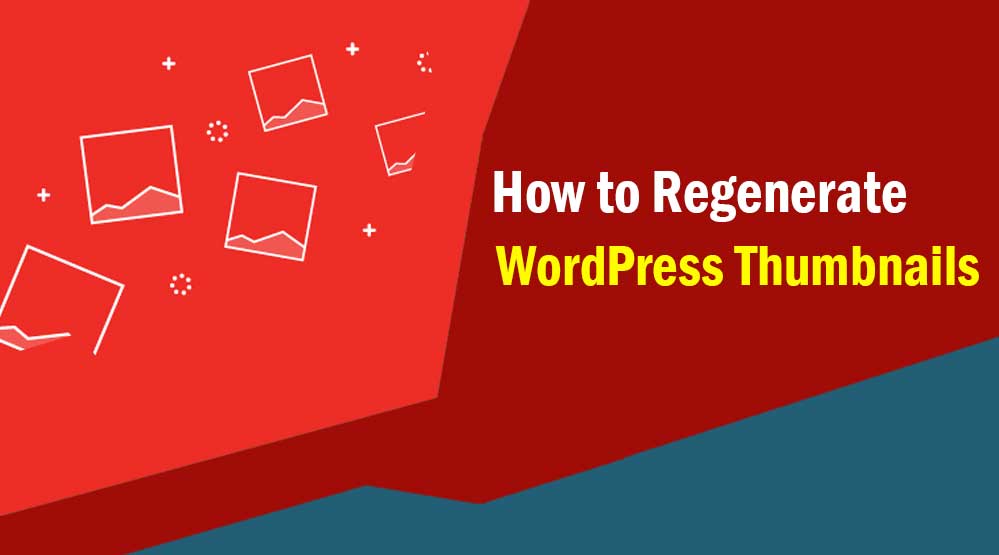Hi Friends, welcome to the blog, today we talk about How to Regenerate WordPress Thumbnails: Have you installed and activated a new WordPress theme on your site?
Then you will see the old thumbnail image (featured image) uploaded on your website quite ugly and unfit. But the newly uploaded images will look good.
Many users try to adjust the image size by going to Settings >> Media to resize the thumbnail image, but they are not able to solve this problem.
In this article, I will tell you how to regenerate thumbnail size in WordPress.
How To Regenerate WordPress Thumbnail
First of all, you have to install and activate Regenerate Thumbnails plugin on your site.
After activating the plugin, click on Tools >> Regenerate Thumbnails.
All you need to do is click on the button “Regenerate Thumbnails for The 1 Featured Images Only”. The plugin will begin to regenerate the featured images to the size defined by your theme.
It depends on the number of images on your website to complete the process. You can also regenerate any specific images by going to Media >> Library.
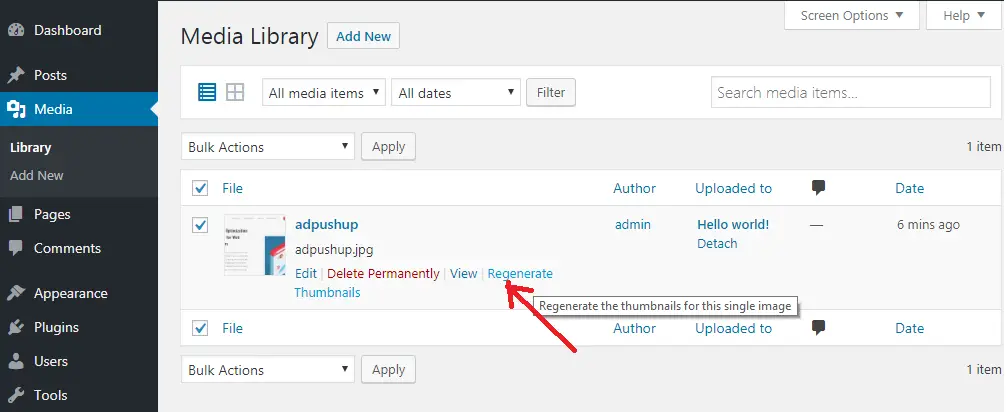
If you want to regenerate multiple images at once, then select those images and then click on Regenerate Thumbnails.
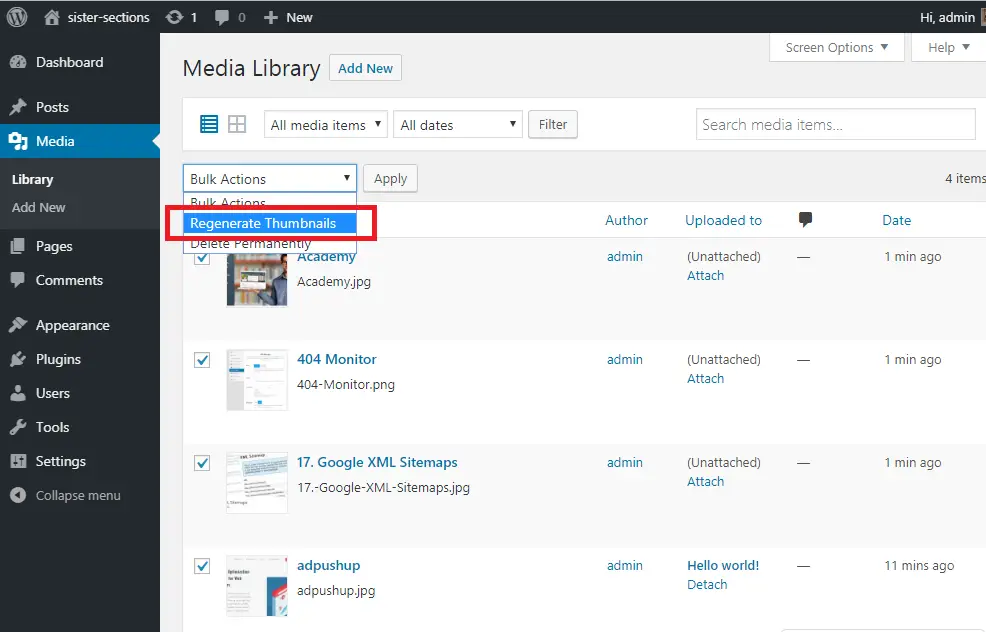
This plugin does not affect your original uploaded images. This creates a new sized thumbnail.
Note: Do not delete the original image uploaded earlier. Unless you are sure that you will never use those images on your website.
Read more article here:
- All in One SEO Pack vs Yoast SEO – Campare 2023
- Rank Math SEO Review 2023 – Rank Math SEO vs Yoast SEO
- How To Setup WP Super Cache Plugin (Updated) 2023
- Best Backlink Checker Tools 2023 – How to Check Backlinks
- Best WordPress Security Plugins 2023 for Blog Free
A small request, if this article “How to Regenerate WordPress Thumbnails?” has been helpful for you, do not forget to share it!