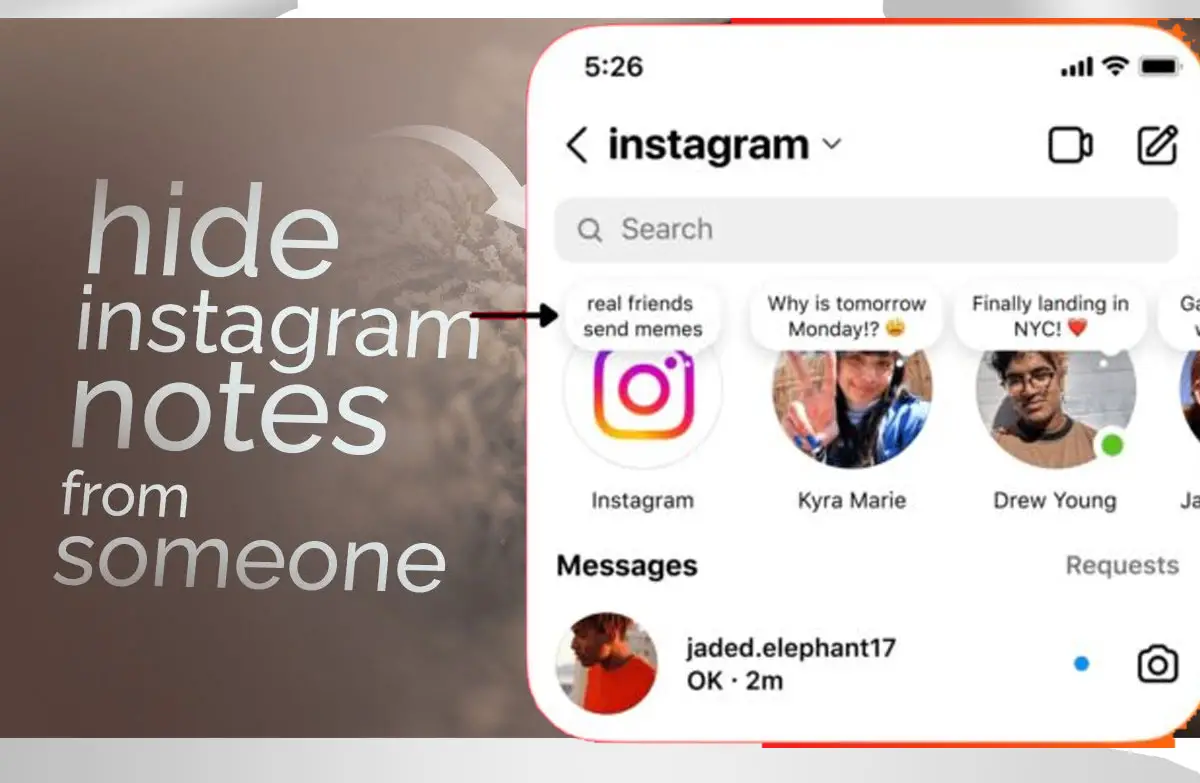With social media becoming increasingly personal, it’s important to maintain control over what you share—and with whom. Instagram’s “Notes” feature is a fun and casual way to drop short messages at the top of your DMs. But what if you don’t want everyone to see them? Whether it’s for privacy, personal reasons, or avoiding awkward interactions, learning how to hide Notes from certain people can help you stay in charge of your content.
In this detailed guide, we’ll walk you through what Instagram Notes are, how they work, who can see them, and most importantly, how to hide Notes from specific users using smart privacy settings. We’ll also cover some practical workarounds to give you complete peace of mind while using this feature.
Let’s begin!
✅ What Are Instagram Notes?
Instagram Notes are short, 60-character messages that appear at the top of your Direct Messages (DMs) section. They are visible for 24 hours and designed for light, casual updates. Think of them as status updates or open-ended thoughts—quick announcements, inside jokes, or even simple greetings like “Working late tonight 😴” or “Ask me anything 👀”.
Some key points about Instagram Notes:
- They last for 24 hours (like Stories, but text-only).
- They appear only in DMs, not on your feed or profile.
- Only mutual followers or Close Friends can see your Notes.
- Replies to Notes appear as DMs (not public comments).
- You can also add music, short videos, or emojis to express yourself.
This makes Notes an intimate feature—less intrusive than Stories but still socially engaging.
🎯 Who Can See Your Instagram Notes?
When you create a Note, you choose your audience. Currently, Instagram allows you to share Notes with two groups:
1. Followers You Follow Back
This includes users you mutually follow. Your Note will be visible to all those people unless they are restricted or blocked. This is best for general updates or content you don’t mind being seen widely.
2. Close Friends
Close Friends is a hand-picked list of users you choose manually. Sharing your Note with this list ensures only those specific users see it. It’s a great way to make your messages more personal, meaningful, and private.
Tip: You can modify your Close Friends list anytime by going to your profile > Menu (☰) > Close Friends.
🔒 How to Hide Instagram Notes from Someone
Want to keep certain people out of the loop? Whether you’re hiding a Note from an ex, a colleague, or just someone you’re not comfortable with, Instagram offers several ways to control who sees your Notes.
Here are the best ways to hide Notes from someone on Instagram:
1. Use the “Close Friends” Feature Strategically
The most effective and subtle way to hide Notes from certain users is by using the “Close Friends” setting.
Steps:
- Open Instagram and go to your DM inbox.
- Tap the “Your Note” section at the top.
- Type your message (within 60 characters).
- Tap “Share with Close Friends” instead of “Followers you follow back.”
- Hit Share.
Now only the people on your Close Friends list can view the Note.
How to Edit Your Close Friends List:
- Tap your profile picture > Menu (☰).
- Select Close Friends.
- Add or remove users as needed.
- Tap Done.
✅ Result: Only selected people will see your Note. Anyone not on the list will not even know you posted one.
2. Restrict the User
Instagram’s “Restrict” feature is an excellent middle ground. When you restrict someone:
- They won’t know they’re restricted.
- They won’t see your activity or Notes.
- Their DMs go to a separate request folder.
- They can’t see when you’re online or if you’ve read their messages.
How to Restrict Someone on Instagram:
- Visit the profile of the person you want to restrict.
- Tap the three-dot icon (⋮) in the top right corner.
- Select Restrict.
- Confirm the action.
✅ Result: Their visibility into your Notes (and other interactions) is significantly reduced, without alerting them.
3. Block the User Entirely
If you’re seeking complete digital distance, blocking is the most direct method. It ensures the user:
- Can’t view your profile or Notes.
- Can’t send you messages or interact with your content.
- Is removed from your followers list.
Steps to Block Someone:
- Go to their Instagram profile.
- Tap the three-dot menu (⋮) in the top-right.
- Choose Block.
- Select either “Block [username]” or “Block [username] and new accounts they may create.”
- Tap Confirm.
✅ Result: The person is completely blocked from viewing your Notes or any part of your Instagram account.
🛠️ Additional Privacy Settings to Consider
While the above steps help you hide Notes from someone, it’s also wise to tighten up other parts of your Instagram privacy settings. Here’s how you can further enhance your account control:
1. Make Your Account Private
If you haven’t already, switching to a private account ensures only approved followers can see your posts, Stories, and Notes.
- Go to your profile > Menu (☰) > Settings and Privacy > Account Privacy > Toggle on Private Account.
2. Manage Followers Regularly
Do a periodic review of your followers list. Remove users you don’t trust or recognize.
- Go to your profile > Followers > Tap Remove next to the username.
3. Use the Mute Option
Don’t want to unfollow or block someone but still want some space? Mute them. This doesn’t hide your Notes from them, but it does reduce their visibility in your feed and Stories.
- Go to their profile > Following > Mute > Toggle on Posts and Stories.
⚙️ FAQs About Instagram Notes & Privacy
Q1. Can I hide Notes from just one person without using Close Friends?
Not directly. Instagram currently doesn’t allow hiding Notes from a specific individual unless you either:
- Don’t include them in your Close Friends list.
- Restrict or block them.
Q2. Will people know if I hide Notes from them?
No. Instagram does not notify users when they are excluded from seeing your Notes, added to Close Friends, restricted, or blocked.
Q3. Can I see who viewed my Note?
No. Instagram doesn’t offer a view count or viewer list for Notes, unlike Stories. However, if someone replies to your Note, you’ll get the response in your DMs.
Q4. Can I customize my Close Friends list per Note?
No. Instagram uses a single Close Friends list across Stories and Notes. You must update the list manually before posting a Note if you want to change visibility.
Q5. Can I delete a Note after posting?
Yes. If you change your mind:
- Go to your DMs.
- Tap your Note.
- Select Delete Note.
It will be removed instantly and no longer visible to anyone.
🧠 Pro Tips for Using Instagram Notes Safely
- Think Before You Share: Even if Notes disappear in 24 hours, screenshots can be taken. Keep personal or sensitive content off the platform if unsure.
- Rotate Your Close Friends List: Change it occasionally to match who you want seeing your content at any given time.
- Use Notes Creatively: Use them for casual polls, open-ended questions, links to your new content (via Stories), or shoutouts.
🔚 Conclusion: Your Privacy, Your Rules
Instagram’s Notes feature is a fun way to express yourself—but you don’t have to share everything with everyone. Whether you want to quietly exclude someone from seeing your status updates or are aiming to avoid specific individuals altogether, the platform gives you several effective tools.
From using the Close Friends list to restricting or blocking users, you have full control over who gets to peek into your digital thoughts. Use these options wisely, and enjoy a more personalized and private Instagram experience.
Read Also: