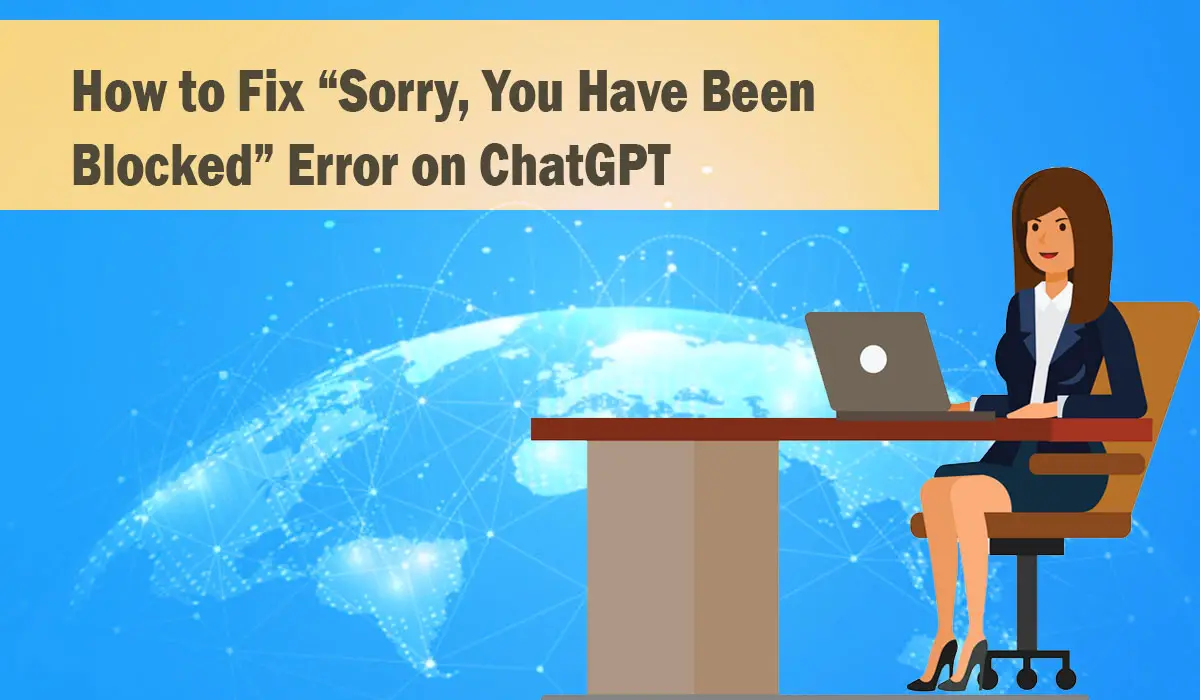Encountering an error message can be frustrating, especially when it hinders your experience on an online platform. If you’re using ChatGPT and come across the “Sorry, You Have Been Blocked” error, don’t worry. This article will guide you through a series of troubleshooting steps to resolve the issue and get back to enjoying your ChatGPT experience.
Outlined below are the steps to fix the “Sorry, You Have Been Blocked” error on ChatGPT:
How to Fix “Sorry, You Have Been Blocked” Error on ChatGPT
-
Disable Your VPN
If you’re using a VPN (Virtual Private Network) while accessing ChatGPT, try disabling it. Sometimes, VPN connections can trigger security measures and lead to the blocking of your access. By temporarily turning off your VPN, you can check if it resolves the issue. Once the error is resolved, you can consider re-enabling your VPN if desired.
-
Log Out and Back In
Logging out and then logging back into ChatGPT can help refresh your session and clear any temporary issues that may be causing the error message. Click on the logout option in ChatGPT, wait for a few moments, and then log back in with your credentials. This simple step often resolves minor glitches and restores access.
-
Clear Cookies
Clearing your browser’s cookies can also help resolve the “Sorry, You Have Been Blocked” error. Cookies are small files stored by websites on your computer to remember your preferences and login information. However, occasionally, these cookies can become corrupted or outdated, leading to issues with accessing certain websites. Clearing your cookies varies depending on your browser, so refer to your browser’s settings or help documentation for instructions.
-
Disable Extensions
Browser extensions can sometimes interfere with the functioning of websites, including ChatGPT. Temporarily disable any extensions you have installed, especially those related to ad-blockers, privacy, or security. After disabling the extensions, refresh the ChatGPT page and check if the error persists. If the error disappears, you can enable the extensions one by one to identify which one was causing the issue.
-
Switch Devices or Browsers
If you’re encountering the error on a specific device or browser, try accessing ChatGPT from a different device or browser. Sometimes, compatibility issues or local settings can cause certain errors. By switching to an alternative device or browser, you can determine if the problem is device-specific or related to the browser you were previously using.
-
Check Server Status
Occasionally, ChatGPT may experience technical difficulties or undergo maintenance, resulting in temporary access issues. Before troubleshooting further, it’s worth checking the official ChatGPT website or their social media channels for any announcements regarding server status or known issues. If the problem is on their end, you’ll need to wait until it’s resolved.
-
Contact ChatGPT
If none of the above steps resolve the error, it’s recommended to reach out to the ChatGPT support team for assistance. They have the expertise to diagnose and address more complex issues. Provide them with details about the error message, the steps you’ve already taken, and any additional information that may help them resolve the problem promptly.
Conclusion
Encountering the “Sorry, You Have Been Blocked” error on ChatGPT can be frustrating, but with the troubleshooting steps outlined in this article, you can overcome this issue and regain access to the platform. Remember to disable your VPN, log out and back in, clear cookies, disable extensions, switch devices or browsers, and check the server status. If the error persists, don’t hesitate to contact ChatGPT support for further assistance.
FAQs
- Why am I seeing the “Sorry, You Have Been Blocked” error on ChatGPT?
The “Sorry, You Have Been Blocked” error message on ChatGPT usually occurs due to security measures triggered by certain actions or configurations. By following the steps outlined in this article, you can resolve the error and regain access.
- Can I use a VPN while accessing ChatGPT?
While ChatGPT generally allows the use of VPNs, certain VPN configurations may trigger security measures, leading to the “Sorry, You Have Been Blocked” error. If you encounter this error, try disabling your VPN temporarily to see if it resolves the issue.
- Will clearing my cookies affect other websites?
Clearing cookies only affects the stored data for the specific website you clear them from. Your preferences and login information on other websites will not be affected. However, you may need to re-enter login information for websites where you previously selected “Remember Me.”
- What should I do if none of the troubleshooting steps resolve the error?
If the error persists after following all the troubleshooting steps mentioned in this article, it’s recommended to contact the ChatGPT support team. They can provide personalized assistance and help resolve the issue.
- How long does it typically take to fix the “Sorry, You Have Been Blocked” error on ChatGPT?
The time required to fix the error can vary depending on the specific cause and complexity of the issue. Simple troubleshooting steps may resolve the error quickly, while more complex issues may require assistance from the ChatGPT support team. They will work diligently to resolve the problem as soon as possible.