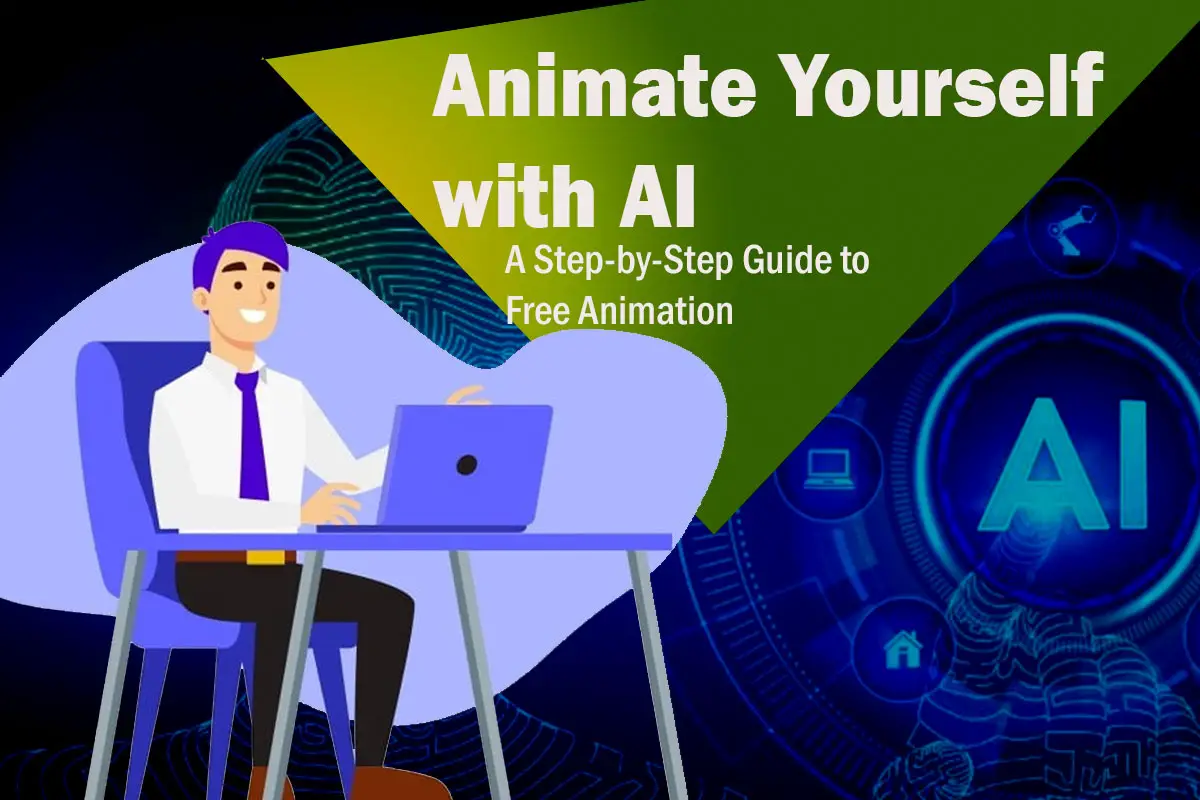Are you ready to bring your videos to life? With the power of AI, you can now animate yourself in under 2 minutes, and the best part is, it’s absolutely free! In this ultimate guide, we will introduce you to Wonder Dynamics, an incredible AI tool that allows you to transform your videos into animated masterpieces. So, let’s dive in and discover how you can become an animated character using Wonder Dynamics.
Introducing Wonder Dynamics: The AI to Animate Yourself
Wonder Dynamics is a revolutionary AI-powered platform that enables effortless animation. With just a few simple steps, you can transform your ordinary videos into captivating animations. The best part is that you don’t need any technical expertise or expensive software. Wonder Dynamics takes care of everything for you, making the animation process quick, easy, and fun.
Step-By-Step Guide to Animating Yourself
1. Create a Project
To get started with Wonder Dynamics, sign up for free at wonderdynamics.com. Once you’re logged in, click on the “Create Project” button located in the top left-hand corner of the interface. This will initiate your animation project.
2. Select the Actor
After uploading your video to Wonder Dynamics, click on the “Analyze” button to allow the AI to identify the actor in the video. Wonder Dynamics uses advanced algorithms to accurately detect the human presence.
3. Pick an Avatar
Now comes the exciting part! Choose the avatar you want to replace yourself with in the video. Wonder Dynamics offers a wide range of avatars to suit your preferences and style. Simply select the avatar that resonates with you, and you’re ready to move on to the next step.
4. Adjust Details
To add a personal touch to your animation, Wonder Dynamics allows you to make detailed edits. You can modify lighting, movement, shadows, camera angles, and more. This level of customization ensures that your animated character perfectly reflects your vision.
5. Export the Video
Once you’re satisfied with the adjustments, it’s time to bring your animated video to life. Simply export the video with a click of a button, and Wonder Dynamics will work its magic. Within moments, you’ll have an animated version of yourself ready to share with the world.
You can now animate yourself in UNDER 2 minutes…
using only AI.
Here’s my ULTIMATE guide to animating yourself:
[🧵Bookmark to use later]pic.twitter.com/B4i3kLZfRC
— Jas Singh (@TheJasSingh) July 4, 2023
Conclusion
With Wonder Dynamics, animating yourself with AI has never been easier or more accessible. In just a few simple steps, you can transform your videos into stunning animated creations. Whether you want to add a touch of magic to your personal vlogs, create engaging content for your business, or simply have fun with animation, Wonder Dynamics has got you covered. So why wait? Sign up for free at wonderdynamics.com and unleash your creativity today!
Frequently Asked Questions (FAQs)
Q1: Is Wonder Dynamics free to use?
Yes, Wonder Dynamics offers a free sign-up option that allows you to animate yourself without any cost.
Q2: Can I use Wonder Dynamics for commercial purposes?
Yes, Wonder Dynamics provides commercial licensing options for users who wish to utilize their animated videos for business or monetization purposes.
Q3: Is there a limit to the length of the videos I can animate?
Wonder Dynamics supports videos of various lengths. However, longer videos may require more processing time.
Q4: Can I edit the animated video after exporting it?
While Wonder Dynamics allows for some adjustments during the editing process, it’s recommended to finalize all desired edits before exporting the video.
Q5: Does Wonder Dynamics require any specific software or hardware?
No, Wonder Dynamics operates entirely in the cloud, so there’s no need to download any software or invest in additional hardware.
Q6: Are the animated videos created by Wonder Dynamics customizable?
Yes, Wonder Dynamics provides a range of customization options, allowing you to fine-tune the details of your animated character and the overall animation.