Are you ready to take your ChatGPT experience to the next level? With a range of powerful plugins at your fingertips, you can unlock new capabilities, access real-time data, and seamlessly integrate your favorite apps. In this article, we will guide you through the process of using ChatGPT plugins and highlight the top 12 plugins that can enhance your ChatGPT experience. Let’s dive in!
How to Use ChatGPT Plugins
To begin using ChatGPT plugins, you need to be a ChatGPT Plus subscriber, which costs $20 per month. Once you have subscribed, follow these simple steps to activate and utilize the plugins:
Step 1: Activate ChatGPT Plugins in Your Settings
As a ChatGPT Plus subscriber, you can activate the plugins feature by visiting your settings. Navigate to the settings section and enable the plugins to start leveraging their functionalities.
Step 2: Enable Plugins within the ChatGPT Chat Interface
After activating the plugins, you can access them directly within the ChatGPT chat interface. Locate the plugins section and ensure that it is enabled to make the most of the available options.
Step 3: Install Your Desired ChatGPT Plugins
In the plugins section, you will find an extensive list of plugins to choose from. Take your time to browse through the options and select the plugins that align with your needs. To install a plugin, simply click on it and let the installation process complete.
Step 4: Activate Up to Three Plugins at a Time
You can activate up to three plugins simultaneously. To enable a plugin, select the checkmark next to its name. This will activate the plugin and allow you to utilize its features seamlessly.
Step 5: Reference the Plugins within Your ChatGPT Prompt
To leverage the capabilities of a specific plugin, reference it or the action you want to perform within your ChatGPT prompt. For example:
“Please use OpenTable to find a reservation for a sushi restaurant in Brooklyn tomorrow evening.”
“Using Instacart, recommend a Keto-friendly recipe and add the necessary ingredients to my shopping basket.”
By incorporating the plugin’s name or action, ChatGPT will understand which plugin to utilize and provide you with the desired results.
Best ChatGPT Plugins
Wolfram: Access computation, math, curated knowledge, and real-time data. Ask ChatGPT to display facts, calculations, graphs, charts, maps, or diagrams based on your queries. This plugin is perfect for learning complex topics and staying up-to-date.
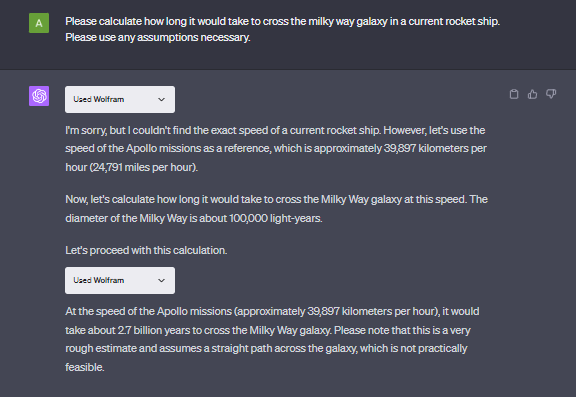
ChatWithPDF: Interact with your PDF files just like you’re conversing with a human. Paste the URL link to any PDF file and ask questions about its content. This plugin helps you comprehend and extract information from large and complex documents such as textbooks, reports, contracts, books, and papers.
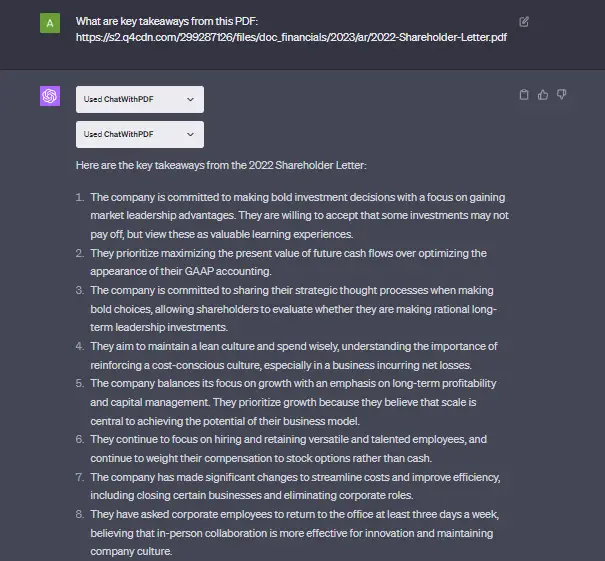
Instacart: Shop for groceries and inquire about recipes, ingredients, products, and prices. The plugin scans millions of products across numerous stores, providing personalized meal suggestions. Once you’re satisfied with the recommendation, the Instacart plugin directs you to a shopping basket with all the items ready to be purchased.
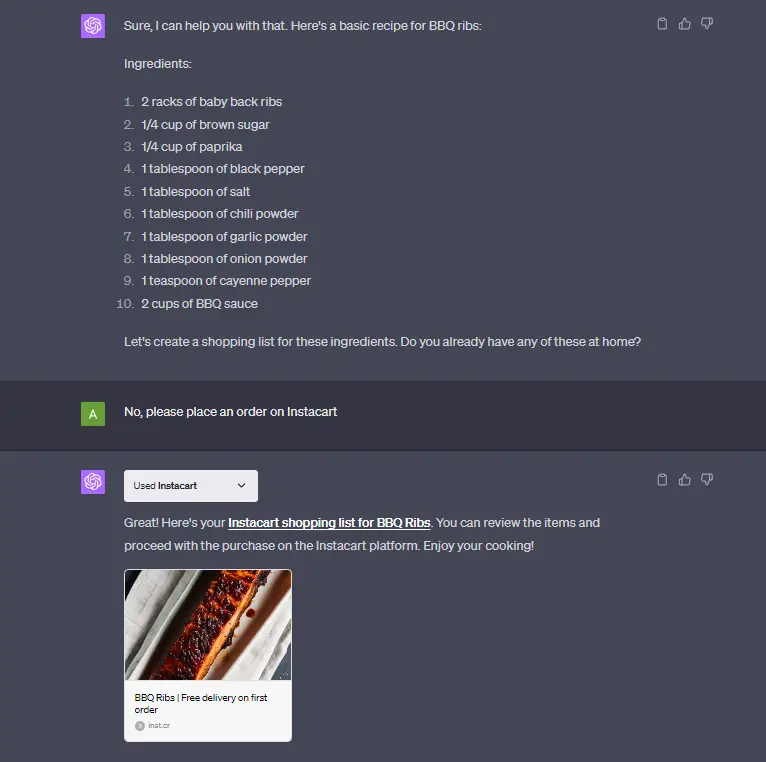
Video Insights: Obtain a summary or ask questions about the content of any YouTube video. This plugin is excellent for generating new ideas and brainstorming for your own YouTube videos. Note that videos longer than 10 minutes are not currently supported.
Kayak: Get recommendations and personalized suggestions for flights, hotels, car rentals, and activities. With Kayak, you can quickly find the best deals and book your trips conveniently, all from within ChatGPT.
Link Reader: Extract the content from any link you paste into ChatGPT. This plugin enriches your prompts with additional context. If you encounter issues with ChatGPT’s web browsing feature, Link Reader serves as a reliable alternative to connect ChatGPT to the internet.
KeyMate AI Search: Perform web searches seamlessly with ChatGPT. This plugin utilizes Google’s search API to scan and summarize the top search results for a given keyword. It enhances ChatGPT’s responses by providing up-to-date information from various sources.
Lexi Shopper: Access product recommendations from Amazon based on your preferences, budget, or needs. This plugin taps into Amazon’s vast database, enabling you to explore millions of products and view their links and prices.
OpenTable: Find and book restaurants with ease. Ask ChatGPT to suggest restaurants based on your location, cuisine, occasion, budget, or other preferences. The plugin searches OpenTable’s extensive database of over 60,000 restaurants worldwide and provides you with recommendations and reservation links.
Golden: Connect ChatGPT to recent sources of financial and business data. Look up company statistics and market information effortlessly with this plugin. Stay informed and make data-driven decisions.
Show Me: Visualize ChatGPT’s output in different formats. Request images, graphs, charts, maps, or diagrams to enhance your understanding. This plugin leverages various services such as Google Images, Plotly, Google Maps, and Draw.io to illustrate your requests effectively.
Zapier: Automate actions across different web applications like Gmail and Slack. Connect with Zapier to trigger and interact with your Zaps (automations) using natural language within ChatGPT. This plugin empowers you to streamline your workflows and increase productivity.
Conclusion
By harnessing the power of ChatGPT plugins, you can unlock a world of possibilities and enhance your ChatGPT experience. These 12 top ChatGPT plugins offer a wide range of functionalities, from accessing real-time data and PDF interaction to shopping for groceries and automating actions with Zapier. Explore these plugins and maximize the value of your ChatGPT Plus subscription.
FAQs
Can I use ChatGPT plugins if I’m not a ChatGPT Plus subscriber?
No, currently, ChatGPT plugins are exclusively available to ChatGPT Plus subscribers.
How many plugins can I activate simultaneously?
You can activate up to three plugins at the same time.
Are there any limitations for using the Video Insights plugin?
The Video Insights plugin supports videos up to 10 minutes in length. Videos longer than 10 minutes are not currently supported.
Can I access recent financial and business data with ChatGPT plugins?
Yes, the Golden plugin enables you to connect ChatGPT to up-to-date sources of financial and business data, providing you with relevant company statistics and market information.
How can I automate actions with Zapier and ChatGPT?
The Zapier ChatGPT plugin allows you to connect and automate actions within various web applications. You can trigger and interact with your Zaps (automations) using natural language within ChatGPT, streamlining your workflows efficiently.

