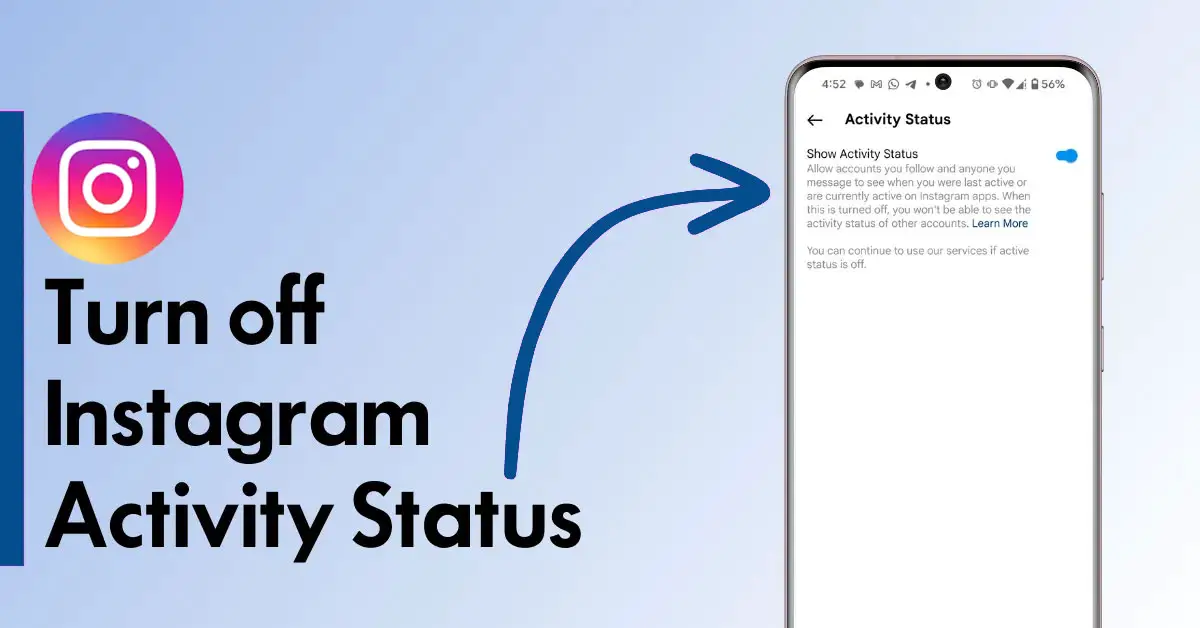How to Disable Activity Status on Instagram
Instagram, the immensely popular social networking platform, offers various means for users to connect through text, images, and videos. Among its features is the Activity Status, which informs users about the last active time of others on the app or whether they are presently online.
Understanding Instagram’s Activity Status
The Activity Status on Instagram allows your followers and chat contacts to view your online status and last active time. To manage your Activity Status settings effectively, follow these steps:
Checking Your Activity Status Settings
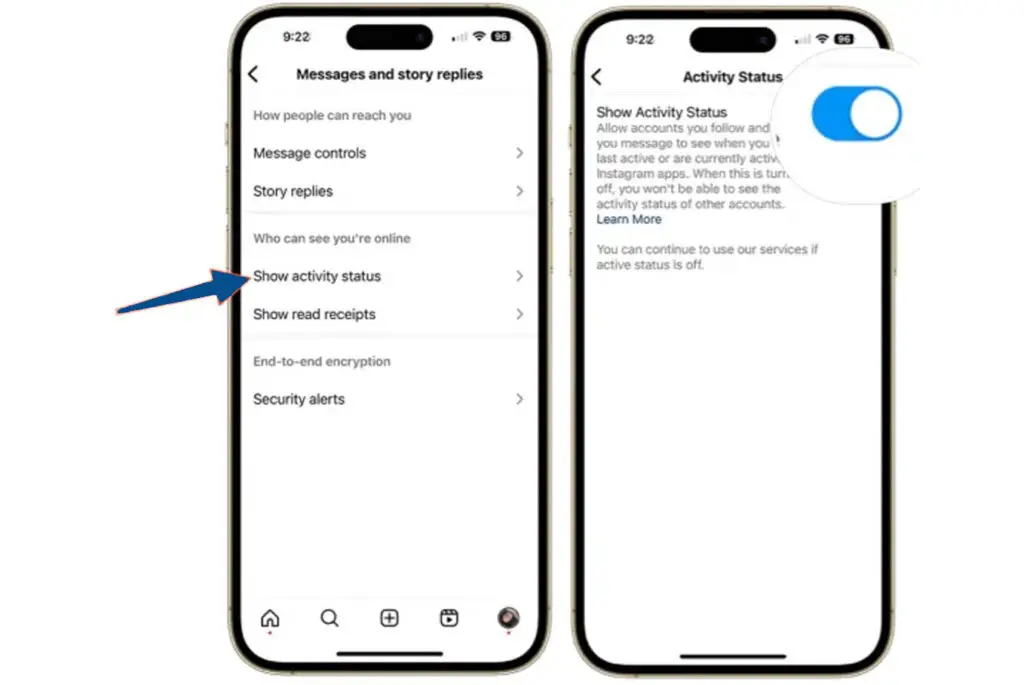
- Navigate to your Instagram Profile tab and click on the More button located at the top right corner.
- Scroll down to the “How others can interact with you” section and choose “Messages and story replies.”
- Select “Show Activity Status” to view whether your Instagram activity status is active or not.
Disabling Activity Status
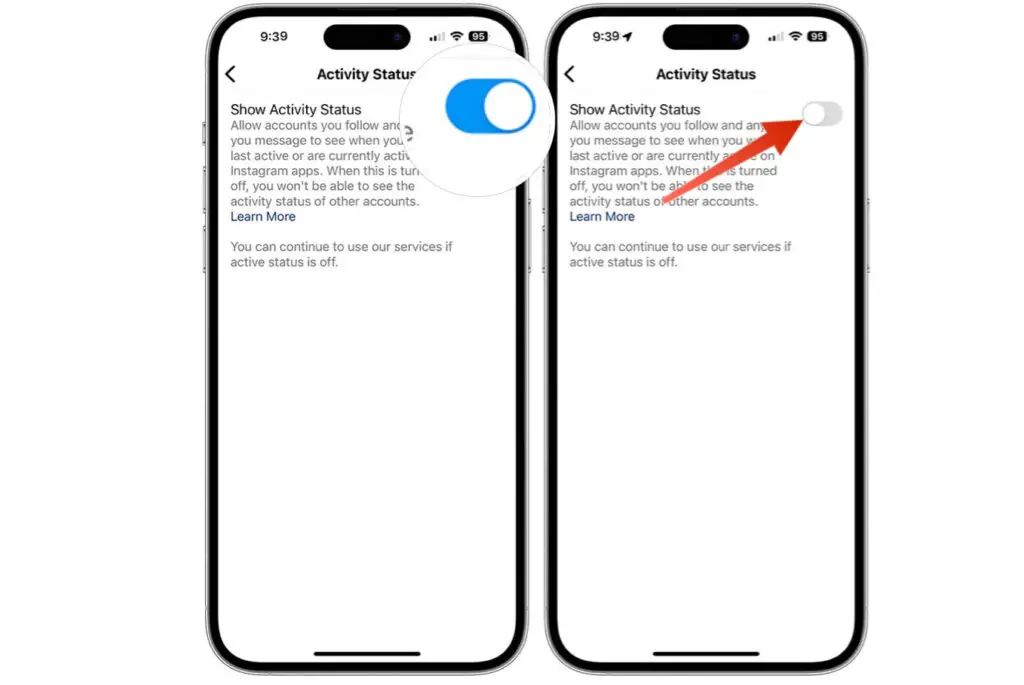
To turn off your Instagram Activity Status, perform the following steps:
- Go to your Profile tab on Instagram and click the More button at the top right corner.
- Scroll down to the “How others can interact with you” section and choose “Messages and story replies.”
- Select “Show Activity Status.” If it shows as On, tap the toggle to switch it off.
- Once toggled off, your Instagram Activity Status will be disabled, providing you with more privacy regarding your app usage.
Conclusion
While having Activity Status enabled can offer insights into the activity of your friends and followers, opting to turn it off can enhance your privacy on Instagram. By following these simple steps, you can easily manage your Activity Status settings according to your preferences.
Questions and Answers:
Q: What is Instagram’s Activity Status? A: Instagram’s Activity Status feature allows users to see when someone was last active on the app or if they are currently online.
Q: How can I check my Activity Status settings on Instagram? A: To check your Activity Status settings, go to your Profile tab, select “More,” then navigate to “Messages and story replies” under “How others can interact with you” to view your Activity Status.
Q: Can I turn off my Instagram Activity Status? A: Yes, you can easily turn off your Instagram Activity Status by accessing your Profile tab, selecting “More,” and then toggling off the “Show Activity Status” option.
Q: Why would I want to turn off my Instagram Activity Status? A: Turning off your Activity Status provides more privacy regarding your app usage, allowing you to control who sees your online status and last active time.
Q: Can I still use Instagram services if I turn off Activity Status? A: Yes, you can continue using Instagram normally even after turning off your Activity Status.