Hi friends, if you want to create a online store for your business then you need to know about Shopify vs Wix 2026 – Better for Online Store, let’s read :
First Let’s know about Shopify
What is Shopify?
Shopify is a very popular website of Ecommerce Platform which gives you an opportunity to open your online and offline business, helps you to develop your business. There are still some people in India who used to ship their goods offline only.
But Ecommerce website has stepped into India, such as Flipkart, Amazon, Snapdeal, Shopclues, since then those people have brought their business online. You can start your online store using Shopify, and this store can also be customized according to your encoding.
It provides you the facility to sell products at different places – such as Web, Mobile, Social Media Platform. So let’s know what is Shopify and how it works? And how we can sell our products on it, we will talk about it in this blog.
You can use it (free trial) for 14 days initially – for this you do not need any credit card or any separate card. But when your trial is over, after that you have to choose a pricing plan.
If you want to continue after Shopify Free Trial, then you will have to pay $ 29 per month. To continue your online ecommerce store. So let us now tell you how you can earn money from dropshipping by creating an account on the Shopify website.
How to Create an Account (Store) on Shopify?
To create an account on Shopify, first you have to go to the website of shopify.com. After this, a hopify registration page will open in front of you. To create a store on the Shopify site, you just have to register with your email ID and mobile number.
And all the details have to be filled such as the name of the store, keep the name of your store different so that it looks unique. After that click on Create My Store. After this we get a Backend Panel from Shopify side from where we can select our theme, add our products or whatever is the basic setting we can change from there.
When our store is made on Shopify, then we have to point our domain name on Shopify so that whenever someone searches us with the domain name, our store will be opened.
How much does it cost to build a store on Shopify?
Shopify is a subscription based program, in which we have to pay some money every month. To run your store on Shopify, you have to take one of the plans of Shopify, let us tell you something about its plan :-
- Basic Shopify plan: – For this you have to pay $ 29 every month, inside it you have to pay 2% Transaction Fees, and 2% have to be paid separately when the order comes, in this we can add 2 Staff Member. We can manage it from 4 location.
- Shopify plan: – For this, you have to pay $ 79 every month, within this you have to pay 1% Transaction Fees, and 1% have to be paid separately when the order comes. And we can add 5 Staff Member to it. We can manage it from 5 locations
- Advanced Shopify plan: – For this you have to pay 299 dollars every month, within this you have to pay 0.5% Transaction Fees, and 0.5% have to be paid separately when the order comes, and we can add 15 staff members to it. . We can manage it from 8 locations.
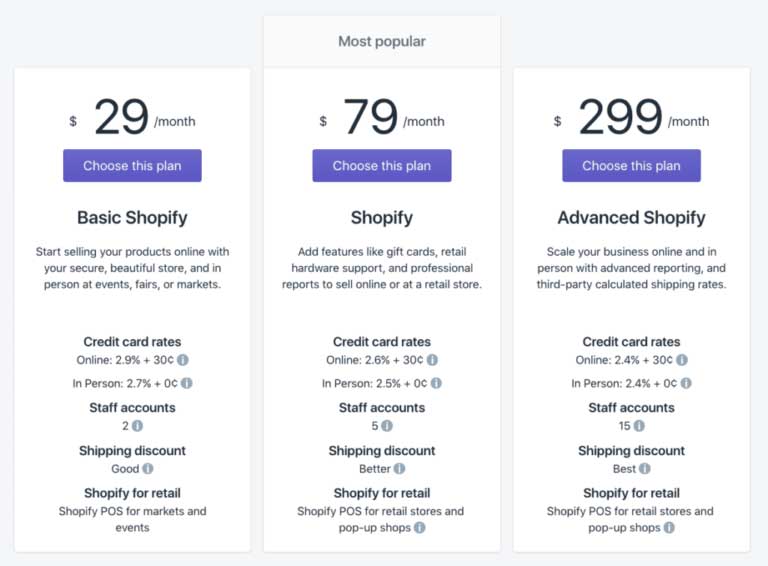
If you want to go to the Advanecd plan of Shopify or want to know the benefits of some different plans, then you have to go to the official website of Shopify. There you can see in detail which plan is right for your store among Basic Shopify Plan, Shopify Plan and Advanced Shopify Plan.
What can we sell on Shopify?
On Shopify, we can sell anything by creating a store, which we do normal sales like :- Eyeglasses, Bags, Home & kitchen Products All the products which we use in Day to Day life, all by selling on Shopify can.
What is Shopify Dropshipping?
Friends, you can also earn money by dropshipping on Shopify. Dropshipping means as if you have created your own store on Shopify, when a customer books order, those products are not available with you, then you send that order to any vendor. And Vendor packs that product and delivers it to the customer.
This process is called Dropshipping, without having to manage warehouse and without any products, you can take commission. Many people on Shopify make money by doing dropshipping.
Dropshipping is a business in which you sell different types of products online, but that product is not available with you, so you are not the real owner of that product.
How does Shopify Dropshipping work?
- Here first of all you have to create your own online store, after that photos of different categories of products have to be added.
- When people search for online products, and come to the online store. After that, if you like the product, then buy it.
- After that the supplier of that product has to tell from where the order of this product has come from. After this, all the work is done by the supplier himself.
- As soon as the supplier gives that product to the customer, then you will get the payment for that product.
How To Start Dropshipping Business?
To start a dropshipping business, first you have to create an online store. After that you have to search the Dropshipping supplier online. You can search Dropshipping supplier in two ways.
Online
You can also search Dropshipping Supplier online like alibaba.com, Aliexpres.com Using these sites, you can do Dropshipping Supplier Search for yourself.
Alibaba and AliExpress deliver different products all over the world, so from here you will get the supplier from which you can also sell your goods all over the world.
Wholesale Directory
You can also do Dropshipping Supplier Search with the help of Wholesale Directory. Many Suppliers are registered here. So you can contact them directly.
Now let’s learn about Wix
What is Wix?
Wix.com is a web application development platform. Right now the question must be coming in your mind that WordPress is also a web application development platform. But let us tell you that you can host and customize a free website on Wix but in WordPress the theme does not give the option of customize.
Wix.com is an amazing web development tool that gives you a lot of customize theme options with drag and drop. But WordPress does not give you such an option.
Wix.com was developed by the Israeli software company in 2006. Its founders are Avishai Abrahami, Nadav Abrahami, Giora Kaplan.
Its products are Wix Stores, Wix Bookings, Wix Hotel, Wix Restaurants, Wix Video, Wix Music, Wix ShoutOut, Wix Answers, Wix Logo Maker. And Services is Website builder, Business Management, Web hosting service.
Best Overall Website Builder
Wix’s drag-and-drop editor makes it easy to build a professional website – without knowing a single line of code! With hundreds of templates and great tools, Wix lets you build and sell through your site. Beginner-friendly and scalable, Wix is suitable for anything from personal online portfolios to small business websites.
Pros:
- Extremely intuitive and easy-to-use site editor
- Facility of accurate help along with reasonable price
- Most Recommended Website Builder by Users
Cons:
- Templates can’t change once your website goes live
- You have to spend more on third party apps to scale your website
- Too many options and customizable options can make a site heavy
Overview of Wix
Wix is used by over 10 million people in 190 different countries. It’s an easy and hassle-free way to build your website in minutes.
Building your own website can be done in a matter of seconds that previously only HTML or PHP coders could do. For those who were able to spend the money, there was no difficulty in getting help from a website developer as they can easily pay!
But Wix deserves thanks, now everyone can have their own website. Whatever your skill level, Wix’s powerful template editor gives you complete creative control to create the website you want without using any code.
If you take a look at some website examples created by Wix, you can understand that they are attractive and professional.
Wix is definitely a drag-and-drop website builder that is counted among the best editors in the world to let you build any type of website.
Why do we think so? Firstly, it covers hundreds of business types – no other website builder has so many features. Just see what it is…
- Cafe & Restaurant
- Hotels and Restaurants
- musician
- photographer
- graphic designer
- blogs and more
No matter what your niche, you’ll find Wix templates, tools, and applications relevant to your area. Dog Trainer? Success Coach? Internet stars?? It can be said that there is one field that Wix does not cover!
Since its launch in 2006, Wix has quickly established itself as the market leading website builder. Before we get into this Wix review, let’s take a step back and know what a website builder really is:
A website builder is an online platform that helps you build your website beautifully without coding.
There are two main types of website builders
- Classic template-based platform, and
- More modern AI (Artificial Intelligence, artificial intelligence) platforms.
A classic website builder gives you the option to choose from a huge range of pre-designed templates.
You can then easily customize the template and adjust or decorate it with all your content, and add useful features as needed.
AI website builders ask your design preferences, what type of website you want to build, etc., asking a lot of questions related to your preferences.
After that, let it create a website for you. You can still make some changes to the design. This approach is really for those who need a simple website as quickly as possible.
Wix is a classic template website builder and works on an AI platform. You can choose from over 500 industry-specific templates and use its incredible drag-and-drop builder.
If you want Wix to design a website for you, use Wix ADI.
Wix is becoming a reputable name in website building, but reviews of many website builder experts tell you how good it really is.
We arm you with in-depth research and testing of expert analysis.
Throughout this Wix review, you’ll learn about its pros and cons and how well Wix is suitable for different types of websites.
Whether you’re a computer whiz or just know the basics, Wix is fast and easy to use for everyone. To prove this, we test Wix:
Is Wix Right For You?
If Wix was ticking all your boxes in our video review, why not try it for yourself? Which offers free trial] Don’t forget!
How easy is it to use Wix?
We asked many people to use Wix and let us know what they think about this site builder.
We got tons of feedback – people loved Wix! Here are just some of his thoughts:
“I was really surprised that building a website could be so easy and simple. I didn’t think that all this would happen without the help of a web developer and without paying a hefty fee, but in an hour I did it all.
“Once I understood its function, it became really easy. I can actually see myself definitely on the internet using Wix to build my personal website. ,
With Wix, you have two options – Wix Editor or Wix ADI. Wix Editor uses the drag-and-drop function, which means that anything on your website can be placed on the web page by simply clicking and lifting the item, then dragging it to where you want it. can.
Wix makes it super simple to set up your website. You can choose the Wix editor, where you can create a website using tons of templates, or take the help of Wix ADI which automatically creates a personalized website for you in minutes.
Wix ADI will design your website for you. You answer a few questions about the website you love, and before you know it, your personal, unique site will be created before your very eyes.
You can make edits to the final design, but this process isn’t ideal if you want total control. You can compare it to a game console, the way you play video games, you can build a website in it.
Like a video game, you have complete control over it and you can easily design your favorite web page.
Trust you will get the same kind of experience here. If you are not sure, then try Wix’s free plan once.
Those who are a bit more tech savvy or familiar with html code can use Wix Code. It lets you access and edit the HTML source code behind your template for even greater customization.
It is by no means necessary to use Wix Code, but it is an option if you want to improve upon something beyond your level.
Customer Satisfaction
After everyone had finished testing Wix, we asked them if they didn’t recommend it.. The result was positive they were in favor of recommending Wix to the public.
- A massive 88% of people who use it recommend Wix to their friends.
- The main reasons I recommend to you in this context are:
- 24% more recommended than Weebly
- 20% more recommended than Squirespace
- 12% more recommended than GoDaddy.
Editing with Wix gives you the freedom to design the website you want, and just how easy it is to create your own website with a drag and drop system.
Technical savvy new to the digital market were also amazed at how quickly they could create web pages and were not happy publishing them online.
The only criticism people came up with was that Wix is time-consuming to get started with because there are so many options in templates, features, and customizations—it takes minutes to set up the platform itself.
Easy-to-use creative creative controls Wix is unmatched.
Wix Editor vs Wix ADI – A detailed breakdown of the key differences between Wix’s website building options.
What is Wix best for?
We’ve experienced that Wix is the best all rounder website builder, but is it right for you?
With Wix you can design a website for any business.
Depending on your needs, Wix may be the best option you are looking for. However, there may be another platform that would have been a better option.
First we know why people build websites, discuss whether Wix is capable, and suggest other alternatives to Wix if we think we can make it better.
Business
Business websites are a left-handed game for Wix. There are hundreds of templates to choose from, specially designed for a variety of industries. Covers everything from advertising and marketing, real estate to finance and law.
Wix also has a full library of amazing business features – such as membership forms, appointments, booking and email marketing – and an App Market feature with Amazing Add-ons.
Do you need a website for your business?
Wix has neatly built-in features designed to help you build and run a successful business website. Check out its business features by clicking the button below.
e-commerce
If you want to start selling online, Wix e-commerce has got you covered. Build your own eye-catching online store easily and instantly using Wix Editor or Wix ADI
Wix lets you sell an unlimited amount of products – physical, digital or services. You can also create discount and promotional codes, control your shipping options, and even manage your store through its mobile app.
If you want to take your online store to the next level, we recommend using a Wix app called Ecwid. It provides you with support for guest checkout, inventory tracking, social commerce, and more.
Wix has put a lot of effort into making its e-commerce analytics more powerful. Through its dashboard store analytics, you can now access the in-house data of a competitor to dedicated e-commerce platforms.
If you’ve made six-month monthly profits and need a powerful platform that’s capable of managing bulk orders and scaling with you, try Shopify or BigCommerce. These are e-commerce website builders that are completely designed to build online stores.
Wix Help and Support
The scattered question mark buttons in Wix’s editor are small in size, but powerful and useful!
Each button opens a box full of clever tips about the tools linked to Wix’s massive Help Center. Some boxes also have a video tutorial.
Wix’s question mark buttons guide you through using the editor – and save you a lot of searching time.
If you’d like to get in touch more personal, you can get in touch with Wix via email or phone directly Monday through Thursday, 5am-5pm EST.
Wix does not currently offer live chat support, but you can get your questions answered directly from Wix on social media, or by a fellow user on Wix’s official forum.
Wix SEO
When it comes to SEO (Search Engine Optimization), Wix is one of the best website builders helping you rank highly in Google with its built-in SEO tools.
You can edit the meta title and description, customize the URL, and even change the header code.
If you need guidance or keyword help, Wix also has a plethora of SEO apps available from the App Market. From our own SEO testing, only Weebly came close to Wix, as its SEO offering is great.
Security, Backup & Restore
All Wix websites come with built-in SSL security certificates. SSL (full form of SSL is: Secure Sockets Layer).
This means that your visitors will know that the site they are on is secure by the little padlock icon that appears next to your URL.
Wix has a handy autosave feature, in case you have any issues with your website.
Multiple versions of your website will be backed up so that you can restore your website to a previous point if needed, just as computer has the restore feature!
Is Wix Really the Best Builder for You?
From social media to security, Wix has the tools to set your website up for success. Find out if it’s right for you by trying it risk-free today
Wix Pricing and Fair Prices
No Wix review would be complete without seeing what it’s really going to cost you. Well, for starters, it won’t cost you a dime!
Wix has a free plan (ranked #1 among our best free website builders) as well as a total of 7 paid premium plans, ranging from $13 to $49 per month. There is also a high-end business solution called Wix Enterprise, which costs $500 per month.
The bigger your plan, the more features you’ll get, like removing Wix ads from your website and getting your own custom domain for free for one year.
Wix also has a two-week money-back guarantee, so if that’s not what you were thinking, you can request a money back straight away.
| Plan | Paid Monthly | Paid Yearly |
| Combo | $17/month | $13/month |
| Unlimited | $22/month | $17/month |
| Pro | $27/month | $22/month |
| VIP | $47/month | $39/month |
| Business Basic | $28/month | $23/month |
| Business Unlimited | $33/month | $27/month |
| Business VIP | $56/month | $49/month |
If you know about Wix and Shopify. now this time to compare which is best for your online store
Wix vs Shopify Pros and Cons
Sometimes, the easiest way to choose between the two eCommerce giants is by making a list of pros and cons.
Let’s start by looking at Shopify.
Shopify Pros
- Exceptional range of eCommerce features including abandoned cart recovery in each plan.
- Excellent support for customers in need of additional guidance
- Fantastic knowledge base with tons of community support
- 100% payment options to choose from
- From social media. Endless integration with everything drops shipping tools
- Easy to use with a great interface
- SEO Optimized Shopify Store
Shopify Cons
- Sometimes a little expensive
- Add premium themes and extras
Wix Pros
- Very easy to use for beginners
- Hundreds of templates to choose from
- Immersive Checkout Experience
- affordable price
- Access to apps like ECwid
- very good customer support center
Wix Cons
- Just enough for small businesses
- Not much detail
Wix vs Shopify: Ease of Use
This is where it gets interesting because Wix is built entirely for non-developers who feel intimidated by messy interfaces and heavy coding responsibilities. Wix offers useful templates, add-ons, and a nice drag and drop editor to keep your pages looking professional without much design experience.
However, part of this “ease of use” section caters to developers or even people who want at least some sort of customization for their stores. Since Shopify is only built for online shops, you can’t beat it in terms of ease of use. It’s all simple to upload products, manage inventory, and handle customers. So although Wix is very easy to use,
Wix vs Shopify: Customer Support
This is where it gets interesting because Wix is built entirely for non-developers who feel intimidated by messy interfaces and heavy coding responsibilities. Wix offers useful templates, add-ons, and a nice drag and drop editor to keep your pages looking professional without much design experience.
However, part of this “ease of use” section caters to developers or even people who want at least some sort of customization for their stores. Since Shopify is only built for online shops, you can’t beat it in terms of ease of use. It’s all simple to upload products, manage inventory, and handle customers. So although Wix is very easy to use,
Wix vs Shopify: Winner
The RSI Wix ecommerce plan is a pleasant surprise, but it’s still hard to recommend Shopify since the Shopify brand has been around for so long and they’re focused on helping direct online stores. The themes are much better, and it’s simple for a first-time developer to build a professional site on the Shopify platform. Not to mention, you don’t save much money by going with Wix.
Read also the article:
Squarespace vs Wix – Which is best
Let us know in the comment section if you have any query regarding this Shopify vs Wix comparison.

