Beginner’s Guide to Roblox – Dress to Impress & Start Playing
Roblox is more than just a game—it’s an expansive digital universe filled with millions of player-created experiences. Whether you’re completely new to the platform or returning after a break, this beginner’s guide to Roblox will walk you through everything you need to know—from setting up your first account and customizing your avatar, to discovering top games and redeeming promo codes for free in-game gear. If you’re a parent setting up an account for your child, be sure to check out our Roblox Parent’s Guide to ensure a safe online experience.
Ready to dive into the world of Roblox? Let’s get started!
🎮 What is Roblox?
Roblox isn’t a single game—it’s a vast online platform where users create and share their own games, also known as “experiences.” Developed by Roblox Corporation, the platform empowers players and developers alike to build immersive worlds, unique game mechanics, and social interactions using Roblox Studio.
Unlike traditional games with fixed storylines or gameplay styles, Roblox hosts a variety of genres—from obstacle courses (Obbys) and tycoon simulators to fashion showcases and battle royales. Whether you’re looking to express your creativity, explore user-made content, or just hang out with friends, Roblox has something for everyone.
📱 Available On:
- PC and macOS
- Android and iOS
- Xbox One / Xbox Series X|S
Although widely popular among kids and teens, Roblox also has an active adult community. If you’re a more mature gamer, explore our dedicated guide to the Best Roblox Games for Adults.
⏳ When Did Roblox Release?
Roblox officially launched on September 1, 2006, but its journey started earlier. The game originally began as a beta under the name Dynablocks before it was rebranded to Roblox in 2005.
Here’s a quick timeline of major platform milestones:
- 📅 2006 – Official release for PC
- 📱 2012 – Launch on iOS
- 🤖 2014 – Android version released
- 🎮 2015 – Debuted on Xbox One
Even though it’s been around for nearly two decades, Roblox’s popularity skyrocketed in the late 2010s, thanks to its increased accessibility and massive user-generated content boom.
📥 How to Download Roblox
Downloading Roblox is easy, but make sure you only download it from official sources like the Roblox website or official app stores to avoid harmful software.
🔹 For PC or Laptop (Windows/macOS):
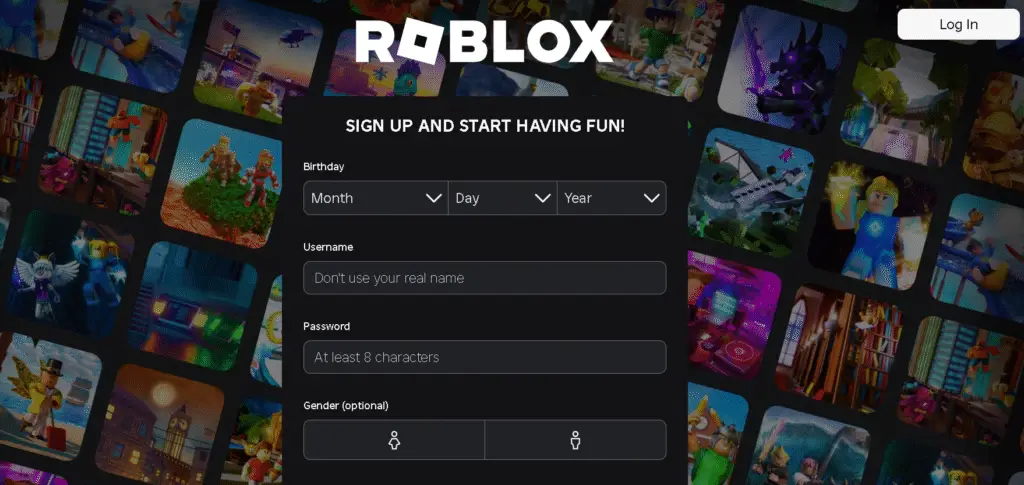
- Create an Account
Visit the Roblox homepage, click Sign Up, and enter your birthdate, username, and password. Users under 13 will have restricted chat settings for safety. - Visit the Homepage
After logging in, you’ll be taken to your dashboard, where you can see your avatar, username, and suggested games. - Click on a Game
Choose a game that interests you and click the green Play button. This will prompt the download of the RobloxPlayerLauncher.exe file. - Install the Game
Run the downloaded file, follow the on-screen instructions, and Roblox will be installed on your system. - Start Playing
Once installed, click “Play” on any game, and it will launch the Roblox player.
🔹 For Android & iOS:
- Open the Google Play Store or Apple App Store
- Search for Roblox
- Click Install
- Open the app and log in or create a new account
🔹 For Xbox One / Xbox Series X|S:
- Navigate to the Microsoft Store
- Search for Roblox
- Click Install
- Launch the game from your Library
🎮 Once installed, you’re all set to explore Roblox’s endless stream of games!
🔄 How to Update Roblox
Roblox updates automatically across all platforms, ensuring you’re always playing the most recent version. Here’s what you need to know:
📱 On Android & iOS:
- Auto-updates are usually enabled by default.
- If not, you can manually check for updates in the Play Store or App Store.
🖥️ On PC or Laptop:
- Simply launch a game from the Roblox site.
- The Roblox launcher will check for updates and install them automatically before the game begins.
🎮 On Xbox:
- Xbox consoles also auto-update games.
- If updates are paused or delayed, go to My Games & Apps > Updates and manually trigger the update.
🕹️ How to Play Roblox Games
Roblox games, also known as “experiences,” are hosted by users and span countless genres. From fast-paced shooters to relaxing role-playing adventures, there’s something for every taste.
🎮 On Mobile, Console, or PC:
- Open the Roblox app or visit roblox.com
- Browse trending games, search by genre, or use the search bar
- Click a game title to visit its game page
- Read the description, check ratings, and click Play to join
🔔 Tip: If you’re overwhelmed by choices, start with our guide to the Best Free Roblox Games.
💅 Dress to Impress in Roblox
One of Roblox’s coolest features is the ability to customize your avatar with outfits, accessories, and animations. Whether you want to look like a superhero, a fashion icon, or a meme character, there are thousands of options—both free and paid.
🔸 Free Avatar Customization Options:
- Body types: Choose between blocky or realistic body shapes
- Faces & Hair: Customize facial expressions and hairstyles
- Clothing: Browse shirts, pants, and layered clothing options
- Accessories: Hats, glasses, backpacks, wings, and more
To access your wardrobe:
- Click Avatar on your Roblox dashboard
- Mix and match items from your inventory
- Save different looks using the Outfit feature
You can also browse the Avatar Shop for exclusive skins, many of which are limited-edition or seasonal.
🎁 How to Redeem Roblox Promo Codes for Free Items
Want to unlock free gear for your avatar? Roblox frequently releases promo codes for special items like hats, backpacks, or in-game accessories.
🔸 How to Redeem Promo Codes:
- Visit the Roblox Promo Code Redemption Page
- Log in to your account
- Enter the promo code in the text field
- Click Redeem
- Go to your Inventory to find your new item!
✨ For the latest promo codes, check our Roblox Promo Code.
🛍️ Some exclusive items are also available via Roblox events or by redeeming codes from toy merch or third-party promotions like Amazon Prime Gaming.
👪 Roblox for Parents
If you’re a parent helping your child get started with Roblox, it’s crucial to understand the platform’s safety features. Roblox offers parental controls, chat filters, account restrictions, and age verification tools to ensure a secure and age-appropriate environment.
Key safety tips:
- Enable Account Restrictions to limit games to age-appropriate content
- Use PIN-protected parental controls to manage settings
- Review the Privacy & Chat Settings to filter interactions
- Encourage open conversations about online safety and behavior
Visit our full Roblox Parent’s Guide to explore all the tools Roblox offers for child safety.
🧠 Final Thoughts: Explore, Create, and Have Fun
Roblox is a unique platform that empowers users to play, create, and socialize in a shared digital space. Whether you’re building your dream game, competing in a PvP battle, or designing your own outfit, Roblox has endless opportunities for fun and creativity.
With millions of games and an active global community, there’s never been a better time to join Roblox. Start small, explore different genres, customize your avatar, and don’t forget to grab those promo codes!
Read Also:

