What Is Mailchimp and How To Use It in 2026 (Beginner’s Guide)
Email marketing has consistently proven itself as one of the most profitable digital marketing channels. Unlike social media platforms where algorithms decide your reach, email allows you to speak directly to your subscribers without intermediaries. By 2027, the global email marketing market is expected to hit $17.9 billion, underlining just how vital this channel remains for businesses of all sizes.
And when it comes to email marketing tools, Mailchimp is a name that dominates the space. With more than 13 million users worldwide, Mailchimp continues to be the go-to platform for entrepreneurs, eCommerce store owners, and established brands. But what makes it so popular? And how can beginners use Mailchimp effectively in 2026?
Let’s dive deep.
What Is Mailchimp?
Mailchimp is a comprehensive email marketing and automation platform designed to help businesses create, send, and analyze email campaigns. Launched in 2001, it started primarily as a tool for sending newsletters. Over the years, it has evolved into a full-stack marketing solution, now owned by Intuit (the company behind QuickBooks and TurboTax).
In 2026, Mailchimp is much more than just an email marketing tool. It has transformed into an all-in-one digital marketing suite, offering features like:
- Automated customer journeys
- AI-assisted email design
- SMS marketing
- Pop-ups and lead forms
- Surveys and polls
- Landing page builder
- eCommerce integrations
This means Mailchimp can power your entire marketing funnel, from capturing leads to nurturing them and driving conversions.
Why Is Mailchimp So Popular?
The reason Mailchimp continues to thrive is its balance of simplicity and power. Beginners can use drag-and-drop tools to build beautiful campaigns in minutes, while advanced users can leverage automation workflows, segmentation, and detailed analytics.
Key reasons for its popularity:
- Ease of Use – Intuitive dashboard and templates.
- Affordable Pricing – A free plan and scalable paid options.
- Reliability – Strong email deliverability rates.
- Integrations – Over 250 integrations with eCommerce, CRMs, and analytics tools.
- All-in-One Marketing – Beyond email: websites, SMS, and social media scheduling.
Mailchimp Pricing in 2026
Mailchimp follows a tiered pricing model based on the number of subscribers and features you need. Here’s a breakdown:
1. Marketing Platform Plans
- Free Plan: 1,000 emails/month, 1 audience, limited features.
- Essentials ($13/month for 500 contacts): 5,000 sends, 3 audiences, automated flows.
- Standard ($20/month for 500 contacts): 6,000 sends, advanced automation, AI tools.
- Premium ($350/month for 500 contacts): 150,000 sends, unlimited audiences, advanced segmentation.
Pricing scales with your contact list. For example, at 250,000 subscribers, expect between $260 and $620/month depending on the plan.
2. Website & Commerce Plans
- Free – $0/month + 2% transaction fee.
- Core – $8.97/month + 1.5% Stripe fee.
- Plus – $26.02/month + 0.5% Stripe fee.
3. Transactional Email (Mandrill)
- Based on blocks of 25,000 emails.
- $20 per block for 1–20 blocks.
- Discounts as volume increases (as low as $10 per block for high usage).
The good news: you can start completely free and scale as your business grows.
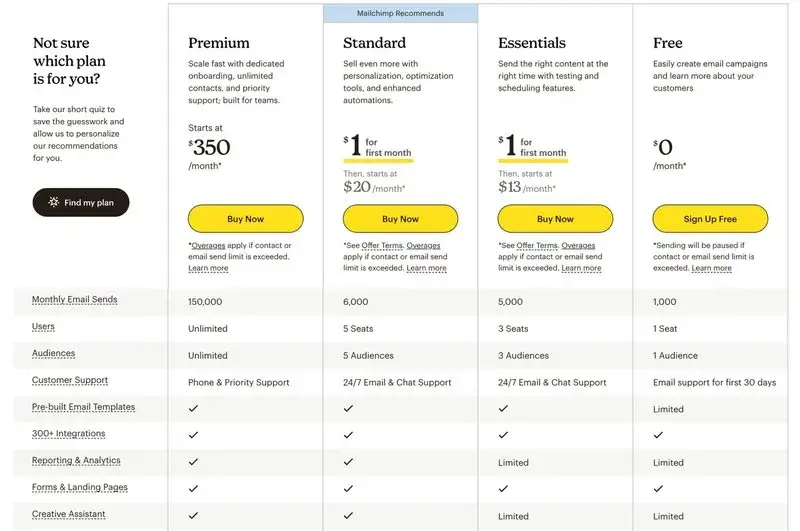
Benefits of Using Mailchimp
1. Beginner-Friendly
Even if you’ve never built an email campaign, Mailchimp’s drag-and-drop editor makes it effortless. You don’t need design or coding knowledge.
2. Comprehensive Features
- Customizable templates
- Automation flows (welcome emails, abandoned cart reminders)
- Dynamic content personalization
- SMS campaigns
- Surveys and polls
3. Analytics & Reporting
Track every detail:
- Open rates
- Click-through rates
- Conversions
- Revenue per campaign
These insights help optimize performance with data-driven decisions.
4. 250+ Integrations
Mailchimp connects seamlessly with:
- eCommerce (Shopify, WooCommerce, Magento)
- CRM tools (HubSpot, Salesforce)
- Social platforms (Facebook, Instagram, Twitter)
- Analytics tools (Google Analytics, Power BI)
5. Scalability
From a solo entrepreneur to a global brand, Mailchimp grows with you. Start small and add more features as you expand.
Mailchimp Features You Should Explore in 2026
1. Customer Journey Builder
Create automated workflows based on customer behavior. For example:
- A new subscriber gets a welcome series.
- A shopper who abandons their cart receives a reminder.
- Loyal customers receive exclusive offers.
2. AI-Assisted Email Design
Mailchimp uses AI to suggest subject lines, optimize send times, and even recommend designs that resonate best with your audience.
3. Pop-Ups and Forms
Capture leads directly from your website with customizable forms and pop-ups.
4. SMS Marketing
Send time-sensitive promotions and updates via text messages, integrated directly into your campaigns.
5. Surveys & Polls
Collect customer feedback to improve your products and services.
6. Landing Page Builder
Create branded landing pages for lead magnets, special offers, or event registrations—all without needing an external tool.
How To Use Mailchimp (Step-By-Step Guide)
Step 1: Create an Account
- Visit Mailchimp.com and sign up for free.
- Add your business details and import your contacts.
Step 2: Build Your Email List
- Use sign-up forms, pop-ups, or integrations with your eCommerce store.
- Always follow GDPR and CAN-SPAM compliance rules.
Step 3: Create Your First Campaign
- Choose “Create Campaign” → Email.
- Select from templates or build from scratch.
- Add engaging subject lines and personalized content.
Step 4: Automate Your Marketing
- Set up automated flows like:
- Welcome emails
- Abandoned cart recovery
- Post-purchase follow-ups
Step 5: Analyze and Optimize
- Monitor reports for open rates, clicks, and revenue.
- A/B test subject lines, visuals, and send times.
Step 6: Scale Up
As your list grows, upgrade to a plan with advanced automation, SMS, and segmentation.
Mailchimp Integrations Worth Exploring
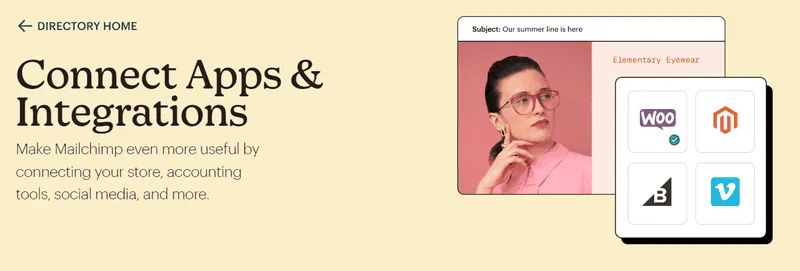
- Shopify/WooCommerce: Sync product data, send recommendations, automate abandoned cart emails.
- Salesforce/HubSpot: Align CRM data with email campaigns for advanced personalization.
- Facebook & Instagram: Run ads and sync leads directly with Mailchimp.
- Canva: Design email visuals seamlessly.
- Google Analytics: Track performance beyond email to your website.
Mailchimp in 2026: What’s New?
- AI everywhere: Smarter recommendations for content, timing, and segmentation.
- SMS integration: Not just email anymore—text campaigns are part of the ecosystem.
- More eCommerce tools: Product recommendations, advanced store analytics, and revenue attribution.
- Data privacy focus: Compliance tools to handle GDPR, CCPA, and evolving privacy regulations.
Core Features of Mailchimp
Mailchimp isn’t just about sending newsletters anymore. The platform now offers a wide range of advanced tools, many powered by artificial intelligence (AI) and automation. Here are some of the most popular features you’ll find in 2026:
1. AI-Powered Content Optimizer
Writing the perfect email isn’t easy. Mailchimp’s AI Content Optimizer scans your subject lines, headers, and body text, then suggests improvements. Whether it’s shortening a headline for higher open rates or adjusting the tone for better engagement, this tool helps you fine-tune your campaigns.
Why it matters: Beginners often struggle with copywriting, but AI makes it easier to create compelling, high-performing emails.
2. Comprehensive Campaign Reports
Gone are the days of guessing whether your emails worked. Mailchimp provides detailed reports that track key performance indicators (KPIs) like:
- Open rates
- Click-through rates
- Conversion rates
- Revenue per campaign
With all your data in one dashboard, you can quickly understand what’s working and where improvements are needed.
3. Send Time Optimization
Timing is everything in email marketing. Mailchimp analyzes your subscribers’ past behavior and predicts the best time to send emails for maximum engagement.
Example: If most of your customers open emails at 8 AM on weekdays, Mailchimp will automatically schedule your campaigns for that window.
4. Mailchimp Surveys
Feedback is gold for eCommerce businesses. With built-in surveys, you can ask customers about their preferences, satisfaction levels, or product feedback directly inside Mailchimp.
This saves you from relying on third-party tools and ensures your survey data stays connected with your email marketing strategy.
5. SMS Text Messaging
Email isn’t always enough. Mailchimp now includes SMS campaigns, allowing you to send reminders, promotions, and updates via text. You don’t need an external SMS provider—everything is managed in one dashboard.
6. Multichannel Marketing Calendar
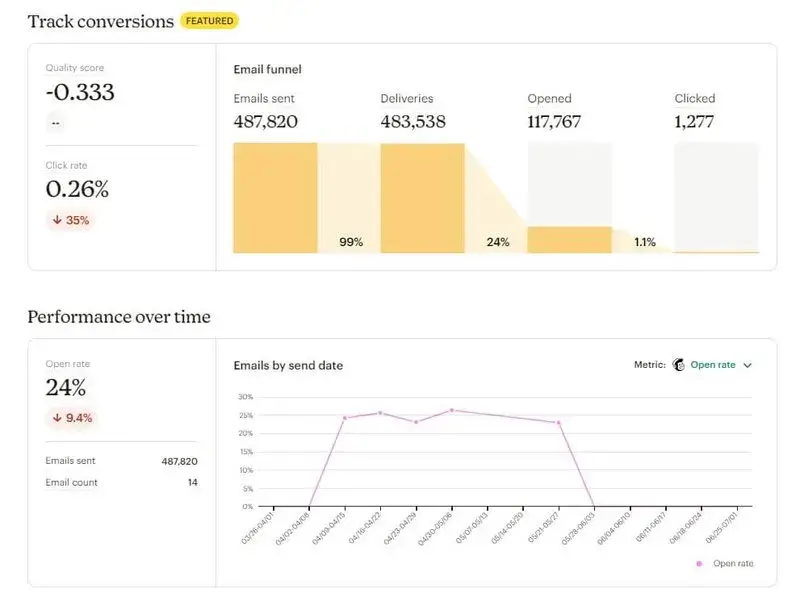
Marketing across multiple channels—email, SMS, and social media—can get overwhelming. Mailchimp’s calendar feature lets you plan, schedule, and monitor campaigns across platforms, ensuring you never miss an important date.
How Mailchimp Supports eCommerce Businesses
Mailchimp’s biggest strength is how well it caters to online stores and eCommerce entrepreneurs. Let’s explore the key benefits.
1. Manage Email Lists with Advanced Segmentation
Mailchimp makes it simple to manage your subscribers and divide them into specific segments based on:
- Demographics (age, location, gender)
- Purchase history
- Engagement levels
- Preferences and behaviors
This allows you to send highly targeted campaigns—for example, promoting kids’ products to parents or offering discounts to repeat buyers.
Why it matters: Segmentation increases relevance, which boosts conversions.
2. Create Professional Campaigns
Mailchimp’s drag-and-drop email editor lets you design stunning emails without coding skills. You can add:
- Product images
- Buttons and CTAs
- Personalized text
- Brand colors and logos
By keeping your emails consistent with your store’s identity, you create a professional brand experience that builds trust with customers.
3. Analytics and Reporting
Beyond standard open and click rates, Mailchimp tracks the revenue generated by your campaigns. This means you can see exactly how much money each email earns your business—a critical metric for eCommerce ROI.
With these insights, you can double down on strategies that work and eliminate those that don’t.
4. Email Automation
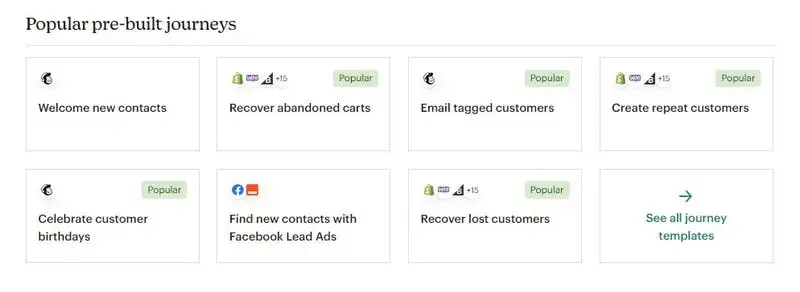
Automation is where Mailchimp truly shines. For eCommerce, you can set up automated workflows such as:
- Welcome emails when someone subscribes
- Abandoned cart reminders for customers who didn’t complete checkout
- Product recommendations based on browsing history
- Post-purchase follow-ups asking for reviews or offering related products
These automations save time while ensuring customers receive timely, relevant emails.
5. Customizable Templates
Not sure how to design a newsletter? Mailchimp provides ready-to-use templates for eCommerce campaigns like holiday sales, product launches, or special promotions. You can tweak colors, fonts, and layouts to match your brand’s identity.
6. A/B Testing
Guessing what works is a thing of the past. With Mailchimp’s A/B testing, you can test:
- Subject lines
- Email layouts
- Call-to-action buttons
By comparing results, you learn what resonates best with your audience, leading to higher engagement and more conversions.
7. AI Content Optimizer
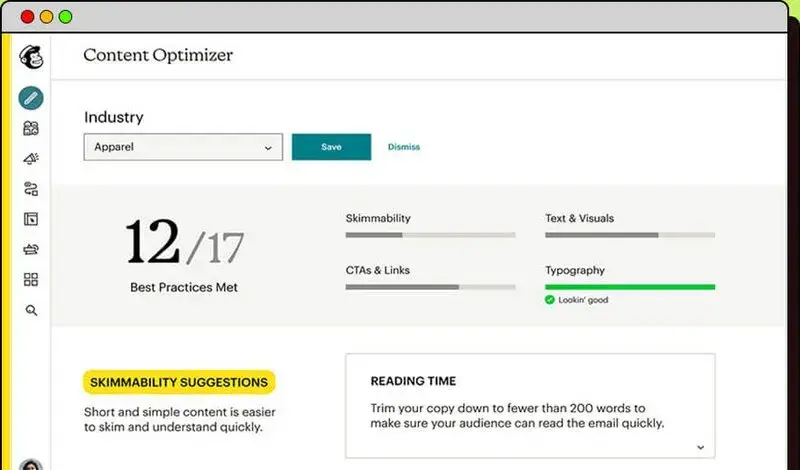
One of the most exciting 2026 updates, this tool doesn’t just analyze grammar—it suggests improvements based on real-world engagement data. For instance, if emails with shorter subject lines perform better in your industry, the optimizer will recommend similar adjustments.
8. Transactional Emails
Mailchimp isn’t limited to marketing campaigns. It also supports transactional emails like:
- Order confirmations
- Shipping updates
- Password resets
Since these emails have extremely high open rates, customizing them helps reinforce your brand’s professionalism and build customer trust.
9. Signup Forms
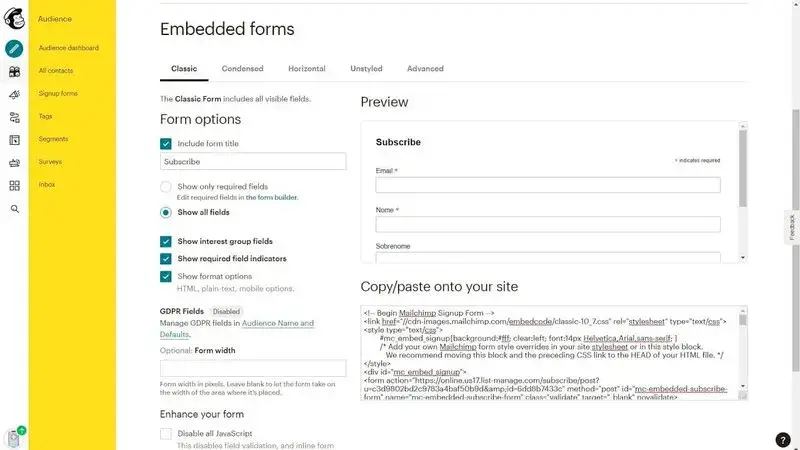
Growing your list is just as important as nurturing it. Mailchimp allows you to:
- Create pop-up forms to capture visitors before they leave your site
- Add embedded forms directly to product pages or blogs
- Build GDPR-compliant checkboxes for consent
This makes list-building seamless and legally compliant.
10. Customer Surveys
With Mailchimp Surveys, you can measure customer satisfaction or ask about future product interests. This information directly informs your product development and email strategies.
11. Audience Segmentation
Segmentation deserves another mention because of its depth. Mailchimp lets you build dynamic segments—for example:
- “Customers who purchased in the last 30 days”
- “Subscribers who clicked but didn’t buy”
This granularity means you can send laser-targeted campaigns for maximum relevance.
12. Landing Pages
Need a page for a new product launch or seasonal sale? Mailchimp lets you create standalone landing pages that complement your emails. These pages are mobile-friendly and customizable, making them perfect for lead capture or promotions.
13. Website Builder
For small businesses without a dedicated website, Mailchimp’s website builder is a quick solution. You can create a branded store, showcase products, and even integrate payments—all without hiring a developer.
14. Creative Assistant
This AI-driven tool automatically generates email and ad designs based on your existing brand assets. Upload your logo and brand colors, and the assistant will produce layouts that look professional and consistent across campaigns.
Why eCommerce Businesses Love Mailchimp
To sum up, here’s why Mailchimp remains a top choice for eCommerce:
- Ease of use: No coding skills required.
- All-in-one platform: Email, SMS, landing pages, surveys, and website building.
- Data-driven tools: AI optimization and advanced reporting.
- Scalability: Start free and upgrade as your business grows.
- Trustworthy: Backed by Intuit, Mailchimp has 20+ years of reliability.
Is Mailchimp Right for You?
Mailchimp is best suited for:
- Small businesses & startups – thanks to its free plan.
- eCommerce stores – because of abandoned cart and product recommendation features.
- Agencies & freelancers – easy client management and white-label options.
- Enterprises – advanced automation and reporting tools at scale.
If you want a tool that is both beginner-friendly and powerful, Mailchimp remains one of the best choices in 2026.
👉 Start free today, experiment, and let your campaigns grow alongside your business.
Who Is Mailchimp Best For in 2026? (Beginner’s Guide to Choosing Mailchimp)
Email marketing continues to be one of the most profitable channels for businesses, offering an impressive ROI of $36 for every $1 spent. Whether you’re running a small boutique store or a large online marketplace, email gives you a direct line to your customers without relying on unpredictable algorithms.
To succeed, though, you need the right tool—and this is where Mailchimp comes in. With over 13 million users worldwide, Mailchimp has become one of the most widely used email marketing and automation platforms in the industry.
But is Mailchimp the right choice for you? Who exactly benefits most from using it? And when should you consider alternatives?
Let’s explore Mailchimp’s suitability, its strengths, its limitations, and why it continues to dominate the email marketing world in 2026.
Why Choosing the Right Email Marketing Tool Matters
Before diving into who Mailchimp is best for, it’s important to understand why email marketing software is crucial in the first place.
Without a platform like Mailchimp, you’d face challenges such as:
- Manually managing email lists (tedious and prone to mistakes)
- Designing emails from scratch (requires coding or design expertise)
- Sending emails one by one (not scalable for businesses with hundreds or thousands of customers)
- Lack of tracking and analytics (you wouldn’t know which campaigns perform best)
Mailchimp solves these problems by giving you a centralized hub for designing, automating, and tracking emails—all without requiring advanced technical knowledge.
Who Is Mailchimp Best For?
Mailchimp has been carefully built to serve a broad range of users. Its mix of simplicity and powerful features makes it a good fit for different industries and business sizes.
Here’s a breakdown of who gets the most value out of Mailchimp in 2026:
1. Small Business Owners
Running a small business often means wearing multiple hats—sales, customer service, marketing, and operations. With limited resources, you need tools that save time.
Mailchimp offers:
- A free plan (perfect for small lists just starting out)
- Easy-to-use drag-and-drop editors (no design or coding skills needed)
- Automated welcome emails and customer journeys
Example: A local boutique can use Mailchimp to send weekly newsletters featuring new arrivals, holiday promotions, or exclusive discounts, all without hiring a marketing team.
2. Growing eCommerce Stores
For online retailers, Mailchimp is particularly powerful thanks to its eCommerce integrations with Shopify, WooCommerce, Magento, and more.
Features for eCommerce businesses include:
- Abandoned cart emails
- Product recommendation emails
- Transactional emails (order confirmations, shipping updates)
- Audience segmentation based on shopping behavior
Example: An online shoe store can set up automated emails to remind customers about abandoned carts, recommend shoes based on previous purchases, or announce seasonal sales.
3. Established Brands and Marketplaces
Larger businesses need tools that scale. Mailchimp’s Standard and Premium plans unlock advanced segmentation, multichannel campaigns (email + SMS + social), and detailed reporting.
Example: An established online marketplace can run separate campaigns for different product categories, segmenting customers who shop for electronics versus fashion, and send tailored promotions.
4. Marketing Managers With Limited Time
If you’re a marketing manager juggling multiple campaigns, Mailchimp’s automation features are a lifesaver. With tools like send-time optimization and the multichannel calendar, you can schedule campaigns in advance and let Mailchimp handle delivery and analytics.
Why it works: Mailchimp allows you to “set and forget” campaigns while still maintaining consistent customer engagement.
5. Freelancers and Agencies
Mailchimp also works well for freelancers and marketing agencies managing campaigns for multiple clients. Its audience management tools, integrations, and white-label options make it easy to handle multiple brands under one account.
Who Might Not Be the Best Fit
While Mailchimp is versatile, it’s not always the best choice for everyone.
- Advanced data-driven marketers who need highly granular analytics and custom reporting might find it limited.
- Enterprises with complex CRM needs may prefer tools like HubSpot or Salesforce Marketing Cloud.
Still, for 90% of businesses, Mailchimp provides all the functionality needed to run effective campaigns.
Should You Get Mailchimp as Your Email Marketing Software?
So, should you invest in Mailchimp? Let’s weigh the pros and cons.
Why You Should Choose Mailchimp
- Ease of Use
Mailchimp’s intuitive interface makes it beginner-friendly. You don’t need to be a designer, developer, or marketing expert to create professional campaigns. - Affordable Pricing
With a free plan and affordable paid tiers, Mailchimp is budget-friendly for small businesses while still powerful enough for larger enterprises. - Automation Capabilities
You can set up everything from welcome emails to multi-step customer journeys without manual effort. - AI and Optimization Tools
Mailchimp in 2026 includes AI-driven subject line suggestions, send-time optimization, and content improvement tips. - Multichannel Marketing
Beyond email, Mailchimp now includes SMS campaigns, social media posting, surveys, and even landing page builders.
Potential Drawbacks
- Limited Advanced Analytics
Compared to enterprise-grade solutions, Mailchimp’s reporting is less customizable. - Pricing at Scale
As your subscriber list grows, costs can increase significantly—especially on the Premium plan. - CRM Limitations
While Mailchimp has CRM-like features, it’s not a full replacement for a dedicated customer relationship management system.
Who Should Definitely Get Mailchimp?
✅ Small to mid-sized businesses looking for affordability and ease of use
✅ ECommerce businesses needing automation and product-focused campaigns
✅ Marketing managers who want time-saving automation
✅ Agencies and freelancers managing multiple client campaigns
Who Might Outgrow Mailchimp?
❌ Enterprises with very large datasets needing deep analytics and integration into complex systems
❌ Data-heavy marketers requiring custom API-driven reporting beyond Mailchimp’s dashboards
Mailchimp Beyond Basics: What Sets It Apart in 2026
Even though many email marketing platforms exist, Mailchimp continues to stand out because of its constant evolution.
Key differentiators in 2026 include:
- AI-powered tools (Content Optimizer, subject line suggestions)
- SMS integration (no need for third-party tools)
- Multichannel calendar (manage email, social, and SMS from one place)
- Creative Assistant (auto-generate email designs based on your brand assets)
- 250+ integrations (Shopify, Salesforce, Canva, Google Analytics, and more)
These features make Mailchimp not just an email tool but an all-in-one marketing platform.
Final Thoughts: Is Mailchimp Worth It?
Mailchimp has earned its reputation for being one of the best email marketing platforms available. It’s simple enough for beginners, powerful enough for growing businesses, and flexible enough for agencies.
If you’re looking to:
- Build and grow an email list
- Automate customer communication
- Drive sales through targeted campaigns
- Save time with easy-to-use tools
… then Mailchimp is an excellent choice in 2026.
While very advanced enterprises may eventually need more specialized tools, Mailchimp remains the go-to solution for the majority of businesses worldwide.
👉 Bottom line: If you want an affordable, reliable, and feature-rich platform to handle your email marketing, Mailchimp is one of the smartest investments you can make this year.
Read Also: Best Email Hosting Provider

