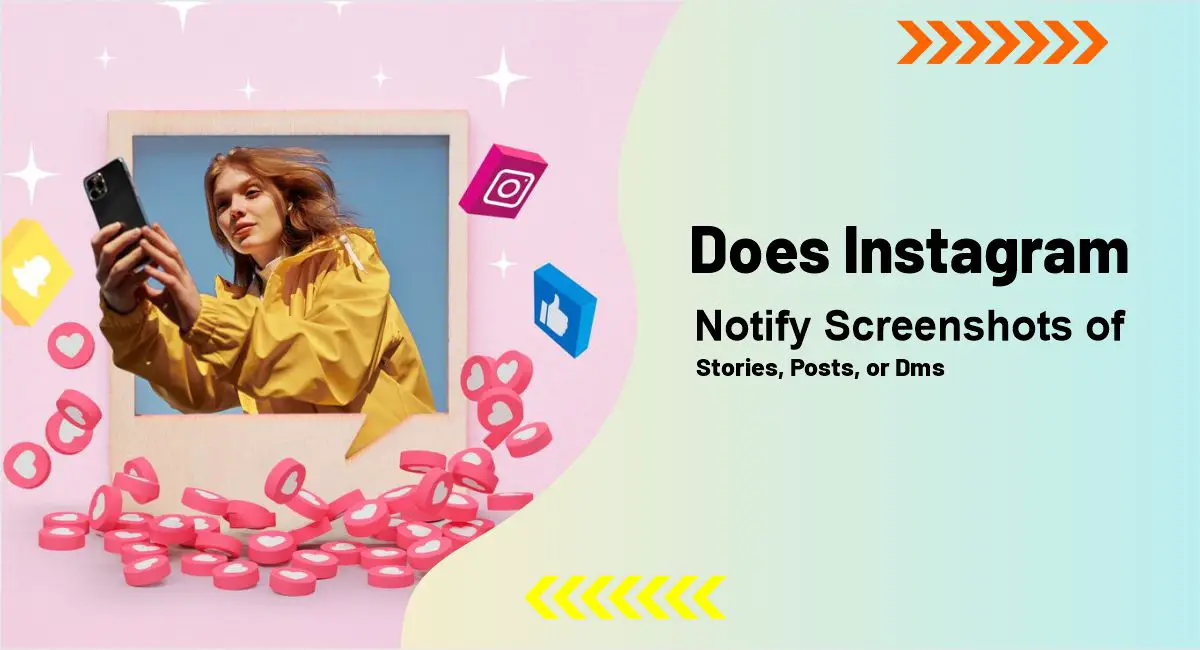Does Instagram Notify When You Screenshot a Story, Post, DM, or Vanish Mode?
Taking screenshots has become second nature in this age of social media. Whether it’s saving a funny meme, keeping track of important conversations, or bookmarking inspiring content for later, this seemingly simple action raises important privacy questions—especially on platforms like Instagram.
A common question that sparks curiosity is: Does Instagram notify someone when you take a screenshot of their content—whether it’s a story, post, or direct message?
In this article, we’ll explore whether Instagram sends screenshot notifications for stories, posts, direct messages (DMs), and content in Vanish mode. We’ll also offer essential privacy tips to help you stay protected while enjoying your Instagram experience.
📋 Overview: Instagram Screenshot Notification Policy

Here’s a clear breakdown of when Instagram does and doesn’t notify users:
| Instagram Content Type | Screenshot Notification | Notes |
|---|---|---|
| Regular posts | ❌ No | Photos, carousels, videos |
| Stories | ❌ No | All story types |
| Regular DMs | ❌ No | Text, photos, videos |
| Vanish mode | ✅ Yes | Notifies for all screenshots |
| Disappearing photos/videos in DMs | ✅ Yes | Shows ✭ icon in chat |
| Profile pictures | ❌ No | Full view or thumbnail |
| Reels | ❌ No | Any format |
| Live videos | ❌ No | Both live & replay |
| Comments | ❌ No | Posts, Reels, Stories |
| Highlights | ❌ No | Active or archived |
| Shared posts via DM | ❌ No | No alerts triggered |
Instagram generally maintains a no-notification policy for screenshots across most features. However, two important exceptions exist:
- Screenshots in Vanish mode
- Screenshots of disappearing photos or videos in DMs
These rules help protect sensitive or private content that’s meant to disappear.
📸 Does Instagram Notify When You Screenshot a Story?

Instagram Stories are one of the platform’s most popular features. But many users worry—does the person get notified when I screenshot their story?
✅ Short answer: No.
As of 2026, Instagram does not notify users when you screenshot their stories. This includes all story types: photos, videos, polls, question boxes, and more.
🕘 A Brief History
Back in 2018, Instagram briefly tested a screenshot notification feature for stories. During this test, users saw a star-shaped icon next to someone’s name in the viewers list when a screenshot was taken.
However, this feature was quickly removed, and Instagram returned to a no-notification model—which has remained unchanged since.
Why Instagram Doesn’t Notify for Story Screenshots:
- User Engagement: Notifications could discourage interaction and sharing.
- Open Sharing Culture: Instagram encourages free, creative sharing.
- Stories Are Public (Sort of): Even on private accounts, stories are shared with followers.
- Low Demand: Most users don’t expect screenshot alerts for public stories.
- Privacy Controls Exist: You can hide stories from specific followers or use “Close Friends.”
🖼️ Does Instagram Notify When You Screenshot a Post?
No—Instagram does not notify users if you screenshot a photo, video, or carousel post, whether it’s from a public or private account.
Public vs. Private:
- Public Posts: Anyone can view and screenshot these—Instagram assumes users are aware of this.
- Private Posts: Only approved followers can view them. While screenshots still won’t trigger notifications, sharing private content without permission may violate community guidelines.
✅ Alternative: Use Instagram’s Save Feature
Instead of screenshotting, tap the bookmark icon on a post to save it to your Instagram Collections. Creators aren’t notified, and you can organize content neatly for later.
💬 Does Instagram Notify When You Screenshot a DM?
It depends on the type of message:
| DM Type | Screenshot Notification |
|---|---|
| Regular text messages | ❌ No |
| Shared posts | ❌ No |
| Permanent photos/videos | ❌ No |
| Disappearing photos/videos | ✅ Yes |
| Vanish mode messages | ✅ Yes |
🔵 What Is Instagram’s Vanish Mode?
Vanish Mode is a privacy feature in Instagram DMs that makes messages disappear after they’re seen and the chat is closed.
In Vanish Mode:
- Messages auto-delete once seen.
- You can only chat one-on-one.
- If you take a screenshot while Vanish Mode is on, Instagram sends a notification.
🔐 Pro Tip: If privacy is important, enable Vanish Mode for sensitive chats. Just remember: both users must agree to enter Vanish Mode.
📥 Does Instagram Notify for Screenshots in Vanish Mode?
Yes, if you take a screenshot in Vanish Mode, Instagram will immediately notify the other person.
What is Vanish Mode?
It’s a private chat setting where messages automatically disappear once viewed. It’s great for sensitive content—but screenshots will trigger a notification, preserving privacy and trust.
Tip:
If you really need to save something in Vanish mode, it’s best to ask for permission first.
🔐 How to Optimize Your Privacy on Instagram
Protect your digital footprint with these tips:
- 🔒 Switch to a private account
- 👥 Review your followers regularly
- 🌟 Use “Close Friends” for story sharing
- 📵 Only respond to DMs from trusted users
- 🚫 Block or report suspicious accounts
- ⚙️ Control who can tag or mention you
🤔 FAQs: Instagram Screenshot Notifications
Q: Can people see if you screenshot their Instagram Story?
A: No, Instagram doesn’t notify users when you take a screenshot of their story.
Q: Does Instagram notify screenshots of DMs?
A: Only for disappearing photos/videos or messages sent in Vanish Mode—not for regular messages.
Q: Is it safe to screenshot Instagram Reels or posts?
A: Yes. Instagram does not send notifications for screenshots of posts or Reels.
Q: Can you screenshot in Vanish Mode on Instagram?
A: Yes, but the other user will be notified immediately.
Q: How can I avoid being screenshotted on Instagram?
A: Use Vanish Mode for sensitive chats or limit visibility with private settings and “Close Friends” lists.
🎉 Final Thoughts
Instagram balances content sharing and user privacy pretty well. Knowing when screenshots trigger notifications—and when they don’t—can help you enjoy the platform responsibly and confidently.
Happy Instagramming—and stay smart with your screenshots!
Read This Also : 45 Hidden TikTok Emoji Codes