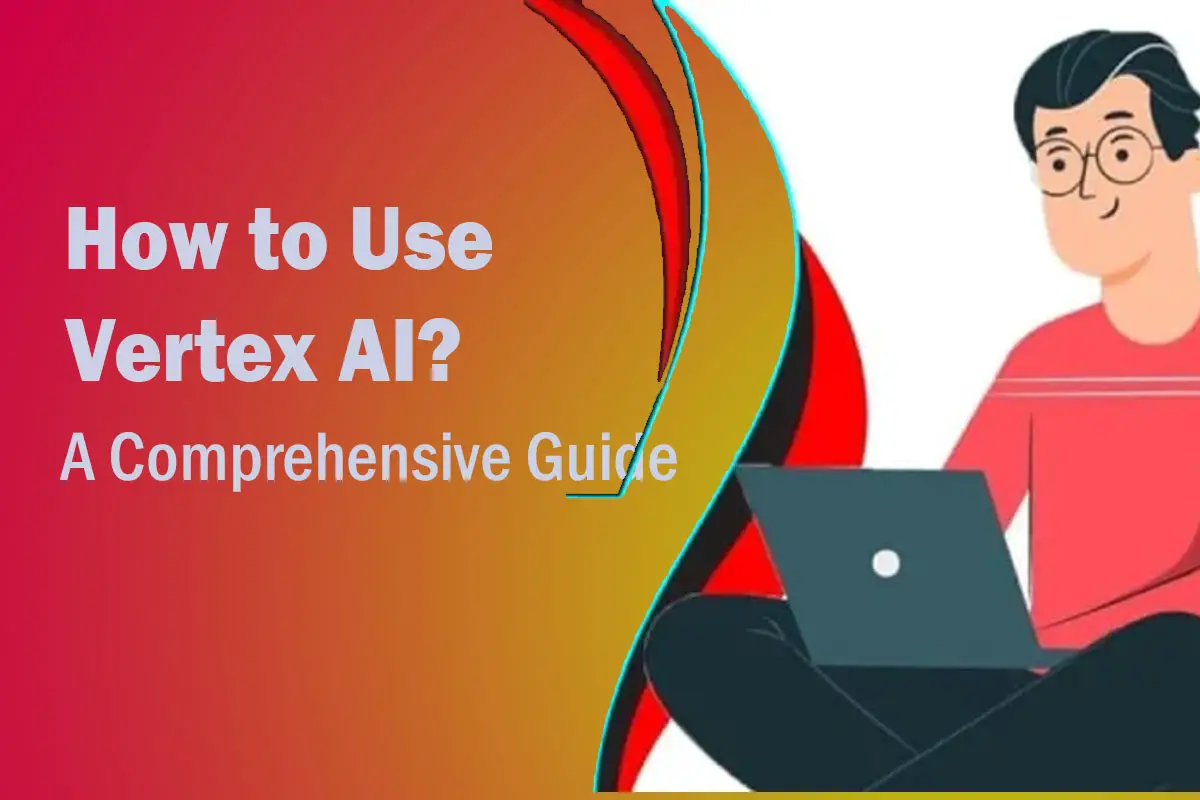Welcome to our comprehensive guide on how to use Vertex AI! In today’s rapidly evolving technological landscape, artificial intelligence (AI) has emerged as a powerful tool for businesses across various industries. Vertex AI, developed by Google Cloud, provides a streamlined and user-friendly platform for leveraging the potential of AI in your organization. In this article, we will delve into the intricacies of using Vertex AI, offering step-by-step instructions, tips, and best practices to help you maximize its potential and achieve remarkable outcomes.
How To Use Vertex AI: Getting Started
Before we dive into the details of using Vertex AI, let’s start with the basics. To begin your journey with Vertex AI, you need to have a Google Cloud account. If you don’t have one already, head over to the Google Cloud website and create an account. Once you have set up your account, follow these steps to get started with Vertex AI:
- Log in to your Google Cloud account.
- Access the Google Cloud Console.
- Navigate to the Vertex AI section.
- Familiarize yourself with the dashboard and available features.
- Create a new project or select an existing one to work with.
Now that you have set up your Google Cloud account and familiarized yourself with the Vertex AI dashboard, it’s time to explore the various features and functionalities that Vertex AI offers.
How To Use Vertex AI: Exploring Key Features
Vertex AI provides a comprehensive suite of tools and capabilities to simplify and enhance your AI development and deployment process. Let’s explore some of the key features that make Vertex AI a standout platform:
1. Data Preparation and Analysis
To train and deploy AI models effectively, you need high-quality data. Vertex AI offers powerful data preparation and analysis tools that enable you to clean, transform, and analyze your data seamlessly. These tools assist in identifying patterns, removing outliers, and ensuring your data is ready for model training.
2. Model Training and Evaluation
Vertex AI offers a wide array of options for training your AI models. Whether you prefer using pre-built models, creating custom models, or leveraging AutoML capabilities, Vertex AI has got you covered. You can experiment with different algorithms, hyperparameters, and datasets to optimize the performance of your models. Furthermore, Vertex AI provides robust evaluation metrics and visualization tools to assess the accuracy and efficiency of your trained models.
3. Model Deployment and Serving
Once you have trained your AI models, it’s time to deploy them into production. Vertex AI simplifies the deployment process by offering seamless integration with various deployment environments. You can easily deploy your models on the cloud, on-premises, or even at the edge, ensuring flexibility and scalability. Vertex AI also provides options for versioning and monitoring your deployed models, allowing you to track their performance and make necessary improvements.
4. AutoML Capabilities
For users without extensive machine learning expertise, Vertex AI offers AutoML capabilities that automate the model development process. AutoML empowers you to build high-quality models with minimal effort, as it automatically handles tasks such as feature engineering, hyperparameter tuning, and model selection. With AutoML, even users with limited AI knowledge can harness the power of AI and achieve impressive results.
How To Use Vertex AI: Best Practices and Tips
To make the most of Vertex AI and ensure optimal outcomes, it’s essential to follow best practices and implement effective strategies. Here are some valuable tips to enhance your experience with Vertex AI:
- Start with Small Projects: If you’re new to Vertex AI or AI development in general, it’s advisable to begin with small projects. This allows you to familiarize yourself with the platform, experiment with different features, and gain confidence before tackling larger and more complex tasks.
- Leverage Pre-trained Models: Vertex AI provides a range of pre-trained models that you can readily use for common AI tasks. Utilizing these models not only saves time but also ensures high-quality results. Evaluate the available pre-trained models and leverage them whenever they align with your project requirements.
- Optimize Hyperparameters: Hyperparameters play a crucial role in determining the performance of your AI models. Experiment with different hyperparameter values to find the optimal configuration for your specific use case. Vertex AI offers tools to automate hyperparameter tuning, making it easier to find the best settings for your models.
- Monitor and Update Models: Once you deploy your models into production, it’s important to monitor their performance continuously. Keep track of key metrics, identify areas for improvement, and update your models regularly to adapt to changing requirements and data patterns.
- Stay Abreast of Latest Developments: The field of AI is constantly evolving, with new techniques and advancements emerging regularly. Stay updated with the latest developments, attend conferences, join online communities, and engage with fellow AI enthusiasts. This ensures you stay ahead of the curve and leverage the most cutting-edge techniques in your AI projects.
How To Use Vertex AI?: FAQs
FAQ 1: Is Vertex AI suitable for beginners in AI development?
Absolutely! Vertex AI offers a user-friendly interface and provides AutoML capabilities that simplify the AI development process for beginners. With Vertex AI, you can start building and deploying AI models even if you have limited prior experience in the field.
FAQ 2: Can I use my own datasets with Vertex AI?
Yes, Vertex AI allows you to use your own datasets for model training and evaluation. You can upload your data to the platform and leverage its data preparation and analysis tools to ensure your datasets are clean, relevant, and ready for training.
FAQ 3: Does Vertex AI support real-time model serving?
Yes, Vertex AI supports real-time model serving, enabling you to deploy your models and make predictions in real-time. This is particularly useful for applications that require immediate responses, such as fraud detection or recommendation systems.
FAQ 4: Can I collaborate with team members on Vertex AI?
Certainly! Vertex AI provides collaboration features that allow you to work seamlessly with team members. You can share projects, models, and datasets, making it easy to collaborate on AI development projects.
FAQ 5: Does Vertex AI support model versioning?
Yes, Vertex AI supports model versioning, which enables you to keep track of different iterations of your models. This allows you to compare the performance of different versions, rollback to previous versions if necessary, and maintain a history of model improvements.
FAQ 6: How secure is Vertex AI?
Vertex AI is built on Google Cloud, which adheres to stringent security and privacy standards. Google Cloud implements robust security measures to protect your data and models, ensuring confidentiality, integrity, and availability.
Conclusion
In conclusion, Vertex AI is a powerful and user-friendly platform that empowers businesses to harness the potential of artificial intelligence. By following the steps, best practices, and tips outlined in this guide, you can confidently embark on your AI journey and unlock remarkable outcomes. Whether you’re a beginner or an experienced AI practitioner, Vertex AI offers the tools and capabilities to streamline your AI development and deployment process. So, dive in, explore, and leverage the power of AI with Vertex AI!