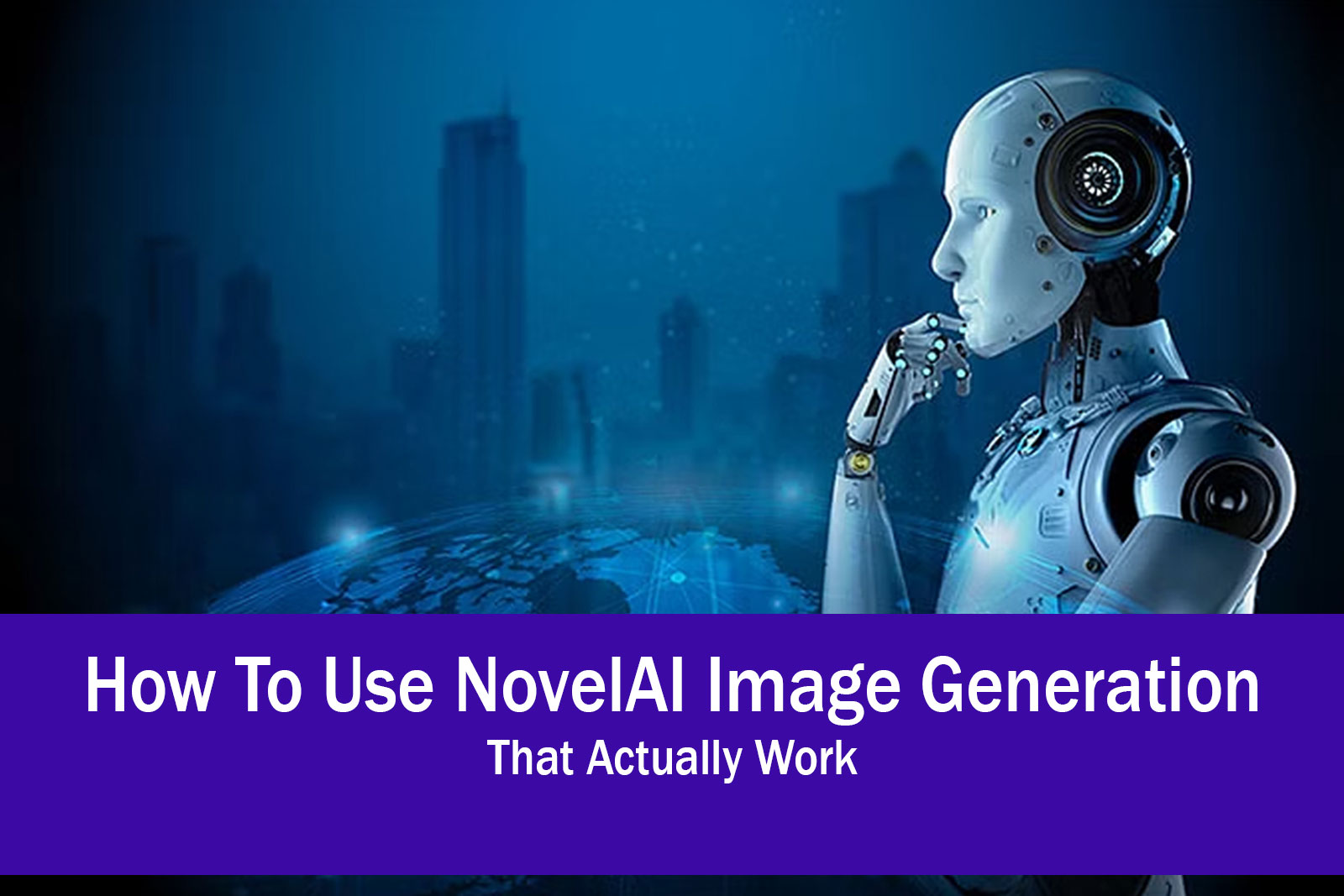In the rapidly advancing landscape of AI technology, NovelAI’s Image Generation tool stands as a groundbreaking innovation, offering users the ability to breathe life into their creative concepts. Whether you are an artist in search of inspiration, a writer endeavoring to give form to your characters, or simply an individual eager to explore the domain of artificial intelligence-generated imagery, NovelAI Image Generation is your gateway. This extensive guide will take you through the steps to harness the full potential of NovelAI’s image generation capabilities.
Getting Started with NovelAI Image Generation
To embark on your creative journey using NovelAI Image Generation, you must meet two essential prerequisites: a NovelAI account and an active subscription to either Anomalia or Opus. Once you have these in place, you are ready to dive into a realm of boundless possibilities.
Step 1: Accessing the Image Generation Tool
The initial stride toward crafting captivating visuals is to access the Image Generation tool. This can be accomplished by simply clicking on the palette icon or the “image iteration” button within the NovelAI platform.
Step 2: Crafting Your Vision
With the Image Generation tool at your disposal, it is time to breathe life into your creative vision. Commence by formulating a prompt and utilize tags to articulate the visual characteristics of your character or composition. This step plays a pivotal role in guiding the AI model to comprehend your desired image.
Step 3: Fine-Tuning Your Creation
NovelAI Image Generation offers an array of customization options to facilitate the fine-tuning of your creation:
Edit Image Canvas
Leverage the Edit Image canvas to make precise adjustments to your text prompt, generation settings, or the image itself. This feature empowers you with unparalleled control over the creative process.
Strength & Noise Adjustment
When relevant, tailor the Strength & Noise settings to attain the desired level of detail and realism in your creations. These settings wield substantial influence over the final output.
Steps & Prompt Guidance
Experiment with varying numbers of Steps to steer the creative process. Fewer steps can provide a rapid glimpse of your image’s direction, while more steps yield a more comprehensive image.
Image Resolution
Delve into different aspects of Image Resolution to customize your image’s quality and dimensions according to your specific needs.
Step 4: Generating Your Images
Now, the moment of truth arrives. Generate images using NovelAI’s custom NovelAI Diffusion Models, rooted in Stable Diffusion. Witness as your creative vision materializes before your eyes.
Step 5: Enhancing Your Creation
To impart that extra touch of perfection, employ the “Enhance” feature. This tool empowers you to make additional refinements to your image, ensuring it aligns precisely with your specifications.
Tips and Tricks for Optimal NovelAI Image Generation
To maximize the potential of NovelAI Image Generation, consider these tips and tricks:
- Leverage Body and Visual Language: Elevate the quality of your images by incorporating body language and visual cues into your prompts. This can result in more vivid and expressive creations.
- Experiment with Steps: Adjust the number of Steps to your advantage. Employ fewer steps for quick insights into your image’s direction and increase steps for a more comprehensive generation. Remember to enhance for further refinement.
- The “Masterpiece” Keyword: Include the keyword “masterpiece” in your prompts to prompt the model to draw from higher-quality images, potentially yielding more refined results.
- Cost Considerations: Keep in mind that increasing the Number of Images during generation will also escalate the cost of each generation. Be mindful of your subscription limits and budget accordingly.
Frequently Asked Questions
Q1: Can I use NovelAI Image Generation without a subscription? A1: No, an active subscription to either Anomalia or Opus is a prerequisite for accessing NovelAI Image Generation.
Q2: What is the significance of adjusting Strength & Noise? A2: Strength & Noise settings significantly influence the level of detail and realism in your generated images. Adjust them to achieve your desired outcome.
Q3: How can I make my images more expressive? A3: To enhance image expressiveness, incorporate body language and visual language into your prompts.
Q4: What is the recommended number of Steps to use? A4: Experiment with the number of Steps based on your requirements. Fewer Steps provide quick insights, while more Steps generate a more comprehensive image.
Q5: Can I control image resolution? A5: Yes, NovelAI Image Generation allows you to adjust Image Resolution to suit your specific needs.
Q6: What is the cost consideration when generating images? A6: Increasing the Number of Images during generation will also increase the cost of each generation, so it’s essential to keep your budget in mind.
Conclusion
NovelAI Image Generation empowers creators from all walks of life to unleash their artistic potential. With the capacity to craft intricate, expressive, and captivating images, this tool presents boundless opportunities. By following the steps elucidated in this guide and experimenting with various settings, you are poised to create stunning visuals that mirror your unique vision. Embrace the realm of AI-generated artistry and bring your imagination to life with NovelAI Image Generation. Embark on your creative journey today!