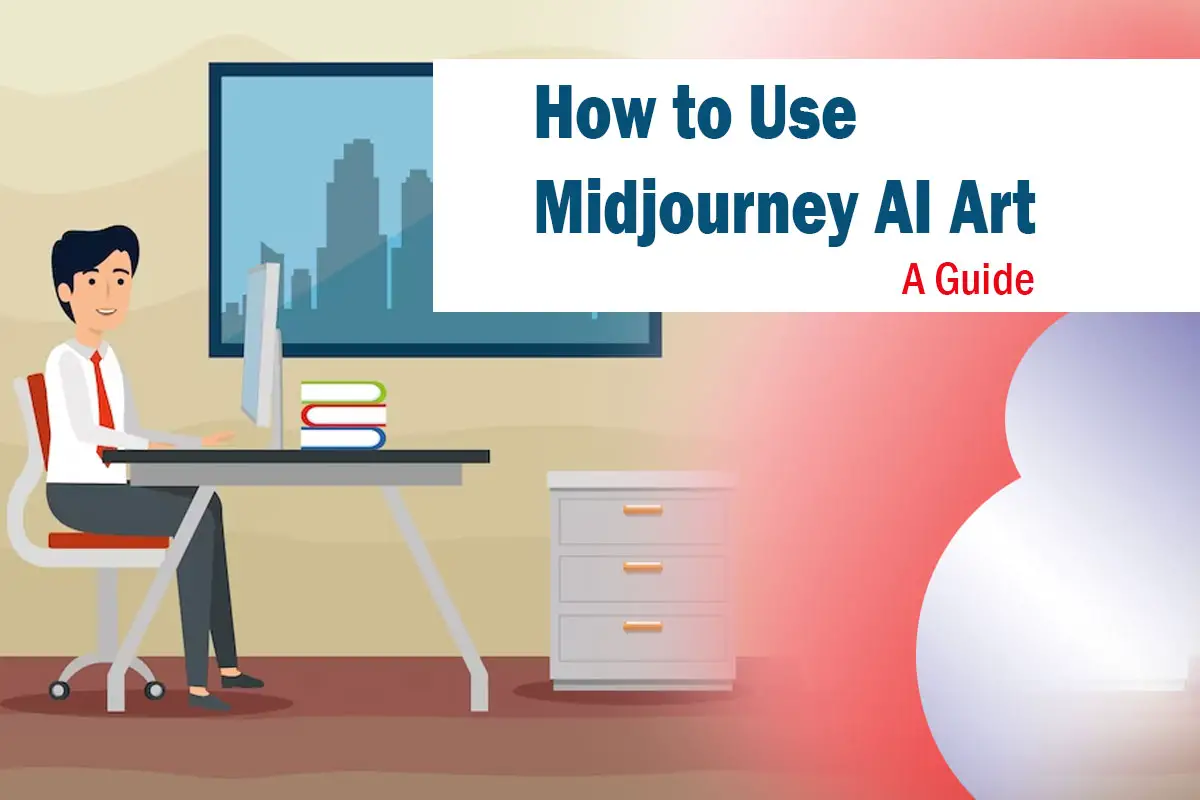Midjourney: A Powerful AI Image Generator for Stunning Artwork
Midjourney is an exceptional AI image generator renowned for producing high-quality results. However, for beginners, accessing and utilizing Midjourney through Discord can present some challenges. In this comprehensive guide, we will walk you through the step-by-step process of effectively using Midjourney to generate awe-inspiring AI art. Whether you’re a novice or an experienced user, this guide is packed with valuable tips and insights that will enhance your Midjourney experience.
Sign Up for Discord
Easily Access Midjourney by Signing Up for Discord
Before you embark on your Midjourney experience, you need to sign up for Discord, the communication platform where Midjourney operates. Follow these simple steps to create a new Discord account or log in if you already have one:
- Visit the Discord website.
- Click on the “Sign Up” button to create a new account or log in to your existing account.
- Complete the account setup process and verify your email address by following the prompts.
Sign Up for Midjourney
Unlock the Magic of Midjourney by Joining the Discord Channel
Once you have a Discord account, the next step is to gain access to Midjourney. Follow these steps to sign up for Midjourney:
- Look for an invitation link to the Midjourney Discord channel.
- Click on the invitation link or request an invitation from an existing member of the channel.
- Accept the invitation to become a member of the Midjourney Discord channel.
Join the Midjourney Discord Channel
Connect with the Midjourney Community and Unleash Your Creativity
After accepting the invitation, you can now join the Midjourney Discord channel. Here’s how:
- Launch Discord and navigate to the channel list.
- Locate the Midjourney Discord channel and click on it to join.
- Congratulations! You are now a part of the Midjourney community and have access to the remarkable Midjourney AI image generator.
Subscribe to the Newbies Channel
Stay Informed and Learn Midjourney’s Secrets in the Newbies Channel
To familiarize yourself with Midjourney and its features, it’s highly recommended to subscribe to the newbies channel within the Midjourney Discord channel. Here’s how to subscribe:
- Go to the newbies channel in the Midjourney Discord channel.
- Type “/subscribe” in the chatbox and press enter.
- By subscribing, you will receive helpful information, valuable tips, and updates on the latest features and enhancements.
Choose Your Midjourney Plan
Select the Perfect Midjourney Plan to Suit Your Needs
Midjourney offers a range of plans tailored to different requirements. Take the following steps to choose a plan that aligns with your needs and budget:
- Explore the available Midjourney plans, each offering unique features and benefits.
- Consider the free plan, which provides limited access, or opt for a premium plan that includes additional features.
- Select the plan that suits your requirements and proceed to the next step of your Midjourney journey.
Start Generating Stunning Images
Unleash Your Imagination by Initiating the Image Generation Process
With your chosen Midjourney plan in place, it’s time to start generating breathtaking images. Follow these steps to initiate the image generation process:
- Return to the Discord interface and locate the Midjourney channel.
- Utilize the available commands to commence the image generation process.
- For instance, type “/imagine” followed by a detailed text description of your desired AI-generated image.
- Be specific and use descriptive language to effectively communicate your creative vision to the AI.
Allow Midjourney to Work Its Magic
Give Midjourney the Time to Create Exceptional Artwork
Once you’ve entered your prompt, it’s essential to be patient and allow Midjourney a moment to work its magic. Typically, the AI will generate several versions of your requested image. To ensure remarkable results, follow these tips:
- Craft a specific and detailed prompt to obtain the best possible outcomes.
- Experiment with different prompts to explore the vast capabilities of Midjourney and unlock new artistic possibilities.
Edit, Enhance, and Download Your Masterpieces
Refine Your AI-Generated Artwork to Perfection
After Midjourney generates the images, you can further refine and enhance them using photo editing software such as Photoshop or GIMP. Follow these steps to edit and download your masterpieces:
- Use photo editing software to adjust colors, composition, and other elements to achieve your desired artistic vision.
- Right-click on the image and select “Save Image As” or “Download Image” (depending on your browser) to save it locally.
- For bulk downloading of AI art images, consider using Bulk Media Downloader for Chrome or Firefox, a convenient tool for downloading multiple images simultaneously.
Share Your Artwork and Receive Feedback
Showcase Your Creative Genius to the World
Once you’ve edited and finalized your AI-generated artwork, it’s time to share your creations with the world. Expand your reach and gain valuable feedback by following these steps:
- Utilize popular social media platforms like Instagram, Twitter, or Facebook to showcase your artwork.
- Engage with a wider audience and connect with fellow art enthusiasts by using relevant hashtags.
- Embrace the art community, actively participating in discussions, and welcoming feedback to refine your skills further.
Engage with the Vibrant Midjourney Community
Collaborate, Inspire, and Learn from Fellow Artists and AI Enthusiasts
The Midjourney community is filled with talented artists, creators, and AI enthusiasts. Engaging with this community can be a great source of inspiration, feedback, and learning. Here’s how you can actively engage with the Midjourney community:
- Join discussions and share your experiences in the Midjourney Discord channel.
- Collaborate with other artists, participate in art challenges, and explore new ideas together.
- The Midjourney community is a treasure trove of support, guidance, and encouragement as you develop your skills and discover the boundless possibilities of AI-generated art.
Frequently Asked Questions (FAQs)
Unveiling the Answers to Commonly Asked Questions
Q: Is Midjourney exclusively accessible through Discord? A: Yes, currently, Midjourney is exclusively available through the Discord platform. To use the AI image generator, you must have a Discord account and join the Midjourney Discord channel.
Q: Can I utilize Midjourney for commercial purposes? A: The terms of use for Midjourney vary depending on the plan you choose. To understand the specific guidelines regarding commercial use, review the terms and conditions provided by Midjourney.
Q: Can I customize the style or theme of the AI-generated images? A: Midjourney primarily generates images based on textual prompts rather than specific style or theme requests. However, experimenting with different prompts and descriptions can influence the style and content of the generated images.
Q: Can I use Midjourney to generate images for personal projects or artwork? A: Absolutely! Midjourney is a fantastic tool for generating images for personal projects, artwork, or creative exploration. Don’t hesitate to experiment and let your creativity soar.
Q: Are there any limitations on the number of images I can generate? A: The number of images you can generate may vary depending on the plan you’ve selected. Free plans may impose certain restrictions, while premium plans offer more freedom and flexibility. Refer to the details of your chosen plan for specific limitations.
Q: Can I request specific image dimensions or resolutions? A: Midjourney’s AI generates images based on prompts and descriptions without the option to control dimensions or resolutions. However, you can utilize photo editing software to resize and adjust the dimensions of the generated images to suit your requirements.
Conclusion
Embrace the Potential of AI-Generated Art with Midjourney
Midjourney is an exceptional AI image generator that opens up a world of exciting possibilities for artists, creators, and enthusiasts. By following this comprehensive step-by-step guide, you’ll be able to harness the full potential of Midjourney to generate stunning AI art. Remember to sign up for Discord, join the Midjourney channel, choose the perfect plan, and explore the vast array of commands to generate breathtaking images. Don’t forget to refine and enhance your creations using photo editing software, share your artwork with the world, and actively engage with the Midjourney community. Let your imagination run wild with Midjourney and unlock the true power of AI-generated art!