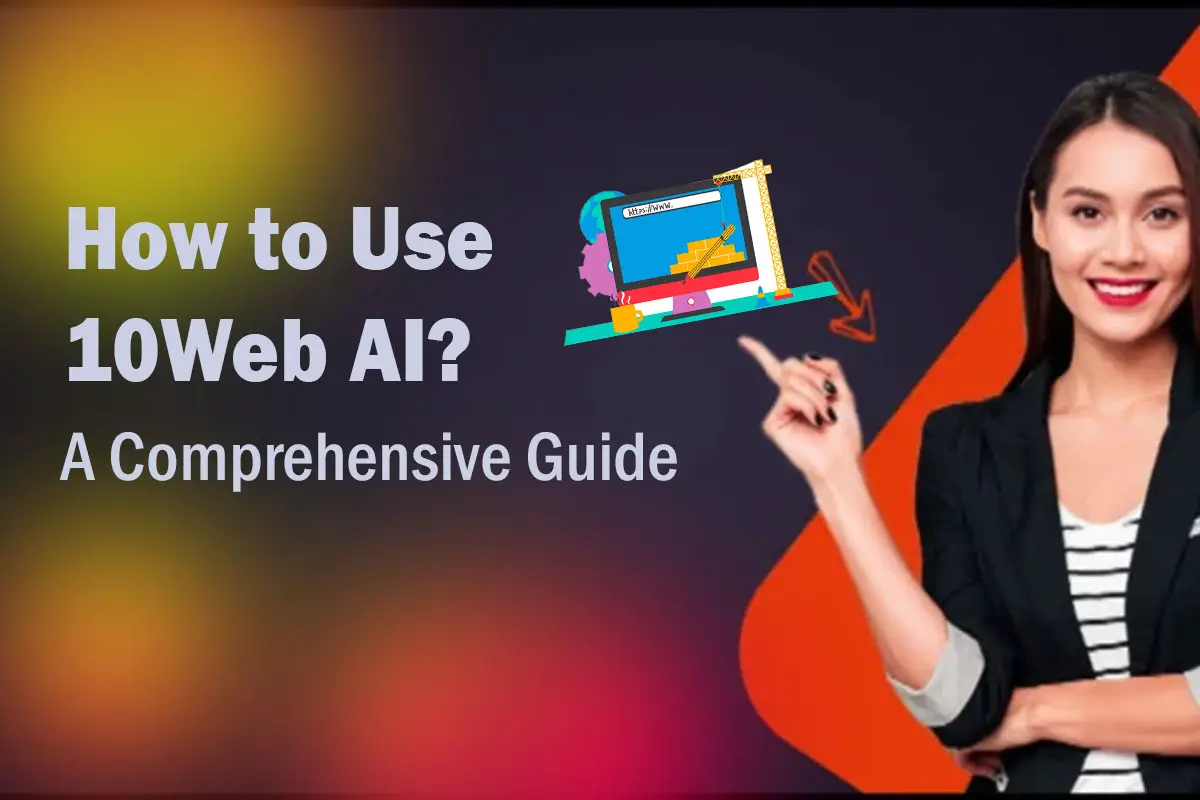In today’s digital landscape, it is essential to stay ahead of the competition when it comes to website development and optimization. With the advancement of technology, businesses are constantly seeking innovative solutions to streamline their processes and enhance user experience. One such solution is 10Web AI, a powerful tool that revolutionizes website management. In this article, we will explore how to use 10Web AI effectively and unleash its full potential.
What is 10Web AI?
10Web AI is an innovative website management platform that leverages artificial intelligence and machine learning algorithms to automate and simplify various aspects of website development, optimization, and management. It offers a wide range of features and tools designed to enhance user experience, improve website performance, and boost search engine rankings. From website design and customization to SEO optimization and security management, 10Web AI provides a comprehensive solution for website owners and developers.
Setting up 10Web AI
To get started with 10Web AI, follow these simple steps:
- Visit the official 10Web website.
- Sign up for an account.
- Choose a subscription plan that suits your needs.
- Install the 10Web AI plugin on your website.
- Connect your website to the 10Web AI dashboard.
- Complete the setup process by following the on-screen instructions.
Once the setup is complete, you’re ready to explore the powerful features of 10Web AI and optimize your website for success.
Navigating the 10Web AI Dashboard
Upon logging into the 10Web AI dashboard, you’ll be greeted with a user-friendly interface that provides easy access to all the features and tools. The dashboard is divided into different sections, each dedicated to specific aspects of website management. Here’s a brief overview of the main sections:
- Website Overview: This section provides an overview of your website’s performance metrics, such as traffic, page load speed, and SEO ranking.
- Design and Customization: Here, you can customize your website’s appearance by choosing from a wide range of pre-designed templates, layouts, and color schemes.
- SEO Optimization: This section allows you to optimize your website’s on-page SEO elements, such as meta tags, headings, and keywords, to improve search engine visibility.
- Performance Analysis: Here, you can analyze your website’s performance, identify bottlenecks, and take necessary actions to enhance speed and user experience.
- Plugins and Extensions: This section allows you to seamlessly integrate and manage various plugins and extensions to enhance your website’s functionality.
- Security and Backup: Here, you can manage your website’s security settings, perform regular backups, and ensure the safety of your valuable data.
Navigating through these sections is intuitive, thanks to the well-designed user interface and clear navigation menus provided by 10Web AI.
Read Also: How to Use Durable AI Website Builder
Designing and Customizing Websites with 10Web AI
One of the standout features of 10Web AI is its ability to simplify the website design and customization process. With a wide range of professionally designed templates and layouts, you can create a stunning website that reflects your brand identity. Here’s how to design and customize your website with 10Web AI:
- Choose a template that suits your website’s niche and purpose.
- Customize the layout, fonts, colors, and images to align with your branding.
- Add your content, including text, images, videos, and interactive elements.
- Use the drag-and-drop editor to rearrange elements and create visually appealing pages.
- Preview your changes and make adjustments until you are satisfied.
- Publish your website and make it accessible to the world.
With 10Web AI, you don’t need any coding or design skills to create a professional-looking website. The intuitive interface and powerful customization options make the process effortless.
Optimizing SEO with 10Web AI
Search engine optimization (SEO) is crucial for improving your website’s visibility and attracting organic traffic. 10Web AI provides a range of tools and features to optimize your website’s SEO elements effectively. Here’s how to optimize SEO with 10Web AI:
- Keyword Optimization: Identify relevant keywords using the built-in keyword research tool and strategically place them in your website’s content, meta tags, and headings.
- Meta Tags Optimization: Customize your website’s meta tags, including title tags and meta descriptions, to improve click-through rates in search engine results.
- Content Analysis: Analyze your website’s content for keyword density, readability, and relevance, and make necessary improvements to enhance search engine visibility.
- Schema Markup: Use the schema markup feature of 10Web AI to add structured data to your website, making it more accessible to search engines and improving visibility in rich snippets.
- Sitemap Generation: Generate XML sitemaps automatically to help search engines discover and index your website’s pages efficiently.
- Mobile Optimization: Ensure that your website is mobile-friendly and optimized for different devices, as mobile-friendliness is a significant ranking factor.
By leveraging these SEO optimization features of 10Web AI, you can improve your website’s search engine rankings and attract more organic traffic.
Analyzing Website Performance with 10Web AI
Understanding your website’s performance is vital for identifying areas of improvement and delivering a seamless user experience. 10Web AI offers comprehensive performance analysis tools to help you measure and optimize your website’s performance. Here’s how to analyze website performance with 10Web AI:
- Page Load Speed: Monitor your website’s load speed and identify factors that may be slowing it down. Use the provided recommendations to improve page load times.
- Traffic Analysis: Analyze your website’s traffic sources, user behavior, and engagement metrics to gain insights into your audience and make data-driven decisions.
- Conversion Tracking: Set up conversion tracking to measure and optimize your website’s conversion rate. Identify high-performing pages and optimize underperforming ones.
- A/B Testing: Use the A/B testing feature to experiment with different website variations and determine which ones perform better in terms of user engagement and conversion rates.
- Heatmaps and Click Tracking: Gain insights into user behavior and interaction patterns by analyzing heatmaps and click tracking data. Optimize your website’s design and user flow based on these insights.
By regularly analyzing your website’s performance using 10Web AI, you can identify areas for improvement and make data-driven decisions to enhance user experience and achieve your business goals.
Integrating Plugins and Extensions with 10Web AI
10Web AI seamlessly integrates with a wide range of plugins and extensions, allowing you to enhance your website’s functionality and tailor it to your specific needs. Whether you need e-commerce capabilities, contact forms, or social media integration, 10Web AI has got you covered. Here’s how to integrate plugins and extensions with 10Web AI:
- Browse the 10Web AI marketplace: Explore the marketplace within the 10Web AI dashboard to discover a wide range of plugins and extensions.
- Choose the desired plugins: Select the plugins and extensions that align with your website’s requirements and goals.
- Install and activate the plugins: Follow the installation instructions provided by 10Web AI to integrate the selected plugins seamlessly.
- Configure and customize: Customize the plugins and extensions according to your preferences, and ensure they are optimized for your website’s performance.
- Regularly update and maintain: Keep the plugins and extensions updated to benefit from the latest features, security patches, and improvements.
By integrating plugins and extensions through 10Web AI, you can enhance your website’s functionality without the hassle of manual installation and compatibility issues.
Managing Security and Backup with 10Web AI
Website security and data backup are essential for safeguarding your online presence and protecting valuable data. 10Web AI offers robust security and backup management features to ensure your website remains secure and recoverable. Here’s how to manage security and backup with 10Web AI:
- Security Scans and Monitoring: Enable the built-in security scans and monitoring features of 10Web AI to detect and mitigate potential security threats.
- Firewall and DDoS Protection: Activate the firewall and distributed denial-of-service (DDoS) protection features to safeguard your website from malicious attacks.
- Regular Backups: Schedule regular backups of your website’s data, including files, databases, and configurations. Store the backups securely to ensure quick recovery if needed.
- One-Click Restore: With 10Web AI, you can restore your website to a previous state with a single click, minimizing downtime and potential data loss.
- SSL Certificates: Enable SSL certificates to encrypt data transmitted between your website and users, ensuring secure browsing and enhancing trust.
By utilizing these security and backup management features of 10Web AI, you can protect your website from potential threats and minimize the impact of unforeseen events.
Troubleshooting and Support with 10Web AI
Even with advanced technology and streamlined processes, occasional issues and queries may arise. 10Web AI provides comprehensive troubleshooting and support options to help you overcome any challenges effectively. Here’s how to access troubleshooting and support with 10Web AI:
- Knowledge Base: Utilize the extensive knowledge base provided by 10Web AI, which includes detailed documentation, tutorials, and frequently asked questions.
- Community Forums: Engage with the 10Web AI community forums to seek assistance, share experiences, and learn from other users’ insights.
- Support Tickets: Submit support tickets directly from the 10Web AI dashboard to get personalized assistance from the support team.
- Live Chat: Use the live chat feature to have real-time conversations with 10Web AI support representatives for immediate assistance.
No matter the issue or question you have, 10Web AI’s troubleshooting and support resources ensure you receive the necessary guidance to overcome any hurdles.
Frequently Asked Questions (FAQs)
- Q: How much does 10Web AI cost? A: 10Web AI offers flexible pricing plans, starting from as low as $10 per month. Visit the official 10Web website for detailed pricing information.
- Q: Can I use 10Web AI with any website platform? A: 10Web AI is primarily designed for WordPress websites. However, it also supports migration from other platforms, such as Joomla and Drupal.
- Q: Can I use my own custom design with 10Web AI? A: Yes, 10Web AI allows you to import and customize your own custom design if you prefer to use it instead of the provided templates.
- Q: Is 10Web AI suitable for e-commerce websites? A: Absolutely! 10Web AI offers e-commerce integrations and features, making it a suitable choice for managing and optimizing e-commerce websites.
- Q: Does 10Web AI provide website analytics? A: Yes, 10Web AI provides website analytics tools to help you track and analyze your website’s performance, traffic, and user behavior.
- Q: Is it possible to cancel my 10Web AI subscription at any time? A: Yes, you can cancel your subscription at any time without any long-term commitments or cancellation fees.
Conclusion
In conclusion, 10Web AI is a powerful and comprehensive solution for website management and optimization. Whether you are a business owner, a developer, or a marketer, 10Web AI offers a range of features and tools to streamline your website’s design, enhance its functionality, boost search engine rankings, and ensure its security. By following the steps outlined in this guide, you can harness the full potential of 10Web AI and create an exceptional online presence.