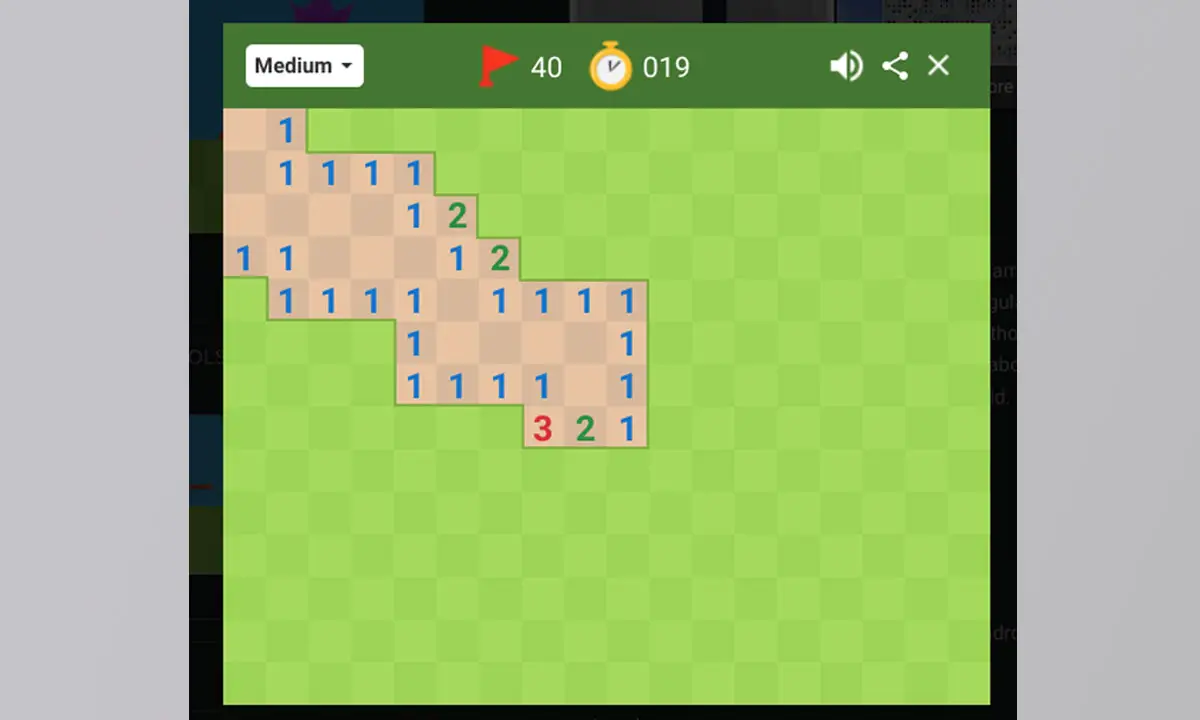How to Play Google Minesweeper: The Ultimate Beginner-to-Expert Guide
In the ever-evolving world of gaming, where flashy graphics and complex mechanics often dominate the scene, there remains a humble yet captivating classic: Minesweeper. Originally a staple of early Microsoft operating systems, this puzzle-based strategy game continues to engage players with its deceptively simple concept and mentally stimulating gameplay. Today, thanks to Google, you no longer need to boot up an old PC to enjoy it — you can play Minesweeper directly in your browser.
Whether you’re killing time during a work break or testing your logical thinking, Google Minesweeper offers a rewarding experience. But many still wonder: how exactly do you play Google Minesweeper, and what’s the best way to improve? If you’re one of those people, you’ve landed at the right place. This comprehensive guide will take you through the game’s basics, how to play it via Google, and smart strategies to help you win more often. So, let’s jump into the grid!
A Brief History of Minesweeper
Before diving into Google’s version, it helps to understand the origins of Minesweeper. The game as we know it today was first included in the Microsoft Entertainment Pack for Windows 3.1 in 1990. However, its roots date back even further, to the 1960s, when early versions of the game were text-based and appeared on UNIX systems. It gained widespread popularity as part of the Windows operating system throughout the ’90s and early 2000s.
The game’s appeal lies in its mix of logic, deduction, and a hint of luck — a perfect formula for addictive gameplay. What made Minesweeper unique back then, and still does now, is how it rewards critical thinking while punishing careless clicks.
Playing Minesweeper on Google
How to Access Google Minesweeper
Playing Minesweeper has never been easier. All you need is an internet connection and a web browser. Simply follow these steps:
- Open your preferred browser (Google Chrome, Firefox, Safari, etc.).
- Type “Minesweeper” into Google’s search bar.
- Look for the interactive game panel that appears at the top of the search results.
- Click “Play.”
That’s it! No downloads, no installations, just instant access to a nostalgic classic.
Alternatively, you can go to the Google Play Games website or download a third-party Minesweeper app from your mobile device’s app store for offline gameplay.
Understanding the Basics of Google Minesweeper

When you launch Google Minesweeper, you’ll be presented with a grid of gray squares. Hidden within this grid are a number of mines. Your goal is simple: clear all the non-mine squares without accidentally clicking on a mine.
Each time you click a square, one of the following happens:
- A number appears: This indicates how many mines are in the surrounding eight squares.
- A blank space appears: There are no surrounding mines.
- A mine explodes: Game over!
The numbers are your clues — use them wisely to avoid the mines and clear the board.
Difficulty Levels
Google Minesweeper typically offers three preset difficulty levels:
- Easy
- Grid Size: 9×9
- Mines: 10
- Best for beginners to learn the mechanics.
- Medium
- Grid Size: 16×16
- Mines: 40
- Suitable for intermediate players looking for a challenge.
- Hard
- Grid Size: 30×16
- Mines: 99
- Ideal for expert players who rely on advanced strategies and logical deduction.
Some versions, including third-party apps, allow you to customize grid size and mine count for a tailored experience.
Starting the Game

The Importance of the First Click
Your first move in Minesweeper is completely based on chance. That said, most Minesweeper versions, including Google’s, are designed to ensure your first click doesn’t hit a mine. Common advice is to click on a square in one of the corners or near the center, as this often opens up a larger area.
Once you’ve made your first click, use the information revealed to start deducing where mines might be.
Reading the Grid: What the Numbers Mean
Each revealed square gives you a number from 1 to 8, indicating the number of mines hidden in the surrounding eight squares. Here’s how to use this data:
- A square labeled “1” tells you there’s one mine in its adjacent squares.
- If a “2” borders two unrevealed tiles, both are likely to be mines.
- If a square borders already flagged mines equal to the number it shows, the remaining adjacent squares are safe.
Understanding this logic is the key to making informed moves.
Core Strategies to Win Minesweeper
Now that you’re familiar with the basics, it’s time to sharpen your gameplay with some proven strategies.
1. Flag Known Mines
When you’re sure a square contains a mine, right-click (or tap and hold on mobile) to flag it. This helps prevent accidental clicks later. Be methodical — only flag when you’re certain.
2. Identify “Safe” Squares
If a square’s number matches the number of flagged mines around it, you can safely click the remaining surrounding squares. This is a powerful way to uncover large areas.
3. Use the Power of “Singles”
Find tiles that are bordered by only one unrevealed tile and have the number 1. That lone tile must be a mine. Mark it and move on.
4. Chain Reactions
Revealing a blank space often opens up multiple connected blank tiles, revealing a large area and giving you more information. These “chain reactions” are excellent opportunities to make progress.
5. Look for Patterns
As you get more experienced, you’ll start noticing common mine layouts like:
- 1-2-1: A common edge pattern where the middle square’s two surrounding tiles are mines.
- 1-1: Often appears near corners or edges. If two “1” tiles share an unrevealed tile, it’s probably the mine.
Learning and recognizing these patterns speeds up your game dramatically.
Advanced Tips and Techniques
Once you’re comfortable with the basic logic, consider these expert-level tactics:
1. The “Guess Dilemma”
Sometimes you’re forced into a 50/50 situation — for instance, two unrevealed tiles, one of which is a mine. Try to avoid these situations, but if unavoidable, guess with care and consider the odds.
2. Probability Analysis
Use probabilities when logic fails. If a mine must exist somewhere among several squares, and you can’t deduce which, calculate which tile offers the best chance to proceed without error.
3. Edge Play
Many advanced players prefer starting or focusing on the edges of the grid. This often simplifies deduction since there are fewer surrounding squares.
4. Double-Click Logic
In some versions of Minesweeper, you can double-click a numbered square (or tap with two fingers on mobile) once you’ve flagged the right number of mines around it. This reveals all adjacent safe squares automatically, saving time and clicks.
Common Mistakes to Avoid
Even experienced players can make avoidable errors. Here are some traps to watch out for:
- Random Clicking: Don’t click blindly, especially as the game progresses.
- Over-Flagging: Flag only when you’re certain. Incorrect flags can throw off your logic.
- Ignoring Corners: Corners can be tricky but often help reveal patterns. Don’t neglect them.
- Not Zooming Out (Mentally): Don’t hyper-focus on a small part of the board. Sometimes the answer lies in a different area entirely.
The Google Doodle Version
Occasionally, Google features a Minesweeper-themed Doodle on its homepage, particularly during anniversaries or puzzle-themed celebrations. These versions maintain the core mechanics but often introduce fun visuals, sound effects, and special features like:
- Animated tiles
- Colorful themes
- Seasonal events
- Time-based challenges
If you’re lucky enough to catch a Minesweeper Google Doodle, don’t miss the opportunity to experience a whimsical twist on the classic game.
Minesweeper Apps and Alternatives
If the Google version isn’t enough or you’re looking for more challenges, the App Store and Google Play Store offer many Minesweeper apps. Some standout features in these apps include:
- Daily challenges
- Global leaderboards
- Multiplayer modes
- Puzzle generators
- Achievements and badges
Top-rated options include:
- Minesweeper Classic (by Evgeny Karavashkin)
- Minesweeper Q (for iOS users)
- Minesweeper GO (with adventure-style gameplay)
These apps are perfect for mobile users or those wanting a deeper experience.
Why Play Google Minesweeper?
You might wonder: with so many games out there, why bother with Minesweeper?
Here’s why it’s worth your time:
- Improves Logical Thinking: It trains your brain to think critically and recognize patterns.
- Low Commitment: No downloads, no accounts, no pressure.
- Quick Gameplay: Perfect for short breaks or commutes.
- Relaxing Yet Stimulating: Simple rules, but challenging execution.
- Nostalgia Factor: It’s a nice trip down memory lane, especially for those who grew up with early Windows PCs.
Final Thoughts
Google Minesweeper is far more than a digital pastime — it’s a mental exercise that challenges logic, enhances patience, and rewards strategy. Whether you’re a complete beginner or a seasoned veteran, the game offers endless replay value and a satisfying sense of accomplishment when you clear a board without triggering a single mine.
So the next time boredom strikes or you’re craving a challenge, just Google “Minesweeper,” click “Play,” and get ready to test your brainpower. And remember: every square is a mystery, every number a clue, and every move a step toward victory!