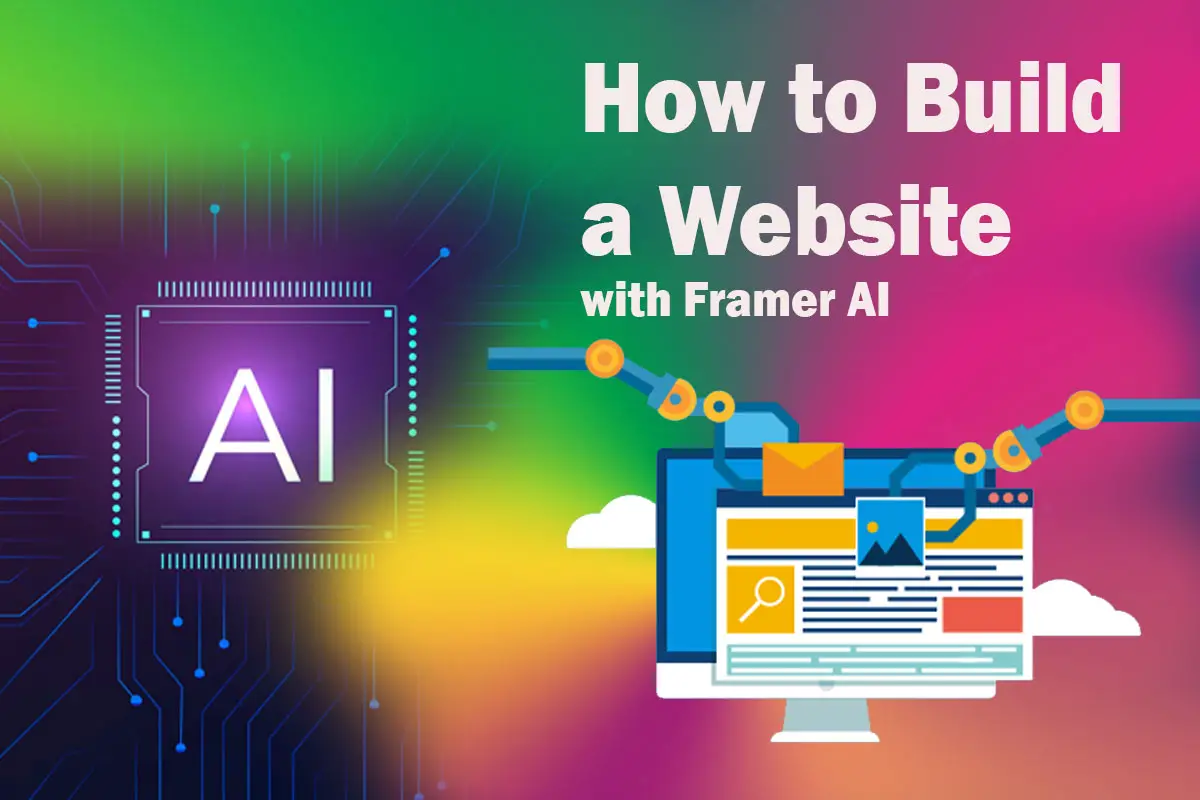In the ever-evolving world of website development, creating interactive websites and prototypes can pose a challenge, especially for those without coding knowledge. However, thanks to the advancements in technology, tools like Framer AI have emerged, harnessing the power of artificial intelligence to simplify the website building process. This article aims to guide you through the process of building a website using Framer AI, highlighting its benefits and demonstrating how it enables the creation of amazing websites.
What is Framer AI?
Framer AI is a remarkable technology that utilizes artificial intelligence to assist users in building interactive websites and prototypes. This versatile tool can be applied to a wide range of projects, including marketing, websites, design systems, prototyping, and e-commerce. The primary goal of Framer AI is to provide users with a simple and efficient way to produce high-quality work within a short timeframe. Read more about Farmer AI
How to Make a Site with Framer AI
To embark on your journey of creating an amazing website with Framer AI, follow these simple steps:
Step 1: Start a New Project
Visit the Framer AI website and click on “Create a new project” to initiate the website building process.
Step 2: Choose a Template
Select a pre-designed template from the available options or start building your website from scratch if you prefer a more personalized approach.
Step 3: Add Elements
Utilize Framer AI’s drag-and-drop functionality to add elements from the library or create your own custom elements. This empowers you to build your website according to your specific design vision.
Step 4: Style Your Elements
Customize the appearance of your elements using the properties inspector. With Framer AI, you have complete control over the visual aspects of your website, including colors, fonts, sizes, and more.
Step 5: Add Interactions
Bring your website to life by adding animations and conditional logic using the interactions inspector. This remarkable feature allows you to create interactive elements that engage your visitors and enhance their user experience.
Step 6: Preview Your Project
Use the integrated previewer to see how your project looks and behaves on various devices. This step ensures that your website is responsive and optimized for different screen sizes.
Step 7: Publish Your Project
When you are satisfied with your website, it’s time to share it with the world. Framer AI provides a web hosting service where you can publish your site with just a few clicks. Alternatively, you can export the code and host it on your preferred web hosting platform.
Step 8: Iterate and Refine
Building a website is an iterative process, and Framer AI simplifies refining and improving your design. Gather feedback from users or clients and make necessary adjustments to enhance the usability and aesthetics of your website.
Step 9: Collaborate with Team Members
Framer AI allows for seamless collaboration with team members. You can invite others to join your project, assign tasks, and work together in real-time. This feature facilitates efficient teamwork and streamlines the website development process.
Step 10: Stay Up-to-Date with Trends
Framer AI regularly updates its platform to incorporate the latest design trends and technologies. By staying connected with the Framer AI community and exploring new features, you can ensure that your website remains fresh and modern.
Features of Framer AI
Now, let’s delve deeper into the remarkable features that Framer AI offers, enabling you to create interactive and engaging websites:
AI-Powered Design Engine
Framer AI is equipped with an AI-powered design engine that generates stunning layouts and styles for your website’s content. By leveraging artificial intelligence, Framer AI ensures that your website’s design is visually appealing and optimized for user engagement.
Drag-and-Drop Editor
With Framer AI’s intuitive drag-and-drop editor, creating and arranging your website’s content is effortless. You don’t need any coding knowledge or technical expertise to use Framer AI effectively. Simply drag and drop elements onto your canvas and customize them according to your preferences.
Library of Pre-made Templates
If you’re looking to get started quickly, Framer AI offers a library of pre-made templates to choose from. These templates provide a solid foundation for your website and can be easily customized to match your brand identity and requirements. With Framer AI’s templates, you can save time and effort while still creating a unique and visually appealing website.
Built-in Hosting
Publishing your website is made simple with Framer AI’s built-in hosting feature. With just a few clicks, you can make your website live and accessible to visitors. Framer AI takes care of the hosting process, allowing you to focus on creating and optimizing your website’s content.
SEO-Friendly
Framer AI understands the importance of search engine optimization (SEO) for your website. It provides built-in SEO features that allow you to optimize your website’s content, meta tags, and URLs. By implementing SEO best practices within Framer AI, you can improve your website’s visibility in search engine results and attract more organic traffic.
Responsive Design
In today’s mobile-driven world, having a responsive website is crucial. Framer AI ensures that your website is fully responsive and adaptable to different screen sizes and devices. This means that your website will look great and function flawlessly whether accessed from a desktop, laptop, tablet, or smartphone. Framer AI takes care of the responsive design aspect, allowing you to reach and engage with a broader audience.
Collaboration and Sharing
Framer AI provides collaborative features that make it easy for teams to work together on website design and development. You can invite team members to collaborate, share feedback, and make real-time updates to the website. This collaborative environment streamlines the design process and ensures that everyone is on the same page, resulting in a more efficient and cohesive end product.
Conclusion
Framer AI is an innovative tool that empowers individuals and businesses to create interactive websites and prototypes without the need for coding knowledge. With its intuitive interface, powerful AI capabilities, and flexibility, Framer AI streamlines the website development process and allows users to produce high-quality websites in a shorter time frame. Whether you’re a beginner or an experienced developer, Framer AI provides a user-friendly and efficient solution for building interactive websites. So why not give it a try and unlock your creative potential with Framer AI?
Read Also : How to use Farmer AI
Frequently Asked Questions (FAQs)
Q: Is Framer AI suitable for beginners?
A: Yes, Framer AI is beginner-friendly. Its intuitive interface and drag-and-drop functionality make it accessible to users without coding experience.
Q: Can I use Framer AI for e-commerce websites?
A: Absolutely! Framer AI is versatile and can be used to create various types of websites, including e-commerce platforms. You can customize your site to showcase products, integrate payment gateways, and provide a seamless shopping experience for your customers.
Q: Does Framer AI provide customer support?
A: Yes, Framer AI offers customer support to assist users with any questions or issues they may encounter during the website building process. You can reach out to their support team through their website or other designated channels.
Q: Can I export the code generated by Framer AI?
A: Yes, Framer AI allows you to export the code for your website. This gives you the flexibility to host your site on any platform or make further customizations if desired.
Q: Is Framer AI suitable for large-scale projects?
A: While Framer AI is suitable for various project sizes, it is particularly beneficial for small to medium-sized projects. For large-scale projects with complex functionalities, additional customization and coding may be required.