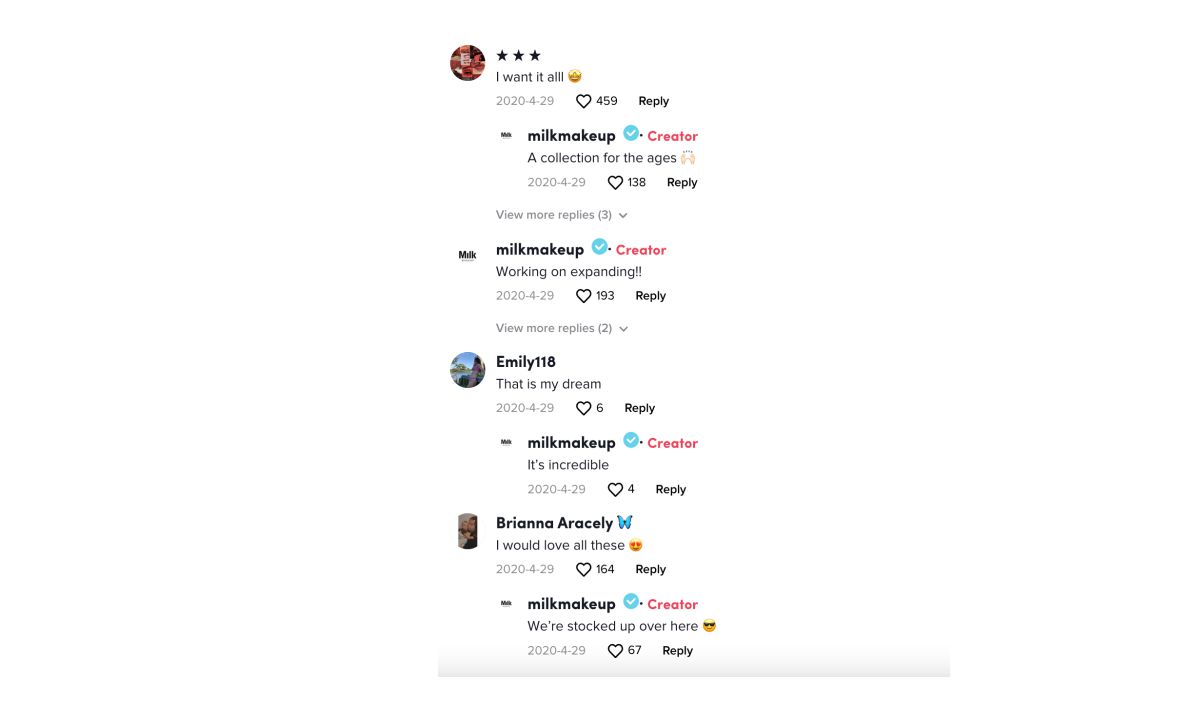Want to spice up your TikTok comments with a picture? Whether you’re reacting with a meme, dropping a selfie, or replying with a screenshot, TikTok’s new photo comment feature might be exactly what you’re looking for. But here’s the catch—not everyone has access to it yet.
In this guide, we’ll walk you through how to add pictures in TikTok comments, why it might not be available to you yet, and what you can do about it.
📸 Can You Add Pictures in TikTok Comments?
Yes, but it’s not available to everyone (yet).
TikTok is currently rolling out a feature that allows users to attach images in comments, similar to how you might respond with a GIF or emoji. However, this feature is still in limited release and may not be available for all users, devices, or regions.
If you do have the feature, it’s incredibly easy to use. Here’s how.
✅ How to Add a Picture to a TikTok Comment
Follow these simple steps to check if you have access and to start commenting with photos:
1. Update Your TikTok App
Before anything, make sure you’re using the latest version of TikTok. Head to the App Store (iOS) or Google Play Store (Android) and check for updates.
2. Open a TikTok Video
Navigate to any video and tap the comment icon to open the comments section.
3. Look for the Image Icon
In the comment input field, tap where you’d usually type a comment. If your account has the feature, you’ll see a small picture or gallery icon next to the emoji button.
4. Tap and Select Your Photo
Click the gallery icon. This will open your phone’s photo library. Choose the image you want to share.
5. Send Your Comment
Once the image is selected, tap the send button. Your image will be posted as part of your comment—visible to anyone who views that video’s comments.
🚫 Don’t see the image icon? That just means the feature hasn’t rolled out to your account yet. Keep checking as TikTok continues to expand access.
🔍 Why Can’t I Add a Picture to My TikTok Comments?
If you’re missing the option to add photos in your comments, it could be due to one of several reasons:
1. Phased Rollout
TikTok tests features gradually, releasing them to select users before a full rollout. If you’re not seeing it, you might just need to wait a little longer.
2. Regional Restrictions
TikTok often launches features in specific countries first. If the image-comment option hasn’t reached your region, you may have to wait until it becomes globally available.
3. App Version
Ensure you have the most up-to-date TikTok app. Outdated versions may not support newer features.
4. Device Compatibility
Some features may only work on newer phone models or operating systems. Check if your device meets TikTok’s current compatibility requirements.
5. Account Type
Though rare, some experimental features are first tested on creator or business accounts before they roll out to general users.
🔧 What You Can Do If the Feature Isn’t Available Yet
- Keep your app updated regularly
- Switch to a creator account (optional)
- Watch for beta testing invites
- Check TikTok news and changelogs for official feature updates
- Be patient – the rollout may take a few weeks
📝 Final Thoughts
TikTok is evolving fast, and the ability to add pictures in comments is just one of many fun, interactive upgrades being tested or introduced in 2025. If you have the feature—use it to boost engagement, react creatively, or drop visual context in your replies.
If you don’t have it yet, sit tight! TikTok is likely to roll it out more broadly soon.
Read Also: