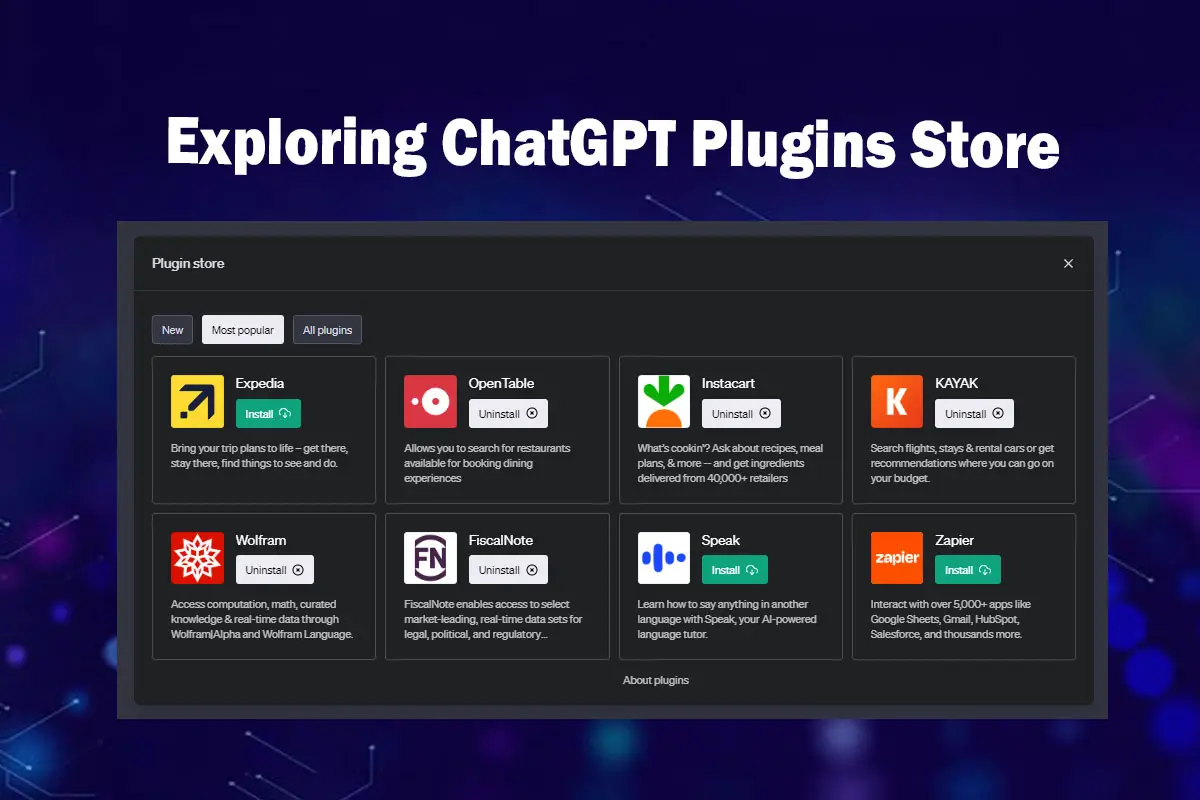Technology has revolutionized our lives in countless ways, and one of the most significant advancements is the development of ChatGPT. This AI-powered language model has transformed the way we interact with computers, making conversations more natural and intuitive. With the introduction of the ChatGPT plugin store, OpenAI has taken this innovation to the next level, opening up a world of new possibilities for users.
What Are ChatGPT Plugins?
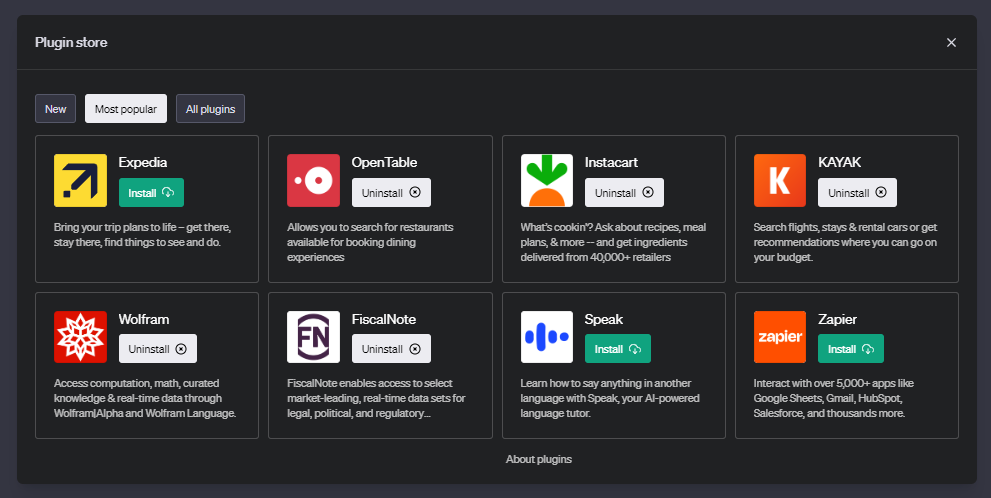
ChatGPT plugins are powerful extensions or add-ons that enhance the functionality of ChatGPT. These plugins allow ChatGPT to access external sources of knowledge, perform specific tasks, or seamlessly interact with other applications. They are developed by third-party experts and listed in the ChatGPT plugin store, where users can browse, install, and enable them to augment their ChatGPT experience.
How ChatGPT Plugins Work
To make use of a ChatGPT plugin, users must first enable it. Once enabled, plugins can be selected from a range of options, with users being able to activate up to three plugins simultaneously. There are two primary methods to utilize a plugin effectively.
The first method involves explicitly directing ChatGPT to use a specific plugin. For example, if you have a Wolfram Alpha plugin enabled, you can ask ChatGPT to compute something using Wolfram, and it will utilize the plugin to query Wolfram Alpha and provide you with the answer.
Alternatively, you can reference a capability that you know a particular plugin offers. Suppose you have a web browsing plugin like KeyMate.
In that case, you can ask ChatGPT to search the web for information, and it will utilize the plugin to fetch the relevant results and present them according to your prompt.
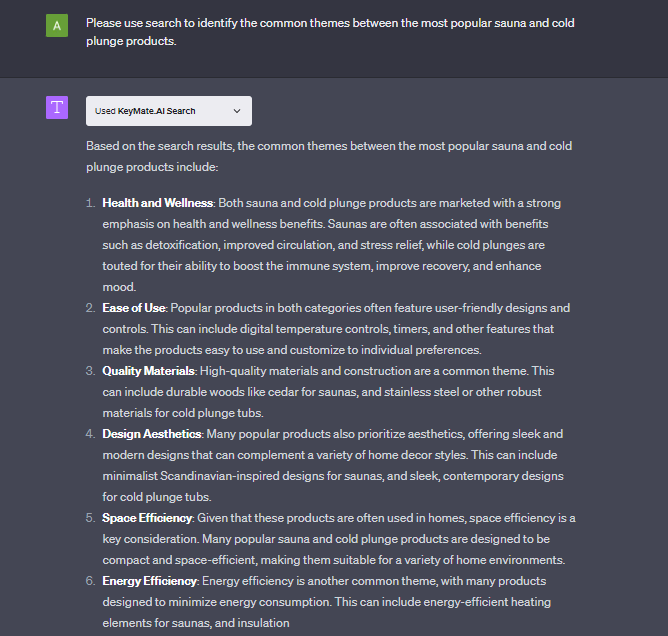
The ChatGPT Plugin Store
The ChatGPT plugin store is a centralized marketplace where users can explore and install plugins to enhance the functionality of ChatGPT. This concept is akin to popular app marketplaces like Apple’s App Store or the Chrome Web Store. The plugin store enables developers to create plugins that cater to the diverse needs of ChatGPT’s user base.
Initially, renowned companies such as Expedia, FiscalNote, Instacart, and Kayak have contributed the first set of plugins to the ChatGPT plugin store. OpenAI has plans to introduce search and review functionalities to further enhance the user experience and facilitate plugin discovery and evaluation.
How to Get Started
To enjoy the benefits of the ChatGPT plugin store, users need to have a ChatGPT Plus subscription. Once subscribed, enabling plugins is a straightforward process.
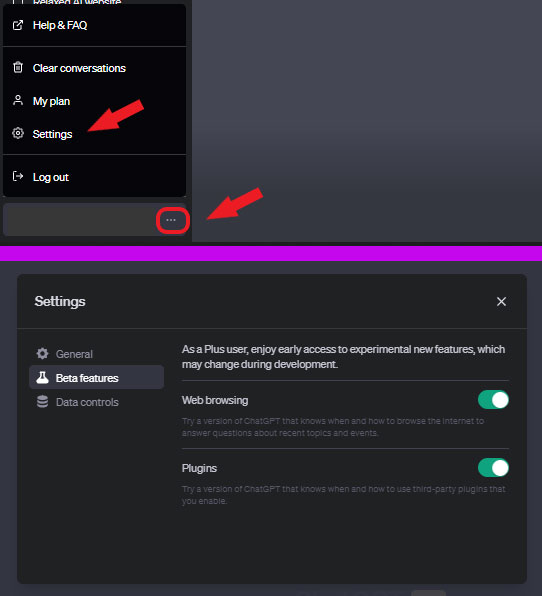
Users can visit the ChatGPT settings page and activate the plugin feature. This step allows users to explore the plugin store and begin installing the plugins that align with their needs and interests.
Examples of ChatGPT Plugins
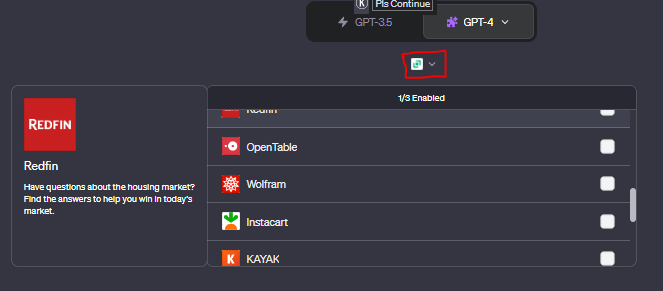
The ChatGPT plugin store offers an extensive range of plugins, covering various use cases and datasets. Here are some notable examples:
- Wolfram Alpha: This plugin provides access to computation, math, curated knowledge, and real-time data through the powerful Wolfram Alpha engine and Wolfram Language.
- OpenTable: Users can leverage this plugin to receive personalized restaurant recommendations and conveniently book reservations.
- Instacart: With this plugin, users can create grocery orders based on specific recipes and dietary preferences, streamlining the shopping process.
- KAYAK: This plugin enables users to search for flights, hotels, and rental cars, empowering them to plan and organize their travel itineraries efficiently.
- Show Me: Visualize ChatGPT outputs in different styles of charts with this plugin, allowing users to grasp information more effectively.
Accessing ChatGPT Plugins
Currently, ChatGPT plugins are exclusively available to ChatGPT Plus subscribers and select developers. OpenAI has completed the rollout of the plugin feature to all Plus members, ensuring accessibility to this exciting functionality. To enjoy the benefits of ChatGPT plugins, interested individuals must sign up for the ChatGPT Plus subscription, which is currently priced at $20 per month.
Conclusion
ChatGPT plugins have opened up a new realm of possibilities for AI-powered conversations. These plugins allow users to tap into external data sources, perform complex computations, and seamlessly interact with popular applications such as Instacart and Kayak. With over 100 plugins already available in the ChatGPT plugin store and growing interest from developers, the future looks promising. The plugin store concept brings together the expertise of third-party developers and the power of ChatGPT, elevating human-computer interaction to unprecedented levels.
FAQs
What is a ChatGPT plugin?
A ChatGPT plugin is an addon that allows ChatGPT to connect to third-party apps and access real-time data. The ChatGPT plugin store offers a wide range of plugins to enhance ChatGPT’s functionality.
How many people have ChatGPT plugins?
ChatGPT plugins are available to all ChatGPT Plus subscribers. The exact number of paying customers using ChatGPT plugins has not been disclosed by OpenAI.
Is ChatGPT open source?
No, ChatGPT is not open source. However, developers can create plugins that enable ChatGPT to interact with real-time data and third-party applications like Instacart and Kayak. OpenAI has hinted at the possibility of releasing an open source model in the future, although no specific timeline or details have been provided.