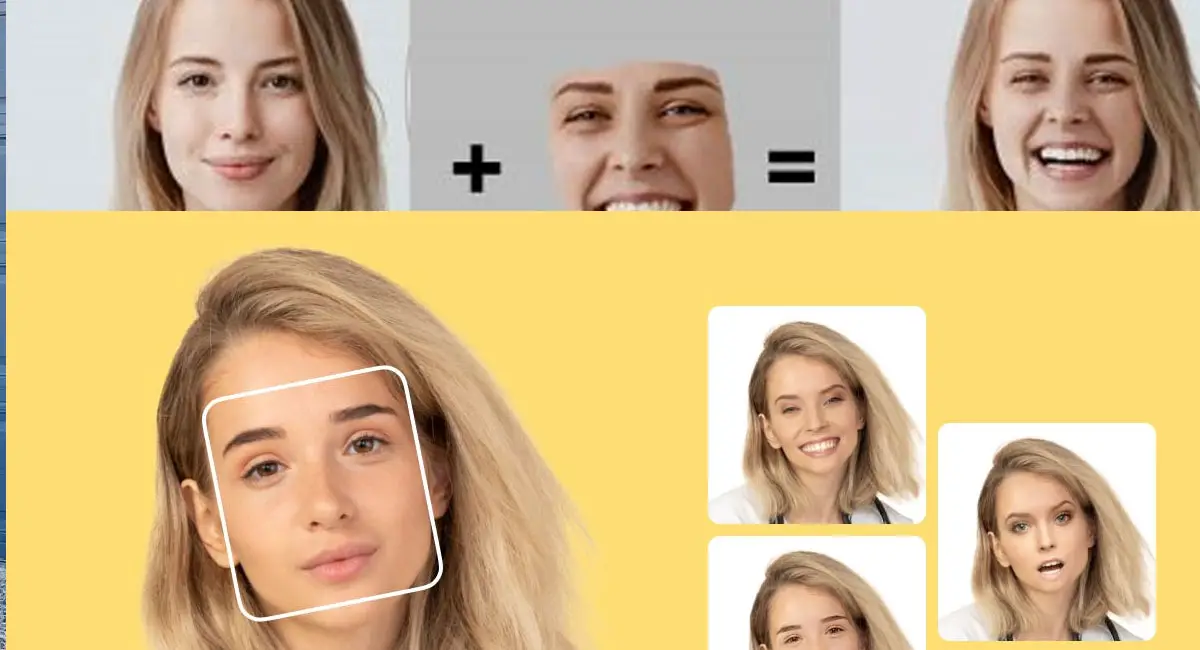In the age of artificial intelligence, face swapping has become a viral sensation, injecting humor, creativity, and surprise into your photos. With the ever-advancing AI technology, face swapping has become remarkably user-friendly, allowing you to effortlessly trade faces in a matter of clicks. Explore the best free online AI face swap tools and let your imagination run wild with some hilarious and entertaining results.
Unearthing the Top Free Online AI Face Swap Tools
When it comes to free AI-powered face swap tools, the choices seem endless. Selecting the best one ultimately depends on your preferences and specific needs. However, we’ve curated a list of AI face swap applications known for consistently delivering outstanding results while ensuring a seamless user experience.
Pixble – Unleash Your Creativity
Pixble stands as one of the premier applications that simplify deep-fake image manipulation. With features like face swapping, face morphing, and face blending, Pixble offers a wide range of creative possibilities. Although the outcomes can occasionally be unconventional, you can use these quirks to play practical jokes on your friends.
Atguru AI Face Swap – Transform Photos Effortlessly
This impressive AI Face Swap tool empowers users to morph faces in photos with ease. Whether you choose a custom image or a predefined one, Atguru AI Face Swap simplifies the process. Just upload your face and base images separately, wait for processing, and then download your creation locally.
Movie Photo Face Swap – Lights, Camera, Face Swap!
This application lets you effortlessly replace your face with that of a movie celebrity or character, resulting in amusing and entertaining transformations. All you need to do is upload your image, outline the desired face, and let the tools handle the rest.
Face Swapper – Swap in an Instant
Face Swapper offers a swift solution for face swapping. Upload your two images in sequence, click “Swap Face Now,” and watch as the tool efficiently processes the task. Once complete, download your swapped image to your computer.
PicsArt – A Hub for Photo Editing and Face Swapping
PicsArt, a renowned photo editing application, also provides a face swap tool. Although it doesn’t support custom base images, it offers a diverse range of pre-set faces to choose from. Upload your images, select the entire face, and pick a replacement face that suits your style.
Unboring by Reface – Fast and High-Quality Face Swaps
Unboring by Reface is perfect for those looking to edit multiple faces efficiently. Simply upload your image and base, as you would with other tools. Once processing is complete, click “Download” to save your high-quality image without sacrificing the original’s quality.
FaceHub – Simple Face Swapping
FaceHub specializes in both picture and video face swaps with a user-friendly interface. Choose a picture of yourself and select a model from the list to swap faces with. Keep in mind that the free version may include a watermark on your images.
Fotor – Mobile Face Swapping with Fotor AI
Fotor AI Face Swapper is ideal for mobile users. It allows you to replace faces in photos effortlessly. The app is free, enabling you to experiment with different faces and styles to create a unique look.
Icon8 AI Face Swapper – HD Face Swaps
While Icon8 AI Face Swapper doesn’t support video face swapping, it offers free HD face swaps. You can explore a variety of features, including face morphing, face blending, and face swapping. The extensive gallery of face swap models enhances your creative options.
Responsible Use of Face-Swapping Tools
These tools are a fun and creative way to enhance your photos, but remember to use them responsibly. Whether you want to become a superhero or just have some playful fun, understanding how to wield these face-swapping tools responsibly ensures a fantastic visual storytelling journey filled with laughter and memorable moments. Embrace the power of face swapping and create unforgettable memories with these incredible tools at your disposal.