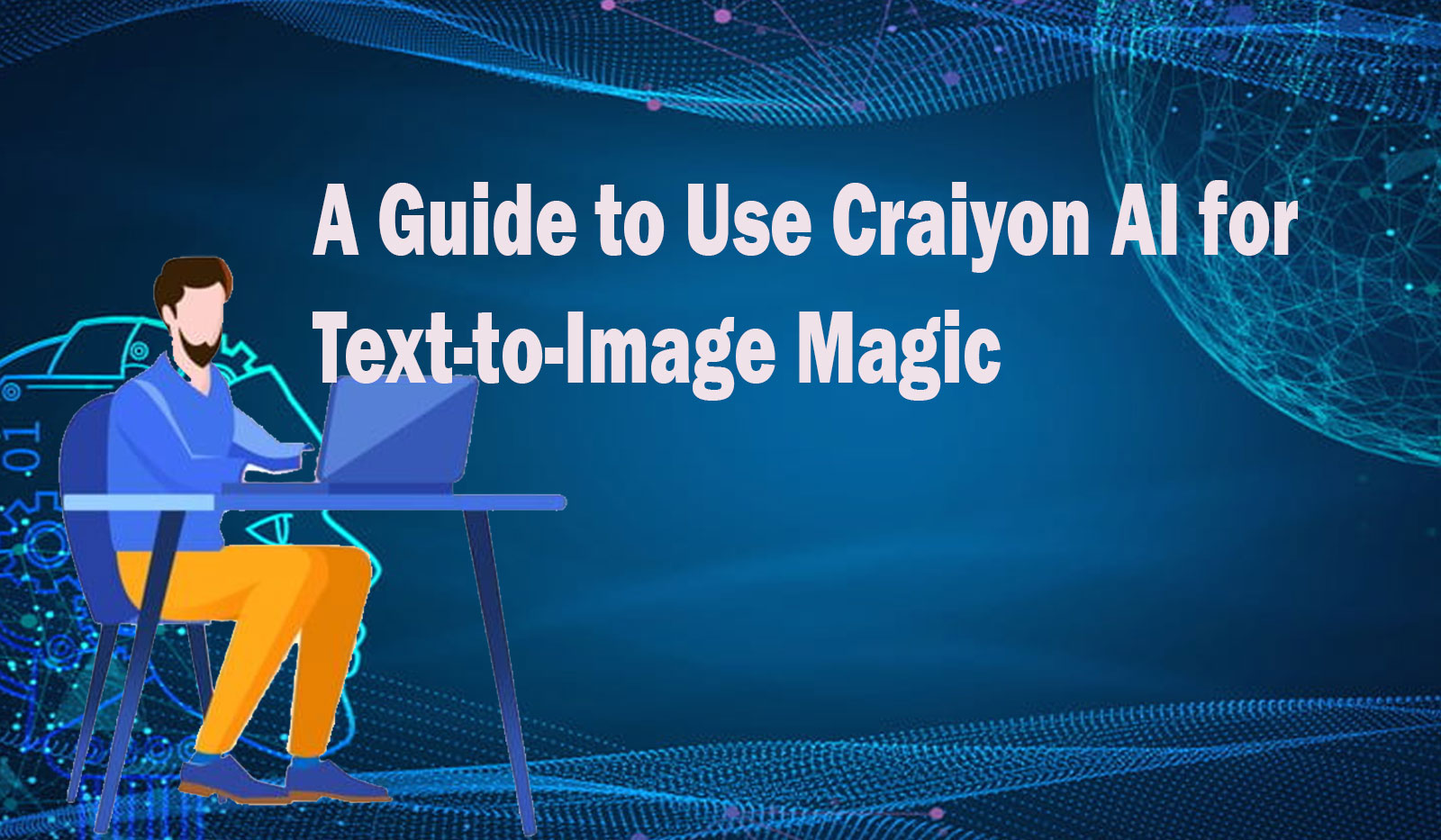In today’s tech-driven world, artificial intelligence continuously redefines the boundaries of creativity. Among the many innovations, Craiyon AI stands out as a remarkable free text-to-image AI tool. It empowers users to breathe life into their textual ideas through captivating visuals. Whether you’re a seasoned artist in need of inspiration or a creative visionary looking to materialize your thoughts, Craiyon AI is your gateway to boundless creativity.
The Power of Craiyon AI: Transforming Text into Art
Craiyon AI offers an accessible and user-friendly platform for translating textual prompts into stunning visual representations. By following these simple steps, you can experience the magic of turning words into intricate images:
Step 1: Visit the Craiyon Website
Your journey begins by visiting the official Craiyon website. Open your preferred web browser and enter the URL to access this transformative platform.
Step 2: Craft Your Image Description
Once you’re on the Craiyon AI platform, it’s time to articulate your image’s essence through a carefully constructed text prompt. This description serves as the blueprint for the AI to comprehend and translate into a visual masterpiece.
Step 3: Choose Your Preferred Style
Craiyon AI offers a diverse array of styles to choose from. Select the one that resonates most with your vision. Your chosen style will infuse your image with a distinct aesthetic, adding to its overall impact.
Step 4: Generate Your Image
The excitement builds as you click the “Draw” button, initiating the transformation of your textual concept into a tangible image. Anticipation fills the air as you await the AI’s ingenuity to bring your ideas to life.
Step 5: Exercise Patience
For users on the free tier, a brief moment of patience is required as you await the emergence of your image. Depending on its complexity, this process may take a minute or slightly longer, building suspense as your creation takes form.
Step 6: Select and Refine
As the images materialize before you, a collection of thumbnails emerges. Browse through these generated visuals and select the one that resonates most with your artistic vision. Craiyon AI doesn’t just transform words; it offers a choice among multiple interpretations.
Step 7: Elevate Image Quality
If you desire heightened resolution and quality, the “Upscale” button comes to your aid. A simple click on this button refines the image, ensuring that the finer details shine through.
Step 8: Save Your Creation
With your image polished to perfection, it’s time to immortalize it. Utilize the “Screenshot” button to save your creation as a high-quality PNG file, making it easy to share and preserve your artistic endeavors.
Exploring Beyond the Horizon
Craiyon AI extends its offerings beyond its core functionality. It boasts an image library that provides a wealth of existing visuals to spark your imagination. While the tool is undeniably powerful, it’s crucial to acknowledge its current limitations, such as generating realistic facial features and producing larger images. Rest assured, the dedicated team behind Craiyon is actively working to enhance these aspects, demonstrating their commitment to delivering an unparalleled user experience.
Crafting Masterpieces: Tips for Enhancing Image Quality
For those aspiring to extract the utmost potential from Craiyon AI, consider these expert tips to elevate the quality of your generated images:
- Experiment with Persistence: Don’t hesitate to experiment with the same prompt multiple times. Each iteration may yield unique interpretations, unveiling hidden layers of creativity.
- Infuse Life through Actions and Locations: Inject vitality into your prompts by incorporating dynamic actions and vivid locations. This can lead to images brimming with energy and narrative depth.
- Embrace Diverse Inspirations: Explore a vast array of influences, from renowned artists and distinct art styles to elements from video games and beloved toys. Drawing inspiration from varied sources enriches the complexity of your creations.
- The Art of Elaboration: Challenge the limits of your imagination by crafting exceptionally intricate text prompts. The AI’s response might surprise you with its intricate attention to detail.
Frequently Asked Questions
Q1: Is Craiyon AI a paid service?
Craiyon AI offers a free tier that allows users to access its basic features. However, premium options may be available for users seeking expanded capabilities.
Q2: Can I use Craiyon AI images for commercial purposes?
While Craiyon AI facilitates creative exploration, it’s advisable to review the platform’s terms of use to determine the usage rights of generated images.
Q3: How often is the image library updated?
The frequency of updates to the image library may vary based on the platform’s development cycle. Users can look forward to a growing repository of visuals over time.
Q4: Can I collaborate with other users on a single image?
As of now, Craiyon AI primarily focuses on individual image generation. Collaborative features may be considered in future updates.
Embrace Your Inner Visionary
Craiyon AI stands as a testament to the marvels that emerge when technology and creativity intertwine. With the ability to transform mere words into intricate visuals, this tool heralds a new era of artistic exploration. Whether you’re an artist, writer, or simply a dreamer seeking to manifest your ideas, Craiyon AI invites you to embark on a journey of endless possibilities. Unlock your potential, embrace the future, and let your imagination run wild with Craiyon AI.