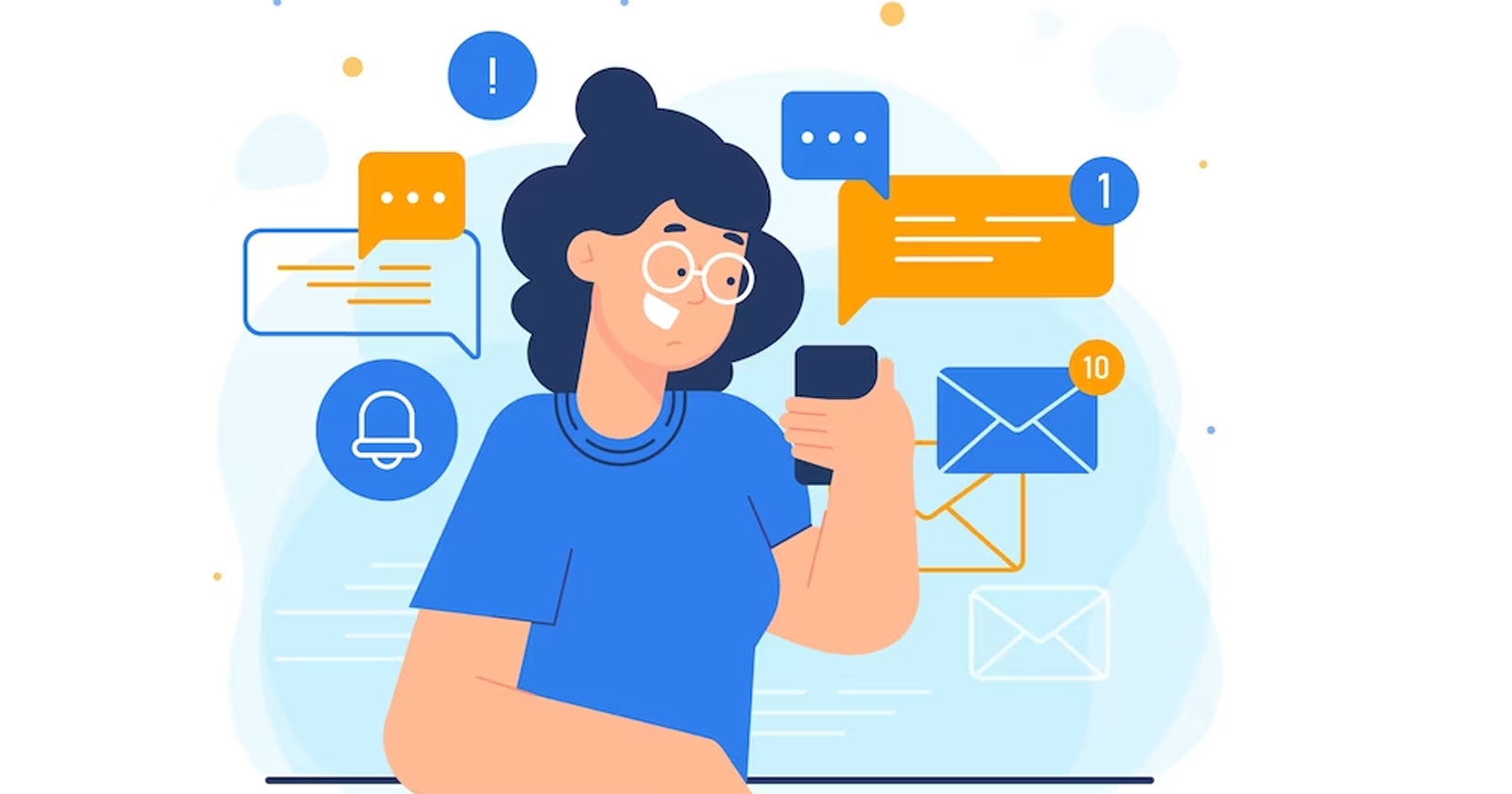How to Recovering Deleted Text Messages on Android:
Losing important text messages on your Android device can be a harrowing experience. These messages often hold significant information, cherished memories, or crucial details. Fortunately, there are various methods at your disposal to recover these lost messages. In this comprehensive guide, we will explore the available options for retrieving deleted text messages and offer insights into the best practices for successful data recovery.
Exploring the Android Recycle Bin or Trash Folder
Some Android phones, like the Samsung Galaxy models, feature a built-in Recycle Bin or Trash folder. This function temporarily stores deleted messages before their permanent removal. Follow these steps to check for recoverable deleted messages:
- Open your messaging app.
- Navigate to the Recycle Bin or Trash folder to find and recover deleted messages.
Checking the Recycle Bin should be your initial step, as it provides a quick and straightforward approach to message recovery.
Restoring Messages from a Backup
Look for the “Recycle Bin” or “Trash” folder within your app’s settings.
If you’ve activated automatic backups on your Android phone, you may have the option to restore deleted messages from a backup. Google offers backup services through the Messages app and Google One. To execute this method, perform a factory reset on your phone and then restore it from a previously saved backup. Exercise caution as this process erases all data on your device, emphasizing the need for a recent backup.
While effective, this method may not always be ideal due to the data loss associated with a factory reset.
Leveraging Third-Party Apps
Several third-party apps, such as Dr.Fone and PhoneRescue, are designed to assist in recovering deleted text messages on Android. While these apps come with various features, some may necessitate a subscription for advanced functionality. It’s crucial to note that success is not guaranteed with these apps, and their efficacy can vary depending on your specific situation.
If opting for a third-party app, ensure it comes from a reputable developer and peruse user reviews to assess its effectiveness.
Seeking Assistance from Your Carrier
If all else fails, reaching out to your mobile carrier is an option to inquire about the possibility of retrieving deleted messages. However, this avenue may not always be available and can be a time-consuming process with no assured success.
Conclusion: Taking Control of Android Text Message Recovery
Recovering deleted text messages on your Android device is achievable through various methods, as outlined above. The key to successful recovery lies in taking immediate action. Delaying recovery attempts reduces the likelihood of retrieving your messages.
Furthermore, to avert future data loss, it’s advisable to routinely back up your data. Many Android phones offer automatic backup options, providing a safety net for your valuable information. By incorporating these practices and staying informed about recovery methods, you can confidently navigate the occasional challenges of data loss and maintain peace of mind in the face of accidental deletions.