Instagram Notes: The Complete 2026 Guide to Boosting Engagement and Building Community
With over 350 billion projected active users by 2026, Instagram is far more than just a photo-sharing platform—it’s a social ecosystem. From influencers and brands to everyday users, the app continues to evolve, and one of its newest, most intriguing features is Instagram Notes.
If you’ve recently spotted short, tweet-like blurbs at the top of your DM page, you’re not alone. Instagram Notes are bite-sized status updates that allow you to share what’s on your mind with select followers. Whether you want to make a quick announcement, promote an offer, or start a conversation, Notes offer a subtle yet effective way to grab attention.
This in-depth guide will walk you through everything you need to know about Instagram Notes in 2026—from what they are and how to use them, to creative strategies for business growth.
What Are Instagram Notes?
Instagram Notes are temporary, short-form messages with a 60-character limit that users can post at the top of their Instagram DMs (Direct Messages). These Notes stay visible for 24 hours and can be shared with:
- All followers who follow you back
- Or just your “Close Friends” list
The concept is simple: users can post a short thought, question, or update that appears in the inbox section without notifying anyone. Replies come in the form of DMs, encouraging direct interaction.
Instagram designed Notes to be less intrusive than Stories and more casual than traditional DMs. Think of them like sticky notes in a digital locker room—brief, direct, and temporary.
Where to Find Instagram Notes
To locate Instagram Notes:
- Open Instagram on your smartphone.
- Tap the Messenger icon (top-right corner).
- Just below the search bar in your DM section, you’ll see a space labeled “Notes.”
- Your friends’ and followers’ Notes will appear in small bubbles, much like Instagram Stories.
If you don’t see the feature, don’t worry. Instagram has rolled it out gradually across regions. Ensure your app is updated to the latest version from the App Store or Google Play.
How to Post an Instagram Note
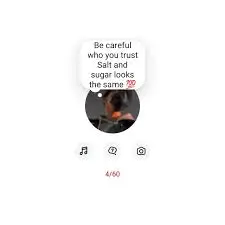
Posting an Instagram Note is straightforward. Follow these steps:
✅ Step-by-Step:
- Go to Your Inbox: Open the DM section from the top-right icon on your home screen.
- Tap on “Your Note”: This is the first icon under the search bar.
- Type Your Message: Keep it short and punchy—60 characters max.
- Choose Audience:
- Followers you follow back
- Close Friends
- Tap “Share”: That’s it! Your Note is now live for 24 hours.
If you post another Note during this period, the first one will automatically disappear.
Why Use Instagram Notes?
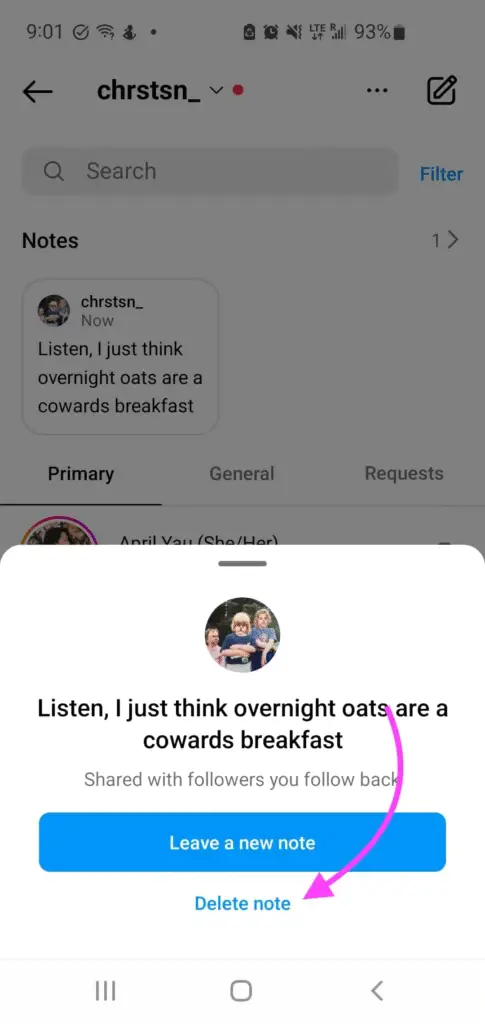
Instagram Notes might seem subtle, but they’re incredibly effective for engagement, business updates, and building authentic relationships. Here’s why you should use them:
🔹 1. Non-Intrusive Communication
Unlike DMs or push notifications, Notes don’t trigger alerts. They quietly sit at the top of your followers’ inboxes, inviting attention without demanding it. This soft-touch approach is ideal for:
- Casual thoughts
- Behind-the-scenes updates
- Personal messages
- Subtle promotions
🔹 2. Ideal for Businesses and Creators
Brands and influencers can leverage Notes in a multitude of ways:
- “🎁 50% off for first 10 DMs”
- “💡 Guess our next product launch & win!”
- “⏰ Flash sale alert—DM for the code”
These Notes are perfect for running quick campaigns or teasing something exciting.
🔹 3. Create Urgency
The 24-hour visibility makes Notes a great FOMO (Fear Of Missing Out) tool. Limited-time offers, countdowns, or event reminders get noticed faster in the DMs.
Instagram Notes vs Instagram Stories: What’s the Difference?
| Feature | Instagram Notes | Instagram Stories |
|---|---|---|
| Duration | 24 hours | 24 hours |
| Character Limit | 60 characters | Supports images, videos, and text |
| Visibility | Top of DMs | Top of Feed |
| Notifications | No | Sometimes (e.g., mentions, tags) |
| Interaction Type | DM replies | Reactions, comments, shares |
| Content Type | Text (or music prompts) only | Multimedia |
In essence, Notes are the low-key cousin of Stories—perfect for testing ideas or saying something meaningful without the pressure of visuals.
How to Use Instagram Notes for Business Growth
Let’s explore strategic ways you can leverage Notes to build brand presence, boost engagement, and understand your audience better.
✅ 1. Promote Flash Sales and Offers
Use Notes for time-sensitive deals:
- “🎉 24hr Deal: 2-for-1 today only! DM us!”
- “🔥 Last chance: Discount ends at midnight!”
It creates instant urgency and prompts users to reach out via DM.
✅ 2. Build Personal Connections
Ask questions:
- “🧐 Coffee or Tea?”
- “🌍 Dream travel destination?”
These can spark replies and give insight into audience preferences, creating a feedback loop you can use for marketing and product development.
✅ 3. Share Real-Time Updates
Running late for a live session? Post a Note:
- “⏳ Live starts in 15 mins!”
- “🚨 Tech issues. We’ll be back shortly.”
Your followers will likely check their DMs more often than their Feed.
✅ 4. Conduct Mini Market Research
Ask quick polls:
- “👕 Should we bring back the retro tee?”
- “📦 New packaging—yes or no?”
Gathering feedback has never been easier.
✅ 5. Improve Customer Service
If you’re experiencing service interruptions or running out of stock:
- “⚠️ Delivery delay expected—check your email”
- “🎧 Our support team is on a short break—back at 5 PM”
This proactive approach can reduce customer frustration and boost trust.
Creative Ideas for Instagram Notes
Let’s get creative. Here are some fun ideas to spice up your Instagram Notes strategy:
🌟 Daily Tips or Affirmations
- “✨ Today’s tip: Post at 11 AM for best engagement.”
- “💪 You got this. One step at a time.”
🎧 Now Playing Music Shares
- “🎶 On repeat: Taylor Swift – Lavender Haze”
- “🔥 Mood: Lofi beats for focus”
🎉 Event Hype and Countdown
- “⏳ 2 days until product drop!”
- “🎊 Join our 5K follower giveaway today!”
🛠️ Brand Behind-the-Scenes
- “📸 Shooting a new campaign today 👀”
- “🤫 Secret project dropping soon…”
The Psychology Behind Instagram Notes
Notes tap into several psychological triggers that enhance user engagement:
🔸 Scarcity & Urgency
Since Notes disappear after 24 hours, they drive immediate action.
🔸 Intimacy & Exclusivity
Close Friends-only Notes feel more personal, increasing the likelihood of a response.
🔸 Curiosity
A short message like “Big news soon…” builds anticipation and keeps followers coming back.
Instagram Notes Best Practices
To make the most of this feature, follow these quick tips:
- Keep it short: Be witty, impactful, and clear within 60 characters.
- Be consistent: Post Notes regularly (1–2x a day max) to stay top-of-mind.
- Engage with replies: Always respond to DMs generated by Notes to build rapport.
- Use emojis: They help convey tone and stand out visually.
- Don’t overuse: Like any tool, moderation maintains its effectiveness.
How Long Do Instagram Notes Last?
Just like Instagram Stories, Notes remain active for 24 hours from the time of posting. You can only publish one Note at a time. Posting a new Note will automatically replace the existing one.
Can You Delete or Edit Instagram Notes?
Currently, Instagram doesn’t offer editing for Notes. But you can delete one by:
- Tapping on your active Note
- Selecting “Delete Note”
Once deleted, it disappears for all viewers.
Instagram Notes FAQs
❓ What is the point of Instagram Notes?
Instagram Notes allows users to share brief thoughts, reminders, and status updates in a subtle and non-disruptive way—perfect for both casual and strategic communication.
❓ Can I see who viewed my Note?
As of now, Instagram does not offer view insights for Notes. However, if someone replies to your Note, you’ll receive it as a DM.
❓ Who can see my Notes?
You can choose between:
- Followers you follow back
- Your “Close Friends” list
You control the visibility every time you post a Note.
❓ Do Notes support media?
No. Instagram Notes only support text and optional music links—no photos, videos, or links (yet).
Advanced Tips to Maximize Instagram Notes in 2026
As the Instagram algorithm becomes increasingly community-driven, using Notes strategically can help you stay ahead. Here are some advanced, data-backed methods to take your Notes game to the next level.
🔍 1. Use Notes During Peak Engagement Hours
Just like posts and Stories, timing matters. Based on 2026 trends, the best times to post Instagram Notes are:
- Morning (7 AM – 9 AM): When users first check their phones
- Lunch break (12 PM – 2 PM): Perfect for casual engagement
- Evening (7 PM – 10 PM): Prime scrolling time before bed
Test and track which times yield the most replies.
🧠 2. Create a Weekly Notes Calendar
Plan your Notes just like you plan content for your feed. For example:
- Monday – “💭 Motivational Quote”
- Wednesday – “📢 Product update or tip”
- Friday – “🎉 Weekend plans or sale teaser”
This consistency helps followers know what to expect—and encourages more interactions.
🗣️ 3. Start Conversations That Lead to DMs
Instagram Notes are not just for announcements—they’re powerful conversation starters. Try Notes like:
- “💬 Ask me anything…”
- “🗳️ Quick poll: Are you an iOS or Android user?”
- “🙋♂️ Need help with IG growth? DM me!”
These Notes turn passive viewers into active responders, which boosts your visibility in the DMs algorithm.
📣 4. Collaborate With Influencers via Notes
If you’re running a brand account, partner with micro-influencers and ask them to share Notes that mention your product or link to your campaign:
- “📦 Just tried the new @yourbrand serum. 10/10!”
- “🎁 Use code ‘NOTE25’ for an exclusive deal”
This type of exposure in Notes feels organic and peer-approved.
🤖 5. Combine Notes With Instagram Broadcast Channels
A smart strategy is to tease exclusive content in Notes and then drive users to your Instagram Broadcast Channel:
- “📲 Want to see BTS? Join our VIP Channel!”
- “🎉 Giveaway details live in the Channel now!”
This funneling tactic boosts engagement across multiple touchpoints.
What’s New in Instagram Notes (2026 Updates)
Instagram has been gradually expanding the Notes feature. As of 2026, here are some recent updates:
✨ Music Notes
Users can now add short music clips to Notes. You can:
- Add a mood song to express your vibe
- Share your current playlist with followers
- Tease a new track if you’re an artist
✨ Auto-Reply Prompts (Beta)
Some business accounts now have access to AI-generated reply prompts for Notes, such as:
- “Tell me more”
- “Send me the link”
- “How do I join?”
This reduces friction for users and helps you scale engagement faster.
✨ Insights for Business Profiles
Instagram is testing analytics tools that allow Creator and Business accounts to view:
- Number of Note impressions
- DM replies per Note
- Best-performing Note content
This makes it easier than ever to measure your Notes’ ROI.
Real-Life Examples: How Brands Use Instagram Notes
Let’s explore how real brands are using Notes to drive visibility and sales.
🛍️ Fashion Brand: StreetStyle India
Note: “🧢 New drop at 4 PM—DM for early access”
Result: 70+ DMs in 1 hour, 30% higher sales for that launch
🧘♀️ Fitness Coach: @TrainerTanya
Note: “💪 Need Monday motivation? DM for a free PDF!”
Result: Increased email list sign-ups by 200%
🍰 Bakery: @SweetSliceDelhi
Note: “🎂 Custom cake orders open! DM before 6 PM”
Result: Fully booked within 3 hours
These examples show the power of urgency + exclusivity + DM engagement through Notes.
Common Mistakes to Avoid With Instagram Notes
Even though Notes are easy to use, small missteps can reduce their impact. Here’s what to avoid:
🚫 1. Posting Too Frequently
More than 2 Notes per day can feel spammy and reduce their novelty.
🚫 2. Being Too Generic
Avoid bland updates like “Hey” or “What’s up?” unless it fits your tone. Specific, relevant Notes drive better interaction.
🚫 3. Ignoring Replies
One of the biggest missed opportunities is failing to reply to Notes-generated DMs. Every message is a potential lead or fan—don’t leave them hanging!
Final Thoughts: Instagram Notes Are the Silent Game-Changer in 2026
In the fast-moving world of Instagram, where Stories disappear and feeds get crowded, Instagram Notes are the sleeper tool you need to be using.
They combine simplicity with strategy.
Whether you’re an influencer, coach, creator, or brand, Notes help you:
- Stay present in your followers’ inboxes
- Drive instant DM conversations
- Build community in a lightweight, authentic way
In 2026, attention is currency—and Notes help you earn it daily, without being pushy or salesy.
TL;DR (Too Long; Didn’t Read)
- Instagram Notes = 60-character status messages in DMs
- Perfect for announcements, promos, updates, & conversation starters
- Visible for 24 hours
- Replies go straight to DMs—boosting engagement
- Ideal for influencers, small businesses, and marketers
- Advanced strategies = timed Notes, call-to-actions, consistency
- 2026 updates: music sharing, analytics, reply prompts
Ready to Take Action?
🚀 Start using Instagram Notes today! Try these ideas:
✅ Post a Note saying: “Want 20% off? DM me ‘YES’”
✅ Tease your next product drop: “Sneak peek in 2 hrs 👀”
✅ Share a fun message: “Mood today: ☕ + 🎶 = productivity”
Then track replies and watch your DMs fill up.
Instagram Notes are small—but mighty. Use them wisely, and they’ll become one of your top engagement tools in 2026.
Related Reads:

