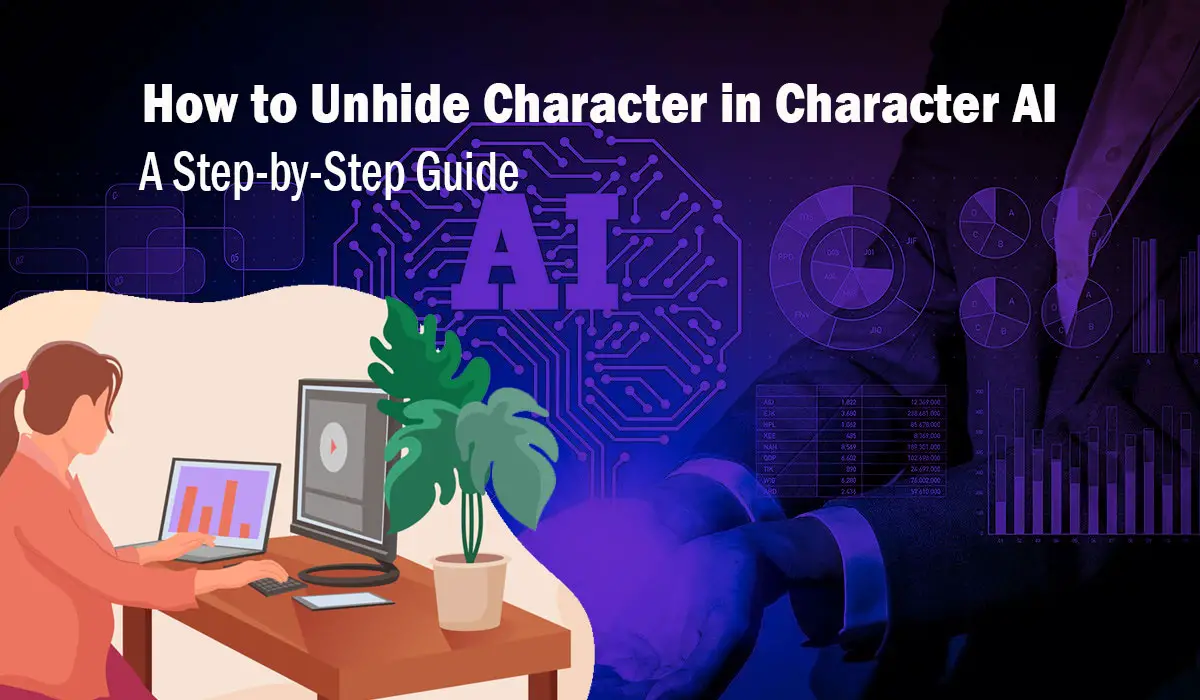In the world of artificial intelligence, Character AI has gained significant popularity. It allows users to create and interact with virtual characters, making the experience more engaging and interactive. However, there may be instances when you want to hide a character or keep it private. In this article, we will explore how to unhide a character in Character AI, ensuring that you can enjoy the full potential of this innovative technology.
Go Back to the Website
To begin the process of unhiding a character in Character AI, you need to navigate back to the official website. Open your preferred web browser and enter the URL of the Character AI website. Ensure that you are logged in to your account to access the necessary settings.
Access the List of Bots
Once you are on the Character AI website, locate the option that provides access to the list of bots. This list contains all the characters you have created using the Character AI platform. Look for a tab or button that says “Bots” or “My Characters.” Click on it to proceed to the next step.
Chat in the Profile Section
Within the list of bots, find the character that you want to unhide. Click on the character’s name or avatar to access its profile. In the profile section, you will find various details and settings related to the character.
Read also: 13 Captivating AI Character Ideas for Roleplay, Scenarios, and Settings
Launch the Character AI App and Visit the Profile Section
If you have the Character AI app installed on your device, launch it and log in to your account. Once you are logged in, navigate to the profile section of the app. This section contains all the relevant information and settings for your characters.
Utilize the Menu Icon
Within the profile section of the app or website, locate the menu icon. It is usually represented by three horizontal lines or dots. Clicking on this icon will open a dropdown menu with different options related to your character’s settings.
How to Ensure the Privacy of a Hidden Character in Character AI
While unhiding a character in Character AI is essential, it’s also crucial to consider the privacy aspects associated with your character. Here are a few tips to ensure the privacy of a hidden character:
Be Mindful of the Information You Share
When interacting with others using Character AI, exercise caution when sharing personal or sensitive information. Remember that virtual characters are still part of an online environment, and it’s crucial to protect your privacy.
Use a VPN (Virtual Private Network)
To enhance your online privacy and security, consider using a VPN while accessing the Character AI platform. A VPN encrypts your internet connection, making it difficult for others to track your online activities and ensuring a higher level of privacy.
Register with a Different Email Address
When creating an account on Character AI, it’s advisable to use a separate email address. This practice can help maintain the privacy of your hidden character and minimize the risk of any potential identification or association with your primary email account.
Understand the Privacy Policy
Take the time to review and understand the privacy policy of Character AI. Familiarize yourself with how your data is handled and ensure that your privacy preferences align with the platform’s policies.
Be Cautious with User-Created Content
If you engage with user-created content or communities within the Character AI platform, exercise caution. Be mindful of sharing personal details or engaging in conversations that could compromise your privacy or the privacy of your hidden character.
FAQs (Frequently Asked Questions)
Q: Can I unhide a character temporarily and then hide it again?
A: Yes, you can unhide and hide a character as per your preference. The process described in this article allows you to unhide a character, but you can repeat the steps to hide it again when desired.
Q: Is there a limit to the number of characters I can hide or unhide?
A: Character AI typically does not impose any restrictions on the number of characters you can hide or unhide. However, it’s advisable to check the platform’s terms and conditions for any specific limitations.
Q: Can other users still interact with my hidden character?
A: No, when a character is hidden, it becomes inaccessible to other users. They will not be able to interact with or view your hidden character.
Q: Can I customize the visibility settings of my hidden character?
A: Character AI provides various customization options, including visibility settings for characters. You can explore the platform’s settings to modify the visibility of your hidden character based on your preferences.
Q: Will unhiding a character affect its previous interactions and data?
A: Unhiding a character does not affect its previous interactions or data. Once a character is unhidden, it resumes its normal functionality and retains all its existing data.
Conclusion
Unhiding a character in Character AI is a simple process that allows you to regain access to a hidden character. By following the steps outlined in this article, you can seamlessly unhide your character and continue enjoying the engaging and interactive experience that Character AI offers. Remember to prioritize your privacy and take necessary precautions to safeguard your personal information while using the platform.