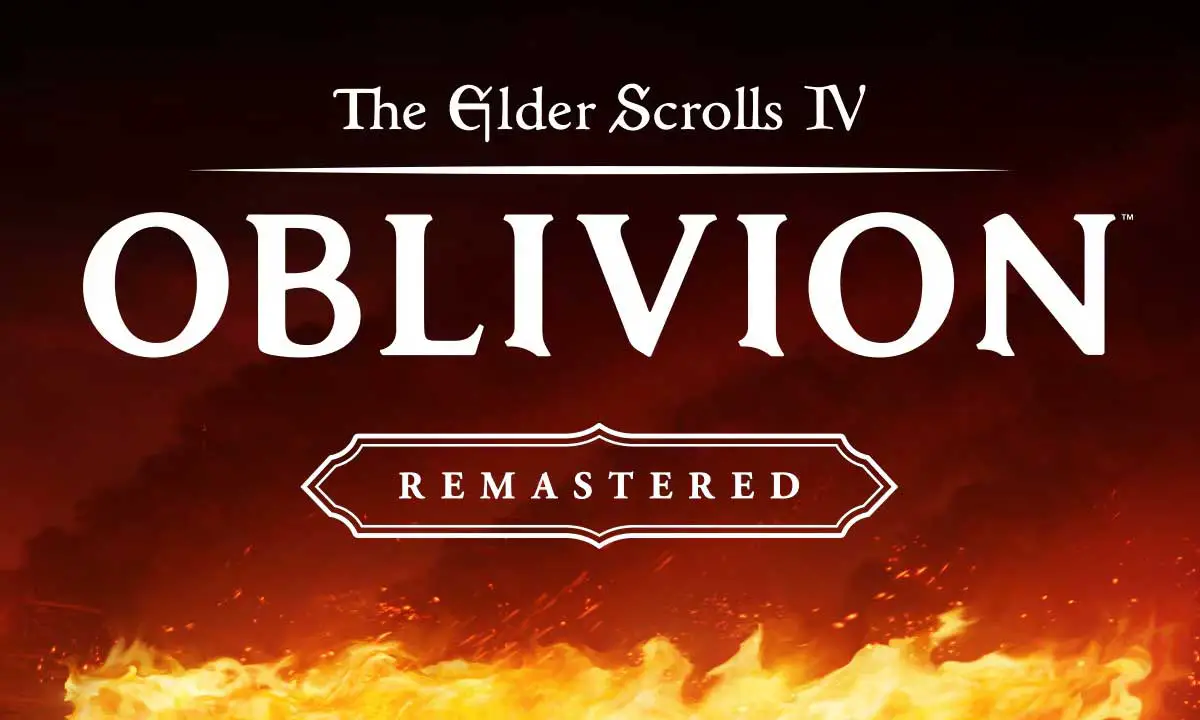How to Mod Oblivion Remastered: The Ultimate 2025 Guide for Enhancing Your Elder Scrolls Experience
With the nostalgic magic of The Elder Scrolls IV: Oblivion making a comeback through fan-made remasters and modern patches, many gamers are rediscovering this beloved classic in an entirely new light. While Bethesda hasn’t officially released an “Oblivion Remastered” edition, the vibrant modding community has taken the initiative to breathe new life into the 2006 RPG — enhancing visuals, refining gameplay, and adding immersive features that rival modern RPGs.
This guide provides a comprehensive and beginner-friendly walkthrough on how to mod Oblivion Remastered, covering everything from installation preparation and essential tools to top-tier mods and performance optimization strategies. Whether you’re a newcomer to Cyrodiil or a veteran warrior returning with fresh eyes, this guide will help you get the most out of your modding journey.
Step 1: Preparing Your System for Oblivion Modding

Before diving into mod installations, it’s essential to ensure your system is well-prepared. Modding can push your hardware beyond the original requirements of the base game, especially if you’re aiming for 4K textures, ENBs, or massive overhauls.
✔️ Create a Clean Install Location
Avoid installing Oblivion in the default Windows directory (Program Files). This directory has elevated system permissions that can interfere with mod managers. Instead:
- Create a custom folder on a separate drive or outside the system folders (e.g.,
C:\Games\OblivionRemastered). - Install a fresh, clean copy of Oblivion or your modded version here before proceeding.
✔️ System Specifications & Requirements
Ensure your PC meets the modern requirements needed for a modded Oblivion:
- CPU: Quad-core processor or higher
- RAM: 8GB minimum (16GB recommended)
- GPU: Modern GPU with at least 4GB VRAM (NVIDIA GTX 1660 or AMD equivalent)
- Storage: SSD recommended with 30–50 GB of free space for mods
Step 2: Must-Have Modding Tools
Modding Oblivion isn’t as plug-and-play as newer titles. To get the most stable and customized experience, several tools are essential:
🔧 Oblivion Mod Manager (OBMM)
A user-friendly mod manager designed specifically for Oblivion. It allows:
- One-click installation/uninstallation of .omod files
- Easy mod organization and diagnostics
- Archive invalidation
🔧 Wrye Bash
While a bit more advanced, Wrye Bash is invaluable for:
- Creating Bashed Patches to resolve mod conflicts
- Managing save games and plugins
- Providing granular control over load order
🔧 BOSS – Better Oblivion Sorting Software
A lifesaver for avoiding CTDs (crash to desktop), BOSS automatically:
- Sorts load order for optimal performance
- Detects outdated or conflicting mods
- Offers suggestions for patches and compatibility
🔧 TES4Edit
Essential for cleaning mods and diagnosing issues. It allows users to:
- Check for dirty edits and mod conflicts
- Edit plugin records manually
- Optimize plugin data for performance
🔧 Oblivion Script Extender (OBSE)
Many advanced mods require OBSE to function. It extends the scripting capabilities of Oblivion and is a prerequisite for:
- UI overhauls
- Combat and AI improvements
- Quest expansion mods
Step 3: Installing Mods the Right Way
Modding is fun, but only when done correctly. Follow these steps to avoid frustration:
✅ Backup Your Game
Always back up your base Oblivion directory and save files before installing any mods. You can:
- Use a manual copy-paste method
- Create restore points or use backup software
✅ Install Mods with OBMM or Wrye Bash
Download your mods from trusted sources like Nexus Mods. Then:
- Use OBMM to import .omod files
- Use Wrye Bash for zip-packed or loose files
- Keep track of installed mods using categories and notes
✅ Manage Load Order
Improper load order is the #1 cause of crashes. After installing mods:
- Run BOSS to sort plugins automatically
- Check if mods have recommended load order notes
- Use Wrye Bash’s “Load Order” tab for manual tweaking
✅ Resolve Conflicts with TES4Edit
Launch TES4Edit and load all active plugins to:
- Detect conflicting entries (e.g., two mods modifying the same item)
- Remove duplicate or incompatible entries
- Clean “dirty” plugins to improve performance
Step 4: Essential Mods for Oblivion Remastered
Here are the top mods every player should consider when building their remastered Oblivion experience:
⭐ Unofficial Oblivion Patch
Fixes thousands of bugs and glitches in the base game. A must-have that resolves everything from quest bugs to item issues.
⭐ Oblivion Character Overhaul v2
Completely revamps character models, adding:
- High-resolution textures
- Improved facial animations
- More diverse character appearances
⭐ Better Cities
Transforms each city in Cyrodiil with:
- New architecture
- Expanded layouts
- Additional NPCs and side content
⭐ Unique Landscapes Compilation
Enhances the natural environments, making every biome unique:
- Lush forests
- Realistic rivers
- Dynamic weather transitions
⭐ DarNified UI
Modernizes the user interface with:
- Scalable fonts
- Custom HUD elements
- Cleaner inventory and journal screens
⭐ Midas Magic Spells of Aurum
Adds over 200 creative spells:
- Elemental explosions
- Teleportation and time manipulation
- Summonable creatures and effects
⭐ Deadly Reflex
Overhauls combat mechanics by introducing:
- Parrying and timed attacks
- Finishing moves and knockdowns
- Real-time combat feedback
Step 5: Performance Optimization
Even with modern systems, a heavily-modded Oblivion can be performance-intensive. Use these tools and settings to keep frame rates smooth:
⚙️ ENBoost
Part of the ENB Series, ENBoost improves performance without visual mods:
- Optimizes VRAM usage
- Prevents memory-related crashes
- Stabilizes the game in densely populated areas
⚙️ Streamline 3.1
Helps reduce stuttering and memory overflow:
- Auto-purges unused memory
- Enables FPS smoothing
- Includes hotkey-based resource management
⚙️ Low-Poly Grass
High-definition grass can be a performance killer. This mod:
- Replaces 3D grass with low-poly versions
- Maintains visual quality
- Reduces draw calls and CPU strain
Step 6: Optional Enhancements and Utilities
Want to go beyond the basics? Consider these extras:
📦 Oblivion Reloaded
A comprehensive graphics mod that includes:
- Real-time shadows
- SSAO, DoF, and dynamic lighting
- Post-processing effects
📦 OBGE (Oblivion Graphics Extender)
Adds modern shader support to the game engine:
- Bloom, HDR, and godrays
- Depth of field effects
- Water and reflection improvements
📦 Mod Organizer 2 (Advanced Users)
Though not originally made for Oblivion, the MO2 community has built compatibility plugins. It offers:
- Virtual installs (no file overwriting)
- Profile management
- Enhanced plugin and conflict tracking
Step 7: Troubleshooting Common Issues
Even with proper preparation, you may run into issues. Here are solutions to the most common problems:
❌ Game Crashing on Startup
- Check for missing OBSE files
- Run BOSS again to ensure correct load order
- Use TES4Edit to check for broken mods
❌ Black Screen or Texture Errors
- Ensure Archive Invalidation is enabled (OBMM has a button for this)
- Check mod texture paths and file integrity
- Use optimized texture packs if VRAM is limited
❌ UI Not Displaying Correctly
- Verify that DarNified UI is installed in the correct order
- Reinstall OBSE-dependent mods
- Adjust screen resolution settings
Final Thoughts: A Modernized Cyrodiil at Your Fingertips
Thanks to the unwavering dedication of modders, The Elder Scrolls IV: Oblivion has found new life in 2025. What once was a groundbreaking RPG with dated visuals and clunky combat is now a modder’s paradise filled with stunning graphics, smoother mechanics, and boundless immersion.
By following this step-by-step guide and choosing the right tools and mods, you can completely transform your Oblivion experience. Whether you want a lore-friendly visual upgrade or an overhaul that introduces entirely new gameplay systems, Oblivion Remastered through modding offers limitless possibilities.
As the world of Cyrodiil evolves with every mod, you’re not just revisiting a classic—you’re shaping it into something truly timeless.
Read Also: