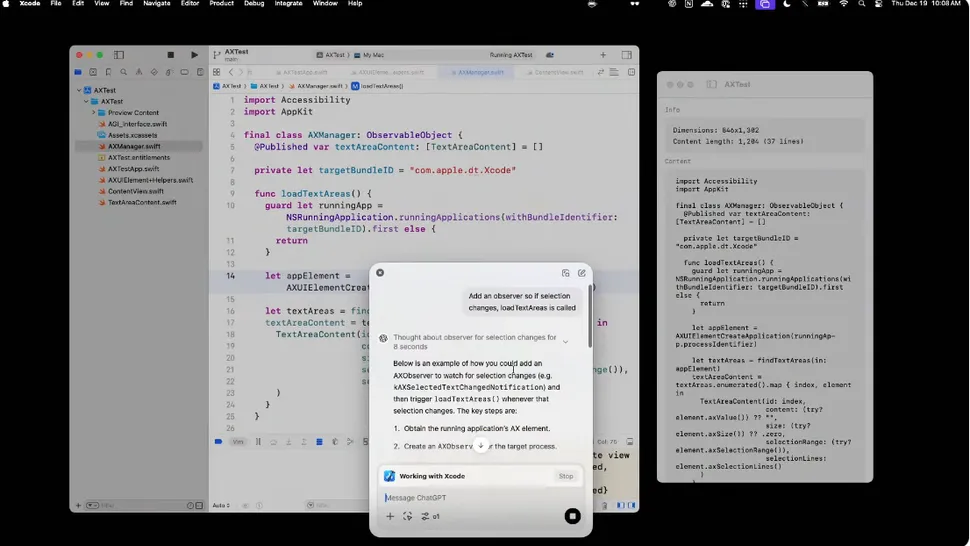OpenAI has unveiled exciting new features for the ChatGPT macOS app, enhancing its functionality and making it an even more powerful tool for everyday users. These updates include an advanced voice command feature and improved app integration, particularly in coding and notetaking.
New Features for ChatGPT on macOS
For Day 11 of OpenAI’s 12 Days of OpenAI celebration, the company introduced a glowing update to the ChatGPT macOS app, making it a more integrated part of the user’s workflow. Now, macOS users can interact with ChatGPT in a more seamless and efficient way, turning it into a true digital assistant.
Advanced Voice Mode: Talk to ChatGPT Hands-Free
One of the most notable additions to the app is the Advanced Voice Mode. With this feature, you no longer need to type out your requests to ChatGPT. Simply speak aloud, and ChatGPT will listen and respond, helping you with tasks like drafting emails, brainstorming ideas, or even solving coding problems. This hands-free interaction is perfect for multitasking, as you can keep working on other things while ChatGPT helps you out in the background.
“Working with Apps” Feature: ChatGPT as Your Coding Companion
The new Working with Apps feature takes ChatGPT’s capabilities to the next level, especially for developers. Now, ChatGPT can interact directly with various apps on your Mac, providing valuable support for coding projects. For example, if you’re working in a code editor like Warp and encounter a challenging block of code, ChatGPT can analyze what’s on the screen and offer suggestions or even write new code for you. It can also help with debugging, optimizing code, and providing explanations for tricky sections.
During OpenAI’s demonstration, they showed how ChatGPT can work directly in Xcode, Apple’s official app development tool, making it an even more valuable resource for developers using macOS.
Notetaking Apps and Integration with Popular Tools
But ChatGPT’s new skills aren’t limited to just coding. The app is now able to assist you within notetaking and productivity apps as well. Whether you’re using Apple Notes, Quip, or Notion, ChatGPT can assist with writing, organizing, and brainstorming content. For instance, if you’re planning a trip or project and jotting down notes in Notion, ChatGPT can help expand your ideas, offer suggestions, and even provide citations from the internet to back up your content.
This makes ChatGPT not just a conversational assistant but a robust tool that can add value across various apps, enhancing your productivity by seamlessly collaborating with other tools you already use.
A More Active Collaborator: The Agentic Approach
The latest updates mark a step forward in OpenAI’s vision for ChatGPT. The company is pushing the idea of an “agentic” approach, where the AI assistant takes on more responsibility and acts on your behalf, reducing your workload. Instead of just answering questions or having simple conversations, ChatGPT now integrates with apps and can perform tasks across different platforms, making it an active collaborator rather than a passive tool.
This is particularly useful for users who want to streamline their workflow or need help juggling multiple tasks at once. ChatGPT becomes an all-in-one assistant, whether you’re coding, writing notes, or tackling various projects at once.
Availability and Future Updates
Currently, these new features are available to all macOS users who have the latest version of the ChatGPT desktop app. While there are no official dates for when these features will roll out for Windows users, OpenAI has confirmed that updates for Windows are coming soon, so expect similar features to be available on that platform in the near future.
Conclusion: A Game-Changer for Mac Users
With the introduction of Advanced Voice Mode and the Working with Apps feature, ChatGPT has truly transformed into a more interactive and capable assistant. Whether you’re a coder looking for help with programming or someone who needs assistance with notetaking and organizing thoughts, these new features provide tangible improvements that will enhance your productivity.
As OpenAI continues to expand ChatGPT’s capabilities, users can look forward to even more features that make it an indispensable part of their daily workflows. For Mac users, these updates are a major step forward in realizing the potential of AI as an active collaborator, offering enhanced efficiency and new ways to get things done.
Stay tuned for updates on further developments, and see how ChatGPT can continue to help simplify tasks and improve your digital experience.