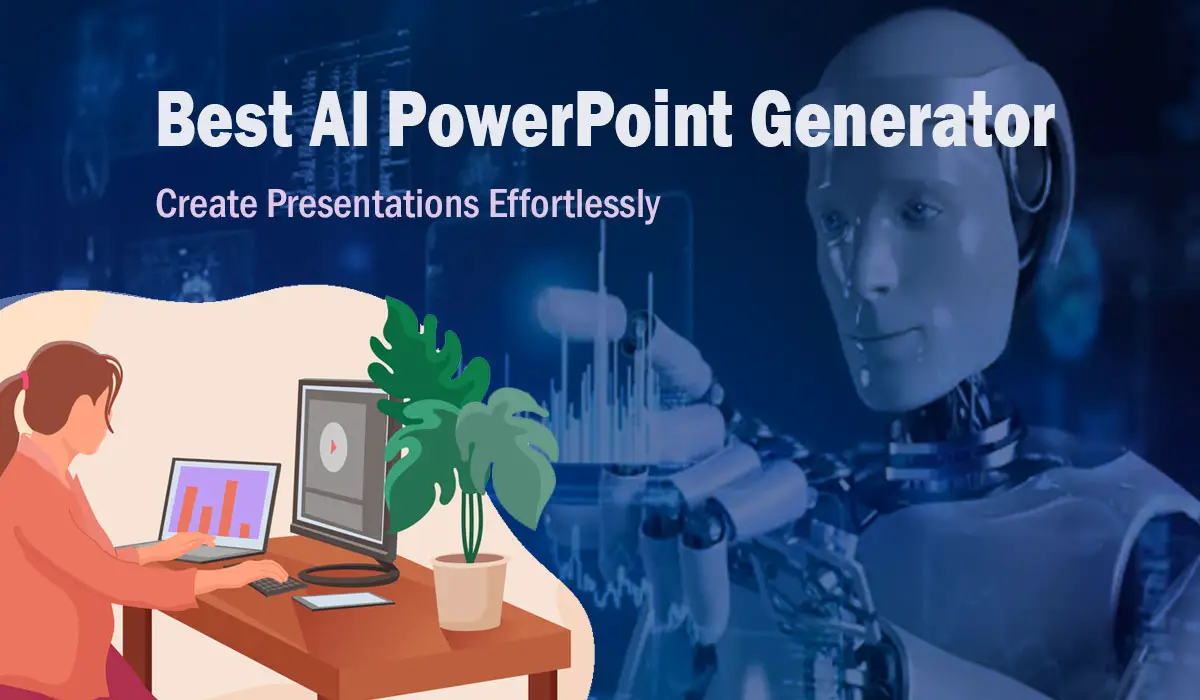In the fast-paced world of business and academia, PowerPoint presentations have become a staple for effectively conveying ideas and information. However, creating visually appealing and engaging presentations can be time-consuming and challenging. That’s where AI-powered PowerPoint generators come into play. These innovative tools harness the power of artificial intelligence to streamline the presentation-making process, allowing users to create stunning slides with ease. In this article, we’ll explore some of the best AI-powered PowerPoint generators that can effortlessly elevate your presentation game.
Decktopus: Effortlessly Craft Tailored Presentations
Decktopus is a leading AI-powered PowerPoint generator that empowers users to create tailored presentations in a matter of minutes. The platform offers a wide range of professionally designed templates that cater to various industries and presentation styles. With its user-friendly interface, Decktopus allows users to customize every aspect of their slides, from fonts and colors to graphics and charts. The AI-powered suggestions feature helps refine content and suggests suitable images, ensuring your presentation looks polished and captivating.
SlidesAI: AI-Powered Design for Stunning Slides
SlidesAI is a cutting-edge AI-powered tool that takes PowerPoint presentation design to the next level. Leveraging the power of deep learning algorithms, SlidesAI can analyze the content and generate visually stunning slides with minimal user input. The platform offers an extensive library of design elements and themes, making it easy to create unique and eye-catching presentations. Whether you’re a business professional, educator, or student, SlidesAI can help you impress your audience with its intelligent design recommendations.
Synthesia: Elevate Your Presentations with Virtual Presenters
Imagine having a virtual presenter who can deliver your presentation flawlessly, with the exact tone and gestures you desire. Synthesia makes this a reality by utilizing AI-generated virtual presenters. This innovative tool allows you to create and customize virtual presenters that speak multiple languages and convey complex information in a captivating manner. With Synthesia, your presentations become more engaging and memorable, leaving a lasting impression on your audience. Read more about Synthesia AI
Beautiful.AI: Stunning Templates for Effortless Design
As the name suggests, Beautiful.AI offers an array of stunning templates that make presentation design effortless. This AI-powered platform understands the importance of aesthetics in presentations and ensures that every slide looks polished and visually appealing. Users can simply input their content, and Beautiful.AI will automatically arrange it in a visually pleasing manner. The tool’s AI-driven layout suggestions save time and effort, allowing users to focus on delivering a compelling message.
Slidesgo: Customizable Templates for Every Occasion
Slidesgo is a versatile AI PowerPoint generator that caters to various presentation needs. It provides an extensive library of customizable templates for every occasion, whether it’s a business pitch, educational lecture, or creative project. Slidesgo’s AI features enable users to tailor the templates to their preferences easily. The platform’s vast collection of graphics, icons, and images ensures that your presentations have a professional and aesthetic edge.
Simplified: Web-Based Platform for Easy Creation
Simplified is a web-based AI PowerPoint generator designed to simplify the presentation-making process. It offers an intuitive drag-and-drop interface, making it ideal for users with minimal design experience. With Simplified, you can create visually impressive presentations without the need for any technical expertise. The platform’s AI-powered design suggestions assist in refining the look of your slides, ensuring they match your content seamlessly.
How to Use AI PowerPoint Generator
AI PowerPoint generators can help you design professional presentations quickly and effortlessly. In this article, we’ll guide you through the steps on how to use an AI PowerPoint generator efficiently, ensuring that your presentations captivate your audience and deliver your message with impact.
Choosing an AI Presentation Maker
The first step in harnessing the power of AI for your presentations is selecting the right AI presentation maker. With various options available, it’s essential to consider factors like user-friendliness, available features, and compatibility with your devices. Look for a reputable AI presentation maker that aligns with your needs and preferences.
Accessing the AI Presentation Maker
After choosing the AI presentation maker, you can access it through a web browser or a dedicated application. Make sure you have a stable internet connection to maximize the tool’s capabilities and seamless access to AI-powered features.
Selecting “Generate with AI”
Once you’re in the AI presentation maker interface, look for the “Generate with AI” option. This feature will allow you to create a presentation automatically, saving you time and effort. By leveraging AI algorithms, the tool will design a basic structure for your presentation.
Specifying the Presentation Topic
After selecting “Generate with AI,” you’ll be prompted to specify the topic of your presentation. Clearly define the subject matter to ensure the AI generator tailors the content accordingly. The more specific you are, the better the AI can cater to your requirements.
Clicking “Generate”
With the topic specified, click the “Generate” button, and let the AI work its magic. The AI-powered algorithm will quickly analyze your chosen topic and create slides that match the content you need.
Customizing the Presentation
While the AI PowerPoint generator can create a foundation for your presentation, it’s essential to add your personal touch to make it unique and engaging. Customize the slides by adjusting the layout, font styles, colors, and incorporating your brand elements.
Collaborating and Tweaking
AI-powered presentation makers often offer collaboration features, allowing you to work with others in real-time. This functionality enhances the efficiency of creating presentations as a team. Additionally, don’t hesitate to tweak the content and design as needed to align with your audience and objectives.
Saving and Downloading
Once you’re satisfied with the presentation, save your work to prevent any loss of progress. Most AI PowerPoint generators provide options to save your presentation in different formats like PPT or PDF, ensuring compatibility with various devices.
How to Use AI PowerPoint Generator Efficiently?
Beyond the basic steps mentioned above, here are some tips to make the most of your AI PowerPoint generator:
Organizing Your Content
Before using the AI PowerPoint generator, organize your content and ideas. Having a well-structured outline will enable the AI to create slides that flow logically and coherently.
Focusing on Key Points
To keep your presentation concise and impactful, focus on key points and avoid overwhelming the audience with excessive information.
Balancing Text and Visuals
A successful presentation strikes the right balance between text and visuals. Use images, charts, and infographics to complement your content and enhance understanding.
Reviewing and Revising
Even with AI assistance, always review and revise your presentation for any errors or inconsistencies. Human touch ensures the highest quality output.
Experimenting with Customization
Don’t be afraid to experiment with different customization options to find a style that resonates with your audience and complements your content.
Embracing AI PowerPoint generators empowers you to create presentations more efficiently and productively. By selecting the right AI presentation maker, specifying your topic, generating slides with AI assistance, and customizing the content, you can craft engaging presentations that leave a lasting impact on your audience.
Best AI PowerPoint Generator – FAQs
What is an AI PowerPoint generator?
An AI PowerPoint generator is a software tool that utilizes artificial intelligence algorithms to assist users in creating presentations quickly and easily.
How does an AI PowerPoint generator work?
AI PowerPoint generators use deep learning algorithms to analyze content, generate design suggestions, and automate the slide creation process.
Are AI PowerPoint generators user-friendly?
Yes, most AI PowerPoint generators have user-friendly interfaces, allowing users of all skill levels to create professional presentations.
Can AI-powered virtual presenters replace human presenters?
While AI-powered virtual presenters can deliver presentations effectively, they cannot replace the human touch and connection that a live presenter brings.
Are these AI PowerPoint generators accessible online?
Yes, the majority of AI PowerPoint generators are web-based, allowing users to access them from any device with an internet connection.
Conclusion
In today’s fast-paced world, creating impactful PowerPoint presentations is crucial for effective communication. AI-powered PowerPoint generators have revolutionized the way presentations are made, offering users the ability to create stunning slides effortlessly. Decktopus, SlidesAI, Synthesia, Beautiful.AI, Slidesgo, and Simplified are among the top players in this innovative field, each offering unique features to cater to various presentation needs. By harnessing the power of artificial intelligence, these tools empower users to captivate their audiences with visually appealing and engaging presentations, leaving a lasting impression.